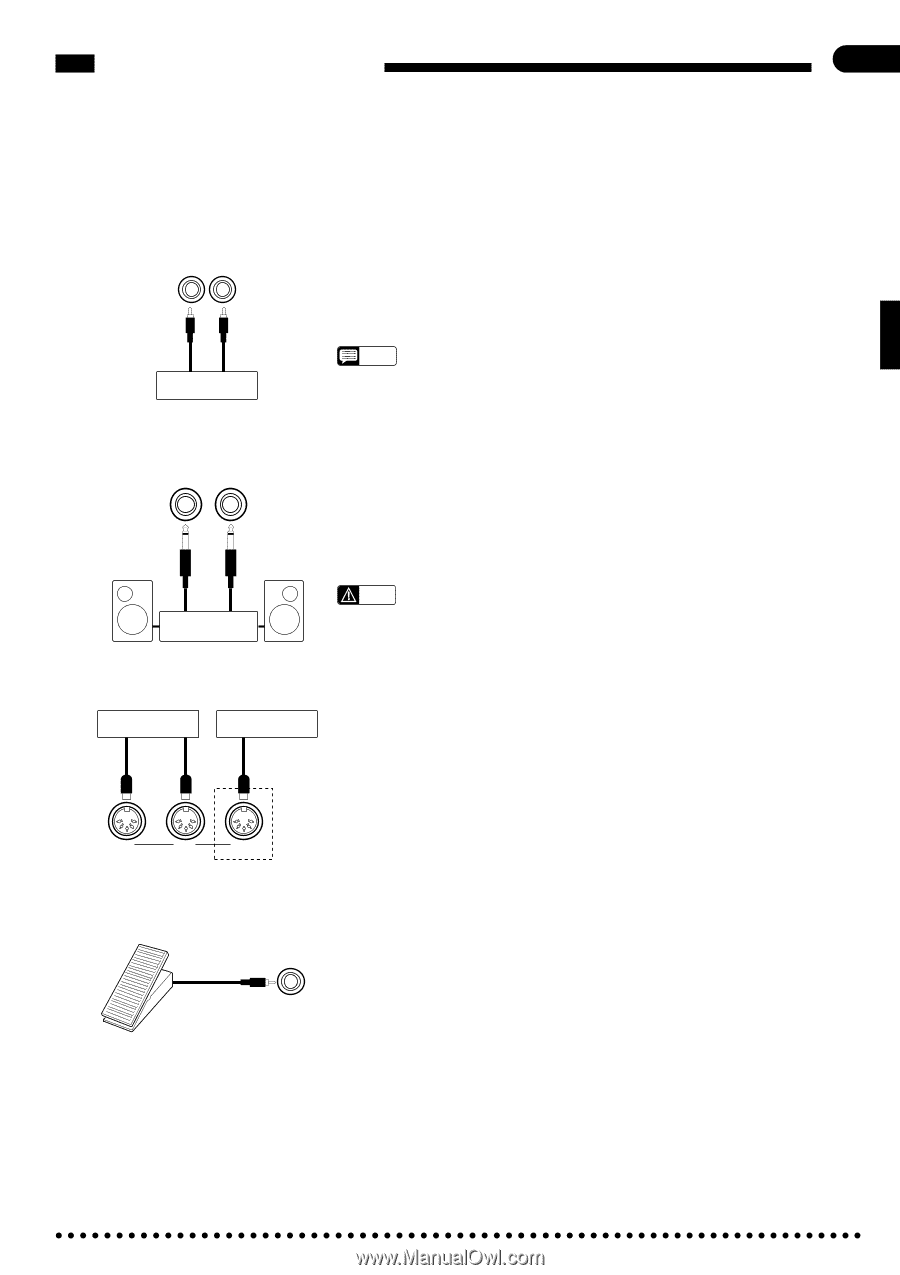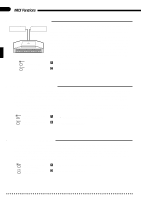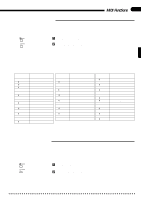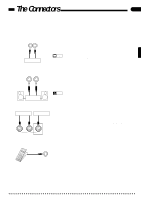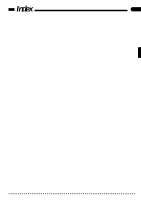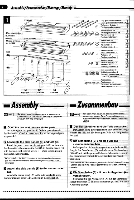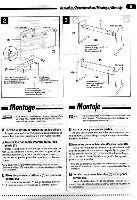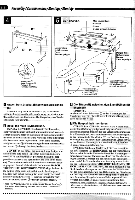Yamaha CVP-85A Owner's Manual - Page 55
The Connectors
 |
View all Yamaha CVP-85A manuals
Add to My Manuals
Save this manual to your list of manuals |
Page 55 highlights
The Connectors 51 Although the Clavinova is a self-contained musical instrument that simply be plugged into the AC mains outlet and played, it also features a number of connectors for system expansion. q OPTIONAL IN L and R Jacks (CVP-87A & CVP-85A OPTIONAL IN R L These jacks are intended primarily for use with external synthesizers or tone generator modules. For example, the outputs of the synthesizer/tone generator can be to the Clavinova OPTIONAL IN jacks, allowing the sound of the synthesizer/tone generator to be reproduced via the Clavinova's internal amplifier and speaker system. Tone Generator NOTES • The input signal from the OPTIONAL IN jacks is delivered to the AUX. OUT jacks, but is not affected by the Clavinova's volume control or reverb effect. q AUX. OUT L/L+R and R Jacks (CVP-87A & CVP-85A AUX. OUT R L/L+R The AUX. OUT L/L+R and R jacks deliver the output of the Clavinova for connection to an instrument amplifier, mixing console, PA system, or recording equipment. If you will be connecting the Clavinova to a monaural sound system, use only the L/L+R jack. When a plug is inserted into the L/L+R jack only, the left- and right-channel signals are combined and delivered via the L/L+R jack so you don't lose any of the Clavinova's sound. Stereo System CAUTION • The AUX. OUT jack signal must never be returned to the OPTIONAL IN jacks, either directly or through external equipment. q MIDI IN, THRU and OUT Connectors (MIDI IN and OUT on the CVP-83S MIDI Sequencer Tone Generator IN OUT THRU MIDI CVP-87A /85A The MIDI IN connector receives MIDI data from an external MIDI device (such as a synthesizer, sequencer, music computer, etc.) which can be used to control the Clavinova. The MIDI THRU connector provided on the CVP-87A and CVP-85A re-transmits any data received at the MIDI IN connector, allowing "chaining" of several MIDI instruments or other devices. The MIDI OUT connector transmits MIDI data generated by the Clavinova (e.g. note and velocity data produced by playing the Clavinova keyboard). More details on MIDI are given in "MIDI Functions" on page 47. q EXP. PEDAL Jack (CVP-87A) ...An optional Yamaha EP-1 Expression Pedal can be connected to this jack to allow foot expression (swell) control. EXP.PEDAL