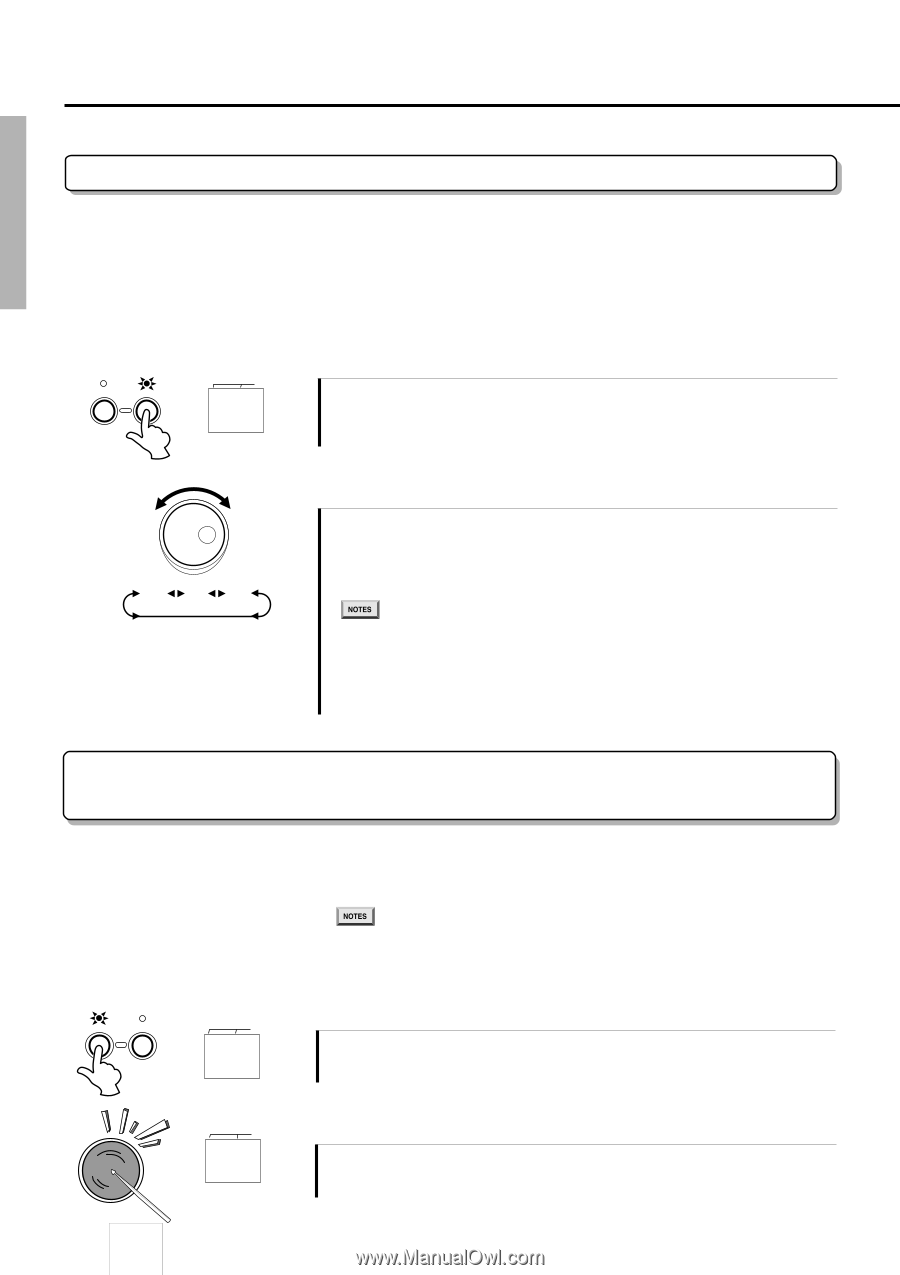Yamaha DD-50 Owner's Manual - Page 10
Assigning a Drum Kit to the Pads and Pedals, Assigning a Voice to Individual Pads and Pedals
 |
View all Yamaha DD-50 manuals
Add to My Manuals
Save this manual to your list of manuals |
Page 10 highlights
Play the Pads/Pedals Assigning a Drum Kit to the Pads and Pedals The DD-50 allows you to choose from 20 different Drum Kits (00-19 : see the "Drum Kit List" page 24) quickly and easily. 20 of the kits have preset voice combinations that will be set to the pads and pedals when the kit is selected. Select some different kits and try playing them. The DD-50 also has one Custom Drum Kit allowing you to assign the desired voices to the seven pads or two pedals (see "Assigning a Voice to Individual Pads and Pedals" below). ASSIGN PAD KIT BEAT 10 1 Press the [KIT ASSIGN] button Pressing the [KIT ASSIGN] button, the button's lamp will light and the currently selected Drum Kit number appears on the display. 00 19 CU 2 Select a Drum Kit Number Turn the DIAL to select a Drum Kit number. Drum Kit numbers will increase as the DIAL is turned to the right (clockwise), and decrease as the DIAL is turned to the left (counter-clockwise). • Drum Kit number 00 is normally selected when the power is turned ON. However, if Auto Kit Select is set to OFF, the last Drum Kit selected before turning the power OFF, is automatically selected when the power is turned ON. (See "Auto Kit Select ON/OFF Setting" on page 11) • The "CU" Drum Kit is the Custom Kit. Changes made to any one of the preset drum kits will be saved here. (See "Assigning a Voice to Individual Pads and Pedals" below.) Assigning a Voice to Individual Pads and Pedals ("CU" Custom Kit) The DD-50 contains a total of 75 high quality drum sounds (see the "Drum Voice List" page 23) that can be assigned to each of the 7 drum pads and 2 foot pedals. Try assigning some different voices to the "CU" Custom Drum Kit. • Any change made to one of the preset drum kits will automatically be saved in the "CU" Custom Drum Kit. • Both the Custom and "00" drum kit contents are the same until modified (see the "Drum Kit List" page 24). ASSIGN PAD KIT BEAT 25 BEAT 10 1 Press the [PAD ASSIGN] button Press the [PAD ASSIGN] button, Pad 1's currently assigned voice number is shown in the display. 2 Select a Pad/Pedal Strike any pad one time (or press a pedal), that pad's/pedal's currently assigned voice number is shown in the display. 8