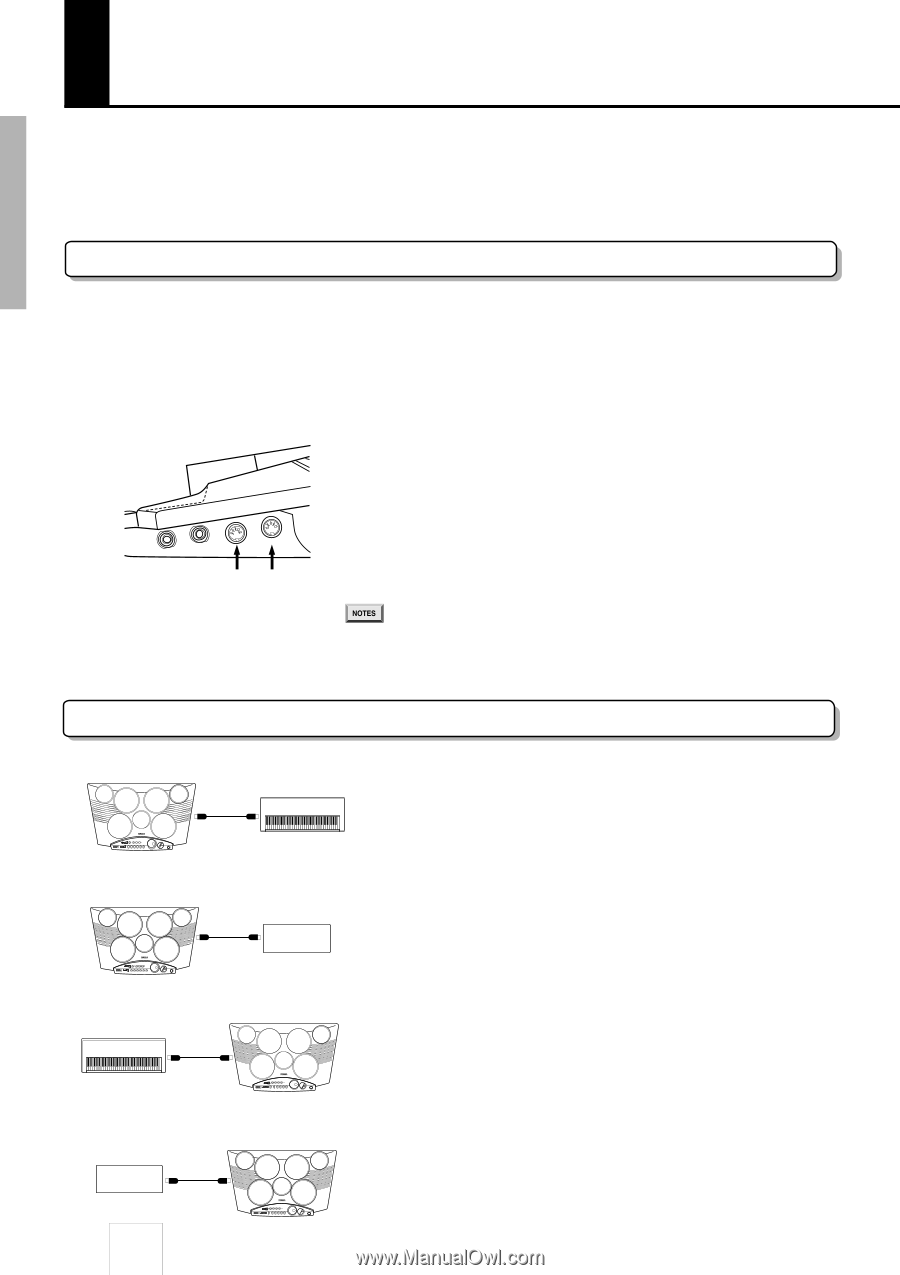Yamaha DD-50 Owner's Manual - Page 18
Using the MIDI/Utility Mode - stand
 |
View all Yamaha DD-50 manuals
Add to My Manuals
Save this manual to your list of manuals |
Page 18 highlights
Using the MIDI/Utility Mode The MIDI IN and MIDI OUT terminals, located on the DD-50's right side panel, offer broadened musical possibilities through use of MIDI. But, what is MIDI? What can you do with MIDI? How can you use MIDI with the DD-50? Here are a few examples. What is MIDI? MIDI stands for Musical Instrument Digital Interface. MIDI is a world wide standard that makes it possible for various electronic musical instruments and other devices, such as computers, to "communicate" with each other. For example, by connecting a MIDI tone generator to the DD-50's MIDI OUT terminal, you can play the tone generator's voices from the DD-50's pads and pedals. MIDI OUT MIDI IN The DD-50 is equipped with two types of MIDI terminals, both are located on the right side panel. q MIDI IN Data transmitted from other MIDI instruments via MIDI, is received at this terminal. q MIDI OUT Data produced by the DD-50, is transmitted to other MIDI instruments via MIDI from this terminal. • Use a MIDI cable (option), obtainable at your local music dealer, when making MIDI connections. • Never use MIDI cables longer than 15 meters in length. (Cables longer than 15 meters can pick up "noise" which can cause data errors.) What you can do with MIDI DD-50 MIDI OUT MIDI Keyboard's MIDI IN DD-50 MIDI OUT MIDI IN Sequencer Yamaha MIDI Data Filer MDF2 etc. MIDI Keyboard MIDI OUT MIDI IN DD-50 Sequencer MIDI OUT MIDI IN DD-50 q Connect the DD-50's MIDI OUT jack to a MIDI keyboard's (or tone generator's) MIDI IN jack. This setup allows you to use the DD-50's pads to control another MIDI instrument. Playing the DD-50's pads will result in the other MIDI instrument's voice sounding simultaneously, creating a thicker overall sound. q Connect the DD-50's MIDI OUT jack to a MIDI sequencer's MIDI IN terminal. Data produced by the DD-50 (Key ON and Velocity data) can be recorded to a MIDI sequencer. Data can also be recorded to computers or other sequencers as well. q Connect the DD-50's MIDI IN terminal to a MIDI keyboard's MIDI OUT terminal. In this setup the DD-50 can be used as a tone generator and its voices can be played from a MIDI keyboard. Using a keyboard as a controller, it is possible to play DD-50 voices that are not assigned to the pads/pedals. q Connect the DD-50's MIDI IN terminal to a MIDI sequencer's MIDI OUT terminal. The sequencer's data can be used to drive the DD-50's sounds. 16