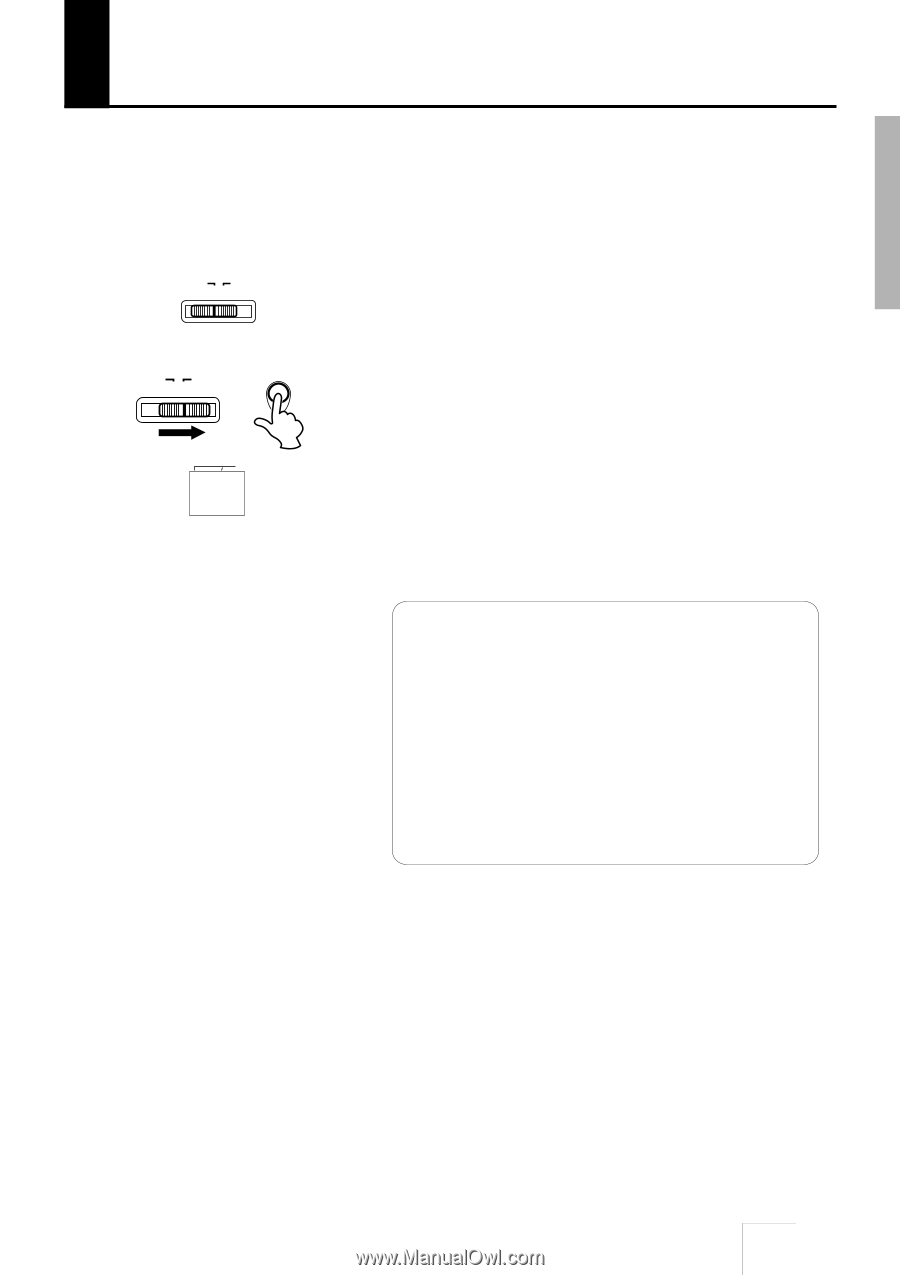Yamaha DD-50 Owner's Manual - Page 23
Initialize - power supply
 |
View all Yamaha DD-50 manuals
Add to My Manuals
Save this manual to your list of manuals |
Page 23 highlights
Initialize The DD-50's Custom Song, Custom Kit, and Panel Setting data are backed up so long as power is supplied to the DD-50 by means of batteries or an AC adaptor. Initialize is the term which refers to this data being restored to its original factory settings. To initialize the DD-50, follow the procedure below. POWER OFF ON > Turn the [POWER] switch OFF. POWER OFF ON DEMO BEAT Cr > While holding the [DEMO] button, turn the [POWER] switch ON. The DD-50 will be initialized to its factory settings. "Cr" will appear in the display when the initialization process is complete. q Data Backup The following data will remain in memory, as long as batteries are installed or an AC adaptor is connected, even if the power is turned off. * Custom Song * Custom Kit * Reverb Depth * Auto Kit Selection * MIDI Transmit Channel for the PAD * MIDI Note Number for the PAD 21