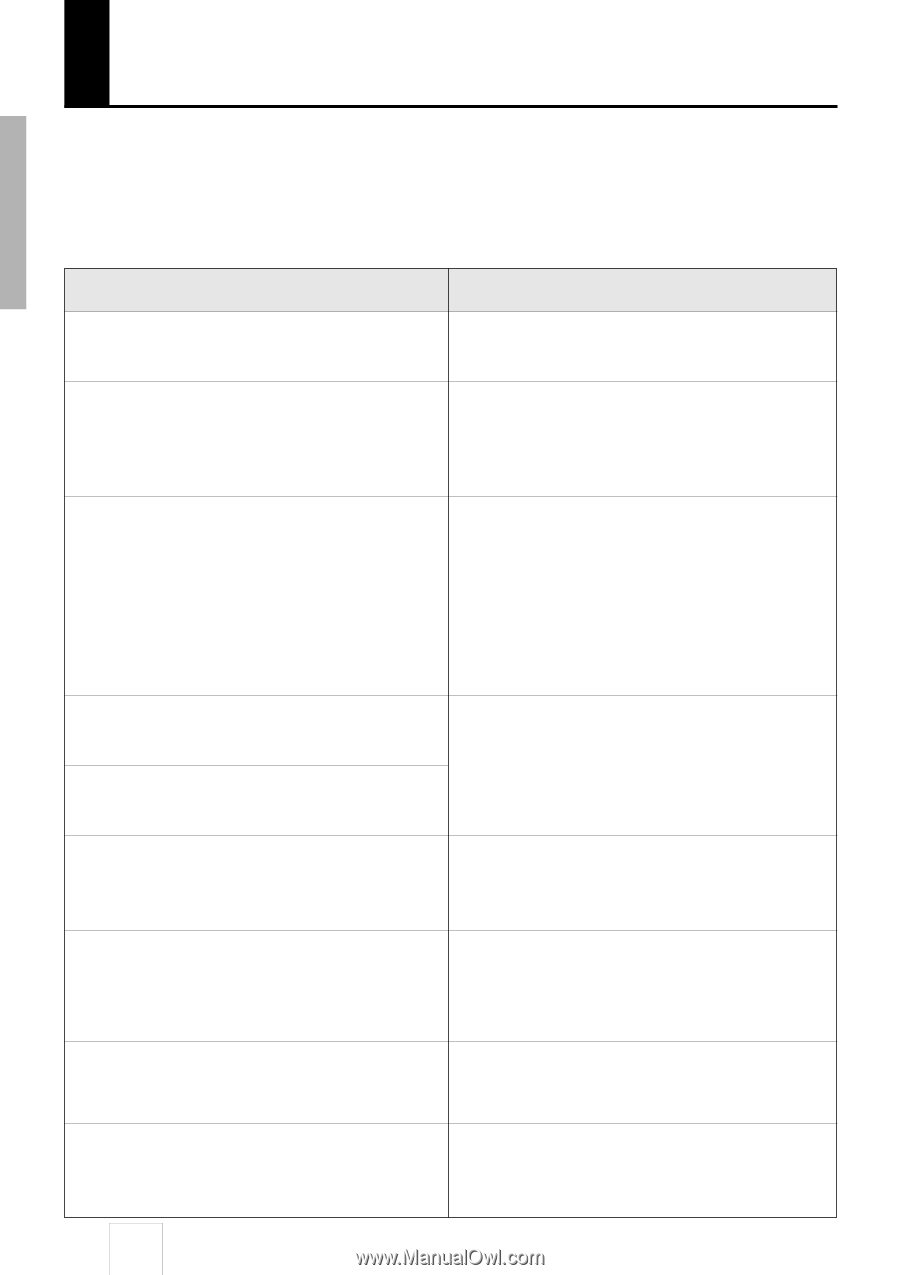Yamaha DD-50 Owner's Manual - Page 24
Troubleshooting - repair
 |
View all Yamaha DD-50 manuals
Add to My Manuals
Save this manual to your list of manuals |
Page 24 highlights
Troubleshooting In many cases, problems or malfunctions that occur during use can be remedied easily. Please check the following list before deciding that your DD-50 is damaged. If the suggested remedy is ineffective, take the DD-50 to an authorized Yamaha dealer for proper diagnosis and repair. Do not attempt to repair this digital instrument by yourself as serious damage may occur. Problem A buzz or click occurs momentarily when the DD-50 is turned ON or OFF The LED display is completely dark. When the pads are struck, the display is dark and returns to "00". Cause/Solution This is a normal power surge noise that occurs when the POWER switch is operated The batteries are low and should be replaced with a complete set of six new batteries immediately. Or, the optional AC adaptor PA-3 or PA-3B should be used to power the DD-50 (see page 3). No sound comes from the speakers. • The volume is set too low. Adjust the volume (see page 6). • A plug is inserted into the PHONES/AUX. OUT jack and should be taken out (see page 3). • The LOCAL ON/OFF is set to OFF. Set the LOCAL ON/OFF to ON (see page 18). • You are in the MIDI/Utility mode. Exit the MIDI/ Utility mode (see page 17). Striking two pads simultaneously results in one of the pads not sounding. Striking a pad results in other pads also sounding, though they were not struck. Refer to "Adjusting the Pad's Sensitivity" to resolve the problem (see page 30). The selected voice does not sound when the pad is struck. The desired voice has not been assigned to the pad. Use the PAD ASSIGN function to program the desired voice to the appropriate pad (see page 8). The custom pad voice assignments have disappeared or defaulted. The song or Demo does not start playback. "Cr" appears in the display when the POWER switch is turned ON, and backed up data has been erased. 22 The batteries are low and should be replaced with a complete set of six new batteries. Or, an optional AC adaptor (PA-3 or PA-3B) should be used to power the DD-50 (see page 3). The MIDI clock has been set to "E" (external). Change the MIDI clock setting to "I" (internal) (see page 17). Backed up data is initialized if batteries are not installed or AC adaptor is disconnected while the POWER is turned OFF (see page 21).