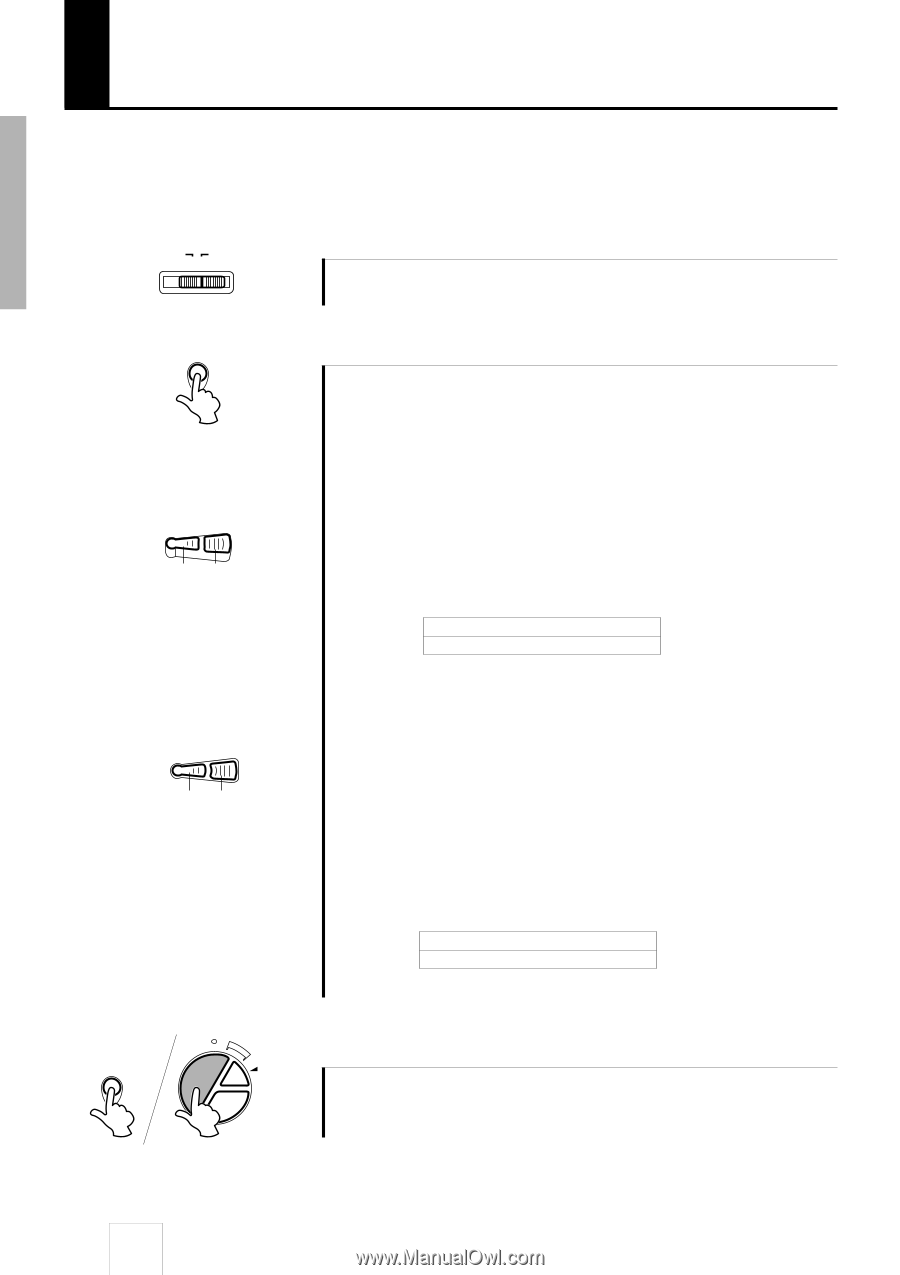Yamaha DD-50 Owner's Manual - Page 8
Playing the Demo Song
 |
View all Yamaha DD-50 manuals
Add to My Manuals
Save this manual to your list of manuals |
Page 8 highlights
Playing the Demo Song To give you idea of the DD-50's possibilities, it comes with a demonstration song. To playback the demo song: POWER OFF ON 1 Turn on the power Turn the [POWER] switch ON. DEMO MASTER VOLUME Small Large SONG VOLUME Small Large 2 Start the Demo Song Press the [DEMO] button, the demo song will start playback. q MASTER VOLUME The overall volume level of the DD-50 is controlled by two [MASTER VOLUME] buttons (10 volume levels L0-L9). Press the large [MASTER VOLUME] button to increase the overall volume by one level. Press the small [MASTER VOLUME] button to decrease the overall volume one level. Holding down either of the buttons increases or decreases the volume level rapidly. L0 Small < L5 > L9 < Volume Level > Large *When the MASTER VOLUME is set to L0, the song's volume is silenced. q SONG VOLUME The song's volume level is controlled by the two [SONG VOLUME] buttons (10 volume levels L0-L9). (Demo Song, Song see page 10) The SONG VOLUME can be used to adjust the balance between the song accompaniment and your own performance on the pads. Press the large [SONG VOLUME] button to increase the song volume by one level. Press the small [SONG VOLUME] button to decrease the song volume by one level. Holding either of the buttons increases or decreases the song volume level rapidly. L0 Small < L5 > L9 < Volume Level > Large * When the SONG VOLUME is set to L0, the song's volume is silenced. REC. 3 Stop the Demo Song DEMO START/ BREAK/ TAPSTART STOP A-B To stop playback, press either the [DEMO] button again or the REPEAT [START/STOP] button. 6