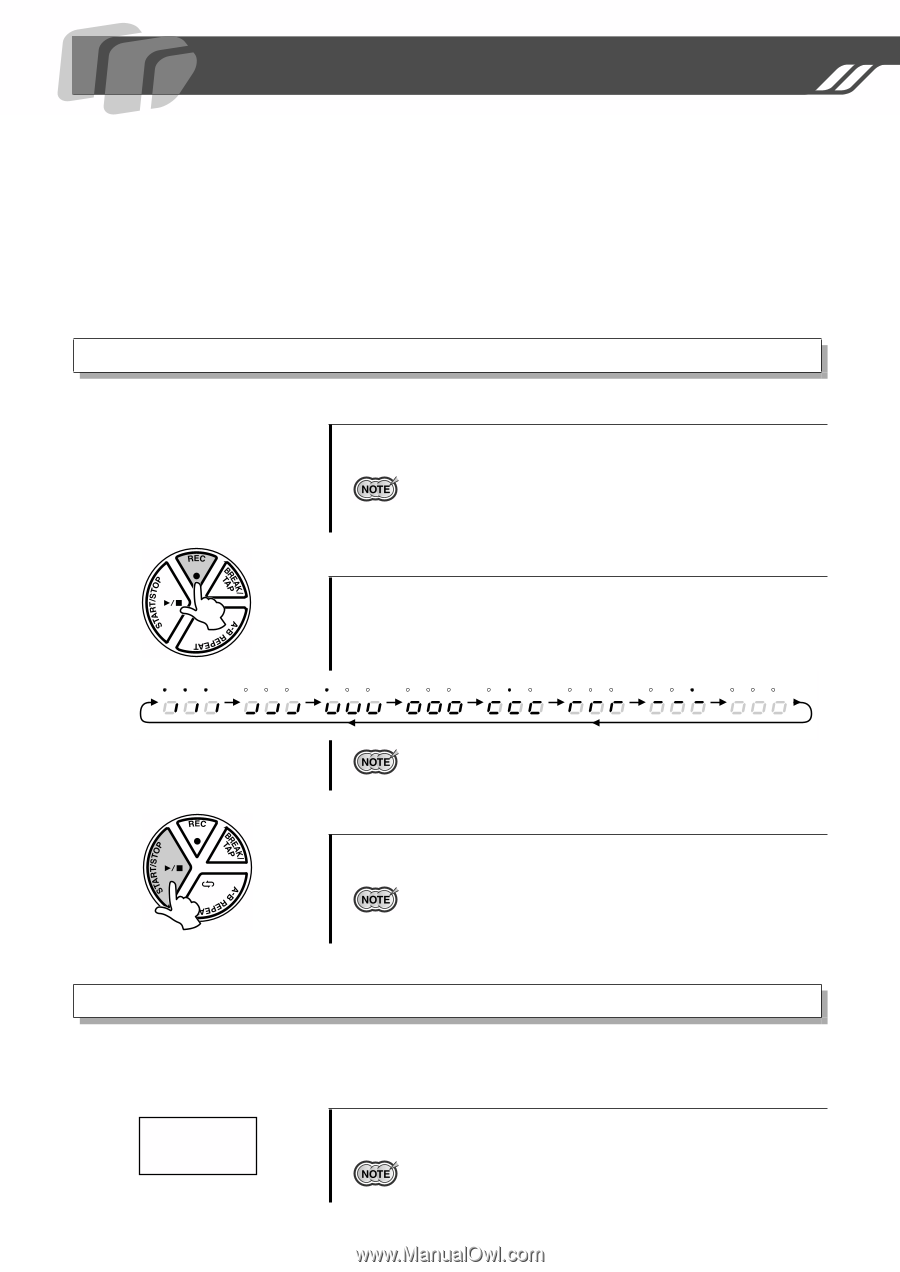Yamaha DD-55 Owner's Manual - Page 20
Recording a Song, Recording, Playback, CU - replacement pedals
 |
UPC - 086792826981
View all Yamaha DD-55 manuals
Add to My Manuals
Save this manual to your list of manuals |
Page 20 highlights
Recording a Song The DD-55's Custom Song feature (song number "CU") allows you to record and playback one original song (20000 notes approximately). Data that can be recorded in the Custom Song Mode • Drum pad and pedal data • Song data (the number cannot be changed while in the RECORD Mode) • Track ON/OFF settings • Tempo setting (The tempo cannot be changed while in the RECORD mode) • Song Volume setting Recording 1 Prepare to Record. Select the desired song, drum kit, tempo and track on/off setting. • Any song from 00 - 99 can be selected. After recording, the data is automatically saved to the " CU" song. (Recording cannot be done if the " CU" song is selected.) 2 Start Recording. Press the [REC] button to start recording. A count-in sound plays, guiding you into the start of the recording. The following indication appears (for a time signature of 4/4): • Press the [CLICK] button to turn the click sound on or off during recording. 3 Stop Recording. To stop recording, press the [START/STOP] button. • Any previously recorded data will be replaced with new data. • If the memory becomes full while recording is in progress, " FL" will appear in the display and recording will automatically stop. Playback The recorded Custom Song (CU) can be played back in the same manner as any song (song numbers 00 - 99). CU Song number "CU" follows Song number "99" (or prior to "00"). • The A-B Repeat function (see page 19) cannot be used in the Custom Song Mode. 20