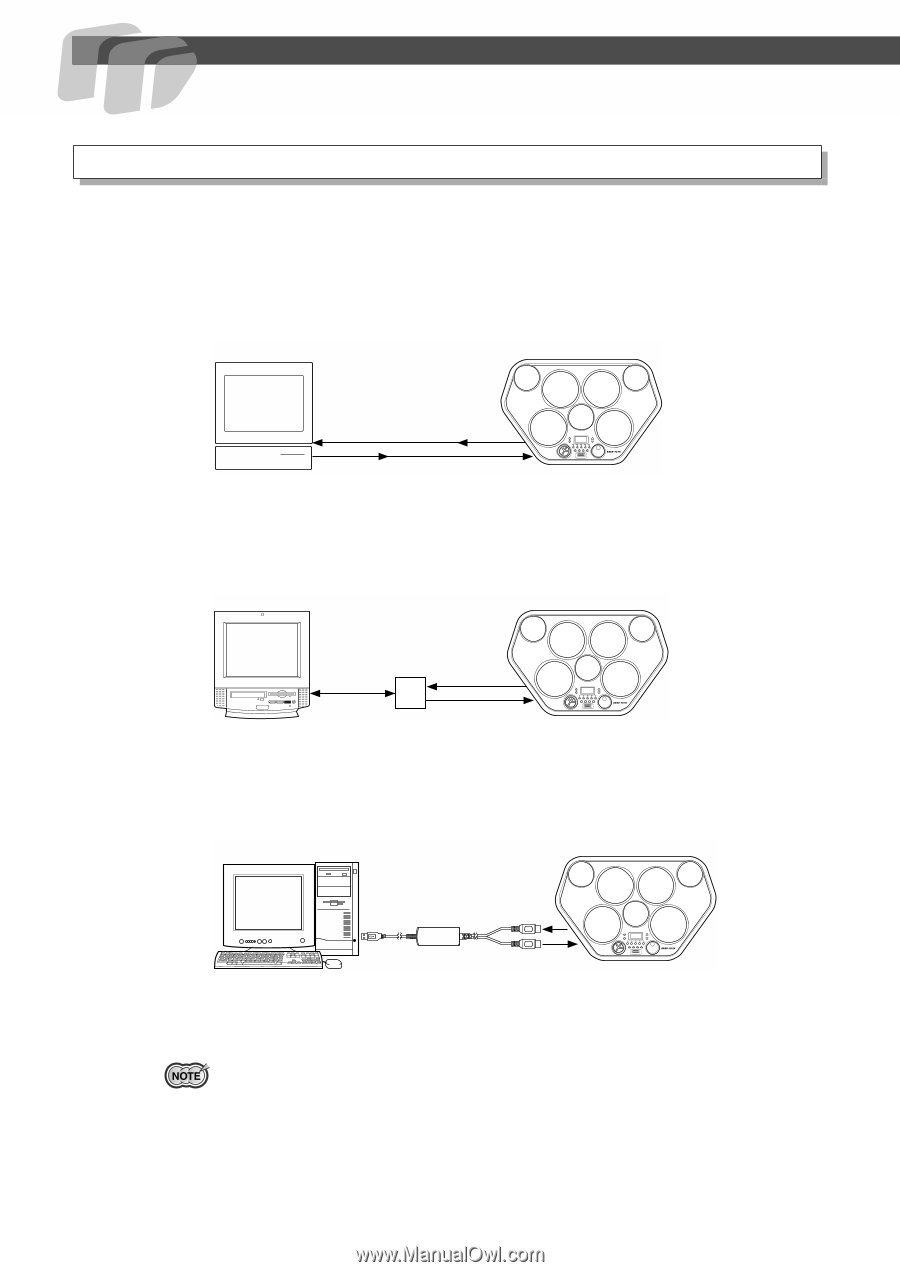Yamaha DD-55 Owner's Manual - Page 24
Connecting to a Computer, MIDI Interface. - driver
 |
UPC - 086792826981
View all Yamaha DD-55 manuals
Add to My Manuals
Save this manual to your list of manuals |
Page 24 highlights
MIDI Functions Connecting to a Computer You can enjoy using personal computer music software when you connect your DD-55's MIDI terminals to a personal computer. Make sure to use only special MIDI cables. ● Connect the MIDI terminals of the DD-55 to the MIDI terminals of the MIDI interface installed to your computer. Computer (sequencer software) DD-55 MIDI IN MIDI OUT MIDI OUT MIDI IN ● When using a MIDI interface with a Macintosh series computer, connect the RS-422 terminal of the computer (modem or printer terminal) to the MIDI interface, as shown in the diagram below. Computer (sequencer software) DD-55 RS-422 MIDI Interface MIDI OUT MIDI IN ● When connecting to a computer with a USB interface, use the Yamaha UX16 USB/ MIDI Interface. Connect the UX16 and the computer with a standard USB cable, then make the proper MIDI connections between the DD-55 and the UX16. DD-55 USB Computer (sequencer software) UX16 MIDI OUT IN OUT MIDI IN • If you use the Yamaha UX16, be sure to install the supplied driver on your computer. 24