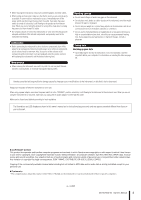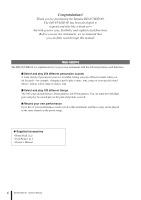Yamaha DD-65 Owner's Manual
Yamaha DD-65 Manual
 |
UPC - 086792862590
View all Yamaha DD-65 manuals
Add to My Manuals
Save this manual to your list of manuals |
Yamaha DD-65 manual content summary:
- Yamaha DD-65 | Owner's Manual - Page 1
Digital Percussion Owner's Manual EN - Yamaha DD-65 | Owner's Manual - Page 2
only with the components supplied or; a cart, rack, or stand that is recommended by Yamaha. If a cart, etc., is used, please observe all safety markings and instructions that accompany the accessory product. SPECIFICATIONS SUBJECT TO CHANGE: The information contained in this manual is believed to be - Yamaha DD-65 | Owner's Manual - Page 3
coloured RED. Making sure that neither core is connected to the earth terminal of the three pin plug. • This applies only to products distributed by Yamaha-Kemble Music (U.K.) Ltd. (2 wires) DD-65/YDD-60 Owner's Manual 3 - Yamaha DD-65 | Owner's Manual - Page 4
fied Yamaha service personnel. CAUTION Always follow the basic precautions listed below to avoid the possibility of physical injury to you or others, or damage to the instrument or other property. These precautions include, but are not limited to, the following: Power supply/AC power adaptor • When - Yamaha DD-65 | Owner's Manual - Page 5
but not limited to MIDI data and/or audio data is strictly prohibited except for your personal use. ● Trademarks • The company names and product names in this Owner's Manual are the trademarks or registered trademarks of their respective companies. (4)-12 2/2 DD-65/YDD-60 Owner's Manual 5 - Yamaha DD-65 | Owner's Manual - Page 6
pads and pedals yourself. ■ Record your own performance Up to five of your performances can be saved to this instrument, and these songs can be played in the same manner as the preset songs. ● Supplied accessories • Drum Stick (x2) • Foot Pedal 1 & 2 • Owner's Manual 6 DD-65/YDD-60 Owner's Manual - Yamaha DD-65 | Owner's Manual - Page 7
Song files to and from a connected computer 34 Appendix 36 Backup and Initialization 36 Troubleshooting 37 Drum Voice List 38 Song List 40 Drum Kit List 41 Voice List 44 Drum Map 48 MIDI Implementation Chart 52 Specifications 55 Drum Score 56 DD-65/YDD-60 Owner's Manual 7 - Yamaha DD-65 | Owner's Manual - Page 8
the AC adaptor to the power supply jack. e Plug the AC adaptor into an AC outlet. CAUTION • Unplug the AC Power Adaptor when not using the instru- ment, or during electrical storms. • Never interrupt the power supply (e.g. remove the batteries or unplug the AC adaptor) during any DD-65/YDD-60 record - Yamaha DD-65 | Owner's Manual - Page 9
pedal or bass drum voices-or they can also be assigned to play other CAUTION • Even when the switch is in the "STANDBY" position, electricity is still flowing to the instrument at the minimum level. When you are not using the DD-65/YDD-60 for a long time, make sure you unplug the AC power adaptor - Yamaha DD-65 | Owner's Manual - Page 10
!0 PART MUTE [DRUM 1-3], [BACKING] buttons 26 !1 [FUNCTION] button 12 !2 [DEMO] button 12 !3 [STANDBY/ON] button 12, 36 !4 [REC] button 28 !5 [BREAK/TAP] button 23, 26 !6 [A-B REPEAT] button 27 !7 [START/STOP] button 12, 22 !8 DISPLAY 15 !9 DRUM PAD x 8 13 10 DD-65/YDD-60 Owner's Manual - Yamaha DD-65 | Owner's Manual - Page 11
Drum Sticks Pedal 2 CAUTION • Since speakers are built into the DD65/YDD-60, you should be careful to never leave any video tapes, cassette tapes, floppy disks or any kind of magnetic storage media on the panel-doing so may result in data loss or damage to the items. Also avoid using the DD-65/YDD - Yamaha DD-65 | Owner's Manual - Page 12
When you are not using the DD-65/YDD-60 for a long time, make sure you unplug the AC power adaptor from the wall AC outlet, and/or remove the batteries from the instrument. 2 Start the Demo Song. Press the [DEMO] button and the demo song starts playing. 3 Stop the Demo Song. To stop playback, press - Yamaha DD-65 | Owner's Manual - Page 13
When using Pedal NOTE 2, touch response does not function. Pedal 1 3: Bass Drum Power Closed Pedal 1 features touch response; the volume responds to how hard you press the pedal. NOTE • If your pressing of the pedal is too slow or soft, there may be no sound. DD-65/YDD-60 Owner's Manual 13 - Yamaha DD-65 | Owner's Manual - Page 14
lit). LOC Press and hold 2 Set the Hand Percussion Lock to ON. Press and hold the [HAND PERC.] button until "LOC" appears on the display. 3 To turn off Hand Percussion Lock, press and hold the [HAND PERC.] button until the "LOC" is no longer shown on the display. 14 DD-65/YDD-60 Owner's Manual - Yamaha DD-65 | Owner's Manual - Page 15
CO3" Drum Kit are the Custom Kit. * Custom Kits are those that you've assigned the desired voice to each pad and pedal, then saved the entire assignments as a kit. (See "Assigning Voices to Individual Pads and Pedals and saving to a Custom Kit ("CO1- CO3")" page 16.) DD-65/YDD-60 Owner's Manual 15 - Yamaha DD-65 | Owner's Manual - Page 16
DIAL to the right (clockwise), and voice numbers will increase. Turn the DIAL to the left (counter-clockwise), and voice numbers will decrease. See the "Drum Voice List" on page 38. Repeat the previous steps 3 and 4 for any or all of the pads and ped- als. 16 DD-65/YDD-60 Owner's Manual - Yamaha DD-65 | Owner's Manual - Page 17
] or [DEMO] button. After you've assigned the voice, the instrument will automatically be set to the assigned custom kit. You can now play the voice you have assigned to the pad/pedal. Setting the Reverb ON/OFF Different depths of the DD-65/YDD-60's reverb effect can be added to the DD-65/YDD-60 - Yamaha DD-65 | Owner's Manual - Page 18
and makes a drum sound. If you strike a pad too strongly, nearby sensors may also respond to the hit and trigger unwanted sounds. The DD-65/ YDD-60 is set to ignore weak signals from the pads in order to prevent inadvertent, unwanted sounds. However, this may result in problems when intentionally - Yamaha DD-65 | Owner's Manual - Page 19
CL1 1 Enter the numerator value setting function. Press the [FUNCTION] button once, then press the [DRUM 1] or [DRUM 2] button a number of set to 00, the click sounds all beats with a click sound (no accent). 3 Press the [FUNCTION] button to exit from the Function mode. DD-65/YDD-60 Owner's Manual - Yamaha DD-65 | Owner's Manual - Page 20
1] or [DRUM 2] button a number of times until the "CL3" item appears. After a while current click volume will appear next to the "CL3" indication. 2 Set the click volume by using the dial. 1 2 126 127 3 Press the [FUNCTION] button to exit from the Function mode. 20 DD-65/YDD-60 Owner's Manual - Yamaha DD-65 | Owner's Manual - Page 21
a while, the current On/Off setting will appear next to the "Eq" indication. 2 Set the Equalizer On/Off. Turn the DIAL clockwise to set to ON, and turn it counter-clockwise to set it to OFF. OFF On 3 Press the [FUNCTION] button to exit from the Function mode. DD-65/YDD-60 Owner's Manual 21 - Yamaha DD-65 | Owner's Manual - Page 22
playing, the Song's current measure will be shown in the display. Try playing the pads and pedals along with the song. To stop playback of the song, press the [START/STOP] button once again. • You can also use the TAP START function to start songs (see page 23). NOTE 22 DD-65/YDD-60 Owner's Manual - Yamaha DD-65 | Owner's Manual - Page 23
On/Off status appears next to the "PdS" indication. 2 Turn Pad Start On/Off. Turn the DIAL clockwise to set to ON, and turn it counter-clockwise to set it to OFF. • Default setting is OFF. NOTE OFF On 3 Press the [FUNCTION] button to exit from the Function mode. DD-65/YDD-60 Owner's Manual 23 - Yamaha DD-65 | Owner's Manual - Page 24
Auto Kit Select On/Off. Turn the DIAL clockwise to set to ON, and turn it counter-clockwise to set it to OFF. On • Default setting is ON. NOTE Auto Kit Select on 3 Press the [FUNCTION] button to exit from the Function mode. • Original factory setting is on. NOTE 24 DD-65/YDD-60 Owner's Manual - Yamaha DD-65 | Owner's Manual - Page 25
The current tempo value (11-320) appears in the display. 11 12 319 320 2 Set the Tempo. Use the DIAL to select the TEMPO. Turn the DIAL to the right the Tempo setting mode. • The tempo value cannot be changed while the demo is playing or during NOTE recording. DD-65/YDD-60 Owner's Manual 25 - Yamaha DD-65 | Owner's Manual - Page 26
.) 2 Play the Break. Strike any pad or pedal, and the accompaniment will mute until the end of the measure you played in. You can play a drum fill or drum solo during this break. The instrument returns to the Break standby mode when the Break measure is completed. 26 DD-65/YDD-60 Owner's Manual - Yamaha DD-65 | Owner's Manual - Page 27
exited when the song is stopped. • The Break does not function if DEMO is started. NOTE Using A-B Repeat If you want to practice a particular REPEAT] button and the "A" repeat point is set. An "A" will appear in the display. 2 Set the "B" (end repeat) point. When the DD-65/YDD-60 Owner's Manual 27 - Yamaha DD-65 | Owner's Manual - Page 28
that can be recorded in the User Song Mode • Drum pad and pedal played data • Song data (the number cannot be changed while in the RECORD Mode) • Track On/Off settings • Tempo setting (The tempo cannot be changed turn the click sound on or off during recording. NOTE 28 DD-65/YDD-60 Owner's Manual - Yamaha DD-65 | Owner's Manual - Page 29
The Song clear operation completely erases all recorded data on all tracks of a selected user song. 1 Press the [REC] button. U01 2 Turn the dial to select power supply (e.g., by removing the batteries or unplugging the AC adaptor). Doing so can result in loss of data. DD-65/YDD-60 Owner's Manual - Yamaha DD-65 | Owner's Manual - Page 30
MIDI transmit MIDI OUT DD-65/YDD-60 MIDI instrument MIDI OUT MIDI IN MIDI receive ● When the instrument is connected with a computer, it transmits/receives performance data. MIDI IN MIDI OUT USB A USB-MIDI interface (such as the Yamaha UX16) DD-65/YDD-60 30 DD-65/YDD-60 Owner's Manual - Yamaha DD-65 | Owner's Manual - Page 31
from the Function mode. NOTE • Regardless of the Local ON/OFF setting, the instrument's performance data is always sent to the MIDI OUT terminals for transmission to external MIDI devices. CAUTION • No sound comes from speakers when Local control is set to OFF. DD-65/YDD-60 Owner's Manual 31 - Yamaha DD-65 | Owner's Manual - Page 32
will be applied to the preset value. If the Auto Kit Select is set to ON and another Song is selected, the MIDI Note Number will be applied to the preset value. • MIDI Note Number Auto Selection ON/OFF is automatically turned off when a MIDI Note Number is changed. 32 DD-65/YDD-60 Owner's Manual - Yamaha DD-65 | Owner's Manual - Page 33
the DIAL clockwise to set to ON, and turn it counter-clockwise to set it to OFF. OFF On 3 Press the [FUNCTION] button to exit from the Function mode. • MIDI Note Number Auto Selection ON/OFF is automatically turned off NOTE when a MIDI Note Number is changed. DD-65/YDD-60 Owner's Manual 33 - Yamaha DD-65 | Owner's Manual - Page 34
in Flash memory is shared between User songs (U01-O05) and loaded songs, you may need to erase some User songs to load the data. driver supplied with the interface on your computer. MIDI IN MIDI OUT USB A USB-MIDI interface (such as the Yamaha UX16) DD-65/YDD-60 34 DD-65/YDD-60 Owner's Manual - Yamaha DD-65 | Owner's Manual - Page 35
Song data : ***.MID (MIDI Song) CAUTION • Use the power adaptor when transferring data. The data can be corrupted if the batteries fail during the transfer. • Note that user songs 01 to 05 are commonly the computer, use the Delete function on Musicsoft Downloader. DD-65/YDD-60 Owner's Manual 35 - Yamaha DD-65 | Owner's Manual - Page 36
if the power is turned off. You can initialize all internal memory to the default settings or initialize the memory excepting the Songs. Following parameters remain in memory • User Songs (including songs loaded • Click Volume from computer) • Pad Start ON/OFF • Custom Kit • MIDI note number - Yamaha DD-65 | Owner's Manual - Page 37
has not been assigned to the pad. Suddenly "FL" appears and recording is stopped. The amount of recorded data has exceeded the limit of 10,000 notes. Song is automatically started when Pad is struck. Pad Start is set to ON. Set Pad Start to OFF. (See page 23.) DD-65/YDD-60 Owner's Manual 37 - Yamaha DD-65 | Owner's Manual - Page 38
Name Bass Drum AMB+ Bass Drum Power Open Bass Drum Power Closed Bass Drum Soft Bass Drum Hard Bass Drum Bass Drum 2 Bass Drum H BD Rock 1 Hi-Hat Closed Power 1 Hi-Hat Pedal Power Hi-Hat Open Power Hi-Hat Closed Power 2 Hi-Hat Closed Hi-Hat Pedal Hi-Hat Open Analog HH DD-65/YDD-60 Owner's Manual - Yamaha DD-65 | Owner's Manual - Page 39
). NOTE: • Phrase data cannot be transmitted. • The pan data for each voice is fixed and cannot be changed, regardless of the pad assignments. For example, if a voice containing a "left" pan setting is assigned to a right pad, the actual sound will come from the left. DD-65/YDD-60 Owner's Manual 39 - Yamaha DD-65 | Owner's Manual - Page 40
songs demonstrate the drum sounds and rhythms. Pattern: These are special loop-repeating patterns for drum practice. A variety of basic patterns are included in this type. Song: These include drum and fill-in patterns, and are ideal for general practice pur- poses. 40 DD-65/YDD-60 Owner's Manual - Yamaha DD-65 | Owner's Manual - Page 41
Pedal Power 163 Cowbell Top 163 Cowbell Top 171 Wood Block H 105 Hi-Hat Pedal 101 Hi-Hat Pedal Power 105 Hi-Hat Pedal 105 Hi-Hat Pedal 193 Katem Sak 2 187 Riq Snouj 2 166 Cabasa 178 Jingle Bell 178 Jingle Bell 207 Bangu 246 Footsteps 246 Footsteps Pedal 1 DD-65/YDD-60 Owner's Manual - Yamaha DD-65 | Owner's Manual - Page 42
Cajon Slap 214 Cajon Lo 230 Atarigane 228 Yaguradaiko 212 Xiaocha Mute 208 Luo big 253 Cow 254 Lion 245 Uh!+Hit 237 Scream 42 DD-65/YDD-60 Owner's Manual - Yamaha DD-65 | Owner's Manual - Page 43
Appendix Kit No. Voice # Small Pad 1 01 113 Crash Cymbal Stereo 1 02 113 Crash Cymbal Stereo 1 03 113 Crash Cymbal Stereo 1 04 113 Crash Cymbal Stereo 200 Tabla Tin 222 TalkingDrum Open 163 Cowbell Top 229 Yaguradaiko Rim 211 Xiaocha Mute 251 Owl 240 Yo! DD-65/YDD-60 Owner's Manual 43 - Yamaha DD-65 | Owner's Manual - Page 44
BASS 34 Finger Bass 33 Acoustic Bass 35 Pick Bass 36 Fretless Bass 37 Slap Bass 39 Synth Bass 39 Hi-Q Bass 40 Dance Bass STRINGS 49 String Ensemble 50 Chamber Strings 44 DD-65/YDD-60 Owner's Manual 112 0 112 0 112 0 112 0 112 MIDI Program Change# Voice Name (1-128) 50 Slow - Yamaha DD-65 | Owner's Manual - Page 45
30 Overdriven Guitar 30 Guitar Pinch 31 Distortion Guitar 31 Feedback Guitar 31 Feedback Guitar 2 32 Guitar Harmonics 32 Guitar Feedback 32 Guitar Harmonics 2 XG BASS 33 Acoustic Bass 33 Jazz Rhythm 33 Velocity Crossfade Upright Bass DD-65/YDD-60 Owner's Manual 45 - Yamaha DD-65 | Owner's Manual - Page 46
Voice 56 Orchestra Hit 56 Orchestra Hit 2 56 Impact XG BRASS 57 Trumpet 57 Warm Trumpet 58 Trombone 46 DD-65/YDD-60 Owner's Manual Bank Select MSB LSB (0-127) (0-127) 0 18 0 0 0 0 0 0 0 6 0 32 0 37 0 0 0 35 0 0 0 20 0 0 0 18 0 41 0 0 0 0 0 40 0 0 0 40 - Yamaha DD-65 | Owner's Manual - Page 47
0 64 0 64 0 64 0 64 0 64 0 MIDI Program Change# Voice Name (1-128) 117 Taiko Drum 117 Gran Cassa 118 Melodic Tom 118 Melodic Tom 2 118 Machine Gun 114 Laser Gun 115 Explosion 116 Firework The voice with an asterisk (*) is XGlite optional voice. DD-65/YDD-60 Owner's Manual 47 - Yamaha DD-65 | Owner's Manual - Page 48
Keyboard MIDI Key Alternate Note# Note Note# Note Off assign Standard Kit 1 Hi-Hat Pedal 57 A 2 45 A 1 Low Tom 58 A# 2 46 A# 1 1 Hi-Hat Open 59 B 2 47 B 1 Mid Tom L 60 C 3 /025 Electronic Kit 127/000/026 Analog Kit Reverse Cymbal Hi Q 2 Snare L Bass Drum H BD DD-65/YDD-60 Owner's Manual - Yamaha DD-65 | Owner's Manual - Page 49
Pedal Power Tom Power 3 Hi-Hat Open Power Tom Power 4 Tom Power 5 Crash Cymbal Stereo 1 Tom Power 6 Ride Cymbal Stereo 1 Chinese Cymbal Power Ride Cymbal Cup Stereo Tambourine 1 Splash Cymbal Power Hand Cym. H Crash Cymbal Stereo 2 Hand Cym.Short H Ride Cymbal Stereo 2 WindChime DD-65/YDD-60 - Yamaha DD-65 | Owner's Manual - Page 50
Bass Drum Hard 48 C 2 36 C 1 Bass Drum 49 C# 2 37 C# 1 Side Stick 50 D 2 38 D 1 Snare M 51 D# 2 39 D# 1 Hand Clap 52 E 2 40 E 1 Snare H Hard 53 F 2 41 F 1 Floor Tom L 54 F# 2 42 F# 1 1 Hi-Hat Closed 55 G 2 43 G 1 Floor Tom H 56 G# 2 44 G# 1 1 Hi-Hat Pedal DD-65/YDD-60 Owner's Manual - Yamaha DD-65 | Owner's Manual - Page 51
Djembe Slap PotDrum Open PotDrum Close TalkingDrum Open TalkingDrum BendUp TalkingDrum Slap TalkingDrum LeftHand-Open Oodaiko Oodaiko Rim Yaguradaiko Yaguradaiko Rim Atarigane Shimedaiko Tsudumi Ainote DD-65/YDD-60 Owner's Manual 51 - Yamaha DD-65 | Owner's Manual - Page 52
DD-65/YDD-60 Owner's Manual 52 YAMAHA [ DIGITAL PERCUSSION ] Model DD-65/YDD-60 MIDI Implementation Chart Function... Transmitted Recognized Basic Default 1O Channel Changed x 1 - 16 x Mode Default 3 3 Messages x x Altered x Note 0 - 127 Number : True voice 0 - 127 0 - - Yamaha DD-65 | Owner's Manual - Page 53
53 DD-65/YDD-60 Owner's Manual Prog Change : True # x o 0 - 127 System Exclusive o *3 o *3 : Song Pos. x x Common : Song Sel. x x : Tune x x System : Clock o Real Time: Commands o Aux :All Sound OFF x :Reset All Cntrls x :Local - Yamaha DD-65 | Owner's Manual - Page 54
ll : Dry Level • 0m : Channel Number *4 Recording to an external sequencer from the DD-65/YDD-60 and playing back the data may result in selection of a different Reverb effect or a different kit. Sending MIDI data from the DD-65/YDD-60 to an external tone generator may result in an unexpected voice - Yamaha DD-65 | Owner's Manual - Page 55
separately) Dimensions (WxDxH) 602 x 411 x 180 mm (23-11/16" x 16-3/16" x 7-1/16") Weight 4.5 kg (9 lbs., 15 oz. ) Supplied Accessories Drum Stick x 2, Foot Pedal 1 & 2, Owner's Manual Optional Accessories AC Power Adaptor PA-5D, PA-150, or an equivalent Headphones HPE-150/HPE-30 USB-MIDI interface - Yamaha DD-65 | Owner's Manual - Page 56
(RIDE) Hi-Hat (H.H.) Open Close Crash Cymbal Snare Drum Snare Drum (Brush Slap) High Tom Mid Tom Low Tom Hi-Hat Cymbal (PEDAL) Bass Drum The following is an actual rhythm pattern using the notation. High Low ■ 8 Beat (song No.010) ■ 16 Beat (song No.012) 56 DD-65/YDD-60 Owner's Manual - Yamaha DD-65 | Owner's Manual - Page 57
read. ■ Shuffle (song No.030) Play the above pattern with a swing feel. ■ 16 Beat Shuffle (song No.026) Play the above pattern with a swing feel. DD-65/YDD-60 Owner's Manual 57 - Yamaha DD-65 | Owner's Manual - Page 58
Yamaha Yamaha Yamaha Yamaha Musica Italia S.P.A. Viale Italia 88, 20020 Lainate (Milano), Italy Tel: 02-935-771 SPAIN/PORTUGAL Yamaha Yamaha Yamaha Yamaha Music Yamaha Music Central Europe GmbH Siemensstraße 22-34, 25462 Rellingen, Germany Tel: 04101-3030 OTHER COUNTRIES Yamaha Yamaha Yamaha Yamaha Yamaha - Yamaha DD-65 | Owner's Manual - Page 59
Yamaha Home Keyboards Home Page (English Only) http://music.yamaha.com/homekeyboard Yamaha Manual Library http://www.yamaha.co.jp/manual/ U.R.G., Pro Audio & Digital Musical Instrument Division, Yamaha Corporation © 2007 Yamaha Corporation WJ46680 703POXXXX.X-01B0 Printed in China

Owner’s Manual
EN
Digital Percussion