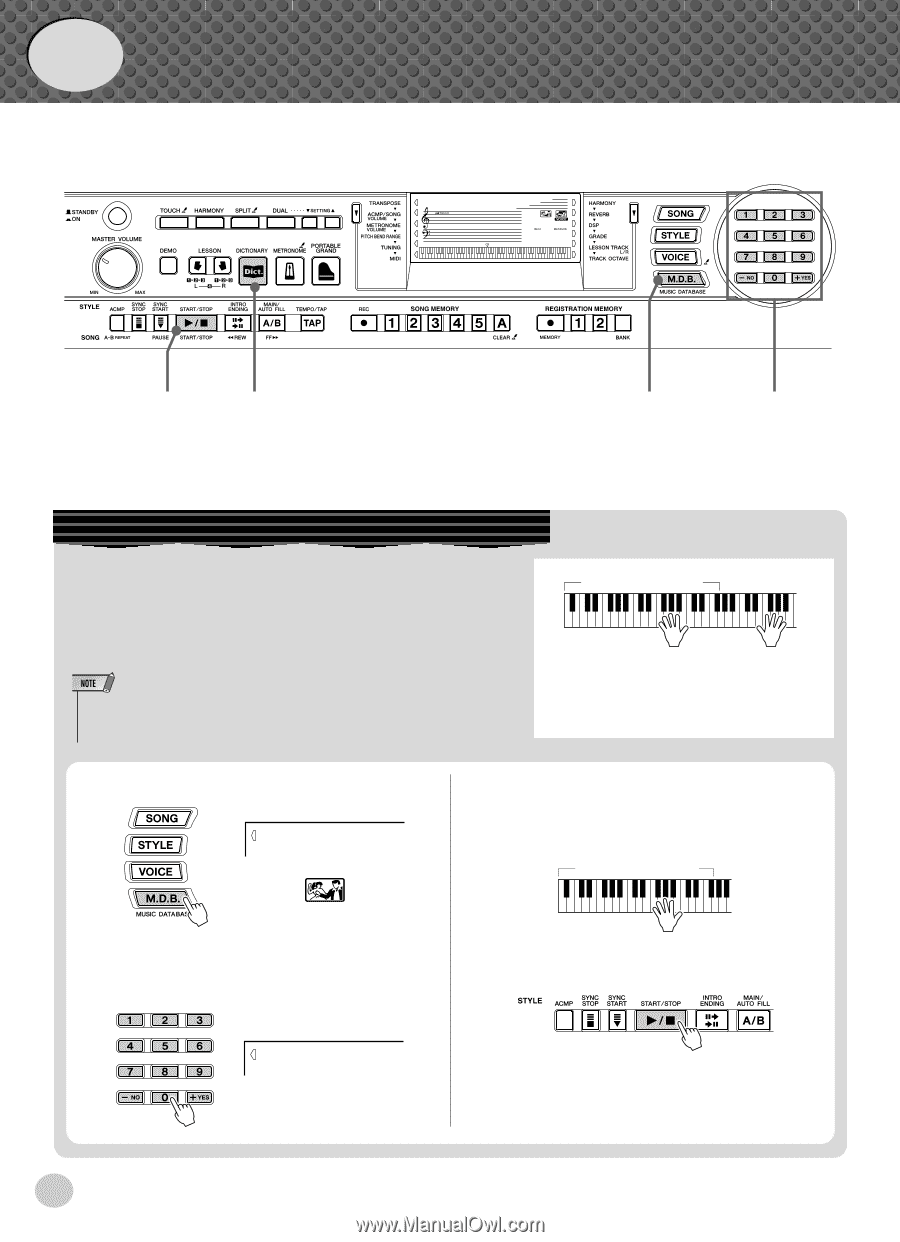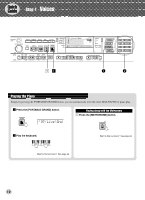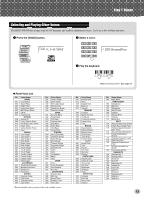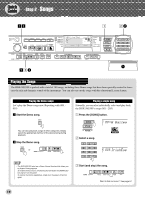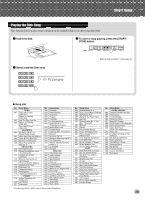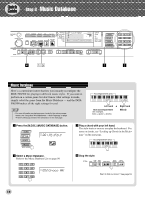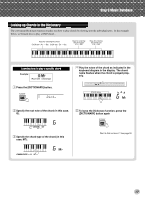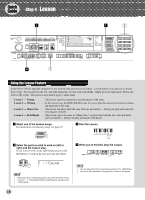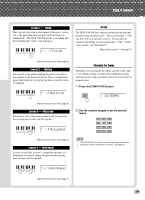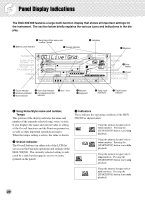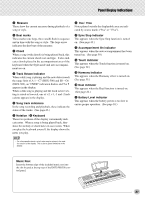Yamaha DGX-500 Owner's Manual - Page 16
Step 3 Music Database
 |
View all Yamaha DGX-500 manuals
Add to My Manuals
Save this manual to your list of manuals |
Page 16 highlights
Quick Guide Step 3 Music Database 001 Live!Gnd 001 v zb z x Music Database Here's a convenient feature that lets you instantly reconfigure the DGX-500/300 for playing in different music styles. If you want to perform in a certain genre but don't know what settings to make, simply select the genre from the Music Database - and the DGX500/300 makes all the right settings for you! • For more infomation on playing proper chords for the auto accompaniment, see "Using Auto Accompaniment - Multi Fingering" on page 47 and "Looking up Chords in the Dictionary" on the next page. Accompaniment area Left hand + Right hand Auto accompaniment (for example, bass + guitar + drums) Melody z Press the [M.D.B.] (MUSIC DATABASE) button. 001 AlvFevr c Play a chord with your left hand. The style starts as soon as you play the keyboard. For more on chords, see "Looking up Chords in the Dictionary" on the next page. Accompaniment area x Select a Music Database. Refer to the Music Database List on page 99. 002 Croco RK v Stop the style. Want to find out more? See page 53. 16