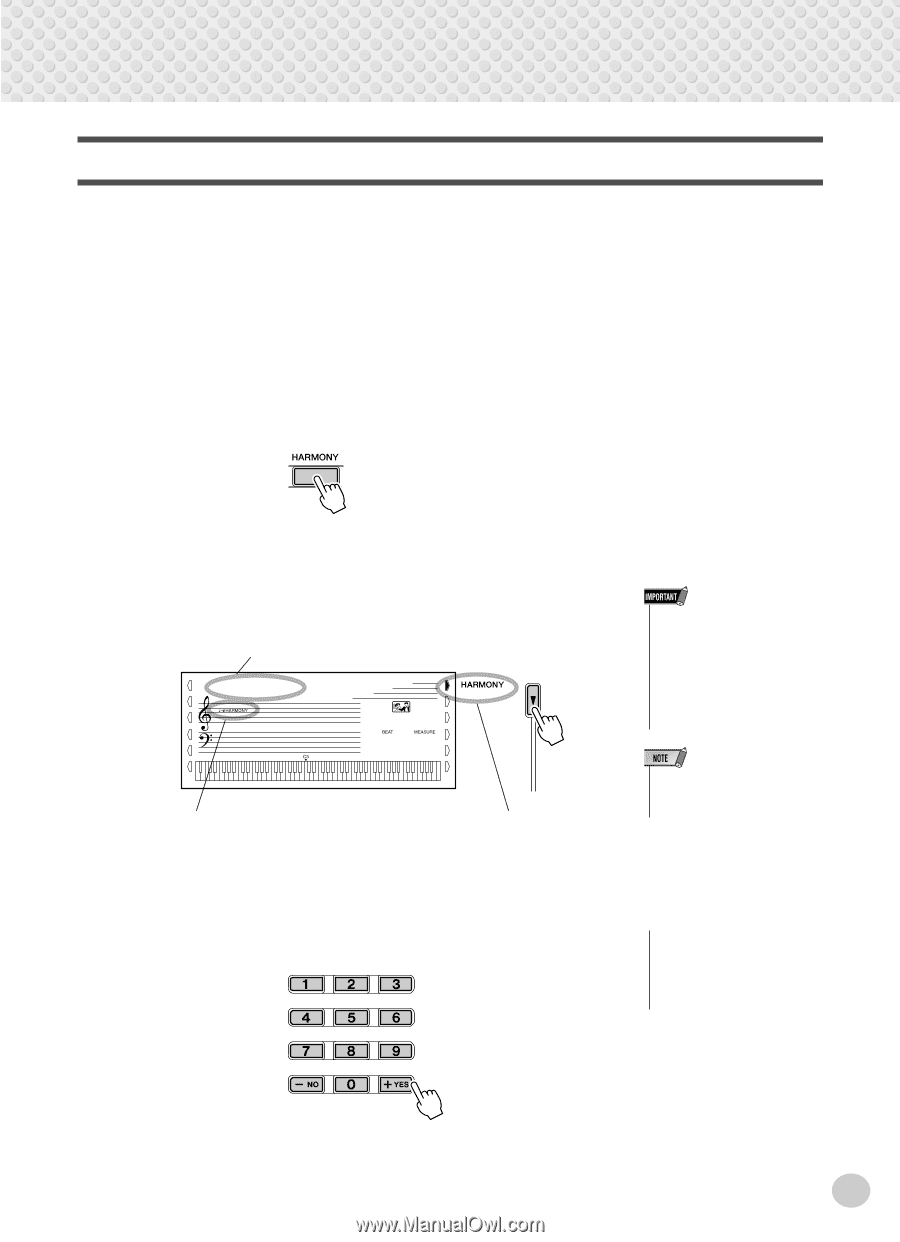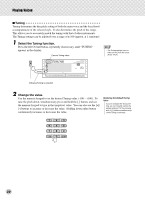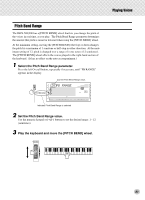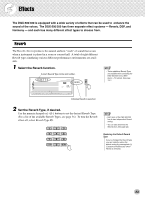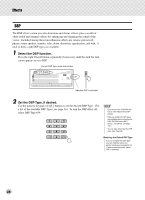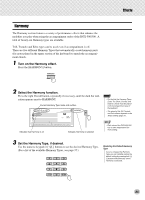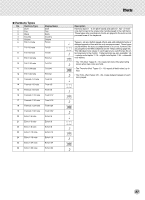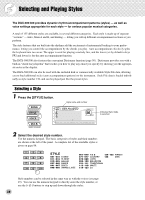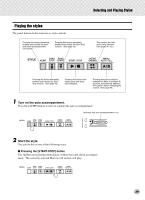Yamaha DGX-500 Owner's Manual - Page 35
Harmony, Turn on the Harmony effect., Select the Harmony function., Set the Harmony Type, if desired.
 |
View all Yamaha DGX-500 manuals
Add to My Manuals
Save this manual to your list of manuals |
Page 35 highlights
Harmony The Harmony section features a variety of performance effects that enhance the melodies you play when using the accompaniment styles of the DGX-500/300. A total of twenty-six Harmony types are available. Trill, Tremolo and Echo types can be used even if accompaniment is off. There are five different Harmony Types that automatically create harmony parts (for notes played in the upper section of the keyboard) to match the accompaniment chords. 1 Turn on the Harmony effect. Press the [HARMONY] button. Effects 2 Select the Harmony function. Press the right Overall button, repeatedly if necessary, until the dark bar indication appears next to HARMONY. Current Harmony Type name and number. 03 Block 001 • For the first five Harmony Types (Duet, Trio, Block, Country, and Octave), chords must be played in the Accompaniment area of the keyboard. • The speed of the Trill, Tremolo, and Echo effects depends on the Tempo setting (page 37). Indicates that Harmony is on Indicates Harmony is selected • Each voice of the DGX-500/300 has its own independent Harmony setting. 3 Set the Harmony Type, if desired. Use the numeric keypad or [+]/[-] buttons to set the desired Harmony Type. (For a list of the available Harmony Types, see page 37.) Restoring the Default Harmony Type If you've changed the Harmony Type, you can instantly restore the default setting by pressing both [+]/ [-] buttons simultaneously (when Harmony is selected). 35