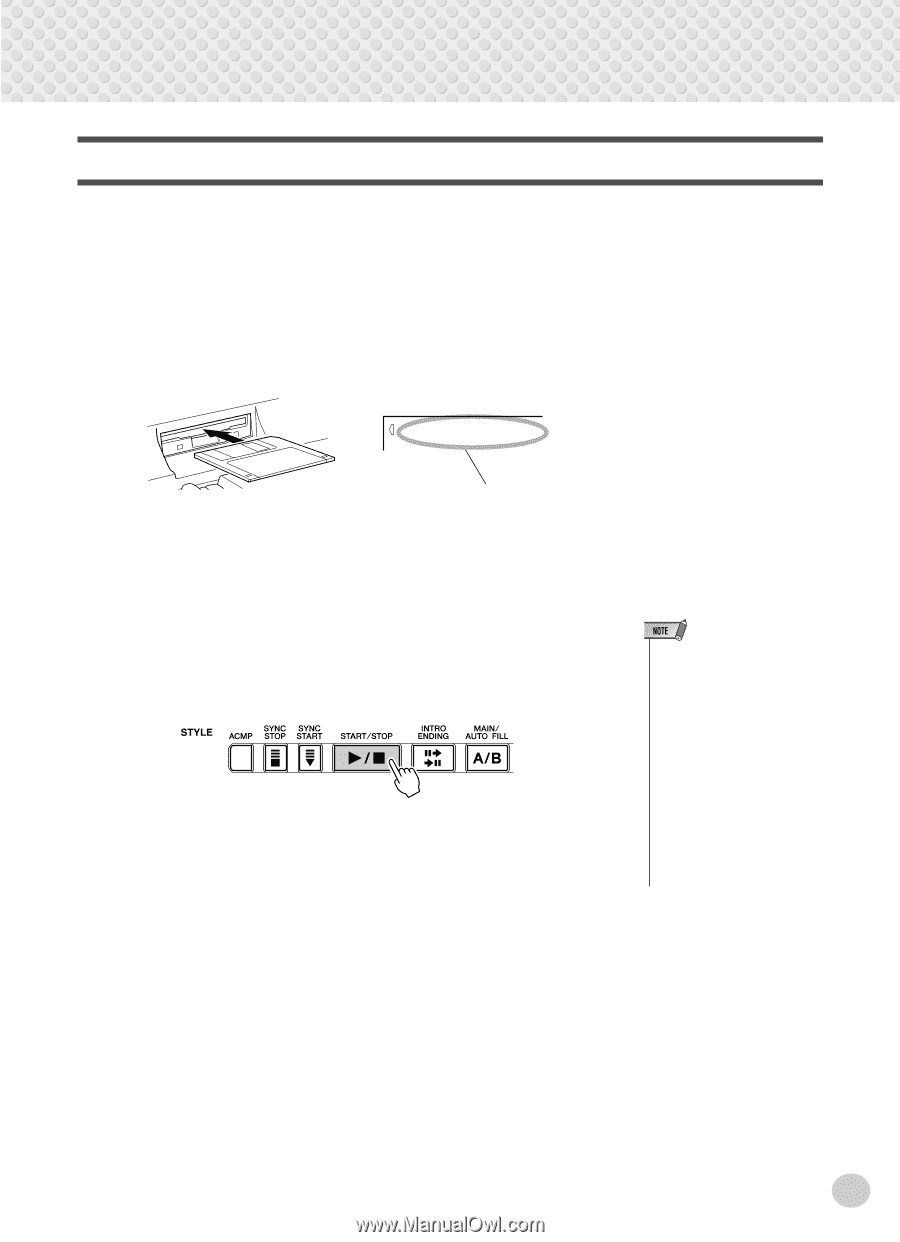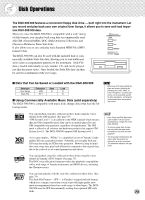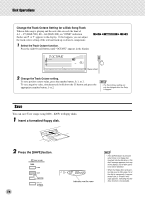Yamaha DGX-500 Owner's Manual - Page 75
Disk Song Playback, Select the desired song number.
 |
View all Yamaha DGX-500 manuals
Add to My Manuals
Save this manual to your list of manuals |
Page 75 highlights
Disk Operations Disk Song Playback This function allows you to play back song data on commercially available GM (General MIDI), Yamaha DOC (Disk Orchestra Collection), or Clavinova Disklavier Piano Soft disks. It also allows you to play back Standard MIDI File (SMF) format 0 data. 1 Insert the disk into the disk drive. Once the disk is inserted, the DGX-500/300 will automatically switch to the Song mode. 101 D-Song01 Song name and number 2 Select the desired song number. Use the numeric keypad or the [+]/[-] buttons. The disk song numbers are from 101 to 199. 3 Start the selected song. Press the [START/STOP] button. 4 If you want to change to another song, repeat step 2 above. • The tempo setting of some commercially available disk songs is fixed. These songs are called "free-tempo software." When playing back free-tempo song data on the DGX-500/300, the measure display shows "F t" and the beat display does not flash. Also, the measure number in the display does not match the actual measure number of playback, and only gives you an indication of how much of the song has played back. Some of song files on the included sample disk are also free-tempo software. 5 Stop the song. Press the [START/STOP] button. For details, see "Selecting and Playing a Song," page 57. 75