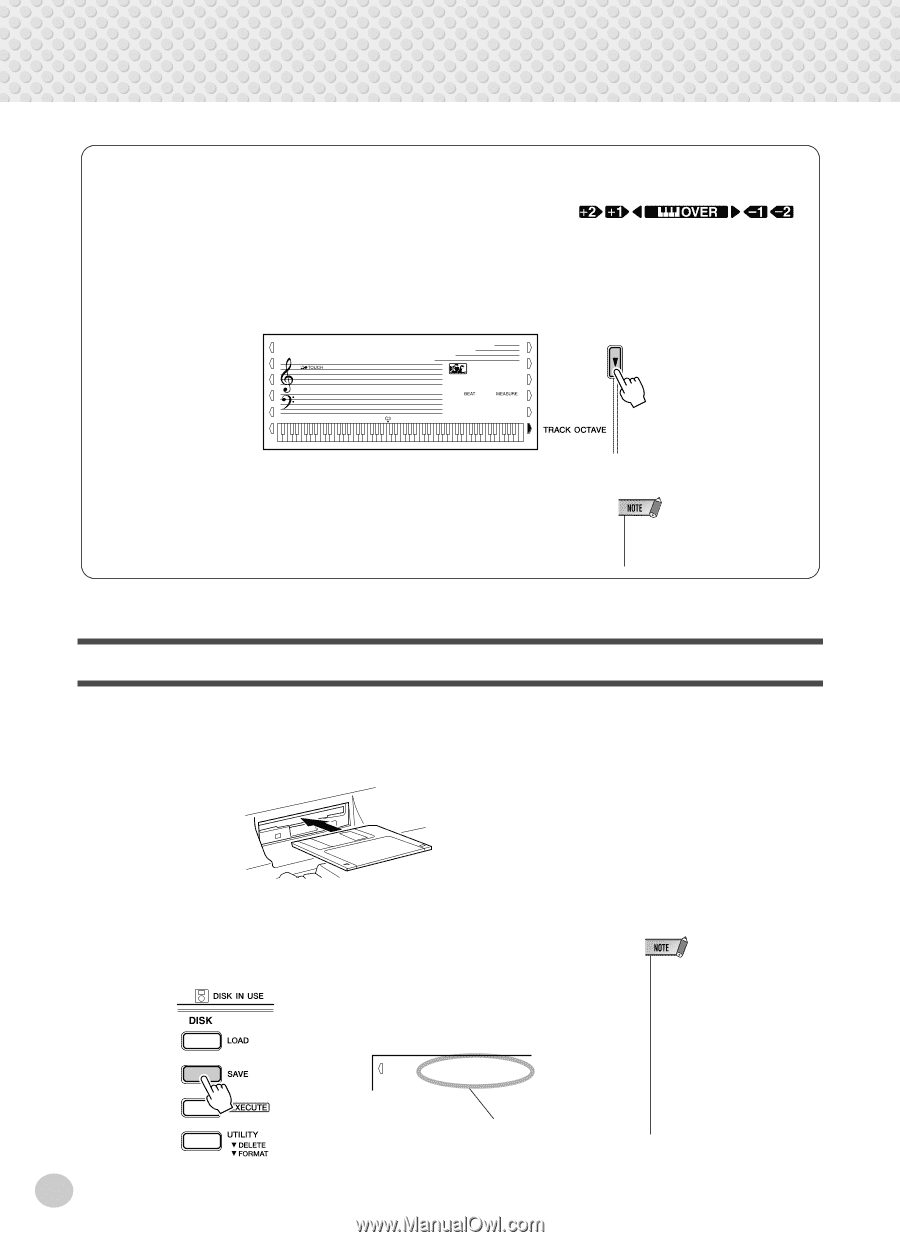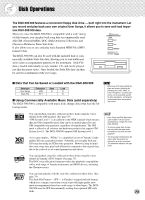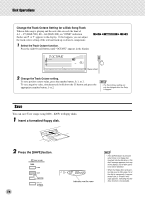Yamaha DGX-500 Owner's Manual - Page 76
Save, Change the Track Octave Setting for a Disk Song Track
 |
View all Yamaha DGX-500 manuals
Add to My Manuals
Save this manual to your list of manuals |
Page 76 highlights
Disk Operations Change the Track Octave Setting for a Disk Song Track When a disk song is playing and the note data exceeds the limit of A-1 - C7 (DGX-500), E0 - G6 (DGX-300), an "OVER" indication flashes and Q or W appears in the display. If this happens, you can adjust the track octave setting of the relevant track up or down to compensate. 1 Select the Track Octave function. Press the right Overall button, until "OCTAVE" appears in the display 0 OCTAVE 001 2 Change the Track Octave setting. To set a positive octave value, press the number button, 0, 1, or 2. To set a negative value, simultaneously hold down the [-] button and press the appropriate number button, 1 or 2. • The Track Octave setting can only be changed when the Song is stopped. Save You can save User songs (song #201 - #205) to floppy disks. 1 Insert a formatted floppy disk. 2 Press the [SAVE] button. s-- UF_00nnn Indicates new file name 76 • If the [SAVE] button is pressed when there is no floppy disk inserted into the disk drive, a "No disk" message appears at the top of the display, and all disk operations will be disabled. • When the floppy disk's write-protect tab is set to ON ( page 74) or the disk is a purposely "copy-protected" disk, a "Protect" message appears, indicating that the Save function is not possible.