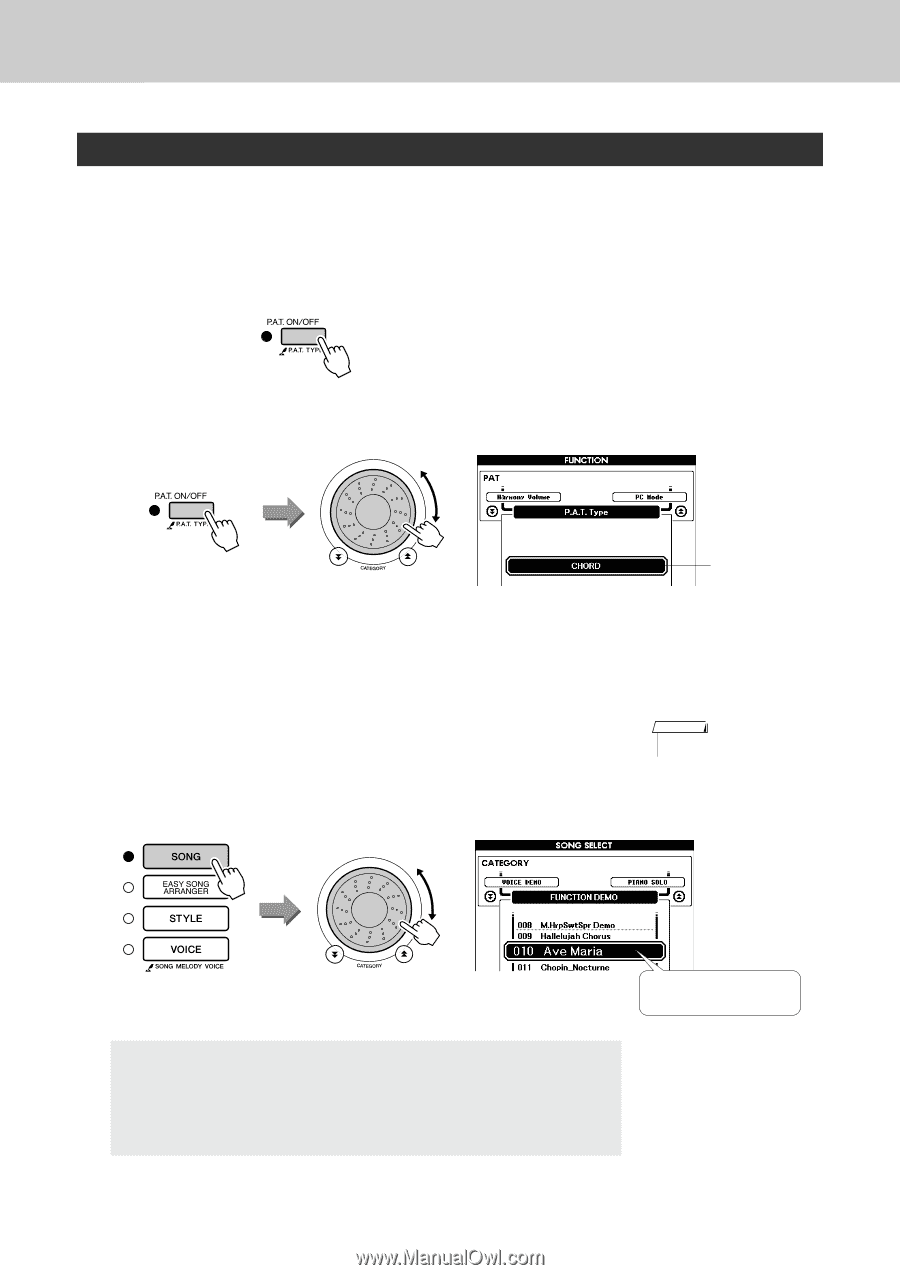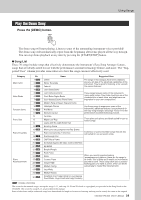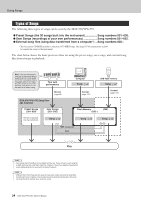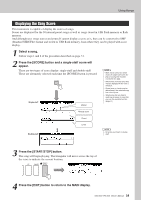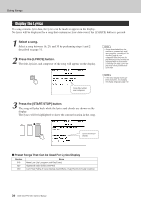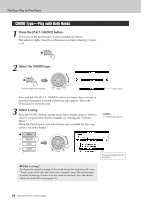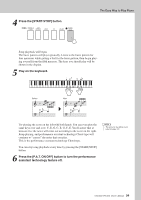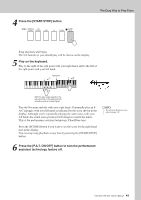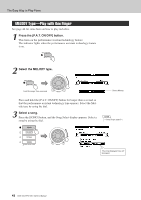Yamaha DGX-530 Owner's Manual - Page 38
CHORD Type-Play with Both Hands, Press the [P.A.T. ON/OFF] button., Select the CHORD type.
 |
UPC - 086792880303
View all Yamaha DGX-530 manuals
Add to My Manuals
Save this manual to your list of manuals |
Page 38 highlights
The Easy Way to Play Piano CHORD Type-Play with Both Hands 1 Press the [P.A.T. ON/OFF] button. This turns on the performance assistant technology feature. The indicator lights when the performance assistant technology feature is on. 2 Select the CHORD type. Hold for longer than a second Press and hold the [P.A.T. ON/OFF] button for longer than a second so that the performance assistant technology type appears. Select the Chord type by using the dial. 3 Select a song. Press the [SONG] button, and the Song Select display appears. Select a song by using the dial. For this example try selecting the "010 Ave Maria". When the Chord type is selected, features only available for this song can be seen in the display! Select Chord NOTE • Using Songs (page 31) The song displayed here will be played. ● What is a Song? You know the normal meaning of this word, but in this instrument the term "Song" refers to the data that makes up a complete song. The performance assistant technology features uses the chord and melody data, and should always be used with a song (page 31). 38 DGX-530/YPG-535 Owner's Manual