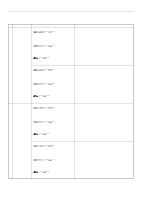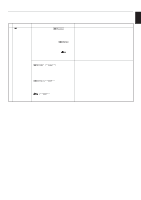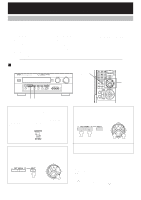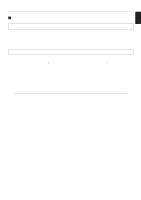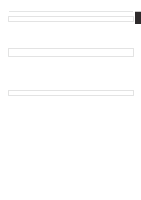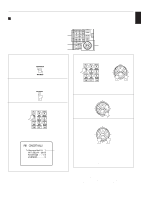Yamaha DSP-A2 Owner's Manual - Page 54
PARAMETER INI Initializing parameters on a DSP program
 |
View all Yamaha DSP-A2 manuals
Add to My Manuals
Save this manual to your list of manuals |
Page 54 highlights
ADVANCED FEATURES 3. DTS SET Adjusting method After selecting the title "3. DTS SET" in step 1 on page 50, press the + or - key to display the title "3A. LFE LEVEL". Then adjust its level with the + or - key. 3A. LFE LEVEL [Adjusting the output level at the LFE (low frequency effect) channel] q Control range: -10 dB to 10 dB Preset value: 0 dB q This adjustment is effective only when DTS is decoded and the signals of the selected source encoded with DTS contain LFE signals. Adjusts the output level at the LFE (low frequency effect) channel. If the LFE signals are mixed with signals of other channels and they are output from the same speakers, the ratio of LFE signals to other signals can be adjusted. (Refer to page 5 for details about the LFE channel.) 4. CENTER DELAY [Adjusting the delay of center sounds (dialog etc.)] q Control range: 0 ms to 5 ms (in 1 ms step) Preset value: 0 ms q This adjustment is effective only when Dolby Digital or DTS is decoded and the signals of the selected source encoded with Dolby Digital or DTS contain center channel signals. Adjusts the delay between the main sounds (at the main channels) and dialog etc. (at the center channel). The larger the value, the later the dialog etc. is generated. In your audio system, the distance from the center speaker to your listening position may be shorter than the distance from the left or right main speaker to your listening position. In that case, sounds from the left main, center and right main speakers can reach your listening position at the same time by delaying the sound from the center speaker. 5. PARAMETER INI (Initializing parameters on a DSP program) You can initialize all parameter settings on a DSP program. Note that a DSP program has two or three subprograms; all parameters on both subprograms are initialized by this operation. Initializing method After selecting this function (title) in step 1 on page 50, press the + or - key to display the DSP program numbers (1 - 12). A program number whose parameters has been changed is * marked with " ". Press a DSP program selector key corresponding to the program number whose parameters you * want to initialize. When initialized, the " " mark will disappear. 52