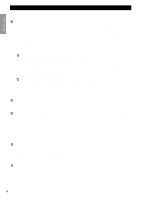Yamaha DSP-AX1 Owner's Manual
Yamaha DSP-AX1 Manual
 |
View all Yamaha DSP-AX1 manuals
Add to My Manuals
Save this manual to your list of manuals |
Yamaha DSP-AX1 manual content summary:
- Yamaha DSP-AX1 | Owner's Manual - Page 1
BG DSP-AX1 Natural Sound AV Amplifier Amplificateur Audio-Video NATURAL SOUND AV AMPLIFIER DSP-AX1 STANDBY/ON CINEMA DSP DOLBY DIGITAL DIGITAL SURROUND INPUT SELECTOR INPUT MODE VOLUME SPEAKERS A B - + SET MENU NEXT PHONES BASS 0 1 1 2 2 3 3 4 4 -5 5+ TREBLE 1 2 3 4 -5 - Yamaha DSP-AX1 | Owner's Manual - Page 2
result in fire or other accidents. YAMAHA will not be held responsible for any damage resulting from the use of this unit with a voltage other than that specified. 7. Digital signals generated by this unit may interfere with other equipment such as tuners, receivers and TVs. Move this unit farther - Yamaha DSP-AX1 | Owner's Manual - Page 3
Items 37 Remote Control Features 50 Adjusting the Levels of the Effect Speakers 63 Setting the Sleep Timer 63 ZONE 2 ...64 Addtional Information 66 Digita Sound Field Processing (DSP 67 Hi-Fi DSP-Sound Field Program 68 CINEMA-DSP 69 CINEMA-DSP Sound Field Program 71 Sound Field Program - Yamaha DSP-AX1 | Owner's Manual - Page 4
Surround EX 3 DTS and DTS ES 3 Comparing Surround Technologies 3 Digital Sound Fields (DSP 4 Multi-function remote control 4 Various Input and Output Jacks 4 Built-in 8-channel power amplifier 4 Custom installation facility 4 Getting Started 5 Checking the Package Contents 5 Installing - Yamaha DSP-AX1 | Owner's Manual - Page 5
The DSP-AX1 is equipped with a Dolby Digital decoder which reproduces industry standard Dolby Digital surround sound for a cinematic audio experience in your home. Dolby Digital is a 5.1 channel format because it uses five discrete channels (left and right Main channels, Center channel, and left and - Yamaha DSP-AX1 | Owner's Manual - Page 6
decoder. The DSP-AX1 also comes with a monaural subwoofer jack and split subwoofer jacks which can reproduce delicate but powerful low frequency effects. Built-in 8-channel power amplifier Main: 110 W + 110 W (8Ω) RMS Output Power, 0.015% THD, 20-20,000 Hz Center: 110 W (8Ω) RMS Output Power, 0.015 - Yamaha DSP-AX1 | Owner's Manual - Page 7
main unit to avoid direct lighting. s About handling the remote control NATURAL SOUND AV AMPLIFIER DSP-AX1 POWER STANDBY/ON CINEMA DSP DOLBY DIGITAL DIGITAL SURROUND INPUT SELECTOR INPUT MODE VOLUME SPEAKERS A B - + SET MENU NEXT PHONES BASS 0 1 1 2 2 3 3 4 4 -5 5+ TREBLE - Yamaha DSP-AX1 | Owner's Manual - Page 8
Introduction Front Panel Controls and Functions NATURAL SOUND AV AMPLIFIER DSP-AX1 STANDBY/ON CINEMA DSP DOLBY DIGITAL DIGITAL SURROUND INPUT SELECTOR INPUT MODE VOLUME SPEAKERS A B - + SET MENU NEXT PHONES BASS 0 1 1 2 2 3 3 4 4 -5 5+ TREBLE 1 2 3 4 -5 1 2 03 4 5+ 6CH - Yamaha DSP-AX1 | Owner's Manual - Page 9
increase or decrease the high frequency sound to an extreme level, the tonal quality from the Center, Front Effect, Rear Center, and Rear speakers may not match that of the left and right Main speakers. fi NEXT Displays SET MENU items. This button works like remote control when using the SET MENU - Yamaha DSP-AX1 | Owner's Manual - Page 10
to turn off (Standby mode) the power to the main unit. Display Window Shows the source component that you select to control. Source Select Selects the source component without switching the input. Program/10-Key Section Functions as the numeric buttons or DSP program group buttons. Others Functions - Yamaha DSP-AX1 | Owner's Manual - Page 11
- Cursor buttons % / / + / - Selects and adjusts DSP program parameters and SET MENU items according to the position of PARAMETER/SET MENU. + RESET Press this button after you exchange batteries or when the remote control stops working properly. (Pressing RESET does not clear acquired functions.) 9 - Yamaha DSP-AX1 | Owner's Manual - Page 12
Display Controls and Functions Introduction VIRTUAL DIGITAL PRO LOGIC DSP PCM SPEAKERS DSP indicator Lights up when you select a digital sound field program. # Headphones indicator Lights up when headphones are connected. ‹ SPEAKERS A/B indicator Lights up according to which set of main speakers - Yamaha DSP-AX1 | Owner's Manual - Page 13
your other audio/video equipment. ¤ AC power cord Connect to a power outlet. # IMPEDANCE SELECTOR Use this switch to match the amplifier output to your speaker impedance. Turn off the power before you change the setting of this switch (see page 22). ‹ DIGITAL OPTICAL/COAXIAL jacks Refer to page 15 - Yamaha DSP-AX1 | Owner's Manual - Page 14
Eight or Seven Speaker Configuration -Full Cinema DSP 13 Six Speaker Configuration -Hi Fi DSP 13 Five Speaker Configuration -Standard 5.1 Channel 13 Four Speaker Configuration -Minimum Requirement 13 Speaker Placement 14 Placing the Main Speakers 14 Placing the Center Speaker 14 Placing the - Yamaha DSP-AX1 | Owner's Manual - Page 15
, it creates a dynamic DSP (Digital Sound Field Processor) sound field which adds depth to the sound. For this speaker configuration, change SET MENU item 1A. CENTER SP to "NONE" and 1D. REAR CT SP to "NONE" (see page 37). s Five Speaker Configuration -Standard 5.1 Channel- This configuration does - Yamaha DSP-AX1 | Owner's Manual - Page 16
you use a projection screen with your system, the Front Effect speakers provide better effect quality. The CINEMA-DSP sound field programs (see page 34) raise the sound from the Center speaker upward and provide natural sound corresponding with the video images. s Placing the Subwoofers Place the - Yamaha DSP-AX1 | Owner's Manual - Page 17
Digital Jacks The DSP-AX1 has digital jacks for direct transmission of digital signals through either coaxial or fiber optic cables. You can use the digital jacks to input PCM, DTS and Dolby Digital video jack works independently. Signals check the details in the owner's manual that came with the - Yamaha DSP-AX1 | Owner's Manual - Page 18
power supply to all the components you plan to connect including the DSP-AX1 and determine which jacks are for the left and right channels and for input and output. When you connect other YAMAHA for a CD player which C has coaxial or optical digital outputs. • When you connect a CD player to both - Yamaha DSP-AX1 | Owner's Manual - Page 19
to the DSP-AX1, keep the deck's power on while using the DSP-AX1. If the power is off, the DSP-AX1 may distort the sound from other equipment. • When you record from source equipment connected to the DSP-AX1 while the DSP-AX1's power is off, the recorded sound may be distorted. To avoid this problem - Yamaha DSP-AX1 | Owner's Manual - Page 20
Preparations Connecting Video Components Before you connect any components, disconnect the power supply to all the components you plan to connect including the DSP-AX1 and determine which jacks are for the left and right channels and for input and output. After you finish all hookups, check - Yamaha DSP-AX1 | Owner's Manual - Page 21
REMOTE 1 OUT REMOTE 2 IN MONO RB- REAR CTR 2320 RS 232C CTRL OUT +5V 100Ω 20mA FRONT REAR (SURROUND) SUB WOOFER SPLIT CENTER IN CENTER OUT MAIN IN MAIN OUT s Connecting a VCR 1 Connect the left to the DSP-AX1 using the VCR 2 and VCR 3 jacks. • If your VCR has an optical digital signal output - Yamaha DSP-AX1 | Owner's Manual - Page 22
shuts off the power. s Connecting the Main Speakers Before connecting any speaker cords, identify which terminals are for the right and left channels and also the + and - polarities. If you connect speakers with the wrong polarity (+ to -), the DSP-AX1 will not reproduce clear sound. B MAIN - Yamaha DSP-AX1 | Owner's Manual - Page 23
+ terminal of your Rear Center speaker to the REAR CENTER + terminal and the - terminal of your Rear Center speaker to REAR CENTER - terminal. Right Rear Speaker Left Rear Speaker Rear Center Speaker Subwoofer system Right Subwoofer system PREOUT/MAIN IN IN REMOTE 1 OUT REMOTE 2 IN MONO RB - Yamaha DSP-AX1 | Owner's Manual - Page 24
Speaker Left Rear Speaker SPEAKERS + FRONT + - - REAR + + - - + + - - CENTER REAR CENTER Subwoofer system Hookups s Connecting a Rear Subwoofer By using both Front and Rear Subwoofers, the CINEMA-DSP sound field programs can produce realistic movie effects with powerful, dynamic - Yamaha DSP-AX1 | Owner's Manual - Page 25
to the DSP-AX1 Center channel amplifier. ! REAR CT jack Rear Center channel line output jack. ⁄ SUBWOOFER jacks Subwoofers reinforce very low frequencies. MONO Main, Center and Rear channel frequencies below 90 Hz are output through this jack. You can also direct DTS and Dolby Digital LFE signals - Yamaha DSP-AX1 | Owner's Manual - Page 26
Hookups Connecting an External Decoder The DSP-AX1 is equipped with six additional input jacks (left and right MAIN, CENTER, left and right SURROUND and SUBWOOFER) for discrete multi-channel input from an external decoder, sound processor, or pre-amplifier. DVD MAIN SURROUND LD D-TV CBL - Yamaha DSP-AX1 | Owner's Manual - Page 27
monitor. If you display the SET MENU and DSP sound field program parameter settings on a screen, it power, the video monitor and front panel display shows the level of the main volume for a few seconds and then switches to show the current sound field program. 2 Press ON SCREEN on the remote control - Yamaha DSP-AX1 | Owner's Manual - Page 28
, change the settings in the SET MENU (see page 37). Summary of SPEAKER SET items 1A through 1G Item Description Initial Setting 1A. CENTER SP Selects the Center channel output mode according to the size of the Center speaker. The possible settings are LRG (large), SML (small) and NONE. 1B - Yamaha DSP-AX1 | Owner's Manual - Page 29
remote control to PARAMETER. 3 Set 10KEY/DSP on the remote control to DSP and press / DTS SUR. 4 Press TEST on the remote control once or twice to select the test you want. • Select "TEST DOLBY SUR." to match the output levels of the Center, Rear Center and left and right Rear speakers to the left - Yamaha DSP-AX1 | Owner's Manual - Page 30
- or + buttons on the remote control so the output level coming from each speaker is the same. • You can increase the output levels of the effect channels (left Rear, right Rear, Rear Center and Center) to +10 dB. If the output level of the Center, Rear, and Rear Center speakers is lower than that - Yamaha DSP-AX1 | Owner's Manual - Page 31
level of the Front Effect speakers while this unit is reproducing a DSP sound field program. If you do not use Front Effect speakers, set the 1F. FRNT EFCT SP item in the SET MENU to "NONE" (see page 37), and the DSP Front Effect signals will be mixed with the Main channel signals. TEST 1 Press TEST - Yamaha DSP-AX1 | Owner's Manual - Page 32
Basic Operation Basic Operation Basic Playback 31 Power Control 31 Selecting a Source 32 Input Modes and Indications 33 Selecting a Sound Field Program 34 Basic Recording 35 Preparations ...35 30 - Yamaha DSP-AX1 | Owner's Manual - Page 33
+10 +100 + TV VOL - A / B / C / D / E PRESET + TV INPUT CH TV MUTE - MUTE EFFECT + VOLUME - DISC STANDBY/ON EFFECT INPUT SELECTOR VOLUME INPUT MODE NATURAL SOUND AV AMPLIFIER DSP-AX1 STANDBY/ON CINEMA DSP DOLBY DIGITAL DIGITAL SURROUND INPUT SELECTOR INPUT MODE VOLUME SPEAKERS - Yamaha DSP-AX1 | Owner's Manual - Page 34
. DVD DVD player LD LD player D-TV Digital TV or TV CBL/SAT Cable TV or instructions for the equipment. 3 Adjust VOLUME (or VOLUME +/- on the remote control). Caution: • If the power of the equipment connected to the VCR 1, VCR 2, VCR 3, TAPE, and MD OUT jacks is turned off, reproduced sound - Yamaha DSP-AX1 | Owner's Manual - Page 35
selected. • When the "AUTO" mode is selected, the DSP-AX1 automatically determines the type of signal. If the DSP-AX1 detects a DTS or Dolby Digital signal, the decoder automatically switches to the appropriate setting and reproduces 5.1 channel sound. • When you use functions such as pause, search - Yamaha DSP-AX1 | Owner's Manual - Page 36
+10 +100 6.1/ES If you want to utilize the Rear Center speaker with a 5.1 channel program source, press 6.1/ES. However, note that to achieve the proper effect with the rear center channel, Dolby Digital Surround EX or DTS ES software should be used. 1 Set 10KEY/DSP to DSP. 2 Press one of the DSP - Yamaha DSP-AX1 | Owner's Manual - Page 37
STANDBY/ON 1 Turn on the power to the DSP-AX1 and all connected equipment. REC OUT/ZONE 2 SOURCE/REMOTE LD D-TV CBL/SAT VCR 1 left and right outputs to the analog soundtrack. DVDs: Use the disc menu to set the DVD player's mixed 2-channel left and right audio outputs to the PCM or Dolby Digital - Yamaha DSP-AX1 | Owner's Manual - Page 38
LOW FREQ. TEST 42 3. DOLBY D. SET (Dolby Digital Set 43 4. DTS SET ...44 5. SP DELAY TIME 44 6. AUDIO DELAY 44 7. CENTER GEQ (Center Graphic Equalizer 45 8. REAR CT GEQ (Rear Center Graphic Equalizer 45 9. CINEMA EQ 46 10. HP TONE CTRL (Headphone Tone Control 47 11. PARAMETER INI (Parameter - Yamaha DSP-AX1 | Owner's Manual - Page 39
4. DTS SET 4A. LFE LEVEL Adjusts the output level of the LFE channel for DTS signals. SPEAKER: -10 dB to +10 dB (0 dB) 44 HEADPHONE: -10 dB to +10 dB (0 dB) 5. SP DELAY TIME Adjusts the delay time for Center and Rear Center speakers. CENTER: 0 ms to 5 ms 44 REAR CNTR: 0 ms to 30 ms (3 ms - Yamaha DSP-AX1 | Owner's Manual - Page 40
TEST PARAMETER % SET MENU % PARAMETER / SET MENU Cursor buttons NATURAL SOUND AV AMPLIFIER DSP-AX1 POWER STANDBY/ON CINEMA DSP DOLBY DIGITAL DIGITAL SURROUND INPUT SELECTOR INPUT MODE VOLUME SPEAKERS A B - + SET MENU NEXT PHONES BASS 0 1 1 2 2 3 3 4 4 -5 5+ TREBLE - Yamaha DSP-AX1 | Owner's Manual - Page 41
CENTER SP (Center Speaker Mode) By adding a Center speaker to your speaker configuration, the DSP-AX1 can provide good dialogue localization for many listeners and superior synchronization of sound a Center speaker. All of the Center channel signals are directed to the left and right Main speakers. - Yamaha DSP-AX1 | Owner's Manual - Page 42
By adding a Rear Center speaker to your speaker configuration, the DSP-AX1 can provide more realistic front-to-back and back-to-front transitions. The initial setting is "LRG". Select the "LRG" setting if you have a large Rear Center speaker. The entire range of Rear Center channel signals is sent - Yamaha DSP-AX1 | Owner's Manual - Page 43
MENU Items s 1F. FRNT EFCT SP (Front Effect Speaker Mode) The DSP-AX1 uses Front Effect speakers to localize the virtual sound sources of the sound field programs. If you do not use Front Effect speakers, you can direct the Front Effect signals to the Main speakers. The OSD shows small or no Front - Yamaha DSP-AX1 | Owner's Manual - Page 44
Subwoofer volume using the controls on the Subwoofer so it matches the volume of the speaker you are comparing it to. Notes: • Do not turn up the VOLUME too high. • If no test tone is heard, turn off the power and make sure all the necessary hookups are correct. Digital Generator (Wide Band Noise - Yamaha DSP-AX1 | Owner's Manual - Page 45
the output level of the LFE (low frequency effect) channel when playing back Dolby Digital encoded software. This setting is effective only when this unit decodes Dolby Digital signals. The LFE signal carries the low frequency special effect sound which is only added to certain scenes. You can - Yamaha DSP-AX1 | Owner's Manual - Page 46
and the Rear Center channel sounds. This feature works when this unit decodes DTS or Dolby Digital signals. Ideally, the Center speaker and the Rear Center speaker should be the same distance from the main listening position as the left and right Main speakers. However, in most home situations - Yamaha DSP-AX1 | Owner's Manual - Page 47
the left and right Main speakers. You can select the 100 Hz, 300 Hz, 1 kHz, 3 kHz, or 10 kHz frequencies. 1 Use to select a higher frequency and % to select a lower frequency. 2 Press + or - (or SET MENU + or -) to adjust the level of that frequency. Note: • You can monitor the Center speaker sound - Yamaha DSP-AX1 | Owner's Manual - Page 48
groups of speakers: the Main and Center speaker group, the Front Effect speakers group, the Rear speakers group, and the Rear Center speaker group. CINEMA of differing types of speakers, adjusting the tonal quality in different installation environments, or adjusting the source sound to your liking. - Yamaha DSP-AX1 | Owner's Manual - Page 49
DSP program group button on the remote control for the DSP program you want to initialize. • All of the DSP programs Digital Matrix 6.1 or DTS ES decoder when the software with identification signal is detected. Select "OFF" if you want to control the mode manually by pressing 6.1/ES on the remote - Yamaha DSP-AX1 | Owner's Manual - Page 50
parameter values and other settings on this unit. Select "ON" to use MEMORY GUARD to protect the following features: • DSP program parameters • All SET MENU items • Front, Rear, Center speaker and Subwoofer levels • The On-Screen Display mode Notes: • When MEMORY GUARD is "ON", you cannot use any of - Yamaha DSP-AX1 | Owner's Manual - Page 51
panel display from -4 to 0. 18. ZONE 2 SET Use this feature to change the volume control setting for audio output to ZONE 2. Selecting "VAR." allows you to control the volume output to ZONE 2 with the remote control. Select "FIX" when you don't want to change the volume output to ZONE 2 with the - Yamaha DSP-AX1 | Owner's Manual - Page 52
remote control receivers. The Macro feature allows you to program a series of operations in sequence onto a single button, or use the factory preset macros to operate other Yamaha % SELECT SEARCH ! POWER REC / STOP ! ENTER % SOUND - CHAPTER + $ PAUSE * PLAY # $ 10KEY DSP HALL 1 HALL 2 - Yamaha DSP-AX1 | Owner's Manual - Page 53
you might want to use this remote control. Selecting Zone2 sets the remote control to be in the Zone2 mode. See page 65 for details. TITLE 6CH INPUT % % % $ SOURCE % DISPLAY MENU % SELECT SEARCH ! POWER REC / STOP ! ENTER % SOUND - CHAPTER + $ PAUSE * PLAY # Pressing % selects - Yamaha DSP-AX1 | Owner's Manual - Page 54
MENU % SELECT SEARCH ! POWER REC / STOP ! ENTER % SOUND - CHAPTER + $ PAUSE * PLAY # $ 10KEY DSP HALL 1 HALL 2 CHURCH JAZZ CLUB 1 2 3 4 ROCK CONCERT 5 ENTERTAINMENT 6 CONCERT VIDEO 1 7 CONCERT VIDEO 2 8 6.1/ES TV MOVIE MOVIE THEATER THEATER 1 THEATER 2 9 10 11 12 CHP - Yamaha DSP-AX1 | Owner's Manual - Page 55
Remote Control Features English s Operating a CD Player (CD Area) SYSTEM POWER STANDBY V-AUX TAPE PHONO D-TV CBL/SAT TUNER MD CD VCR 1 VCR 2 VCR 3 LD DVD DISPLAY SEARCH POWER STOP INDEX TV VOL +/-, TV INPUT, and TV MUTE function if you have set up the manufacturer code for the DTV - Yamaha DSP-AX1 | Owner's Manual - Page 56
Remote Control Features s Operating an LD Player (LD Area) SYSTEM POWER STANDBY V-AUX TAPE PHONO D-TV CBL/SAT TUNER MD CD VCR 1 VCR 2 VCR 3 LD DVD DISPLAY SEARCH POWER STOP Chapter / Time TV VOL +/-, TV INPUT, and TV MUTE function if you have set up the manufacturer code for the DTV - Yamaha DSP-AX1 | Owner's Manual - Page 57
English Remote Control Features s Operating a VCR (VCR 1 / VCR 2 / VCR 3 Area) SYSTEM POWER STANDBY V-AUX TAPE PHONO D-TV CBL/SAT TUNER MD CD VCR 1 VCR 2 VCR 3 LD DVD Rewind / Fast Forward POWER REC (Press twice) TV / VIDEO TV VOL +/-, TV INPUT, and TV MUTE function if you have set up - Yamaha DSP-AX1 | Owner's Manual - Page 58
Advanced Operation % % % % % % Remote Control Features s Operating a Cable or Satellite TV Tuner (CBSAT Area) SYSTEM POWER STANDBY V-AUX TAPE PHONO D-TV CBL/SAT TUNER MD CD VCR 1 VCR 2 VCR 3 LD DVD DISPLAY MENU POWER Enter TV VOL +/-, TV INPUT, and TV MUTE function if you have set up - Yamaha DSP-AX1 | Owner's Manual - Page 59
AMP has three codes; YPC, DSP, and NO. "YPC" should be selected to operate the DSP-AX1. "DSP" is for operating Yamaha DSP amplifiers other than the DSP-AX1. "NO" is to clear the main unit control area functions. 3 Repeat steps 3 and 4 of the procedure in "Setting the Manufacturer Code in the Remote - Yamaha DSP-AX1 | Owner's Manual - Page 60
(Refer to page 50 for details on component control area and main unit control area.) TRANSMIT RE-NAME CLEAR LEARN MACRO 1 Place this remote control and the other remote control SYSTEM POWER STANDBY V-AUX D-TV VCR 1 CBL/SAT TUNER VCR 2 about 5 to 10 cm (2 to 4 in.) apart on a flat surface so - Yamaha DSP-AX1 | Owner's Manual - Page 61
your TV is on and you press the SYSTEM POWER macro button, the TV turns off. Note: • Make sure you set up the manufacturer code (See page 57) or program a function using the Learn feature (See page 58) to the remote control for your component, or the factory preset macros do not work. 59 - Yamaha DSP-AX1 | Owner's Manual - Page 62
receive any other button's function until the macro is complete (the TRANSMIT indicator stops flashing). • Continue to aim the remote control % SELECT SEARCH ! POWER / REC STOP ! ENTER % SOUND - CHAPTER + $ in order. • You can set up to 10 Macro steps (10 functions). (ex) 1 MCR 1 : DVD - Yamaha DSP-AX1 | Owner's Manual - Page 63
English % % % Remote Control Features Changing the Source Name in the Display Window SYSTEM POWER STANDBY V-AUX TAPE PHONO D-TV . TITLE 6CH INPUT % % SOURCE % DISPLAY MENU % SELECT SEARCH ! POWER REC / STOP ! ENTER % SOUND - CHAPTER + $ PAUSE * PLAY # $ RE-NAME % % 3 - Yamaha DSP-AX1 | Owner's Manual - Page 64
Operation % Remote Control Features Clearing Learned Functions, Macros, Renamed Displays, and Manufacturer Setups CLEAR 1 Press CLEAR using a ballpoint pen or similar object. TITLE 6CH INPUT % % SOURCE % DISPLAY MENU % SELECT SEARCH ! POWER REC / STOP ! ENTER % SOUND - CHAPTER - Yamaha DSP-AX1 | Owner's Manual - Page 65
, Right Rear, Rear Center, Left Rear, Front Effect Speakers, and Subwoofer Rear Center 3 Adjust the speaker volume level using the + or - on the remote control. Left Rear You can adjust the Center, Right Rear, Rear Center, Left Rear, Front Effect Speakers from +10 dB to -10 dB. You can adjust - Yamaha DSP-AX1 | Owner's Manual - Page 66
Room Amplifier Video monitor Second Room DVD Player (or other component) This Unit Infrared emitter Remote control (in the Zone 2 mode) Infrared signal receiver Advanced Operation REMOTE 1 OUT REMOTE 1 IN s Special considerations when using DTS software The DTS signal is a digital bitstream - Yamaha DSP-AX1 | Owner's Manual - Page 67
12 CHP/INDEX 0 +10 +100 + TV VOL - A / B / C / D / E PRESET + TV INPUT CH TV MUTE - MUTE EFFECT + VOLUME - DISC 2 Use the input buttons to select the input source you want to listen to. • The display window shows "2: name of selected input" if the remote control is in the Zone 2 mode - Yamaha DSP-AX1 | Owner's Manual - Page 68
Additional Information Digital Sound Field Processing (DSP) 67 Understanding Sound Fields 67 Recreating a Sound Field 67 E/R (Early Reflection 67 4ch REV. (Four Channel Reverberation 67 Illustration of the Virtual Sound Sources and Echo Patterns 67 Hi-Fi DSP-Sound Field Program 68 Program - Yamaha DSP-AX1 | Owner's Manual - Page 69
room. The traditional stereo system that uses only two speakers is not capable of recreating a realistic sound field. Yamaha's DSP requires four effect speakers to recreate sound fields based on the measured sound field data. The processor controls the strength and delay time of the signals output - Yamaha DSP-AX1 | Owner's Manual - Page 70
in Frankfurt. This hall has a very solid, powerful sound. The listener's virtual seat is in the center-right section on the first floor. Program Group 2 The floor can seat 300 people to the left and right in a sound field offering a real and vibrant sound. Program Group 5 : Rock Concert s Roxy - Yamaha DSP-AX1 | Owner's Manual - Page 71
sound field programs, Yamaha's exclusive DSP processing is added to the front left, center, and right channels, so the listener can enjoy realistic dialogue, depth of sound, smooth transition between sound sources, and a surround sound field that goes beyond the screen. When a DTS or Dolby Digital - Yamaha DSP-AX1 | Owner's Manual - Page 72
DSP Sound Field Surround DSP Sound Field s Dolby Digital/DTS + DSP Sound Field Effect These programs use Yamaha's tri-field DSP process on each of the Dolby Digital signals for the front, left surround, and right surround channels. This processing enables the DSP-AX1 to reproduce the immense sound - Yamaha DSP-AX1 | Owner's Manual - Page 73
CINEMA-DSP Sound Field Program According to the input signal format, the DSP-AX1 automatically chooses the appropriate decoder and DSP sound field pattern. Table of Program Names for Each Input Format Program Group Input Stereo (2ch) 7 CONCERT VIDEO 1 Pop/Rock DJ DOLBY DIGITAL (5.1ch - Yamaha DSP-AX1 | Owner's Manual - Page 74
crosstalk and channel separation and makes sound positioning smoother and more precise. In this program, no DSP effect is applied. s Enhanced/6.1/ES This program ideally simulates the multiple surround speaker systems of 35 mm film theaters. The Dolby Surround decoding and the digital sound field - Yamaha DSP-AX1 | Owner's Manual - Page 75
to PARAMETER on the remote control. 2 Turn on your video monitor and press ON SCREEN to select the full display. 3 Select the sound field program you want To reset all of the parameters back to the factory preset values Use the SET MENU to reset all of the parameter values of all DSP programs - Yamaha DSP-AX1 | Owner's Manual - Page 76
side of the sound field. You can only adjust this parameter when at least two front channels and two rear channels are used. Control Range 1 - 49 milliseconds Description The larger the value, the later the first reflection begins. You can only adjust this parameter for the Dolby Digital and DTS - Yamaha DSP-AX1 | Owner's Manual - Page 77
Delay) Function This parameter adjusts the delay between the direct sound and the first reflection in the surround sound field. Control Range 0 - 49 milliseconds (The range depends on the signal format.) Description When Dolby Digital signals are decoded: the larger the parameter, the later the - Yamaha DSP-AX1 | Owner's Manual - Page 78
the apparent reflectivity of the virtual walls in the surround sound field. Control Range 0 - 10 Description The larger the value, the more reflective the surround sound field walls become. RC. LIVENESS (Rear Center Liveness) Function This parameter adjusts the apparent reflectivity of the - Yamaha DSP-AX1 | Owner's Manual - Page 79
the time difference between the beginning of the direct sound and the beginning of the reverberation sound. Control Range 0 - 250 milliseconds Description The larger the value, the later the reverberation sound begins. A later reverberation sound makes you feel like you are in a larger acoustic - Yamaha DSP-AX1 | Owner's Manual - Page 80
Appendix Appendix Troubleshooting 79 Reference Chart for the INPUT and OUTPUT Jacks 82 CINEMA - EQ Frequency Characteristics 82 Specifications 83 78 - Yamaha DSP-AX1 | Owner's Manual - Page 81
English Troubleshooting Refer to the chart below when the DSP-AX1 does not function properly. If the problem you are experiencing is not listed below or if the instruction below does not help, turn the power off, disconnect the power cord, and contact your dealer or the nearest Yamaha Audio - Yamaha DSP-AX1 | Owner's Manual - Page 82
Hi-Fi DSP sound field programs (1 to 6) is selected. Select another sound field program. The input signals of a source encoded with Dolby Digital or DTS do not include center channel signals. Refer to the instructions for the source currently playing. The right and left Rear speaker levels are - Yamaha DSP-AX1 | Owner's Manual - Page 83
equipment. Turn on the power to this unit. Check the source, or turn off the source equipment, then turn it on again. Remote Control Problem The remote control does not work. Possible Cause The batteries are dead. What to Do Replace the batteries with new ones and press RESET (see page 5). The - Yamaha DSP-AX1 | Owner's Manual - Page 84
CENTER, FRONT L,R, REAR L,R, and REAR CENTER total 8 channels CINEMA - EQ Frequency Characteristics Cinema EQ is a digital equalizer that lets you independently adjust the sound quality of each speaker I 5.0k -3 5.7k 6.3k N 7.1k 8.0k -6 9.0k 10.1k 11.3k 12.7kHz -9 20 50 100 200 500 1k 2k - Yamaha DSP-AX1 | Owner's Manual - Page 85
Hz Power Consumption 550 W AC Outlets (Total 100 W maximum) [U.K. model 1 (Switched) [Other models 3 (Switched) Dimensions (W x H x D 471 x 211 x 473 mm (18-1/2" x 8-1/4" x 18-5/8") Weight 28 kg (61 lbs 11oz) Accessories Remote control Alkaline batteries Quick reference guide *Specifications - Yamaha DSP-AX1 | Owner's Manual - Page 86
ELECTRONIQUE FRANCE S.A. RUE AMBROISE CROIZAT BP70 CROISSY-BEAUBOURG 77312 MARNE-LA-VALLEE CEDEX02, FRANCE YAMAHA ELECTRONICS (UK) LTD. YAMAHA HOUSE, 200 RICKMANSWORTH ROAD WATFORD, HERTS WD1 7JS, ENGLAND YAMAHA SCANDINAVIA A.B. J A WETTERGRENS GATA 1, BOX 30053, 400 43 VÄSTRA FRÖLUNDA, SWEDEN - Yamaha DSP-AX1 | Owner's Manual - Page 87
Quick Reference Card s Remote Control Power Buttons TRANSMIT RE-NAME CLEAR LEARN MACRO MACRO OFF ON SYSTEM POWER STANDBY V-AUX TAPE PHONO D-TV CBL/SAT TUNER MD CD VCR 1 VCR 2 VCR 3 LD DVD Display Window Source Select Program/10Key Section Others TITLE 6CH - Yamaha DSP-AX1 | Owner's Manual - Page 88
DISPLAY SKIP SEARCH PLAY PAUSE STOP 1~9 POWER CLEAR +10 0 DISC SKIP ENTER TV INPUT TV VOLUME TV MUTE TITLE 6CH INPUT % % % SOURCE % DISPLAY MENU % SELECT SEARCH ! POWER REC / STOP ! ENTER % SOUND - CHAPTER + $ PAUSE * PLAY # $ 10KEY DSP HALL 1 HALL 2 CHURCH JAZZ CLUB

CINEMA DSP
–
+
+
–
+
–
PHONES
BASS
TREBLE
NATURAL SOUND
AV AMPLIFIER
DSP-AX1
INPUT MODE
INPUT SELECTOR
VOLUME
VIDEO AUX
BALANCE
REC OUT/ZONE 2
BASS
EXTENSION
PROCESSOR
DIRECT
STANDBY/ON
6CH IMPUT
SET MENU
NEXT
EFFECT
PROGRAM
SPEAKERS
A
B
TRANSMIT
RE-NAME
CLEAR
MACRO
MACRO
LEARN
SYSTEM
POWER
STANDBY
V-AUX
TAPE
PHONO
D-TV
CBL/SAT
TUNER
MD
CD
VCR 1
VCR 2
VCR 3
LD
DVD
6CH INPUT
TITLE
ENTER
MENU
SOUND
DISPLAY
SOURCE
SELECT
SEARCH
CHAPTER
%
!
!
$
*
#
$
%
%
%
%
%
10KEY
DSP
HALL 1
HALL 2
CHURCH
JAZZ CLUB
ROCK
CONCERT
ENTER-
TAINMENT
CONCERT
VIDEO 2
CONCERT
VIDEO 1
POWER
REC
STOP
PAUSE
PLAY
EX/ES
TV
THEATER
MOVIE
THEATER 2
MOVIE
THEATER 1
/DTS
SUR.
0
+10
+100
1
2
3
4
5
6
7
8
9
10
11
12
+
+
+
TV VOL
PRESET
TV INPUT
TV MUTE
CH
MUTE
EFFECT
VOLUME
+
–
/
CHP/INDEX
–
–
–
DSP-AX1
Natural Sound AV Amplifier
Amplificateur Audio-Video
BG
OWNER’S MANUAL
MODE D’EMPLOI
BEDIENUNGSANLEITUNG