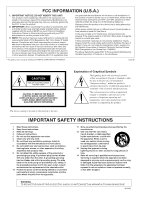Yamaha DSP5D Owner's Manual
Yamaha DSP5D Manual
 |
View all Yamaha DSP5D manuals
Add to My Manuals
Save this manual to your list of manuals |
Yamaha DSP5D manual content summary:
- Yamaha DSP5D | Owner's Manual - Page 1
PM5D/PM5D-RH V2 DSP5D Owner's Manual EN - Yamaha DSP5D | Owner's Manual - Page 2
instructions contained in this manual, meets FCC requirements. Modifications not expressly approved by Yamaha may void your authority, granted by the FCC, to use ON", please try to eliminate the problem by using one of the following measures: Relocate and maintenance (servicing) instructions in the - Yamaha DSP5D | Owner's Manual - Page 3
Yamaha Corporation of America Address : 6600 Orangethorpe Ave., Buena Park, Calif. 90620 Telephone : 714-522-9011 Type of Equipment : Digital Mixing System Model Name : DSP5D manual instructions if interference to radio reception is suspected. * This applies only to the DSP5D distributed by YAMAHA - Yamaha DSP5D | Owner's Manual - Page 4
manual Use only the specified power supply (PW800W or an equivalent recommended by Yamaha). • (DSP5D only) Use only the included power cord. If you intend to use by qualified Yamaha service personnel. Do not DSP5D, make sure that the front-panel power switch can be easily turned ON/OFF. If some trouble - Yamaha DSP5D | Owner's Manual - Page 5
audio system, always using only the DSP5D, the message such as "Low Battery!" cannot be displayed because the DSP5D itself has no LCD display. When the DSP5D is cascade-connected to the PM5D or online with the DSP5D Editor, these messages will be displayed. In this case, have qualified Yamaha service - Yamaha DSP5D | Owner's Manual - Page 6
cascade connections between the PM5D and DSP5D 13 About PM5D Editor and DSP5D Editor 13 Firmware versions 14 Major new functionality in PM5D firmware V2.0 14 Regarding word clock synchronization 15 How this manual is organized 15 Conventions in this manual 15 2 Top, front, and rear panels - Yamaha DSP5D | Owner's Manual - Page 7
14 Effects 111 About the internal effects 111 Using an internal effect via a MIX bus 112 Inserting an internal effect into a System Password or Console Password 151 Using Parameter Lock or Console Lock 152 Using cascade connections 153 Example of cascade connections between the PM5D and DSP5D - Yamaha DSP5D | Owner's Manual - Page 8
MIDI REMOTE function 188 MIDI SETUP screen 188 MIDI PGM CHANGE (MIDI program change) screen ........190 MIDI CTRL CHANGE (MIDI control change) screen ..........191 MIDI 219 MIXER SETUP screen 221 CASCADE 248 INSERT IN MIX 1-24 screen MIX to MATRIX VIEW screen 264 LCR screen 267 SURR SETUP - Yamaha DSP5D | Owner's Manual - Page 9
Messages 377 Error Messages 379 Troubleshooting 380 General Specifications 381 PM5D/PM5D-RH 381 DSP5D 383 Input/output characteristics 384 Electrical characteristics 389 PM5D/PM5D-RH 389 DSP5D 391 Other Functions 393 Pin Assignment 394 Dimensions 395 MIDI Implementation Chart 396 Index - Yamaha DSP5D | Owner's Manual - Page 10
you Thank you for purchasing the Yamaha PM5D digital mixing console and/or Yamaha DSP5D digital mixing system. In order to take full advantage of the PM5D/DSP5D's superior functionality and enjoy years of trouble-free use, please read this manual before you begin using the product. After you have - Yamaha DSP5D | Owner's Manual - Page 11
analog inputs (INPUT jacks 1-48, ST IN jacks 1-4) are performed manually, using the controls of the top panel. ❏ PM5D-RH model • Head • Insert jacks for the analog inputs are not provided. • ST IN jacks 1-4 support mic levels through line levels. Phantom power can also be supplied to ST IN jacks - Yamaha DSP5D | Owner's Manual - Page 12
in the same way as the PM5D itself. • You can use DSP5D Editor application software to remotely control and edit the parameters of the DSP5D. Only Windows computers are supported. • The DSP5D can be connected to a Yamaha DCU5D digital cabling unit and placed on stage, and operated remotely from the - Yamaha DSP5D | Owner's Manual - Page 13
of the PM5D/DSP5D. The USB-MIDI driver (for the PM5D) or DME-N Network driver (for the DSP5D) required for connection with a computer, as well as the PM5D/DSP5D editor, can be downloaded from the following Yamaha website. http://www.yamahaproaudio.com/ Note DSP5D Editor supports only Windows - Yamaha DSP5D | Owner's Manual - Page 14
firmware from the following Yamaha website. http://www.yamahaproaudio.com/ For either the PM5D or the DSP5D, you can check the firmware 1-8 to be used as graphic EQ or MIDI events SETUP MIX SEL/ENCODER MODE LINK option has been added, allowing you to 14 PM5D/PM5D-RH V2 / DSP5D Owner's Manual Operating - Yamaha DSP5D | Owner's Manual - Page 15
and setup" (➥ p.38), and to the Reference Section "WORD CLOCK screen" (➥ p.219). • As an exception, digital signals that are not synchronized with the PM5D/DSP5D can be input via a digital I/O card that contains a sampling rate converter, or via the 2TR IN/ OUT DIGITAL jacks. How this manual is - Yamaha DSP5D | Owner's Manual - Page 16
channels (➥ p.63). G SELECTED CHANNEL section In this section you can view and control the mix parameters for the currently selected input channel or output channel (➥ p.65). H Meter section This section by key operations (➥ p.108). 16 PM5D/PM5D-RH V2 / DSP5D Owner's Manual Operating section - Yamaha DSP5D | Owner's Manual - Page 17
cue point and 2 monitoring method that will be used when you press a [CUE] key for a operate the PM5D, and lets you make system-wide settings and control mix parameters for input and output channels (➥ SCENE MEMORY section This section stores/recalls mix parameters as scene memories (➥ p.88). Mute - Yamaha DSP5D | Owner's Manual - Page 18
line level devices or microphones. Nominal input level is -62 dBu to +10 dBu. Male XLR plug 1 (ground) 3 (cold) 2 (hot) 18 PM5D/PM5D-RH V2 / DSP5D Owner's Manual Operating section - Yamaha DSP5D | Owner's Manual - Page 19
G MIX OUT jacks connecting the PW800W power supply. Use the dedicated cable included with the Editor and the USB-MIDI driver required for connection with your computer can be downloaded from the Yamaha website listed below. http://www.yamahaproaudio.com/ PM5D/PM5D-RH V2 / DSP5D Owner's Manual - Yamaha DSP5D | Owner's Manual - Page 20
an external head amp device (e.g., Yamaha AD8HR or AD824) that supports a special protocol. T WORD CLOCK used to input text or perform operations in the display. D PHONES (Headphone) jack This headphone jack lets you monitor the MONITOR OUT or CUE signals. 20 PM5D/PM5D-RH V2 / DSP5D Owner's Manual - Yamaha DSP5D | Owner's Manual - Page 21
use a CAT5 STP (Shielded Twisted Pair) cable to prevent electromagnetic interference. • DSP5D Editor and the DME-N Network driver required for connection with your computer can be downloaded from the Yamaha audio signals. These are used mainly for outputting the MIX/MATRIX/STEREO A/B channel - Yamaha DSP5D | Owner's Manual - Page 22
warmer than usual. C Mode switch This switch is used when initializing the settings of internal memory, when updating the firmware in the future, and when setting the machine ID number. D POWER LED This will light if power is being supplied to the DSP5D. E Grounding screw For safe operation, be sure - Yamaha DSP5D | Owner's Manual - Page 23
interface used to operate the PM5D. 3 About the various types of user interface Basic operation on the PM5D Basic parameters such as mixing and a "virtual" keyboard used to input characters, numerals, and symbols into a text input box. PM5D/PM5D-RH V2 / DSP5D Owner's Manual Operating section 23 - Yamaha DSP5D | Owner's Manual - Page 24
or to open a window. E [DATA] encoder Use this to increase or decrease the value of the parameter where the cursor is located. The parameter value will change more rapidly if you turn the [DATA] encoder while holding down the [SHIFT] key. 24 PM5D/PM5D-RH V2 / DSP5D Owner's Manual Operating section - Yamaha DSP5D | Owner's Manual - Page 25
section Same function as the [†] key of the SCENE MEMORY section Not used Same function as the [RECALL] key of the SCENE MEMORY section (if the PREFERENCE 1 screen item USE NUMERIC-KEYPAD is on), same function as the [ENTER] key (when off) PM5D/PM5D-RH V2 / DSP5D Owner's Manual Operating section 25 - Yamaha DSP5D | Owner's Manual - Page 26
and dropping is used to copy EQ or compressor settings to another channel. Dragging and dropping cannot be performed using the CURSOR keys or keyboard. Subsequently in this manual, this operation will be called "dragging and dropping." 26 PM5D/PM5D-RH V2 / DSP5D Owner's Manual Operating section - Yamaha DSP5D | Owner's Manual - Page 27
two seconds (not including the function menu). Up to the eight most recent screens are remembered. ❏ Using buttons within the display 1 In any screen, click the function name area located in the upper left . Move to the adjacent grid PM5D/PM5D-RH V2 / DSP5D Owner's Manual Operating section 27 - Yamaha DSP5D | Owner's Manual - Page 28
the outer edge of the current window or to a different window, hold down the [SHIFT] key and use the CURSOR keys. You will move from the scroll window in which the cursor is currently located, in the direction in which you turn the encoder. 28 PM5D/PM5D-RH V2 / DSP5D Owner's Manual Operating section - Yamaha DSP5D | Owner's Manual - Page 29
the left button of the track pad (or mouse). 1 Move the pointer to the desired knob/fader, and use the left/right buttons of the track pad (or mouse) to click the knob/fader. The cursor will move INC/OK] keys (or turn the [DATA] encoder). PM5D/PM5D-RH V2 / DSP5D Owner's Manual Operating section 29 - Yamaha DSP5D | Owner's Manual - Page 30
window that appears when you assign a name to the INPUT EQ library. To input characters in this screen, use the following procedure. 3 When you have finished inputting the name, click the STORE button. The name you to the buffer memory. 30 PM5D/PM5D-RH V2 / DSP5D Owner's Manual Operating section - Yamaha DSP5D | Owner's Manual - Page 31
This chapter describes examples of expanded systems using the DSP5D, audio input/output connections, and the setup that will be necessary when starting up the PM5D/DSP5D for the first time. Examples of systems expanded with the DSP5D 4 • In order to use "cascade connections" for expansion, you must - Yamaha DSP5D | Owner's Manual - Page 32
4 Connections and setup Control from DSP5D Editor (one DSP5D unit + PC) • One DSP5D unit is connected to a PC via an Ethernet CAT5 cable, allowing the DSP5D to be controlled from DSP5D Editor. Ethernet CAT5 CASCADE IN DSP5D PC 32 PM5D/PM5D-RH V2 / DSP5D Owner's Manual Operating section - Yamaha DSP5D | Owner's Manual - Page 33
DSP5D Microphone Synthesizer 4 Connections and setup Effect processor INPUT jacks 1-48 are used mainly to connect microphones or monaural line-level devices. ST IN jacks 1-4 are used as a whole by the rear panel [+48V MASTER] switch. PM5D/PM5D-RH V2 / DSP5D Owner's Manual Operating section 33 - Yamaha DSP5D | Owner's Manual - Page 34
4 Connections and setup Analog output connections PM5D/PM5D-RH Monitor speakers Monitor speakers PW800W power supply MIX OUT MONITOR OUT CUE OUT C R L R L R L R L 8 7 6 5 4 3 2 1 DC selected by its [CUE] key. 34 PM5D/PM5D-RH V2 / DSP5D Owner's Manual Operating section - Yamaha DSP5D | Owner's Manual - Page 35
DSP5D Monitor speakers (foldback) 4 Connections and setup CASCADE IN OUT IN 75Ω TERMINATED OUT IN OUT IN TX RX TX RX Main speakers PW800W power supply (for backup external power supply) With the default settings, the signals of MIX the signals of MIX channels 1-24, MATRIX channels 1-8, STEREO A/B - Yamaha DSP5D | Owner's Manual - Page 36
plug-in DSP card AVY16-ES Y96K* Number of channels Digital format Bit depth 16 EtherSound 24 bit 8 ADAT 24bit * is supported only by the PM5D. For the most recent information regarding I/O cards, refer to the following Yamaha website. http://www.yamahaproaudio.com/ Note • In order to send - Yamaha DSP5D | Owner's Manual - Page 37
Yamaha website: http:www.yamahaproaudio.com To install an optional mini-YGDAI card, proceed as follows. 4 1 Make sure that the power is turned off. 2 Loosen the screws that hold the slot cover in place, and remove the slot cover. Keep the removed slot cover in a safe place. Connections and setup - Yamaha DSP5D | Owner's Manual - Page 38
/OFF switches ON. On the DSP5D, this is fixed at 75Ω ON. This method is not recommended for large systems. If an external device does not have WORD CLOCK IN/ OUT connectors, the clock data included in the digital audio signal is used. In this case, both the digital audio signal and the clock data - Yamaha DSP5D | Owner's Manual - Page 39
• If a digital I/O card (such DSP5D's word clock. • If transferring high sampling rate (88.2 kHz/96 kHz) signals between the PM5D/DSP5D and an external device, you will need to select the transmission method. (For details, refer to p.220) Connections and setup PM5D/PM5D-RH V2 / DSP5D Owner's Manual - Yamaha DSP5D | Owner's Manual - Page 40
and can then be output via the STEREO bus or MIX buses. However, if the PM5D/DSP5D's internal mix parameter settings (referred to as the "current scene") the PM5D and DSP5D (➥ p.153). 2 In the SYS/W.CLOCK function MIXER SETUP screen, make settings for cascade connections (➥ p.154). 3 Use one of the - Yamaha DSP5D | Owner's Manual - Page 41
the STEREO buses or MIX buses. There are three types of input channel, as follows. Input channels 1-48 These channels are used to process monaural channels. Input channel operations ST IN channels 1-4 These channels are used to process stereo signals. When the input patching is in the default - Yamaha DSP5D | Owner's Manual - Page 42
used that can be used for gating or ducking. • COMP ( the input signal. It can be used to make fine adjustments in the MIX buses. • LCR (Left/Center MIX buses 1-24. As the position from which the signal is sent to the MIX channel, you can either use the panel controllers (e.g., - Yamaha DSP5D | Owner's Manual - Page 43
in the AD IN section PM5D model 1 2 3 6 4 7 5 5 8 Input channel operations PM5D-RH model DSP5D A [+48V ON/OFF] switch If this switch is on, +48V is supplied to the condenser mic or direct lamp connected to the LAMP connector. PM5D/PM5D-RH V2 / DSP5D Owner's Manual Operating section 43 - Yamaha DSP5D | Owner's Manual - Page 44
INTERNAL HA button. The internal head amp settings for INPUT jacks 1-48 and ST IN jacks 1-4 will be displayed. 3 Use the buttons and knobs in the screen to edit the head amp settings. 1 2 3 A +48V button Click this the internal head amps. 44 PM5D/PM5D-RH V2 / DSP5D Owner's Manual Operating section - Yamaha DSP5D | Owner's Manual - Page 45
DSP5D, you can use user-defined keys (➥ p.148) or the FADER MODE key (➥ p.149) to select a DSP5D MIX bus 1-24 is selected as the encoder function. The pre-fader signal is sent to the corresponding MIX to MIX buses channel to MIX buses 1- to MIX buses MIX buses. H Fader This 100 mm fader adjusts the - Yamaha DSP5D | Owner's Manual - Page 46
]/[MUTE SAFE] LEDs The corresponding LED will light when recall safe or mute safe is enabled for the input channel. 46 PM5D/PM5D-RH V2 / DSP5D Owner's Manual Operating section - Yamaha DSP5D | Owner's Manual - Page 47
-connected to a DSP5D, you can use user-defined keys (➥ p.148) or the FADER MODE key (➥ p.149) to select a DSP5D layer. 5 ST channels do not have a gate or compressor, the [GATE] LED (L) and [COMP] LED (K) are not used. B [PRE] key C ENCODER [ON] key D Encoder E [SEL] key F Name indicator G CH [ - Yamaha DSP5D | Owner's Manual - Page 48
mode indicator This indicates the number of the MIX bus (1-24) selected by the MIX SEND SELECT keys (6) or the encoder while this key is on. F MIX SEND SELECT [1]-[24] keys These keys select the MIX bus (1-24) whose send level will the number of the MIX bus. Hint If you turn on any key 3-6, - Yamaha DSP5D | Owner's Manual - Page 49
channel strip are assigned to control send levels to MIX buses 1-24. However you can use the various ENCODER MODE keys to select one of MIX bus Note The DCA channel strip and STEREO A/B channel strip are not affected by the on/off status of the [FLIP] key. PM5D/PM5D-RH V2 / DSP5D Owner's Manual - Yamaha DSP5D | Owner's Manual - Page 50
strip, and press the [SEL] key for that channel to make it light. The [SEL] keys are used to select the channel you want to control. 4 Raise the corresponding fader of the INPUT channel strip. The OUT A/B jacks. STEREO [PAN] encoder 50 PM5D/PM5D-RH V2 / DSP5D Owner's Manual Operating section - Yamaha DSP5D | Owner's Manual - Page 51
channels to a specific MIX bus 5 To send signals from a specific input chan- 1 Use MIX SEND SELECT [1]-[24] keys of MIX bus on/ off. Input channels Adjusts the send level of the signal sent from the input channel to the MIX bus. MIX [ON] key MIX encoder PM5D/PM5D-RH V2 / DSP5D Owner's Manual - Yamaha DSP5D | Owner's Manual - Page 52
When sending a signal from an input channel to a FIXED type MIX bus ...... INPUT CHANNEL 1 FADER ON PAN ...... MIX1 MIX2 STEREO MIX bus is set to FIXED mode, the MIX encoders have no effect; the signal can only be switched on/ off by the MIX [ON] key. 52 PM5D/PM5D-RH V2 / DSP5D Owner's Manual - Yamaha DSP5D | Owner's Manual - Page 53
you can use "vertical pair" mode. When you switch to "vertical pair" mode, new numbers will be assigned to the input channels. For details, refer to p.221. You can return to "horizontal pair mode" by clicking the HORIZONTAL PAIR button to turn it on. PM5D/PM5D-RH V2 / DSP5D Owner's Manual Operating - Yamaha DSP5D | Owner's Manual - Page 54
channels. A window will ask you to confirm that you want to defeat pairing. Click the OK button to defeat pairing. 54 PM5D/PM5D-RH V2 / DSP5D Owner's Manual Operating section - Yamaha DSP5D | Owner's Manual - Page 55
Output channels mix the signals DSP5D does not have MIX OUT jacks, MATRIX OUT jacks, or STEREO OUT jacks. Output channels are assigned to OMNI OUT jacks for use. MIX channels 1-24 6 Signals sent from input channels to MIX MIX channels 1-24 to MIX OUT jacks 1-24, and the DSP5D assigns MIX - Yamaha DSP5D | Owner's Manual - Page 56
be muted. • OUTPUT DELAY This delays the output signal. It can be used to make fine adjustments in the relative timing between channels. • OUT ATT. ( channels and MIX channels 1-24 to slots 1-4, the 2TR OUT DIGITAL jacks or the MIX OUT jacks. 56 PM5D/PM5D-RH V2 / DSP5D Owner's Manual Operating - Yamaha DSP5D | Owner's Manual - Page 57
selects the MIX channel to which operations in the SELECTED CHANNEL section or in the display will apply. I [MIX SEND] key J [MIX MASTER] key These keys switch the operation of the MIX section. When the [MIX SEND] key is on, you can use the con- PM5D/PM5D-RH V2 / DSP5D Owner's Manual Operating - Yamaha DSP5D | Owner's Manual - Page 58
Use the encoders of the MIX section MIX channel to the MATRIX buses. The LEDs around the periphery of the MATRIX encoder indicate the approximate send level. When you take your hand off the MIX [SEL] key, the encoders will revert to their previous function. 58 PM5D/PM5D-RH V2 / DSP5D Owner's Manual - Yamaha DSP5D | Owner's Manual - Page 59
copied to MIX channel 2. 3 To defeat pairing, hold down the MIX [SEL] key of one of the paired MIX channels and press the MIX [SEL] key of the other channel. When MIX channels are paired, the signal flow will change as follows. STEREO [PAN] encoder PM5D/PM5D-RH V2 / DSP5D Owner's Manual Operating - Yamaha DSP5D | Owner's Manual - Page 60
MIX channel 1/2 OUTPUT LEVEL MIX CHANNEL OUTPUT LEVEL BALANCE ON MIX 1 MIX OUT 1 MIX 2 MIX OUT 2 Hint MIX channel pairing status and output level/balance settings can also be edited in the CH to MIX screen (➥ p.299) or MATRIX/ST screen (➥ p.262). 60 PM5D/PM5D-RH V2 / DSP5D Owner's Manual - Yamaha DSP5D | Owner's Manual - Page 61
be output from that STEREO channel. F STEREO fader This 100 mm fader adjusts the output level of the STEREO channel. G STEREO [CUE] key This is used to monitor the STEREO A/B channel via the Cue Monitor/Solo function. 6 7 PM5D/PM5D-RH V2 / DSP5D Owner's Manual Operating section 61 - Yamaha DSP5D | Owner's Manual - Page 62
and B channels. However you can also use the STEREO B channel as a Center channel for L/C/R three-channel playback (➥ p.222, 267). MIX TO MATRIX ON/OFF buttons 3 Use the left/right scroll bar to display from within the display (➥ p.262). 62 PM5D/PM5D-RH V2 / DSP5D Owner's Manual Operating section - Yamaha DSP5D | Owner's Manual - Page 63
level of the MATRIX channel. E MATRIX [CUE] key This is used to monitor a MATRIX channel via the Cue Monitor/Solo function. F MATRIX section to output jacks Here's how the signals sent from MIX channels or STEREO A/B channels to MATRIX buses can be sent to DSP5D Owner's Manual Operating section 63 - Yamaha DSP5D | Owner's Manual - Page 64
LEVEL ON • If MATRIX channels are paired When you are holding down the [SEL] key of a specific MIX channel or STEREO A/B channel in order to adjust the send levels from that channel to all MATRIX buses, to p.262 of the Reference section. 64 PM5D/PM5D-RH V2 / DSP5D Owner's Manual Operating section - Yamaha DSP5D | Owner's Manual - Page 65
how you can use the SELECTED CHANNEL section to control input channels and output channels. About the SELECTED CHANNEL section The SELECTED CHANNEL section lets you edit the mix parameters of input/output level of the selected channel. PM5D/PM5D-RH V2 / DSP5D Owner's Manual Operating section 65 - Yamaha DSP5D | Owner's Manual - Page 66
IN channels 1L/1R-4L/4R • FX RTN channels 1L/1R-4L/4R • MIX channels 1-24 • MATRIX channels 1-8 • STEREO A channel L/R • STEREO B channel Ar. BL./Br. D [PASTE] key E [COPY] key These keys are used to copy and paste channel data. When you press the [COPY] key, DSP5D Owner's Manual Operating section - Yamaha DSP5D | Owner's Manual - Page 67
5 6 7 8 Using the Selected Channel section • [GAIN/ATT] key lit (Gain) The encoder adjusts the input sensitivity of the inter- 9 J nal head amp patched to the input channel (PM5D- RH and DSP5D only) or of an external head amp that supports the dedicated protocol (Yamaha AD8HR, AD824, etc - Yamaha DSP5D | Owner's Manual - Page 68
7 Using the Selected Channel section H GATE selected channel, as follows. Selected channel Input channel ST IN channel FX RTN channel MIX channel STEREO A/B channels MATRIX channel Function Functions as an on/off switch for the 68 PM5D/PM5D-RH V2 / DSP5D Owner's Manual Operating section - Yamaha DSP5D | Owner's Manual - Page 69
the LOW band can be switched to a shelving type. ❏ Output channels If a MIX channel or STEREO A/B is selected, you can use an eight-band peak/dip type EQ. (Operation is divided into UPPER and LOWER groups [Q] knob will have no function. PM5D/PM5D-RH V2 / DSP5D Owner's Manual Operating section 69 - Yamaha DSP5D | Owner's Manual - Page 70
] key.) To select an output channel, press a [SEL] key in the MIX section, MATRIX section, or STEREO A/B channel strip. 1 Press a [SEL] the SELECTED CHANNEL section. These parameters can be edited using the controls of the SELECTED CHANNEL section. Hint • Gate DSP5D Owner's Manual Operating section - Yamaha DSP5D | Owner's Manual - Page 71
library items. Numbers 001-004 contain preset library items of different types. It is convenient to use these library items when you want to select a specific type. Preset library items 001-004 function PREFERENCE 1 screen (➥ p.204). PM5D/PM5D-RH V2 / DSP5D Owner's Manual Operating section 71 - Yamaha DSP5D | Owner's Manual - Page 72
to make the LED light. The gate of the selected channel will be activated. 6 You can use the gate controls of the SELECTED CHANNEL section to edit the gate parameters. The amount of gain reduction function PREFERENCE 1 screen (➥ p.204). 72 PM5D/PM5D-RH V2 / DSP5D Owner's Manual Operating section - Yamaha DSP5D | Owner's Manual - Page 73
all bands will be reset to 0 dB. MATRIX channels. Eight-band EQ is provided on MIX channels and STE- 5 If you want to use the HIGH band or LOW band as a shelving-type EQ, turn on the [ ] REO or situations are also provided. EQ [ ] key PM5D/PM5D-RH V2 / DSP5D Owner's Manual Operating section 73 - Yamaha DSP5D | Owner's Manual - Page 74
(1-16) of slots 1-4 Outputs (L/R) of internal effects 1-8 2TR IN DIGITAL jacks 1-3 (L/R) 2TR IN ANALOG jacks 1/2 3 Use the vertical scroll bar to display the patchdestination input channel. The vertical 1-4 (L/R) FX RTN channels 1-4 (L/R) 74 PM5D/PM5D-RH V2 / DSP5D Owner's Manual Operating section - Yamaha DSP5D | Owner's Manual - Page 75
You can select the following output ports. MIX OUT SLOT OUT 1-4 FX IN 1-8 2TR OUT D1/D2 MIX OUT jacks 1-24 Output channels (1-16) of an I/O card installed in slots 1-4 Inputs (L/R) of internal effects 1-8 2TR OUT DIGITAL jacks 1-2 (L/R) PM5D/PM5D-RH V2 / DSP5D Owner's Manual Operating section 75 - Yamaha DSP5D | Owner's Manual - Page 76
3 Use the vertical scroll bar to display the patchsource output channel. The vertical direction of the screen shows the patchsource output channels. The following output channels can be selected. MIX 1-24 MATRIX 1-8 ST AL/AR ST BL/BR MONITOR L/R/C (PM5D) CUE L/R (DSP5D) TALKBACK OUT OSC OUT MIX - Yamaha DSP5D | Owner's Manual - Page 77
COAXIAL AES/EBU AES/EBU COAXIAL AES/EBU AES/EBU DIGITAL IN (AES/EBU) Effect processor DIGITAL OUT (AES/EBU) AES/EBU MY8-AE 8 Special a word clock slave, refer to its manual.) Hint For the PM5D model, you can also use the rear panel INSERT IN/OUT jacks to DSP5D Owner's Manual Operating section 77 - Yamaha DSP5D | Owner's Manual - Page 78
we will explain how to make insert connections, using an example in which an external device connected to MIX OUT jacks 1-24 Output channels of an I/O card installed in slots 1-4 L/R inputs of internal effects 1-8 Inputs of GEQ modules 1-12 2TR OUT DIGITAL DSP5D Owner's Manual Operating section - Yamaha DSP5D | Owner's Manual - Page 79
for the corresponding channel. If you selected AD IN as the insert-in, or if you selected a slot to which an external head amp supporting the special protocol (Yamaha AD8HR, AD824) is connected, make head amp settings as necessary (➥ p.44). Input Patch / Output Patch operations PM5D/PM5D-RH V2 - Yamaha DSP5D | Owner's Manual - Page 80
. SLOT OUT 1-4 2TR OUT D1-D3 Output channels of an I/O card installed in slots 1-4 2TR OUT DIGITAL jacks 1-3 (L/R) 2 Click the grid at which the desired channel and output port intersect. The procedure is for the corresponding channel. 80 PM5D/PM5D-RH V2 / DSP5D Owner's Manual Operating section - Yamaha DSP5D | Owner's Manual - Page 81
[DCA] key This key lets you assign channels to DCA groups 1-8. While this key is blinking, you can use the [CUE] key of each channel to assign that channel to the currently selected DCA group. B ASSIGN MODE corresponding LED will light. PM5D/PM5D-RH V2 / DSP5D Owner's Manual Operating section 81 - Yamaha DSP5D | Owner's Manual - Page 82
will blink. The [DCA] key of the FADER MODE section will also blink. While this key is blinking, you can use the [CUE] key of each channel to assign that channel to a DCA group. 2 Press a DCA [CUE] key (s) for other channels in the same way. 82 PM5D/PM5D-RH V2 / DSP5D Owner's Manual Operating section - Yamaha DSP5D | Owner's Manual - Page 83
] key to select the channel for which you want to make assignments. 2 In the SELECTED CHANNEL section, use the MUTE [1]-[8] keys to select the mute group to which the channel will be assigned (you may select other channels in the same way. PM5D/PM5D-RH V2 / DSP5D Owner's Manual Operating section 83 - Yamaha DSP5D | Owner's Manual - Page 84
• The mute group mute on/off status is saved in the scene. However, you can also use the Recall Safe function to exclude the mute group status from scene recall. • If desired, you They will remain effective until you manually defeat them. 84 PM5D/PM5D-RH V2 / DSP5D Owner's Manual Operating section - Yamaha DSP5D | Owner's Manual - Page 85
Using EQ Link and Compressor Link EQ Link and Compressor Link are functions that respectively link the EQ parameters or compressor Hint The EQ link groups and compressor link groups are independent for input channels and output channels. PM5D/PM5D-RH V2 / DSP5D Owner's Manual Operating section 85 - Yamaha DSP5D | Owner's Manual - Page 86
symbol once again. In the case of output channel EQ link groups, MIX channels and STEREO A/B channels can be assigned only to groups A-F, and , causing the settings to be the same. 3 If you want to use the [CUE] key of each channel to assign it to a link group DSP5D Owner's Manual Operating section - Yamaha DSP5D | Owner's Manual - Page 87
the current state of its mix parameters as a "scene." screen (SCENE function) settings • MIXER SETUP screen (SYS/W.CLOCK function) settings • supports the special protocol (e.g., Yamaha AD8HR or AD824). The settings of the AD IN section of the PM5D model are not included. Hint If the PM5D and DSP5D - Yamaha DSP5D | Owner's Manual - Page 88
affecting the signal processing of the current scene. When you recall a scene in this mode, the mix parameter values of that scene will be shown in the PM5D's panel, but the internal signal processing by the scene number indicator (4). 88 PM5D/PM5D-RH V2 / DSP5D Owner's Manual Operating section - Yamaha DSP5D | Owner's Manual - Page 89
it off.) 1 Use the PM5D's panel controls to set the mix parameters as desired. 2 Use the SCENE MEMORY differ from the currently-set mix parameters. Scene number and name the state in which they were last stored. 4 Use the SCENE TITLE area to assign a name to the used by this scene, they will be - Yamaha DSP5D | Owner's Manual - Page 90
, turn it off.) 1 Use the SCENE MEMORY [π]/[†] keys updated when you recall that scene. Using can be convenient to use this to check signal processing. 2 Use the SCENE MEMORY [π]/[†] processing of the system will remain unchanged as 4 If desired, use the controls of screen or via MIDI messages will - Yamaha DSP5D | Owner's Manual - Page 91
displayed Scene memory 10 DIRECT RECALL ASSIGN list DIRECT RECALL button In the SCENE screen you can use the DIRECT RECALL ASSIGN list shown in the lower middle of the screen to assign scene numbers will operate as Direct Recall keys. PM5D/PM5D-RH V2 / DSP5D Owner's Manual Operating section 91 - Yamaha DSP5D | Owner's Manual - Page 92
to that key will be recalled. Using the Selective Recall function "Selective Recall" is a function that lets you restrict the parameters or channels that will be updated when you recall a specific scene, for the corresponding parameter. 92 PM5D/PM5D-RH V2 / DSP5D Owner's Manual Operating section - Yamaha DSP5D | Owner's Manual - Page 93
be excluded from (or subject to) Recall. C MIDI REMOTE (PM5D only) These buttons specify whether MIDI remote layers A- D will be excluded from (or your changes effective. • Recall Safe and Selective Recall can be used together. Channels/parameters excluded from recall operations by either Recall Safe - Yamaha DSP5D | Owner's Manual - Page 94
Using want to use the panel to switch Recall Safe on/off for a channel, use the [ channel. [RECALL SAFE] key 2 Use the buttons in the screen to recall safe is turned on/off using the panel [RECALL SAFE] to be memorized in SETUP memory (which is Recall can be used together. Channels/parameters - Yamaha DSP5D | Owner's Manual - Page 95
memory The FADING ENABLED/DISABLED button and INPUT CH PANNING ENABLED/DISABLED button can be set independently. Use the following two buttons to select the input channels to which this will apply. • When the the specified Fade Time. PM5D/PM5D-RH V2 / DSP5D Owner's Manual Operating section 95 - Yamaha DSP5D | Owner's Manual - Page 96
Tracking Recall function will be enabled for all scenes. 3 Using the buttons of the DISPLAY SELECT area in the upper • If the OUTPUT button is on The screen will show the faders of MIX channels 1-24, MATRIX channels 1-8, DCA groups 7/8, and STEREO A/B channels. DSP5D Owner's Manual Operating section - Yamaha DSP5D | Owner's Manual - Page 97
left area, and select parameters in the right area. (For details on the parameters ➥ p.187). 2 Use the buttons in the PASTE MODE area to select one of the following as the type of item you want the parameters ➥ p.187). 10 Scene memory PM5D/PM5D-RH V2 / DSP5D Owner's Manual Operating section 97 - Yamaha DSP5D | Owner's Manual - Page 98
click the desired line in the upper half of the list. To select multiple consecutive scenes, use the upper half of the list to click the scene number at which you want to begin pasting, and (sort by the date on which the scene was saved). 98 PM5D/PM5D-RH V2 / DSP5D Owner's Manual Operating section - Yamaha DSP5D | Owner's Manual - Page 99
input signal from 2TR IN DIGITAL jacks 1-3 • The output signal of the STEREO A/B channels • The output signal of the LCR channels • The output signal of a pre-selected MIX channel 1-24 or MATRIX channel 1-8 Note If the PM5D is cascade-connected to the DSP5D, the DSP5D's cue operations will occur in - Yamaha DSP5D | Owner's Manual - Page 100
Adjusts the output level of the cue signal. Using the Monitor function Items in the MONITOR section 1 These keys select the input signals of 2TR IN DIGITAL jacks 1-3 as the monitor source. F [STEREO signal of the pre-selected MIX channel 1-24 or MATRIX channel be mixed and output as a monaural signal. - Yamaha DSP5D | Owner's Manual - Page 101
you can use the MONITOR section to monitor the desired source. 1 Make sure that your monitor system is connected to the rear panel MONITOR OUT jacks L/R/C. If you want to monitor through headphones, make sure they are connected to the top panel or front panel PHONES jack. Note • Since the DSP5D does - Yamaha DSP5D | Owner's Manual - Page 102
light. B [SOLO] key This selects how monitoring will occur when you use the [CUE] keys. If this key is on, monitoring will operate DCA groups whose [CUE] key is on will be output from the MIX/MATRIX/STEREO buses, and other channels / DCA groups will be muted ( DSP5D Owner's Manual Operating section - Yamaha DSP5D | Owner's Manual - Page 103
This group becomes active when a [CUE] key of a MIX channel, MATRIX channel, or STEREO A/B channel is pressed to turn it on. 11 Monitor and Cue MIX/MATRIX channel [CUE] key STEREO A/B channel [CUE] key ). CUE button in the display PM5D/PM5D-RH V2 / DSP5D Owner's Manual Operating section 103 - Yamaha DSP5D | Owner's Manual - Page 104
example if you have turned on multiple [CUE] keys in MIX CUE mode, you can quickly turn them all off by pressing the [LAST CUE] key twice. 1 Using the [OUTPUT PFL] key of the CUE section, select operated independently of scene memories. 104 PM5D/PM5D-RH V2 / DSP5D Owner's Manual Operating section - Yamaha DSP5D | Owner's Manual - Page 105
12 Talkback and Oscillator This chapter explains how to use talkback and oscillator. About the TALKBACK/OSCILLATOR sections The TALKBACK and OSCILLATOR sections let you of the screen that is displayed. Talkback and Oscillator 12 PM5D/PM5D-RH V2 / DSP5D Owner's Manual Operating section 105 - Yamaha DSP5D | Owner's Manual - Page 106
DSP5D when cascade-connected to the DSP5D lets you use any MIX 1-24 buttons MATRIX 1-8 buttons STEREO AL/R STEREO BL/R MIX DIGITAL jacks 1-3. To do so, click the PATCH button in the TALKBACK OUT area to access the OUTPUT PATCH screen, and patch talkback to the jack you want to use you can use the - Yamaha DSP5D | Owner's Manual - Page 107
destination from the following choices. MIX 1-24 MATRIX 1-8 STEREO AL/R STEREO BL/R MIX buses 1-24 MATRIX buses 1-8 STEREO to even-numbered buses (or the R output jack). • You can use the OSC OUT area to directly output the oscillator signal from an output DSP5D Owner's Manual Operating section 107 - Yamaha DSP5D | Owner's Manual - Page 108
and CUE bus. Switching the meter display You can use the keys of the meter section to specify the channels whose levels will be shown in the INPUT/MIX meters and ST IN/MATRIX meters. The following channels A/B channels and CUE bus. 108 PM5D/PM5D-RH V2 / DSP5D Owner's Manual Operating section - Yamaha DSP5D | Owner's Manual - Page 109
choose one of the following. PRE DELAY POST DELAY Immediately before the internal delay Immediately after the internal delay Meters 13 PM5D/PM5D-RH V2 / DSP5D Owner's Manual Operating section 109 - Yamaha DSP5D | Owner's Manual - Page 110
the items shown in the screen, refer to the explanation of the INPUT GR screen (➥ p.233) in the Reference section. 110 PM5D/PM5D-RH V2 / DSP5D Owner's Manual Operating section - Yamaha DSP5D | Owner's Manual - Page 111
use. Note The eight effects can also be used as GEQ modules (➥ p.119). To use an internal effect via send/return, assign the output of a MIX MIX bus is used as an effect send AUX bus, and the input channel is used "mix effect types" which mix the Mix effect type is selected. INPUT L or R - Yamaha DSP5D | Owner's Manual - Page 112
the MIX bus can be specified for each channel (➥ p.51). • As an alternate way to adjust the send level, you can turn on the [MIX SEND] key of the MIX section, then use a [SEL] key to select an input channel and turn the corresponding MIX encoder (➥ p.51). 112 PM5D/PM5D-RH V2 / DSP5D Owner's Manual - Yamaha DSP5D | Owner's Manual - Page 113
corresponding channel. 7 Use the buttons of MIX BALANCE knob to adjust the balance of the effect sound and original sound. The input/output levels of the effect can be viewed in the meters shown in the EFFECT PARAM screen or EFFECT ASSIGN screen. Effects 14 PM5D/PM5D-RH V2 / DSP5D Owner's Manual - Yamaha DSP5D | Owner's Manual - Page 114
right of the box in the left side of the screen to select the effect module you want to use, and then click the LIBRARY button. The EFFECT LIBRARY screen will appear, allowing you to recall or store for the currently selected effect. 114 PM5D/PM5D-RH V2 / DSP5D Owner's Manual Operating section - Yamaha DSP5D | Owner's Manual - Page 115
control. 3 Use the knobs and buttons in the lower part of the screen to edit the effect parameters. For details on the effect parameters, refer to the Appendices at the end of this manual. Hint The . These numbers cannot be overwritten. PM5D/PM5D-RH V2 / DSP5D Owner's Manual Operating section 115 - Yamaha DSP5D | Owner's Manual - Page 116
Use the character palette to assign a name to the library item. For details on using Using the Tap Tempo function This section explains how to use effect type uses a TEMPO a BPM value or a manual setting. The TEMPO parameter end of this manual (➥ p.325). used to operate the Tap Tempo function of the - Yamaha DSP5D | Owner's Manual - Page 117
Using the Freeze effect Here's how to use . 1 In the EFFECT LIBRARY screen, recall a library item that uses the FREEZE effect type. 2 In the DISPLAY ACCESS section, repeatedly the parameters, refer to the Appendices at the end of this manual (➥ p.332). 4 To play back the recorded sample, click the - Yamaha DSP5D | Owner's Manual - Page 118
insert destinations. INS CH 1-INS CH 48 INS STIN1L-INS STIN4R INS MIX 1-INS MIX 24 INS MTRX1-INS MTRX8 INS ST AL/INS ST AR INS ST BL 's insert-in/out by using the INSERT PATCH screen (INPUT PATCH function and OUTPUT PATCH function). 118 PM5D/PM5D-RH V2 / DSP5D Owner's Manual Operating section - Yamaha DSP5D | Owner's Manual - Page 119
graphic EQ operations There are two ways to control a graphic EQ; using the virtual faders and buttons within the display, or using the DCA faders of the panel. Controlling the graphic EQ from the EQ and Parametric Faders LIMIT area PM5D/PM5D-RH V2 / DSP5D Owner's Manual Operating section 119 - Yamaha DSP5D | Owner's Manual - Page 120
frequency band is displayed in realtime. • As an alternate way to select the desired GEQ module, you can use the GEQ ASSIGN screen (GEQ function) (➥ p.173). 3 Click the GEQ button located in the upper middle of TO FADERS area LIMIT area 120 PM5D/PM5D-RH V2 / DSP5D Owner's Manual Operating section - Yamaha DSP5D | Owner's Manual - Page 121
in/out is enabled for that channel. Hint An alternate way to select the desired GEQ module is to use the GEQ ASSIGN screen (GEQ function) (➥ p.173). 3 Click the PEQ button located in the upper middle 0 dB. 15 Graphic EQ and Parametric PM5D/PM5D-RH V2 / DSP5D Owner's Manual Operating section 121 - Yamaha DSP5D | Owner's Manual - Page 122
4 Click the ASSIGN TO SELECTED CH field ON button to turn it on. 5 Use the SELECTED CHANNEL section EQUALIZER controls to control the parametric EQ. At this time you . For details on using the SELECTED CHANNEL section, refer to p.65. 122 PM5D/PM5D-RH V2 / DSP5D Owner's Manual Operating section - Yamaha DSP5D | Owner's Manual - Page 123
change messages are received from an external device. This capability can be used to record fader and key operations on a MIDI sequencer or other external device, and play back this data later. System exclusive messages can also be used to transmit or receive bulk data (scene or library content) or - Yamaha DSP5D | Owner's Manual - Page 124
use the MIDI CH field to select the MIDI transmit channel and MIDI receive channel. Hint The MIDI port and MIDI channel used for program change transmission/reception can also be specified from the MIDI SETUP the MIDI PGM CHANGE window. 124 PM5D/PM5D-RH V2 / DSP5D Owner's Manual Operating section - Yamaha DSP5D | Owner's Manual - Page 125
used to transmit/receive MIDI messages, and how control changes will be transmitted and received. If control change 1-119 is selected as the transmission/ reception method, you can assign the desired event to each control number. Remote control 16 PM5D/PM5D-RH V2 / DSP5D Owner's Manual Operating - Yamaha DSP5D | Owner's Manual - Page 126
the port used to transmit/ receive control changes, and the MIDI channel used for transmission and reception. In MIDI SETUP, the MIDI PORT settings let you select the port used for MIDI control change those control numbers will change. 126 PM5D/PM5D-RH V2 / DSP5D Owner's Manual Operating section - Yamaha DSP5D | Owner's Manual - Page 127
to specify the MIDI port used by the MIDI Remote function, and assign a MIDI message to the desired MIDI remote channel. 1 In the DISPLAY ACCESS section, press the [MIDI/REMOTE] key several times to access the MIDI SETUP screen shown below. MIDI SETUP MIDI remote channels 1-24 MIDI remote channels - Yamaha DSP5D | Owner's Manual - Page 128
directly input the message as hexadecimal values. To use this method, click the button at the left edge of the desired MIDI message box to open the MIDI REMOTE SETUP window. 4 In the BANK SELECT area at when the key is switched on. 128 PM5D/PM5D-RH V2 / DSP5D Owner's Manual Operating section - Yamaha DSP5D | Owner's Manual - Page 129
in the MIDI REMOTE SETUP window, click the OK button. The hexadecimal values will be input in the MIDI message box of the MIDI REMOTE screen Copies the message from the MIDI message input box to temporary buffer memory. Use this in conjunction with the PASTE DSP5D Owner's Manual Operating section 129 - Yamaha DSP5D | Owner's Manual - Page 130
SETUP window. As necessary, you can edit the message by clicking an input box and turn- ing the [DATA] encoder. Hexadecimal values that were input C Using the LEARN button The LEARN button lets you assign a MIDI message to a controller by receiving that message from an external device. To use - Yamaha DSP5D | Owner's Manual - Page 131
use the A-D buttons to select the bank you want to use. 3 In the upper middle of the screen, use the ASSIGN TO CH STRIP SECTION buttons to select the MIDI enable the MIDI Remote function; the corresponding channel strip will function as MIDI remote the corresponding MIDI remote channel. Encoder/fader mode - Yamaha DSP5D | Owner's Manual - Page 132
when you recall that scene. 6 Use the MIDI EVENT SETUP window to specify the MIDI message that will be linked with that scene. The procedure for specifying a MIDI message in the MIDI EVENT SETUP window is the same as in the MIDI REMOTE screen MIDI REMOTE SETUP window, with the exceptions that you - Yamaha DSP5D | Owner's Manual - Page 133
connector. 2 In the DISPLAY ACCESS section, press the [MIDI/REMOTE] key several times to access the GPI screen shown below. GPI IN list GPI This circuit uses four switches (GPI 1-GPI 4) to switch the GPI IN is input. 16 Remote control PM5D/PM5D-RH V2 / DSP5D Owner's Manual Operating section 133 - Yamaha DSP5D | Owner's Manual - Page 134
external controller (except for external switches) you are using (➥ p.135). 4 At the left edge of Use the FUNCTION column to select the type of function, and use the . In this case, we recommend that you use a non-locking type of external switch. • that you use either a non-locking or a locking type - Yamaha DSP5D | Owner's Manual - Page 135
also be saved on a memory card as SETUP data. Calibrating the GPI IN ports If from the GPI IN port. You can use this to set the variable range of a . 2 In the DISPLAY ACCESS section, press the [MIDI/REMOTE] key several times to access the GPI screen. DSP5D Owner's Manual Operating section 135 - Yamaha DSP5D | Owner's Manual - Page 136
+5 power supply pin. However in this case there is a limitation on the current flow; for details, refer to the Appendices at the end of this manual. 136 PM5D/PM5D-RH V2 / DSP5D Owner's Manual Operating section - Yamaha DSP5D | Owner's Manual - Page 137
assigned to the GPI OUT port will output a control signal according to the POLARITY setting. You can use the TEST buttons in the GPI OUT area to check the operation of the GPI OUT ports. When gray when inactive. 16 Remote control PM5D/PM5D-RH V2 / DSP5D Owner's Manual Operating section 137 - Yamaha DSP5D | Owner's Manual - Page 138
supported.) Normally, these cards are sold in an already-formatted state. This means that you won't need to format them before using them with the PM5D. If you do need to format a card, use a DSP5D (machine #2 or #3) is selected, you can't save CSV format files. Please use DSP5D Editor. 4 Use the - Yamaha DSP5D | Owner's Manual - Page 139
SETUP Various MIDI REMOTE MIDI remote settings MIDI PGM TABLE Contents of the list in the MIDI PGM CHANGE screen MIDI CTRL TABLE Contents of the list in the MIDI , use the Using memory cards Scene/library name 6 As necessary, use indicate "[DIR]." 8 Use the character palette to used - Yamaha DSP5D | Owner's Manual - Page 140
[UTILITY] key to access the LOAD screen. LOAD MODE area File list LOAD button 4 As necessary, use the file list to specify the load-source directory. Navigation between directories is the same as in the file , only the date is shown. 140 PM5D/PM5D-RH V2 / DSP5D Owner's Manual Operating section - Yamaha DSP5D | Owner's Manual - Page 141
of control, CSV files can't be loaded. If you need to load a CSV file, please use DSP5D Editor. 7 When loading scenes or libraries, you can click the / buttons at the left and the linked libraries will be loaded. 17 Using memory cards PM5D/PM5D-RH V2 / DSP5D Owner's Manual Operating section 141 - Yamaha DSP5D | Owner's Manual - Page 142
Subwoofer Front L Center Front R Front L Center Front R Rear L Rear center Rear R Hint The surround mode can be selected in the MIXER SETUP screen (SYS/W.CLOCK function) or SURR SETUP screen (MATRIX/ST function). Rear L Rear R 142 PM5D/PM5D-RH V2 / DSP5D Owner's Manual Operating section - Yamaha DSP5D | Owner's Manual - Page 143
on each of the surround pan parameters, refer to SURR PARAM screen (➥ p.309) in the Reference section. • If MIX buses 9-16 are being used as surround buses, you can use MIX encoders 9-16 to perform the above operations. Surround pan 18 PM5D/PM5D-RH V2 / DSP5D Owner's Manual Operating section 143 - Yamaha DSP5D | Owner's Manual - Page 144
to use, connect an appropriate playback system to MIX OUT jacks 1-8 or MIX OUT jacks 9-16. 2 In the DISPLAY ACCESS section, repeatedly press the [MATRIX/ST] key to access the SURR SETUP screen. In order to use a of the bus assign area. 144 PM5D/PM5D-RH V2 / DSP5D Owner's Manual Operating section - Yamaha DSP5D | Owner's Manual - Page 145
surround mode and connect MIX OUT jacks 1-8 or MIX OUT jacks 9-16 to an appropriate playback system, as described in "Basic settings for surround buses" (➥ p.144). • If you use 5.1ch or 6.1ch ENTER] key once again. Surround pan 18 PM5D/PM5D-RH V2 / DSP5D Owner's Manual Operating section 145 - Yamaha DSP5D | Owner's Manual - Page 146
MIX encoders 2 or 10 to adjust the front/rear position. The SURR PARAM screen MIX SECTION ASSIGNMENT area shows the parameters assigned to each MIX encoder. • Using MIDI ) bus for a subwoofer. You can also use the ON/OFF button to switch the signal • You can use the SURR VIEW screen to see the surround - Yamaha DSP5D | Owner's Manual - Page 147
the pair) will be recalled. • SURROUND BUS SETUP settings (MIX bus 1-8/9-16 selection, and assignments to each surround using panel operations, surround-related parameters will also be copied. • In order to copy surround-related parameters using DSP5D Owner's Manual Operating section 147 Surround pan - Yamaha DSP5D | Owner's Manual - Page 148
A-D. 2 In the BANK SELECT area at the upper left of the screen, use the A-D buttons to select the bank you want to use. To clear the assignments of the current bank, click the CLEAR BANK button , refer to the Reference section (➥ p.208). 148 PM5D/PM5D-RH V2 / DSP5D Owner's Manual Operating section - Yamaha DSP5D | Owner's Manual - Page 149
fader. For example, you might use this to simultaneously control the send level and return level of an internal effect, or to use a fader as the master fader of a MIX bus or MATRIX bus. In will control DCA groups 1-8. Other functions 19 PM5D/PM5D-RH V2 / DSP5D Owner's Manual Operating section 149 - Yamaha DSP5D | Owner's Manual - Page 150
STIN1L/STIN1R-STIN4L/ STIN4R FXRTN1L/FXRTN1R- FXRTN4L/FXRTN4R MIX 1-MIX 24 MTRX1-MTRX8 DCA1-8 MONITOR CUE ---STAY Selected used as [ON] keys of the corresponding channels. The [CUE] keys can also be used as [CUE] keys for the corresponding channels. 150 PM5D/PM5D-RH V2 / DSP5D Owner's Manual - Yamaha DSP5D | Owner's Manual - Page 151
steps 3-5. 3 Use the character palette to system password, you will be unable to defeat Parameter Lock or Console Lock except by initializing the entire memory of the PM5D (➥ p.160). Please be careful not to lose the system password. Other functions 19 PM5D/PM5D-RH V2 / DSP5D Owner's Manual - Yamaha DSP5D | Owner's Manual - Page 152
Editor/DSP5D Editor (not the reverse) when synchronizing with PM5D Editor/DSP5D Editor. 2 If you want to lock only specific parameters, use SYSTEM CONFIG- Changes to the settings of the MIXER URATION SETUP screen and CASCADE screen WORD CLOCK SETUP /off operations MIX TO ST ON/OFF MIX TO STEREO - Yamaha DSP5D | Owner's Manual - Page 153
Using cascade connections You can share buses by cascade-connecting a PM5D and DSP5D, multiple PM5D units (maximum of four units), or a PM5D with an external mixer (Yamaha DM2000/02R96, etc.). When multiple PM5D/DSP5D made in the SYS/W.CLOCK function MIXER SETUP screen.) The PM5D assigned as the - Yamaha DSP5D | Owner's Manual - Page 154
five seconds or more. ❏ Making settings from DSP5D Editor 1 Synchronize DSP5D Editor with the DSP5D itself. 2 In the Mixer Setup window, use Cascade Connection to specify the machine ID number. Note For details, refer to the DSP5D Editor Owner's Manual. TYPE SELECT CASCADE CONNECTION area 2 In the - Yamaha DSP5D | Owner's Manual - Page 155
until the MIXER SETUP screen appears. MIXER SETUP 5 Select "PM5D turn the BI-DIRECTION button on, the mixed audio signals of both cascade-connected PM5D units CASCADE IN Not possible Possible*1 DM2000 /02R96 Yamaha DM2000 or 02R96 CASCADE IN MIXER [30BUS DSP5D Owner's Manual Operating section 155 - Yamaha DSP5D | Owner's Manual - Page 156
SYS/W.CLOCK] key to access the MIXER SETUP screen. 2 In the CASCADE CONNECTION combination you can enable/disable buses used for transmission/reception in the cascade the case of a system that is cascade-connected to the DSP5D, the system will always operate as DSP5D Owner's Manual Operating section - Yamaha DSP5D | Owner's Manual - Page 157
is turned on. 3 In the CASCADE I/O ASSIGN VIEW area, use the CASCADE IN and CASCADE OUT ON/OFF buttons to specify whether -connected external device. These settings are made independently for each bus; MIX buses 1-24, STEREO A bus L/R, STEREO B bus L/R, and DSP5D Owner's Manual Operating section 157 - Yamaha DSP5D | Owner's Manual - Page 158
, repeatedly press the [MIDI/REMOTE] key until the MIDI SETUP screen appears. MIDI SETUP Note Set the USB port number and PM5D ID number to match the settings in the PM5D Editor. For details, refer to the PM5D Editor owner's manual. 3 Start up PM5D Editor on the computer, and use a USB cable to - Yamaha DSP5D | Owner's Manual - Page 159
in your computer. Before you continue, download the program and driver from the Yamaha website and install them. http://www.yamahaproaudio.com/ • For details on settings when using the DSP5D by itself, refer to the DSP5D Editor Owner's Manual. If you do not know the network settings, you can - Yamaha DSP5D | Owner's Manual - Page 160
or if you are unable to return to normal operation because you have forgotten the system password, use the following procedure to initialize the internal memory. When you initialize the internal memory, the return it to normal operation. 160 PM5D/PM5D-RH V2 / DSP5D Owner's Manual Operating section - Yamaha DSP5D | Owner's Manual - Page 161
use, discrepancies may occur in the behavior of the motor faders. you can use Make calibration settings as directed by the instructions that appear in the window. 4 the faders you want to calibrate. If problems with certain faders were detected during start-up DSP5D Owner's Manual Operating section 161 - Yamaha DSP5D | Owner's Manual - Page 162
return these settings to their factory-set values. • Fine adjustments of the DSP5D's input/output gain should be made from DSP5D Editor. Adjusting the output gain If necessary, you can make fine adjustments in to apply the settings. 162 PM5D/PM5D-RH V2 / DSP5D Owner's Manual Operating section - Yamaha DSP5D | Owner's Manual - Page 163
event will be recalled (or the condition upon which the event will be recalled). Note • The "MANUAL" indication means that the user must execute the Next Event operation in order to recall the next function). Input functions Appendices PM5D/PM5D-RH V2 / DSP5D Owner's Manual Reference section 163 - Yamaha DSP5D | Owner's Manual - Page 164
in the MIX section. In MIX SEND mode this indicates "SEND," in MIX MASTER mode this indicates "MASTER," and if a shortcut operation has been used to select TO MATRIX mode this indicates "TO MATRIX." You can also move the cursor and turn the 164 PM5D/PM5D-RH V2 / DSP5D Owner's Manual Reference - Yamaha DSP5D | Owner's Manual - Page 165
MIX SEND 1-24, GAIN, ATT, PAN/BAL, LEVEL, or REMOTE. The faders can be assigned to LEVEL, MIX MIX SEND 1- 24 parameters will be MIX MIDI REMOTE layer is selected, this will indicate REMOTE 1-24.) For layers other than MIDI . (If the MIDI REMOTE layer is For layers other than MIDI REMOTE, you can MIX - Yamaha DSP5D | Owner's Manual - Page 166
to switch to a different effect type, recall an effect that uses the desired effect type from the effect library. C Input patch input channels for a 1 IN/2 OUT effect type, the two will be mixed to monaural and then input. • If you assign a signal to only one DSP5D Owner's Manual Reference section - Yamaha DSP5D | Owner's Manual - Page 167
MIX edited using the MIDI CLK button is on, the TEMPO parameter will synchronize to the MIDI timing clock being received from the MIDI port. L Effect parameters This area shows parameters for the currently selected effect type. Input functions Appendices PM5D/PM5D-RH V2 / DSP5D Owner's Manual - Yamaha DSP5D | Owner's Manual - Page 168
EFFECT functions EFFECT ASSIGN screen This screen lists the effect types used by internal effects 1-8, and shows their input levels.. Here you can also assign signals to input/ . You can also directly assign the signal path in this box. 168 PM5D/PM5D-RH V2 / DSP5D Owner's Manual Reference section - Yamaha DSP5D | Owner's Manual - Page 169
list are read-only. Read-only items cannot be stored, renamed, or deleted. K Library list Use the scroll bar to select the library item on which you want to perform an operation. The selected blue background. Input functions Appendices PM5D/PM5D-RH V2 / DSP5D Owner's Manual Reference section 169 - Yamaha DSP5D | Owner's Manual - Page 170
details on operation, refer to the Y96K operating manual. PLUG-IN GEQ function GEQ PARAM (GEQ parameter the screen indicates that the Y96K is waiting to update. If you do so, the screen will become not show the state of the Y96K. Note The DSP5D does not support the Y96K. GEQ PARAM 12 3 4 5 67 - Yamaha DSP5D | Owner's Manual - Page 171
(L/R) ST IN channel 1-4 (L/R) insert in/out • INS MIX1-INS MIX24 MIX channel 1-24 insert in/out • INS MTRX1-INS MTRX8 MATRIX channel 1-8 and press a FADER MODE section button [A]-[F], and then use the DCA faders to control the corresponding region of the DSP5D Owner's Manual Reference section 171 - Yamaha DSP5D | Owner's Manual - Page 172
ll be able to use the SELECTED CHANNEL section used in conventional Yamaha digital mixers, or turn the TYPE II button on to choose a newly-developed algorithm. Using disappear, and the GAIN knob will be used to turn the HPF on/off. a disappear, and the GAIN knob will be used to turn the LPF on/off. b - Yamaha DSP5D | Owner's Manual - Page 173
to select whether the parameters will be copied from one module to the other, or whether both modules will be initialized. PM5D/PM5D-RH V2 / DSP5D Owner's Manual Reference section 173 - Yamaha DSP5D | Owner's Manual - Page 174
. Read-only items cannot be stored, renamed, or deleted. J Library EQ graph Shows the response curve of the library selected in the list. K Library list Use the scroll bar to select the library item on which you want to perform an operation. The selected library item will move to the center - Yamaha DSP5D | Owner's Manual - Page 175
specify whether the Selective Recall function will be used when recalling the scene. If the Selective library, OUTPUT PATCH library, and HA library used by each scene. You can click the button 9 JK I MIDI EVENT Specifies a MIDI message that will be transmitted from the MIDI OUT connector when the - Yamaha DSP5D | Owner's Manual - Page 176
performed during Preview. • During Preview, user defined operations that affect internal signal processing are disabled; such operations include EVENT LIST, TALKBACK ASSIGN, MONITOR, MIDI DIRECT OUT, MACHINE CONTROL, and GPI OUT CONTROL. 176 PM5D/PM5D-RH V2 / DSP5D Owner's Manual Reference section - Yamaha DSP5D | Owner's Manual - Page 177
that these scenes can be recalled either manually or automatically according to the specified time code or interval. Note The setting screen for the PM5D is always shown, even if the DSP5D is cascade-connected. EVENT LIST 1 2 3 A EVENT LIST ENABLE/DISABLE Use the following three buttons to enable - Yamaha DSP5D | Owner's Manual - Page 178
use the following three buttons to select the condition. MANUAL "[MANUAL]". manually Event that will be MANUAL is specified is selected in the list, the scene will not change until you manually MANUAL manual used mainly to recall an event whose EVENT TRIGGER field is set to "[MANUAL using as "[MANUAL]". - Yamaha DSP5D | Owner's Manual - Page 179
used. SLOT 1-4 . . . . . If a card that supports MIDI input is installed in one of the rear panel slots, the MIDI time code received from the specified port will be used. Note • This setting does not affect the MIDI REMOTE function MIDI SETUP /PM5D-RH V2 / DSP5D Owner's Manual Reference section 179 - Yamaha DSP5D | Owner's Manual - Page 180
) separately from the Recall Safe function. To specify the output channels and parameters that will be excluded from recall, make settings in the OUTPUT ISOLATION SETUP window that appears when you click the button. 180 PM5D/PM5D-RH V2 / DSP5D Owner's Manual Reference section - Yamaha DSP5D | Owner's Manual - Page 181
the ALL button is on, all parameters other than CH to MIX will be recalled (or excluded from recall). Note • Matrix switched off. J K I OTHER SAFE/RECALL PARAMETERS By using these buttons, parameters other than those described above can be DSP5D Owner's Manual Reference section 181 Appendices - Yamaha DSP5D | Owner's Manual - Page 182
When using Selective recall. Note • Recall Safe and Selective Recall can be used together. Channels/parameters excluded from recall operations by either Recall be excluded from recall operations can be memorized in SETUP memory (not included in memory card load operations) separately from the Recall Safe - Yamaha DSP5D | Owner's Manual - Page 183
ALL button is on, all parameters except for CH to MIX will be excluded. Recall Safe and Selective Recall can be used together. Channels/parameters excluded from recall operations by either Recall OTHER SAFE PARAMETERS area. PM5D/PM5D-RH V2 / DSP5D Owner's Manual Reference section 183 Appendices - Yamaha DSP5D | Owner's Manual - Page 184
the PAN (BALANCE) parameter of only the input channels you select in 4. C FADE TIME/START OFFSET Use the following two buttons to select the parameters that can be viewed/edited in the FADE TIME screen. which the Fade function is enabled. 184 PM5D/PM5D-RH V2 / DSP5D Owner's Manual Reference section - Yamaha DSP5D | Owner's Manual - Page 185
off and specify the fade time (or the start offset time) for each input channel / output channel. Use the channel name buttons to switch the Fade function on/off. The box below each button lets you of the selected channel will be copied. PM5D/PM5D-RH V2 / DSP5D Owner's Manual Reference section 185 - Yamaha DSP5D | Owner's Manual - Page 186
to change as well; however, adjusting the offset values in the screen will not cause the panel faders to move. 186 PM5D/PM5D-RH V2 / DSP5D Owner's Manual Reference section - Yamaha DSP5D | Owner's Manual - Page 187
to the corresponding input channel *1. If the SEND button is on, use the MIX buttons (1-24) to select the applicable MIX bus. If the MIX bus is paired, SEND PAN is included in PAN/BAL if FOLLOW PAN affected. Input functions Appendices PM5D/PM5D-RH V2 / DSP5D Owner's Manual Reference section 187 - Yamaha DSP5D | Owner's Manual - Page 188
other than the DME CONTROL screen are invalid if the DSP5D is selected. MIDI SETUP screen Here you can select the types of MIDI message transmitted and received by the PM5D, and select the MIDI port that will be used. MIDI SETUP C DESTINATION SCENE (Paste-destination scene) This list lets you - Yamaha DSP5D | Owner's Manual - Page 189
messages. D ECHO (MIDI message echo output) Here you can select whether received program changes, control changes, parameter changes, and other MIDI messages will be echoed out from the MIDI transmission port. Input functions Appendices PM5D/PM5D-RH V2 / DSP5D Owner's Manual Reference section 189 - Yamaha DSP5D | Owner's Manual - Page 190
you can select the port and ID number (1-8) used to communicate with the PM5D Editor application, which controls the PM5D from a computer. 2 3 A MIDI SETUP Select the ports that the PM5D will use to transmit and receive MIDI messages, and the MIDI channels. This item is linked with the settings in - Yamaha DSP5D | Owner's Manual - Page 191
/received as control change messages on a single MIDI channel according to the assignments in the list (4). • TABLE [MULTI] If this button is on, PM5D mix parameters will be transmitted/received as control change messages on PM5D/PM5D-RH V2 / DSP5D Owner's Manual Reference section 191 Appendices - Yamaha DSP5D | Owner's Manual - Page 192
MIDI SETUP screen. 5 6 MIDI REMOTE screen Here you can assign MIDI messages to panel faders, CH [ON] keys, encoders, and ENCODER [ON] keys, and make settings for the MIDI Remote function used to control external devices. MIDI MIDI CTRL CHANGE SETUP window. In this MIDI the MIDI Remote MIDI - Yamaha DSP5D | Owner's Manual - Page 193
use MIDI messages will be deleted). 6 8 7 F MIDI message From the top, these fields assign MIDI uses the MIDI messages received at the input port specified by the MIDI REMOTE OUTPUT PORT in the MIDI SETUP screen. Hint • MIDI messages assigned using be used. , use the MIDI message a MIDI message MIDI - Yamaha DSP5D | Owner's Manual - Page 194
MIDI REMOTE function GPI screen Here you can make settings for GPI (General Purpose Interface) input/output, used to transfer control signals between the PM5D and an external device. GPI 3 4 5 12 / off Switches the Solo function on/off 194 PM5D/PM5D-RH V2 / DSP5D Owner's Manual Reference section - Yamaha DSP5D | Owner's Manual - Page 195
and Y-axis (vertical) dimensions of the graph. The range of voltage variation used to determine the active/inactive using calibration ➥ p.135) When you turn this button on, the range of voltage variation will be temporarily cleared; the range will be updated DSP5D Owner's Manual Reference section 195 - Yamaha DSP5D | Owner's Manual - Page 196
MIDI REMOTE function P USER DEFINED KEYS on FADER START screen Here you can make settings for the Fader Start function which lets you use input channel faders to control GPI OUT ports or external devices. FADER START 1 2 34 A dB. 196 PM5D/PM5D-RH V2 / DSP5D Owner's Manual Reference section - Yamaha DSP5D | Owner's Manual - Page 197
MIDI SETUP screen.) An MMC PLAY command is transmitted when the fader changes from below -60 dB to -60 dB or higher, and an MMC STOP command is transmitted when the fader reaches -∞ dB. If this output type is selected, you can use ⇔ PM5D/PM5D-RH V2 / DSP5D Owner's Manual Reference section 197 - Yamaha DSP5D | Owner's Manual - Page 198
MIDI REMOTE function TRANSPORT screen 3 Here you can use MMC/RS422 protocol commands to remotely control transport/locate operations on a recorder or other external device paused lit blinking lit All dark and lit lit, blinking 198 PM5D/PM5D-RH V2 / DSP5D Owner's Manual Reference section - Yamaha DSP5D | Owner's Manual - Page 199
of a Yamaha DME series digital mixing engine. Hint As of this writing (April 2007), this function can be used with the change accordingly. The following types of component can be selected. • SETUP Select the port connecting the PM5D and the DME series unit, DSP5D Owner's Manual Reference section 199 - Yamaha DSP5D | Owner's Manual - Page 200
MIDI input of the PM5D unit is specified by MONITOR PORT in the SETUP area of the DME CONTROL screen. D SCENE This area indicates/selects the PM5D's MIX bus to the DME for processing, and then returned to a PM5D input channel. Note You cannot use AuviTran's AVY16 DSP5D Owner's Manual Reference section - Yamaha DSP5D | Owner's Manual - Page 201
using the DSP5D If the PM5D and DSP5D are cascade-connected, install a MY-16CII CobraNet card in a slot of the DSP5D (machine #2), and use are used as the connectors, but the settings will be the same as when using slot input/output. In the CASCADE CONNECTION area of the MIXER SETUP screen - Yamaha DSP5D | Owner's Manual - Page 202
MIDI REMOTE function 2 Connection using a DCU5D unit You can use an Ethernet cable to connect the DSP5D and DME series via a DCU5D digital function). E MIXER SETUP (show the MIXER SETUP screen) This button displays the SYS/W.CLOCK function MIXER SETUP screen. F DSP5D Owner's Manual Reference section - Yamaha DSP5D | Owner's Manual - Page 203
MIDI PGM CHANGE or by the MIDI program change transmission port or transmission on/off setting selected in the MIDI SETUP the owner's manual of the DME series unit. 4 If you want to use DCA faders 1-8 a system in which only the DSP5D and DME are connected, use DSP5D Editor to specify the DSP5D port - Yamaha DSP5D | Owner's Manual - Page 204
This option prevents a protected scene from being modified by having an associated library item edited. • USE NUMERIC-KEYPAD If this button is on, the numeric keypad of a PS/2 keyboard connected to the compressors that are currently off. 204 PM5D/PM5D-RH V2 / DSP5D Owner's Manual Reference section - Yamaha DSP5D | Owner's Manual - Page 205
will automatically appear when you use the SELECTED CHANNEL section to MIX screen or SURR PARAM screen, or MATRIX/ST function MATRIX/ST ROUTING screen TO MATRIX Send level to MATRIX bus MATRIX/ST function MATRIX/ST ROUTING screen Input functions Appendices PM5D/PM5D-RH V2 / DSP5D Owner's Manual - Yamaha DSP5D | Owner's Manual - Page 206
to use the panel encoders to operate the attenuator. • MIX SEL/ENCODER MODE LINK If this button is on, using the panel [SEL] keys or onscreen operations to select MIX channels 1-24 will select the MIX SEND finalize an edited value. 206 PM5D/PM5D-RH V2 / DSP5D Owner's Manual Reference section - Yamaha DSP5D | Owner's Manual - Page 207
DIGITAL I/O ERROR When a DIO error is detected. • MIDI I/O ERROR When a MIDI error is detected. N O P N SOFTWARE VERSION This indicates the version of the unit's operating software (firmware control. S NETWORK (DSP5D only) Here you can make network settings used when the DSP5D's [NETWORK] connector - Yamaha DSP5D | Owner's Manual - Page 208
Switch the ENABLE button and DISABLE button in the EVENT LIST screen Switch the ENABLE [ALL MANUAL] button and DISABLE button in the EVENT LIST screen Recall the next-numbered library item into /off for the currently selected channel 208 PM5D/PM5D-RH V2 / DSP5D Owner's Manual Reference section - Yamaha DSP5D | Owner's Manual - Page 209
MIDI DIRECT OUT MIDI PGM CHANGE MIDI CTRL CHANGE SET LOCATION, RS-422 REC, RS-422 PLAY, RS-422 STOP, RS-422 FF, RS-422 REW, RSMACHINE CONTROL 422 LOCATE 1-20 MMC REC, MMC PLAY, MMC STOP, MMC FF, MMC REW, MMC LOCATE 1-20 GPI OUT CONTROL PORT 1-12 PM5D EDITOR CON- *5 TROL PARAMETER 2 - MIX - Yamaha DSP5D | Owner's Manual - Page 210
25-48 ST IN, MIX/MATRIX) *4. The output port and MIDI channel can be specified in the MIDI SETUP screen. *5. This parameter specifies the PM5D Editor window that you want , MONITOR, MIDI DIRECT OUT, MACHINE CONTROL, and GPI OUT CONTROL. 210 PM5D/PM5D-RH V2 / DSP5D Owner's Manual Reference section - Yamaha DSP5D | Owner's Manual - Page 211
EFFECT GEQ SETUP USER DEFINED KEY DCA FADER MODE MIDI REMOTE MIDI PGM TABLE MIDI CTRL TABLE MIDI remote settings Contents of the list in the MIDI PGM CHANGE screen Contents of the list in the MIDI CTRL CHANGE screen Contents of the list in the EVENT LIST screen PM5D/PM5D-RH V2 / DSP5D Owner's Manual - Yamaha DSP5D | Owner's Manual - Page 212
as the target of control, CSV files can't be written. If you need to write a CSV file, please use DSP5D Editor. CSV EXPORT button 4 5 6 8 D CATEGORY 7 Indicates the category of data that is selected for sav- value in the ending number 212 PM5D/PM5D-RH V2 / DSP5D Owner's Manual Reference section - Yamaha DSP5D | Owner's Manual - Page 213
into four columns; FILE NAME, TYPE, DATE/SIZE, and COMMENT. (To see the COMMENT field, use the scroll bar to scroll the list toward the right.) The headings at the top of each column of . Output functions Input functions Appendices PM5D/PM5D-RH V2 / DSP5D Owner's Manual Reference section 213 - Yamaha DSP5D | Owner's Manual - Page 214
directory, this column will indicate [DIR]. Data that cannot be used by the PM5D is indicated as UNKNOWN. • DATE / SIZE contains. Note • As memory cards, the PM5D can use either PCMCIA Type II flash ATA cards or CompactFlash media a card, use a computer or other external device to format the card in - Yamaha DSP5D | Owner's Manual - Page 215
MEMORY CARD can be loaded into the PM5D. This cannot be used while in PREVIEW mode. LOAD 1 2 4 D Mode DATE/SIZE, and COMMENT. (To see the COMMENT field, use the scroll bar to scroll the list toward the right.) or library items that will be loaded by using the box at the right to specify the - Yamaha DSP5D | Owner's Manual - Page 216
the target of control, CSV files can't be loaded. If you need to load a CSV file, please use DSP5D Editor. G CATEGORY This indicates the type of data (scene memory or library) saved in the currently selected file. will be grayed-out.) 216 PM5D/PM5D-RH V2 / DSP5D Owner's Manual Reference section - Yamaha DSP5D | Owner's Manual - Page 217
. You can select ST A/B, MONITOR, or CUE. Hint Settings 1-4 and 7 will not change until you press the ENTER key to confirm. PM5D/PM5D-RH V2 / DSP5D Owner's Manual Reference section 217 - Yamaha DSP5D | Owner's Manual - Page 218
PASSWORD CHECK window, where you will need to input the system password. If this button is on, synchronization with PM5D Editor/DSP5D Editor can occur only from this unit to PM5D Editor/ DSP5D Editor (not in the opposite direction). D CONSOLE LOCK This button locks the console operations. If the - Yamaha DSP5D | Owner's Manual - Page 219
system use DIGITAL connector 2 2TR IN D3 The clock data of the digital audio signal supplied from 2TR IN DIGITAL connector 3 SLOT 1-4 The clock data of the digital audio signal supplied via a digital I/O card in slot 1-4 (selectable in two-channel units) PM5D/PM5D-RH V2 / DSP5D Owner's Manual - Yamaha DSP5D | Owner's Manual - Page 220
setting is changed. In order to protect your speaker system, be sure to turn down the power amp output connected only for slots in which a digital I/O card that supports 96 kHz is installed.) • DOUBLE CHANNEL digital I/O card is installed. 220 PM5D/PM5D-RH V2 / DSP5D Owner's Manual Reference section - Yamaha DSP5D | Owner's Manual - Page 221
MIXER SETUP screen Here you can make settings that apply to the entire PM5D system. MIXER SETUP 1 2 3 4 A +48V MASTER (DSP5D fader (1/25, 2/26 ...) will be paired. This setting lets you use the faders of the INPUT channel strip to control up to 24 pairs DSP5D Owner's Manual Reference section 221 - Yamaha DSP5D | Owner's Manual - Page 222
1ch This mode uses four channels: L (front left), C (front center), R (front right), and S (surround). L (front left) C (front center) R (front right) 6 E BUS SETUP This area indicates the MIX bus mode ( to the mode you select. 222 PM5D/PM5D-RH V2 / DSP5D Owner's Manual Reference section - Yamaha DSP5D | Owner's Manual - Page 223
directly cascade-connects PM5D units. A maximum of four PM5D units can be connected. Use L-Q to specify the details of the cascade connection. • PM5D-DCU5D - DCU5D-PM5D This system cascade-connects two DSP5D units to the PM5D, expanding the number of input channels to 144 monaural input channels - Yamaha DSP5D | Owner's Manual - Page 224
DSP5D-DCU5D - DSP5D This system cascade-connects two DCU5D units and two DSP5D will not be loaded for PM5D firmware V2.0 and later. K DME 30BUS] MIXER [16BUS] Source device Yamaha DM2000 or 02R96 A mixer other the slot input can be used as a patch source in DSP5D Owner's Manual Reference section - Yamaha DSP5D | Owner's Manual - Page 225
slots 3 and 4. (Since channels 15/16 of SLOT 4 are not used, only 30 channels are actually available.) If you choose this setting, the units are connected, this button selects whether they will mix each other's audio signals. Set the Cascade mode and RH V2 / DSP5D Owner's Manual Reference section 225 - Yamaha DSP5D | Owner's Manual - Page 226
= OFF In this state, the SLAVE units will follow when you operate the MASTER unit. The final mix of all signals will be output from the PM5D that is connected last in the chain. CASCADE screen • PAGE CHANGE Switching the display screen 226 PM5D/PM5D-RH V2 / DSP5D Owner's Manual Reference section - Yamaha DSP5D | Owner's Manual - Page 227
of the MIXER SETUP screen (SYS/W.CLOCK function.) External device selected in the CASCADE FROM field PM5D/ DM2000/ MIXER MIXER DSP5D*1 02R96*1 [30BUS] [16BUS]*2 MIX 1 BUS 1 SLOT4- 1 MIX 2 BUS 2 SLOT4-2 MIX 3 BUS 3 SLOT4-3 MIX 4 BUS 4 SLOT4-4 MIX 5 BUS 5 SLOT4-5 MIX 6 BUS 6 SLOT4 - Yamaha DSP5D | Owner's Manual - Page 228
model and DSP5D only), or for each channel of an external head amp device that supports remote control via the dedicated protocol (e.g., Yamaha AD8HR or used. If you subsequently recall a HA library item, the HA library settings are used. 228 PM5D/PM5D-RH V2 / DSP5D Owner's Manual Reference - Yamaha DSP5D | Owner's Manual - Page 229
B Slots 1-4 This area shows the type of digital I/O card installed in each slot. C Digital I/O card dither settings For each output channel of the digital I/O cards installed in the slots, specify the number of bits used when dithering. PM5D/PM5D-RH V2 / DSP5D Owner's Manual Reference section 229 - Yamaha DSP5D | Owner's Manual - Page 230
data is stored in the library. Note If a DSP5D (machine #2 or #3) is selected as the target of control, this information will not be displayed. J Library list Use the scroll bar to select the library item on which settings will be ignored. 230 PM5D/PM5D-RH V2 / DSP5D Owner's Manual Reference section - Yamaha DSP5D | Owner's Manual - Page 231
change the metering point (1). This button is linked with the [PEAK HOLD] key in the METER section of the top panel. PM5D/PM5D-RH V2 / DSP5D Owner's Manual Reference section 231 - Yamaha DSP5D | Owner's Manual - Page 232
OUTPUT METER screen This screen contains meters that show the output level of output channels (MIX channels 1-24, MATRIX channels 1-8, STEREO A/B channels), MONITOR (L/R/C), and 4 CUE (L/R). METER section of the top panel. 232 PM5D/PM5D-RH V2 / DSP5D Owner's Manual Reference section - Yamaha DSP5D | Owner's Manual - Page 233
in the box below. C Pair icon This indicates the pairing status of two adjacent oddnumbered/even-numbered channels. Input functions Appendices PM5D/PM5D-RH V2 / DSP5D Owner's Manual Reference section 233 - Yamaha DSP5D | Owner's Manual - Page 234
that show the amount of gain reduction produced by the compressor for each output channel (MIX channels 1-24, MATRIX channels 1-8, STEREO A/B channels). OUTPUT GR MON/CUE function from the TALKBACK jack. • If the DSP5D is selected, the TALKBACK IN field is not displayed. 234 PM5D/PM5D-RH V2 - Yamaha DSP5D | Owner's Manual - Page 235
4 6 C Talkback input selection If you want to use an input jack other than the TALKBACK jack for purposes jack(s) from which the talkback signal will be sent. (Multiple selections are allowed.) MIX 1-24 MIX bus 1-24 MATRIX 1-8 . . . . . MATRIX bus 1-8 ST A DSP5D Owner's Manual Reference section 235 - Yamaha DSP5D | Owner's Manual - Page 236
. The range is 20 Hz-20 kHz (the current setting is shown in the numerical box below). You can use the 10 kHz /1 kHz / 100 Hz buttons to select a preset frequency. Hint If SINE WAVE 2CH is the button below switches the filter on/off. 236 PM5D/PM5D-RH V2 / DSP5D Owner's Manual Reference section - Yamaha DSP5D | Owner's Manual - Page 237
. (Multiple selections are allowed.) MIX 1-24 MIX bus 1-24 MATRIX 1-8. . DIGITAL jacks 1-3. (If turned off, this indicates "THROUGH.") D EMPHASIS STATUS Indicates whether emphasis processing is being applied to the input signal from 2TR IN DIGITAL jacks 1-3. PM5D/PM5D-RH V2 / DSP5D Owner's Manual - Yamaha DSP5D | Owner's Manual - Page 238
related to monitoring. MONITOR 7 E Output level meter Indicates the output level of 2TR OUT DIGITAL jacks 1-3. F SRC (Sampling Rate Converter) These are on/off and output frequency select is output will change depending on whether 238 PM5D/PM5D-RH V2 / DSP5D Owner's Manual Reference section - Yamaha DSP5D | Owner's Manual - Page 239
USE AS STEREO BUS button or the USE AS CENTER BUS button is turned on in the STEREO B section of the MIXER SETUP screen (➥ p.222). ❏ If the USE . The L/R channels will be mixed, and output in monaural. The input channels of the digital I/O card) that are DSP5D Owner's Manual Reference section 239 - Yamaha DSP5D | Owner's Manual - Page 240
OUT jacks is set by the level (digital) you adjust here together with the level ON/OFF button is on) When using Input Solo, the familiar "solo" function is MIX CUE mode All channels / DCA groups whose [CUE] key is on will be mixed for monitoring. 240 PM5D/PM5D-RH V2 / DSP5D Owner's Manual - Yamaha DSP5D | Owner's Manual - Page 241
MIX CUE LINK Specifies whether cue operations will be linked to MIX channel selection. If this button is on, pressing the mix Immediately after the [ON] key If you select PFL, you can also use the knob located at the left to adjust the output level in a range DSP5D Owner's Manual Reference section 241 - Yamaha DSP5D | Owner's Manual - Page 242
output channels. MIX 1-24 MATRIX 1-8 STEREO A/B SET ALL CLEAR ALL MIX channels 1-24 MONITOR/CUE bus output. Use the knob to specify the delay time (0-1000 msec), and use the DELAY button to from the CUE OUT jacks is set by the level (digital) you adjust here together with the level (analog) adjusted - Yamaha DSP5D | Owner's Manual - Page 243
channels of an I/O card installed in slots 1-4 FX IN L/R inputs of internal effects 1-8 (MIX channels are the only output channels that can be selected) 2TR OUT L/R channels of 2TR OUT DIGITAL jacks 1-3 Note On the DSP5D, you can choose from OMNI OUT 1-24, SLOT OUT 1-4 (SLOT OUT 3-4 is the - Yamaha DSP5D | Owner's Manual - Page 244
C CH (Output channel) This area shows the numbers and names of the output channels (MIX channels, MATRIX channels, STEREO A/B channels, MONITOR L/R/C channels). The channel number at which the to the channel. Note On the DSP5D, this is unavailable for the MONITOR L/R/C channels. 244 PM5D/PM5D-RH V2 - Yamaha DSP5D | Owner's Manual - Page 245
to be used as MIX OUT jacks 1-24 SLOT OUT Output channels of an I/O card installed in slots 1-4 FX IN L/R inputs of internal effects 1-8 GEQ IN Inputs of internal GEQ modules 1-20 2TR OUT L/R channels of 2TR OUT DIGITAL jacks 1-3 Note On the DSP5D DSP5D Owner's Manual Reference section 245 - Yamaha DSP5D | Owner's Manual - Page 246
shown in the screen). F CLEAR ALL Turns insert off for all channels (including channels not currently shown in the screen). 246 PM5D/PM5D-RH V2 / DSP5D Owner's Manual Reference section - Yamaha DSP5D | Owner's Manual - Page 247
GLOBAL PASTE, and CSV IMPORT/EXPORT functions is not supported. NAME OUTPUT PATCH LIBRARY screen Here you can recall, This is the number of the output channel (MIX channel, MATRIX channel, or STEREO A/B channel). the current scene. Note If a DSP5D (machine #2 or #3) is selected as the target of - Yamaha DSP5D | Owner's Manual - Page 248
7 3 4 5 6 OUTPUT INSERT function INSERT IN MIX 1-24 screen INSERT IN MATRIX/STEREO/MONITOR screen Here you the library item Displays the settings of the library item selected in the list. H Library list Use the scroll bar to select the library item on which you want to perform an operation. The - Yamaha DSP5D | Owner's Manual - Page 249
2 and 3 are not shown for channels patched to a port that has no high pass filter. • Use the INSERT PATCH screen (OUTPUT PATCH function) to patch an input port to an insert-in. F Channel Output functions Input functions Appendices PM5D/PM5D-RH V2 / DSP5D Owner's Manual Reference section 249 - Yamaha DSP5D | Owner's Manual - Page 250
64 9 87 (If a MIX channel or STEREO A/B channel use eight-band EQ (four UPPER bands + four LOWER bands) for MIX displayed at the right. For MIX channels or MATRIX channels, you can The EQ of MIX channels and STEREO A/B selects the algorithm used in the 02R series (only for MIX channels and STEREO - Yamaha DSP5D | Owner's Manual - Page 251
is used to MIX 1-24 screen MATRIX/STEREO screen These screens list the EQ settings for all output channels. Here you can also copy EQ settings between output channels. MIX 1-24 MATRIX/STEREO Global functions Output functions Input functions Appendices PM5D/PM5D-RH V2 / DSP5D Owner's Manual - Yamaha DSP5D | Owner's Manual - Page 252
ask you to confirm the copy operation. 3 You can also copy settings between the eight-band EQ of a MIX channel or STEREO A/B channel and the four-band EQ of a MATRIX channel. In this case, only the LOWER EQ, the OVER segment will light. 252 PM5D/PM5D-RH V2 / DSP5D Owner's Manual Reference section - Yamaha DSP5D | Owner's Manual - Page 253
shows whether the item contains eight-band EQ settings (MIX, STEREO A/B or GEQ) or four-band EQ settings (MATRIX). J Library list Use the scroll bar to select the library item on which Output functions Input functions Appendices PM5D/PM5D-RH V2 / DSP5D Owner's Manual Reference section 253 - Yamaha DSP5D | Owner's Manual - Page 254
on for the corresponding MIX channel or MATRIX channel MIX 1-12, MIX 13-24, and MATRIX/ST) The output signal of the corresponding MIX channel immediately before the output patch F Type Indicates the type of the currently selected compressor. Hint To change the compressor type, use MIX/MATRIX channels or - Yamaha DSP5D | Owner's Manual - Page 255
is HARD or 1-5. HARD produces the sharpest change, and 5 produces the most gradual change. MIX 1-24 screen MATRIX/STEREO screen These screens show the compressor settings for all output channels. Here you drag and drop the mini-graph, a PM5D/PM5D-RH V2 / DSP5D Owner's Manual Reference section 255 - Yamaha DSP5D | Owner's Manual - Page 256
. COMP LIBRARY You can also copy compressor settings between the MIX 1-24 screen and the MATRIX/STEREO screen. First drag the mini-graph over the MIX 1-24 tab or MATRIX/STEREO tab in the screen (the clips, the OVER segment will light. 256 PM5D/PM5D-RH V2 / DSP5D Owner's Manual Reference section - Yamaha DSP5D | Owner's Manual - Page 257
the display 9 OUTPUT DELAY function MIX 1-24 screen MATRIX/STEREO screen Here be highlighted. MATRIX/STEREO 1 A DELAY SCALE The unit you select here is used to indicate the delay time in the box below the delay time knob (3) PM5D/PM5D-RH V2 / DSP5D Owner's Manual Reference section 257 Appendices - Yamaha DSP5D | Owner's Manual - Page 258
of frames per second is linked with the TIME CODE SETUP field in the EVENT LIST screen (SCENE function). OUTPUT DCA used with both input channels and output channels. DCA groups 7/8 allow you to use both types of channel in the identically-numbered group. 258 PM5D/PM5D-RH V2 / DSP5D Owner's Manual - Yamaha DSP5D | Owner's Manual - Page 259
4 5 D SET BY CUE (Assign by [CUE] key) This specifies whether the [CUE] key will be used to make/cancel DCA group assignments. While the DCA group SET BY CUE button is on, pressing the [CUE the assignment. Input functions Appendices PM5D/PM5D-RH V2 / DSP5D Owner's Manual Reference section 259 - Yamaha DSP5D | Owner's Manual - Page 260
the [ENTER] key (or click) to set/cancel the assignment. Hint • The MIX channels and STEREO A/B channels can be assigned only to EQ link groups A-F, and MATRIX use separate EQ link groups. Output channels use groups A-H, and input channels use groups 1-8. 260 PM5D/PM5D-RH V2 / DSP5D Owner's Manual - Yamaha DSP5D | Owner's Manual - Page 261
] key (or click) to set/cancel the assignment. Hint Input channels and output channels use separate compressor link groups. Output channels use groups A-H, and input channels use groups 1-8. Output functions Input functions Appendices PM5D/PM5D-RH V2 / DSP5D Owner's Manual Reference section 261 - Yamaha DSP5D | Owner's Manual - Page 262
whether the [CUE] key will be used to make/cancel compressor link group assignments. MIX channels and STEREO A/B channels to the STEREO bus or the desired MATRIX bus. MATRIX/ST ROUTING 1 2 MIX send level of each signal that is sent from the MIX channel or STEREO A/B channel (vertical column) to - Yamaha DSP5D | Owner's Manual - Page 263
are used individually LEVEL knobs Adjust the send level of the signals sent from the MIX channels Adjust the panning of the signals sent from the MIX channels and STEREO A/B channels to each pair of ON to MATRIX2 LEVEL ON MIX CHANNEL 2 FADER ON to MATRIX1 LEVEL ON MIX CHANNEL 2 FADER to - Yamaha DSP5D | Owner's Manual - Page 264
2 A MIX to MTRX/MTRX from MIX Select one of the following two types of screen display. ❏ When the MIX to MTRX button is on You can view the status of the signals sent from a specific MIX channel or STEREO A/B channel to all MATRIX buses. 264 PM5D/PM5D-RH V2 / DSP5D Owner's Manual Reference section - Yamaha DSP5D | Owner's Manual - Page 265
an orange line indicating the pan value instead of a bar graph. (In MTRX from MIX mode, upward indicates R, and downward indicates L.) If the SEND LEVEL button is on, you ) . . . . . POST ON (immediately after the [ON] key) PM5D/PM5D-RH V2 / DSP5D Owner's Manual Reference section 265 Appendices - Yamaha DSP5D | Owner's Manual - Page 266
vertical columns) to the MATRIX buses (horizontal rows). The red lines shown in the upward, downward, left, and right directions indicate the channel (MIX or STEREO A/B) and MATRIX bus corresponding to the grid where the cursor is located. 266 PM5D/PM5D-RH V2 / DSP5D Owner's Manual Reference section - Yamaha DSP5D | Owner's Manual - Page 267
function can be used only with MIX channels. LCR 1 MIX channel, this turns LCR mode MIX channel for which LCR is on, you can also use for each MIX channel. knob in the MIX TO STEREO area use the LCR function, the USE AS CENTER BUS button must be turned On in the MIXER SETUP In this case, MIX TO STEREO PAN will operate - Yamaha DSP5D | Owner's Manual - Page 268
9-16 are used as surround buses, starting with the earlier-numbered buses. (Buses not used as surround buses can be used as conventional buses.) These MIX buses cannot be used as conventional bus outputs until you return to stereo mode. 268 PM5D/PM5D-RH V2 / DSP5D Owner's Manual Reference section - Yamaha DSP5D | Owner's Manual - Page 269
linked with the MIX [ON] key of the corresponding MIX channel. J Level meter Indicates the output level of the surround channel. K Surround channel This is the name of the surround channel. Output functions Input functions Appendices PM5D/PM5D-RH V2 / DSP5D Owner's Manual Reference section 269 - Yamaha DSP5D | Owner's Manual - Page 270
a heart symbol is displayed at the right. You can click this symbol to enable/disable pairing for the MIX/MATRIX channel. Note The screen shown above is for when a paired channel is selected. If the selected turning the [DATA] encoder. 270 PM5D/PM5D-RH V2 / DSP5D Owner's Manual Reference section - Yamaha DSP5D | Owner's Manual - Page 271
can enable or disable Recall Safe and Mute Safe settings. I TO STEREO (MIX channels only) Here you can switch the signal sent from a MIX channel to the STEREO bus on/off, and edit its panning and send position Input functions Appendices PM5D/PM5D-RH V2 / DSP5D Owner's Manual Reference section 271 - Yamaha DSP5D | Owner's Manual - Page 272
switch the display in units of two channels. If the corresponding MIX/MATRIX channels are paired (or if a STEREO A/B channel is selected can also select the insert point (use the / buttons at left and right), or switch insertion on/off (use the ON/OFF button). 4 DSP5D Owner's Manual Reference section - Yamaha DSP5D | Owner's Manual - Page 273
area shows the pan, the send position, and the on/ off status of the signal sent from the MIX channel to the STEREO bus. 1 2 3 A ON/OFF (On/off) Here you can switch output or DCA group. Output functions Input functions Appendices PM5D/PM5D-RH V2 / DSP5D Owner's Manual Reference section 273 - Yamaha DSP5D | Owner's Manual - Page 274
temporary memory buffer. If the corresponding MIX/MATRIX channel is paired (or if a Note • The same buffer memory is used to copy channel settings for both input DCA MUTE LCR WITHOUT MIX SEND/ WITH MIX SEND All parameters EQ from input channels to the selected MIX bus will be included (WITH...) - Yamaha DSP5D | Owner's Manual - Page 275
the copy-source. Hint If the copy-source MIX/MATRIX channel is paired, the oddnumbered channel you recall a channel library item into one of a pair of MIX/MATRIX channels (or into L or R of the STEREO A/B type of the currently selected channel. If a MIX or STEREO A/B channel is selected, the pairing - Yamaha DSP5D | Owner's Manual - Page 276
of MATRIX buses 1-8 is shown immediately below. I Library list Use the scroll bar to select the library item on which you want to perform an operation. The selected library item will move to the center, and will be highlighted. 276 PM5D/PM5D-RH V2 / DSP5D Owner's Manual Reference section - Yamaha DSP5D | Owner's Manual - Page 277
(INPUT jacks, ST IN jacks, 2TR IN DIGITAL/ANALOG jacks, input channels of slots, outputs of outputs of internal effects 1-8 L/R channels of 2TR IN DIGITAL jacks 1-3 and 2TR IN ANALOG jacks 1/2 Hint • currently unavailable. • If the CASCADE connector is being used as a SLOT IN port, the port number of - Yamaha DSP5D | Owner's Manual - Page 278
switches the input patching. For details, refer to the explanation of the SYS/ W.CLOCK function MIXER SETUP screen (➥ p.221). I LIBRARY This button accesses the INPUT PATCH LIBRARY screen (➥ p.283), details, refer to the Hint on p.277. 278 PM5D/PM5D-RH V2 / DSP5D Owner's Manual Reference section - Yamaha DSP5D | Owner's Manual - Page 279
SLOT OUT 2TR OUT Output channels of an I/O card installed in slots 1-4 L/R channels of 2TR OUT DIGITAL jacks 1-3 Hint • The port number is grayed-out for ports that are currently unavailable. • For SLOT currently assigned as insert-out. PM5D/PM5D-RH V2 / DSP5D Owner's Manual Reference section 279 - Yamaha DSP5D | Owner's Manual - Page 280
patched as insert-out. MIX OUT SLOT OUT FX IN GEQ IN 2TR OUT MIX OUT jacks 1-24 Output versa) by holding down the [SHIFT] key and using the CURSOR keys. 7 G Input port From the top DIGITAL jacks 1-3 or 2TR IN ANALOG jacks 1/2 280 PM5D/PM5D-RH V2 / DSP5D Owner's Manual Reference section - Yamaha DSP5D | Owner's Manual - Page 281
). F CLEAR ALL Turns insert off for all channels (including channels not currently shown in the screen). Output functions Input functions Appendices PM5D/PM5D-RH V2 / DSP5D Owner's Manual Reference section 281 - Yamaha DSP5D | Owner's Manual - Page 282
button accesses the INPUT PATCH LIBRARY screen (➥ p.283), where you can store/recall input channel patch (and name) library settings. 282 PM5D/PM5D-RH V2 / DSP5D Owner's Manual Reference section - Yamaha DSP5D | Owner's Manual - Page 283
in the OUTPUT PATCH function OUTPUT PATCH LIBRARY screen. Refer to p.247. STIN/FXRTN Global functions Output functions Input functions Appendices PM5D/PM5D-RH V2 / DSP5D Owner's Manual Reference section 283 - Yamaha DSP5D | Owner's Manual - Page 284
for channels patched to a port that has no high pass filter. • To assign input ports to input channels, use the INPUT PATCH screen (INPUT PATCH function). • HA settings are not linked even if two channels are paired. SYS/W.CLOCK function). 284 PM5D/PM5D-RH V2 / DSP5D Owner's Manual Reference section - Yamaha DSP5D | Owner's Manual - Page 285
to a port that has no high pass filter. • To assign an input port to an insert-in, use the INPUT PATCH screen (INPUT PATCH function). • HA settings are not linked even if two channels are paired. functions Input functions Appendices PM5D/PM5D-RH V2 / DSP5D Owner's Manual Reference section 285 - Yamaha DSP5D | Owner's Manual - Page 286
EQ TYPE Selects the type of EQ. Turning the TYPE I button on selects the algorithm used in the 02R series. Turning the TYPE II button on selects a newly developed algorithm. disappear, and the GAIN knob is used to switch the LPF on/off. 286 PM5D/PM5D-RH V2 / DSP5D Owner's Manual Reference section - Yamaha DSP5D | Owner's Manual - Page 287
that include channel numbers as part of the screen name, changing the Pair Mode to Vertical Pairing in the MIXER SETUP screen will change the name of the screen. Example: EQ 1-24 screen → EQ 1,25- screen EQ , the OVER segment will light. PM5D/PM5D-RH V2 / DSP5D Owner's Manual Reference section 287 - Yamaha DSP5D | Owner's Manual - Page 288
channels are paired (or if a STIN channel or FXRTN channel is displayed), a heart symbol is displayed between the two channels. 288 PM5D/PM5D-RH V2 / DSP5D Owner's Manual Reference section - Yamaha DSP5D | Owner's Manual - Page 289
the GATE LIBRARY screen (➥ p.294), where you can store/recall gate library settings for input channels. Output functions Input functions Appendices PM5D/PM5D-RH V2 / DSP5D Owner's Manual Reference section 289 - Yamaha DSP5D | Owner's Manual - Page 290
change the gate type, use the INPUT GATE LIBRARY screen signal that will be used. (If an input EQ MIX 21 of the corresponding MIX channel immediately before the select this filter, use the knob at you select this filter, use the knobs at the right use the knob at the right to adjust the cutoff frequency ( - Yamaha DSP5D | Owner's Manual - Page 291
currently selected key-in signal. Note Even if the cue mode is set to MIX CUE (which lets you monitor the mix of all channels whose [CUE] key is on), only the corresponding signal will . Output functions Input functions Appendices PM5D/PM5D-RH V2 / DSP5D Owner's Manual Reference section 291 - Yamaha DSP5D | Owner's Manual - Page 292
SELF PRE EQ SELF POST EQ CH 1-48 POST EQ ST IN 1L/1R-4L/4R POST EQ MIX 21-24 The pre-EQ signal of the currently selected input channel The post-EQ signal of the currently same as in the OUTPUT COMP function COMP PARAM screen (➥ p.255). 292 PM5D/PM5D-RH V2 / DSP5D Owner's Manual Reference section - Yamaha DSP5D | Owner's Manual - Page 293
another channel. You can also copy gate/ compressor settings between different screens (for the procedure ➥ p.255). Output functions Input functions Appendices PM5D/PM5D-RH V2 / DSP5D Owner's Manual Reference section 293 - Yamaha DSP5D | Owner's Manual - Page 294
be stored, renamed, or deleted. I Library gate graph This graph indicates the approximate response of the gate library item selected in the list. J Library list Use the scroll bar to select the library item on which you want to perform an operation. The selected library item will move to the center - Yamaha DSP5D | Owner's Manual - Page 295
change the delay scale in the INPUT DELAY function, the delay scale of the OUTPUT DELAY function will also change accordingly. PM5D/PM5D-RH V2 / DSP5D Owner's Manual Reference section 295 - Yamaha DSP5D | Owner's Manual - Page 296
of input channels belonging to the same DCA group can be adjusted as a whole using DCA faders 1-8. DCA GROUP ASSIGN 12 3 A DCA group This is the number of 1-6 are for input channels only, but DCA groups 7/8 can be used with both input channels and output channels. Both types of channel can exist in - Yamaha DSP5D | Owner's Manual - Page 297
D SET BY CUE (Assign by [CUE] key) This specifies whether the [CUE] key will be used to make/cancel DCA group assignments. While the DCA group SET BY CUE button is on, pressing the 1-8 to the -∞ dB position. Input functions Appendices PM5D/PM5D-RH V2 / DSP5D Owner's Manual Reference section 297 - Yamaha DSP5D | Owner's Manual - Page 298
the cursor to the desired grid and press the [ENTER] key (or click) to set/disable the assignment. Hint Input channels and output channels use separate EQ link groups. Input channels use groups A-H, and output channels use groups 1-8. 298 PM5D/PM5D-RH V2 / DSP5D Owner's Manual Reference section - Yamaha DSP5D | Owner's Manual - Page 299
recorder. • VARI (Variable) The send level of the MIX bus is adjustable. Choose this if you want to use the MIX bus as an external effect send or as a foldback output MIX bus. You can choose one of the following two send locations. PM5D/PM5D-RH V2 / DSP5D Owner's Manual Reference section 299 - Yamaha DSP5D | Owner's Manual - Page 300
2 ↓ MIX bus 1 SEND ON/OFF button On/off switch for the signal sent from input channels to each MIX bus. INPUT CHANNEL 1 ...... FADER ON PAN ...... ON MIX1 (FIX) ON MIX2 (FIX) INPUT CHANNEL 2 FADER ON PAN ON MIX1 (FIX) ON MIX2 (FIX) 300 PM5D/PM5D-RH V2 / DSP5D Owner's Manual Reference - Yamaha DSP5D | Owner's Manual - Page 301
Type = VARI, Pairing = disabled Input channel 1 ↓ MIX bus 2 Input channel 2 ↓ MIX bus 2 Input channel 1 ↓ MIX bus 1 Input channel 2 ↓ MIX bus 1 SEND LEVEL knob Adjusts the level of the STEREO L STEREO R Input functions Appendices PM5D/PM5D-RH V2 / DSP5D Owner's Manual Reference section 301 - Yamaha DSP5D | Owner's Manual - Page 302
post ON or post TO ST) as the location from which the signal will be sent from input channels to each MIX bus. MIX1 MIX2 STEREO L STEREO R • PRE/POST button= PRE INPUT CHANNEL 1 ...... FADER ON PAN ...... in opposite directions. 302 PM5D/PM5D-RH V2 / DSP5D Owner's Manual Reference section - Yamaha DSP5D | Owner's Manual - Page 303
parameters at once, use the [DATA] encoder to select one of the following items, and click the OK button. ALL OFF [ALL MIX ] ALL ON [ALL MIX ] Switch the signals sent from the selected input channel to all MIX buses on or off together. PM5D/PM5D-RH V2 / DSP5D Owner's Manual Reference section 303 - Yamaha DSP5D | Owner's Manual - Page 304
COPY [ALL CH x ALL MIX] The value of the selected SEND LEVEL knob will be copied to the send level of the signals sent from all input channels to all MIX buses. Note These "all-at-once" operations are ignored by FIXED-type MIX buses. 304 PM5D/PM5D-RH V2 / DSP5D Owner's Manual Reference section - Yamaha DSP5D | Owner's Manual - Page 305
ST IN channel) to all MIX buses. (Use the scroll bar to see input channels that are not currently shown.) ❏ When the MIX from CH button is on The screen shows the status of the signals sent from all input channels to a specific MIX bus. PM5D/PM5D-RH V2 / DSP5D Owner's Manual Reference section 305 - Yamaha DSP5D | Owner's Manual - Page 306
a desired grid and copy its send level (pan) value to other channels (horizontal direction) or to other MIX buses (vertical direction), or switch all grids on/off simultaneously. To do so, move the cursor to the and click the OK button. 306 PM5D/PM5D-RH V2 / DSP5D Owner's Manual Reference section - Yamaha DSP5D | Owner's Manual - Page 307
the buttons are grayed-out and inoperable. Note If a surround mode other than STEREO is selected, the buttons for MIX buses used as surround buses will be named by their surround channel (e.g., L, C, R) rather than by number. PM5D/PM5D-RH V2 / DSP5D Owner's Manual Reference section 307 Appendices - Yamaha DSP5D | Owner's Manual - Page 308
channel is assigned to the STEREO bus. This is linked with the TO ST button of the CH to MIX screen (PAN/ROUTING function). E DIRECT If this button is on, the signal of the corresponding input channel function LCR screen. Refer to p.267. 308 PM5D/PM5D-RH V2 / DSP5D Owner's Manual Reference section - Yamaha DSP5D | Owner's Manual - Page 309
sent from the input channel to the LFE (Low Frequency Effect) bus for a subwoofer. You can use the ON/OFF button to switch the signal sent from the input channel to the LFE bus on/off the front/rear direction. Input functions Appendices PM5D/PM5D-RH V2 / DSP5D Owner's Manual Reference section 309 - Yamaha DSP5D | Owner's Manual - Page 310
shown in the screen. To link the movement of the two channels, use the / buttons at left and right to select one of the channel. SURR VIEW K K MIX SEND ASSIGNMENT If MIX SEND is selected as the operation of the MIX section, this area indicates the surround / DSP5D Owner's Manual Reference section - Yamaha DSP5D | Owner's Manual - Page 311
CH VIEW (Channel view) screen This screen lists the mix parameters of the currently selected input channel. In this . Hint M/S is a stereo recording technique in which two microphones are used; a uni-directional M (Middle) mic and a bidirectional S (Side DSP5D Owner's Manual Reference section 311 - Yamaha DSP5D | Owner's Manual - Page 312
area you can view and edit the delay time of the internal delay and its on/off status. H TO MIX In this area you can specify the send level, output position, and on/off status of the signals sent from function CH VIEW screen (➥ p.271). 312 PM5D/PM5D-RH V2 / DSP5D Owner's Manual Reference section - Yamaha DSP5D | Owner's Manual - Page 313
/off status). Here you can also select the signal output position (use the / buttons at left and right), and switch direct output on/off (use the ON/OFF button). 4 • POST ON (immediately after the (immediately before and after the fader) PM5D/PM5D-RH V2 / DSP5D Owner's Manual Reference section 313 - Yamaha DSP5D | Owner's Manual - Page 314
channel move operation, the channels between the selected channel and the move-destination channel will also move forward or backward. 314 PM5D/PM5D-RH V2 / DSP5D Owner's Manual Reference section - Yamaha DSP5D | Owner's Manual - Page 315
settings Input patch settings Channel name If the SEND button is on, use the MIX buttons (1-24) to select the target MIX bus. F CH SELECT (Channel selection) Here you can select the for the MOVE operation. Input functions Appendices PM5D/PM5D-RH V2 / DSP5D Owner's Manual Reference section 315 - Yamaha DSP5D | Owner's Manual - Page 316
settings are for input channels, this is the same as the OUTPUT VIEW function CH LIBRARY screen. Refer to p.275. 316 PM5D/PM5D-RH V2 / DSP5D Owner's Manual Reference section - Yamaha DSP5D | Owner's Manual - Page 317
0.125 H.SHELF +4.0 dB 4.25 kHz - PEAKING +3.0 dB 4.50 kHz 7.0 PEAKING +3.5 dB 6.70 kHz 0.11 H.SHELF +4.0 dB 6.70 kHz - Input functions Appendices PM5D/PM5D-RH V2 / DSP5D Owner's Manual Reference section 317 - Yamaha DSP5D | Owner's Manual - Page 318
(ms) Decay (ms) Value -26 -56 0 2.56 331 -19 -22 93 1.20 S 6.32 S -11 -53 0 1.93 400 -8 -23 1 0.63 238 318 PM5D/PM5D-RH V2 / DSP5D Owner's Manual Reference section - Yamaha DSP5D | Owner's Manual - Page 319
133 -10 3.5 9 3.0 hard 250 -9 2.5 17 1.0 hard 238 -18 3.5 7 6.0 2 174 -8 3.5 7 2.5 4 261 -10 2.5 5 1.5 2 238 -11 2 33 1.5 2 749 -12 1.5 93 1.5 4 1.35 S Input functions Appendices PM5D/PM5D-RH V2 / DSP5D Owner's Manual Reference section 319 - Yamaha DSP5D | Owner's Manual - Page 320
Release (ms) Value -33 2 1 2.0 2 284 -14 2.5 1 -2.5 18 180 -9 3 20 -3.0 90 3.91 s 0 ∞ 0 0.0 hard 319 -18 3.5 94 2.5 hard 447 -16 6 11 6.0 1 180 320 PM5D/PM5D-RH V2 / DSP5D Owner's Manual Reference section - Yamaha DSP5D | Owner's Manual - Page 321
functions Input functions Appendices Input Level Time Time ❏ DUCKING Ducking is commonly used for voice-over applications in which the background music level is reduced automatically when THRESHOLD RANGE Input Level Time Time PM5D/PM5D-RH V2 / DSP5D Owner's Manual Reference section 321 - Yamaha DSP5D | Owner's Manual - Page 322
processor attenuates signals above a specified THRESHOLD by a specified RATIO. The COMP processor can also be used as a limiter, which, with a RATIO of ∞:1, reduces the level to the threshold. This THRESHOLD RATIO Input Level Time Time 322 PM5D/PM5D-RH V2 / DSP5D Owner's Manual Reference section - Yamaha DSP5D | Owner's Manual - Page 323
applied. The expander is activated when the level drops below the threshold and width. Global functions Output functions Input functions Appendices PM5D/PM5D-RH V2 / DSP5D Owner's Manual Reference section 323 - Yamaha DSP5D | Owner's Manual - Page 324
crossed left/right feedback Chorus Flanger Proprietary Yamaha effect that produces a richer and more sought-after classic in recording studios. 050 Comp276S COMP276S This is equalizer of the 1970s. It can be used to obtain a sense of drive. 054 OpenDeck DSP5D Owner's Manual Reference section - Yamaha DSP5D | Owner's Manual - Page 325
parameter sync on/off Used in conjunction with TEMPO Used in conjunction with TEMPO to determine left channel DELAY Used in conjunction with TEMPO to determine right channel DELAY *1. (Maximum value depends on the tempo setting) Input functions Appendices PM5D/PM5D-RH V2 / DSP5D Owner's Manual - Yamaha DSP5D | Owner's Manual - Page 326
EQ (peaking type) frequency EQ (peaking type) gain EQ (peaking type) bandwidth High shelving filter frequency High shelving filter gain Tempo parameter sync on/off Used in conjunction with TEMPO to determine FREQ. *1. 326 PM5D/PM5D-RH V2 / DSP5D Owner's Manual Reference section - Yamaha DSP5D | Owner's Manual - Page 327
Tempo parameter sync on/off Used in conjunction with TEMPO Tempo parameter sync on/off Used in conjunction with TEMPO to sync on/off Used in conjunction with Tempo parameter sync on/off Used in conjunction with TEMPO to parameter sync on/off Used in conjunction with TEMPO /off Used in conjunction - Yamaha DSP5D | Owner's Manual - Page 328
Output level Tempo parameter sync on/off Used in conjunction with TEMPO to determine FREQ input, two output dynamically controlled filter. Parameter Range SOURCE INPUT, MIDI SENSE 0-100 DIR. UP, DOWN DECAY TYPE OFFSET RESO. kHz) 328 PM5D/PM5D-RH V2 / DSP5D Owner's Manual Reference section - Yamaha DSP5D | Owner's Manual - Page 329
kHz -12.0 to +12.0 dB Description Control source: input signal or MIDI Note On velocity Sensitivity Upward or downward frequency change Decay speed Delay time Used in conjunction with TEMPO to determine FREQ. *1. Output functions Input functions Appendices PM5D/PM5D-RH V2 / DSP5D Owner's Manual - Yamaha DSP5D | Owner's Manual - Page 330
and symphonic reverb balance (0% = all symphonic reverb, 100% = all reverb) Modulation speed Modulation depth Modulation delay time Modulation waveform Tempo parameter sync on/off Used in conjunction with TEMPO to determine FREQ. *1. 330 PM5D/PM5D-RH V2 / DSP5D Owner's Manual Reference section - Yamaha DSP5D | Owner's Manual - Page 331
TEMPO to determine left channel DELAY L Used in conjunction with TEMPO to determine right channel DELAY R Used in conjunction with TEMPO to determine FB. DLY *1. (Maximum value depends on the tempo setting) Input functions Appendices PM5D/PM5D-RH V2 / DSP5D Owner's Manual Reference section 331 - Yamaha DSP5D | Owner's Manual - Page 332
Used in conjunction with TEMPO to determine left channel DELAY L Used in conjunction with TEMPO to determine right channel DELAY R Used Used in conjunction with TEMPO to determine DELAY Used MODE MANUAL, INPUT MIDI TRG OFF, C1-C6, ALL Description In MANUAL using be triggered by using MIDI Note on/off - Yamaha DSP5D | Owner's Manual - Page 333
ROOM SIZE=28. The range will differ depending on the effect type and ROOM SIZE setting. Output functions Input functions Appendices PM5D/PM5D-RH V2 / DSP5D Owner's Manual Reference section 333 - Yamaha DSP5D | Owner's Manual - Page 334
low range. ❏ COMP276S This effect emulates the characteristics of analog compressors that are widely used in recording studios. It produces a thick, strong frame sound suitable for drums and bass. You can link Adjusts the output gain 334 PM5D/PM5D-RH V2 / DSP5D Owner's Manual Reference section - Yamaha DSP5D | Owner's Manual - Page 335
type. The CLEAN equalizer provides non-distorted, clear, typical digital sound, emulating variations in frequency response in the analog circuits. CH1 de-esser effect will apply. Cutoff frequency of the HPF used to detect the high frequencies for CH1. Threshold level above which the CH2 de- - Yamaha DSP5D | Owner's Manual - Page 336
from 250 ms to 247.9 ms. *a Rounded values are used for the calculation results. • Special characteristics of the TEMPO parameter store and recall, the PM5D does not update the DELAY (or FREQ.) value when 3/4 = 1/8 = 1/1 = 1/6 = 2/1 336 PM5D/PM5D-RH V2 / DSP5D Owner's Manual Reference section - Yamaha DSP5D | Owner's Manual - Page 337
239 240 241 242 243 244 245 246 247 248 249 250 251 252 253 254 255 256 Input functions Appendices PM5D/PM5D-RH V2 / DSP5D Owner's Manual Reference section 337 - Yamaha DSP5D | Owner's Manual - Page 338
484 485 486 487 488 489 490 491 492 493 494 495 496 497 498 499 500 000 No Assign 338 PM5D/PM5D-RH V2 / DSP5D Owner's Manual Reference section - Yamaha DSP5D | Owner's Manual - Page 339
002 003 : 128 Preset# 001 002 003 : 128 Preset# 001 002 003 : 128 Preset# 001 002 003 : 128 Input functions Appendices PM5D/PM5D-RH V2 / DSP5D Owner's Manual Reference section 339 - Yamaha DSP5D | Owner's Manual - Page 340
112 113 114 115 116 117 118 119 120 121 122 123 124 125 126 127 128 Scene/ Effect User# 340 PM5D/PM5D-RH V2 / DSP5D Owner's Manual Reference section - Yamaha DSP5D | Owner's Manual - Page 341
MIX 1 ON- MIX24 ON MIX 1 PRE/POST- MIX24 PRE/POST MIX SEND MIX 1 LEVEL H- MIX24 LEVEL H MIX 1 LEVEL L- MIX24 LEVEL L MIX FXRTN4R MIX 1-MIX24 CH 1-CH48 STIN1L-STIN4R FXRTN1L-FXRTN4R MIX 1-MIX24 MIX 1-MIX24 MIX 1- AL-STEREO BR CH 1-CH48 STIN1L-STIN4R MIX 1-MIX24 MATRIX 1-MATRIX 8 STEREO AL-STEREO - Yamaha DSP5D | Owner's Manual - Page 342
MIX 1-MIX24 STEREO AL-STEREO BR GEQ1-GEQ20 MIX 1-MIX24 MATRIX 1-MATRIX 8 STEREO AL-STEREO BR GEQ1-GEQ20 MIX 1-MIX24 STEREO AL-STEREO BR GEQ1-GEQ20 MIX 1-MIX24 MATRIX 1-MATRIX 8 STEREO AL-STEREO BR GEQ1-GEQ20 MIX BYPASS MIX BALANCE PARAMETER 2 MIX 1-MIX24 -STIN4R FXRTN1L-FXRTN4R MIX 1-MIX24 MATRIX 1- - Yamaha DSP5D | Owner's Manual - Page 343
CH 5 CH 6 CH 7 CH 8 CH 9 CH10 CH11 CH12 CH13 CH14 CH15 CH16 CH17 CH18 CH19 CH20 CH21 CH22 CH23 CH24 MIX 1 MIX 2 MIX 3 MIX 4 - STEREO AL STEREO BL CH 1 CH 2 CH 3 CH 4 CH 5 CH 6 CH 7 CH 8 CH 9 CH10 CH23 CH24 - Input functions Appendices PM5D/PM5D-RH V2 / DSP5D Owner's Manual Reference section 343 - Yamaha DSP5D | Owner's Manual - Page 344
CH30 CH31 CH32 CH33 CH34 CH35 CH36 CH37 CH38 CH39 CH40 CH41 CH42 CH43 CH44 CH45 CH46 CH47 CH48 MIX 5 MIX 6 MIX 7 MIX 8 - STEREO AL STEREO BL CH25 CH26 CH27 CH28 CH29 CH30 CH31 CH32 CH33 CH34 CH35 CH36 CH43 CH44 CH45 CH46 CH47 CH48 - 344 PM5D/PM5D-RH V2 / DSP5D Owner's Manual Reference section - Yamaha DSP5D | Owner's Manual - Page 345
CH16 CH17 CH18 CH19 CH20 CH21 CH22 CH23 CH24 MIX 9 MIX10 MIX11 MIX12 MIX 1 MIX 3 NO ASSIGN - FADER L NO ASSIGN BALANCE OUTPUT - OUTPUT MIX 9 MIX10 MIX11 MIX12 MIX 5 MIX 7 Control Change# 64 65 66 67 68 69 Input functions Appendices PM5D/PM5D-RH V2 / DSP5D Owner's Manual Reference section 345 - Yamaha DSP5D | Owner's Manual - Page 346
CH34 CH35 CH36 CH37 CH38 CH39 CH40 CH41 CH42 CH43 CH44 CH45 CH46 CH47 CH48 MIX13 MIX14 MIX15 MIX16 MIX 9 MIX11 NO ASSIGN - FADER L NO ASSIGN BALANCE OUTPUT - OUTPUT MIX13 MIX14 MIX15 MIX16 MIX13 MIX15 CH44 CH45 CH46 CH47 CH48 346 PM5D/PM5D-RH V2 / DSP5D Owner's Manual Reference section - Yamaha DSP5D | Owner's Manual - Page 347
CH14 CH15 CH16 CH17 CH18 CH19 CH20 CH21 CH22 CH23 CH24 MIX 1 MIX 2 MIX 3 MIX 4 MIX17 MIX18 NO ASSIGN - CH ON NO ASSIGN CH ON OUTPUT - OUTPUT MIX 5 MIX 6 MIX 7 MIX 8 MIX19 MIX20 Control Change# 64 65 66 67 68 functions Appendices PM5D/PM5D-RH V2 / DSP5D Owner's Manual Reference section 347 - Yamaha DSP5D | Owner's Manual - Page 348
CH29 CH30 CH31 CH32 CH33 CH34 CH35 CH36 CH37 CH38 CH39 CH40 CH41 CH42 CH43 CH44 CH45 CH46 CH47 CH48 MIX 9 MIX10 MIX11 MIX12 MIX21 MIX22 NO ASSIGN - CH ON NO ASSIGN CH ON OUTPUT - OUTPUT MIX13 MIX14 CH42 CH43 CH44 CH45 CH46 CH47 CH48 348 PM5D/PM5D-RH V2 / DSP5D Owner's Manual Reference section - Yamaha DSP5D | Owner's Manual - Page 349
6 CH 7 CH 8 CH 9 CH10 CH11 CH12 CH13 CH14 CH15 CH16 CH17 CH18 CH19 CH20 CH21 CH22 CH23 CH24 Input functions Appendices PM5D/PM5D-RH V2 / DSP5D Owner's Manual Reference section 349 - Yamaha DSP5D | Owner's Manual - Page 350
CH29 CH30 CH31 CH32 CH33 CH34 CH35 CH36 CH37 CH38 CH39 CH40 CH41 CH42 CH43 CH44 CH45 CH46 CH47 CH48 350 PM5D/PM5D-RH V2 / DSP5D Owner's Manual Reference section - Yamaha DSP5D | Owner's Manual - Page 351
6 CH 7 CH 8 CH 9 CH10 CH11 CH12 CH13 CH14 CH15 CH16 CH17 CH18 CH19 CH20 CH21 CH22 CH23 CH24 Input functions Appendices PM5D/PM5D-RH V2 / DSP5D Owner's Manual Reference section 351 - Yamaha DSP5D | Owner's Manual - Page 352
CH29 CH30 CH31 CH32 CH33 CH34 CH35 CH36 CH37 CH38 CH39 CH40 CH41 CH42 CH43 CH44 CH45 CH46 CH47 CH48 352 PM5D/PM5D-RH V2 / DSP5D Owner's Manual Reference section - Yamaha DSP5D | Owner's Manual - Page 353
6 CH 7 CH 8 CH 9 CH10 CH11 CH12 CH13 CH14 CH15 CH16 CH17 CH18 CH19 CH20 CH21 CH22 CH23 CH24 Input functions Appendices PM5D/PM5D-RH V2 / DSP5D Owner's Manual Reference section 353 - Yamaha DSP5D | Owner's Manual - Page 354
CH29 CH30 CH31 CH32 CH33 CH34 CH35 CH36 CH37 CH38 CH39 CH40 CH41 CH42 CH43 CH44 CH45 CH46 CH47 CH48 354 PM5D/PM5D-RH V2 / DSP5D Owner's Manual Reference section - Yamaha DSP5D | Owner's Manual - Page 355
6 CH 7 CH 8 CH 9 CH10 CH11 CH12 CH13 CH14 CH15 CH16 CH17 CH18 CH19 CH20 CH21 CH22 CH23 CH24 Input functions Appendices PM5D/PM5D-RH V2 / DSP5D Owner's Manual Reference section 355 - Yamaha DSP5D | Owner's Manual - Page 356
CH29 CH30 CH31 CH32 CH33 CH34 CH35 CH36 CH37 CH38 CH39 CH40 CH41 CH42 CH43 CH44 CH45 CH46 CH47 CH48 356 PM5D/PM5D-RH V2 / DSP5D Owner's Manual Reference section - Yamaha DSP5D | Owner's Manual - Page 357
107 108 109 110 111 112 113 114 115 116 117 118 119 MODE PARAMETER 1 PARAMETER 2 NO ASSIGN - Input functions Appendices PM5D/PM5D-RH V2 / DSP5D Owner's Manual Reference section 357 - Yamaha DSP5D | Owner's Manual - Page 358
105 106 107 108 109 110 111 112 113 114 115 116 117 118 119 MODE PARAMETER 1 PARAMETER 2 NO ASSIGN - 358 PM5D/PM5D-RH V2 / DSP5D Owner's Manual Reference section - Yamaha DSP5D | Owner's Manual - Page 359
105 106 107 108 109 110 111 112 113 114 115 116 117 118 119 MODE PARAMETER 1 PARAMETER 2 Input functions Appendices PM5D/PM5D-RH V2 / DSP5D Owner's Manual Reference section 359 - Yamaha DSP5D | Owner's Manual - Page 360
MIX20 SEND MATRIX1 SEND MATRIX2 SEND MATRIX3 SEND MATRIX4 SEND MATRIX5 SEND MATRIX6 SEND MATRIX7 SEND MATRIX8 SEND MIX TO ST CHANNEL CHANNEL MIX1-20,MATRIX1-8,ST A LR MIX9 SEND MIX10 SEND MIX11 SEND MIX12 SEND 23B3 23F3 2453 24B3 2513 360 PM5D/PM5D-RH V2 / DSP5D Owner's Manual Reference section - Yamaha DSP5D | Owner's Manual - Page 361
SEND MATRIX2 SEND MATRIX3 SEND MATRIX4 SEND MATRIX5 SEND MATRIX6 SEND MATRIX7 SEND MATRIX8 SEND MIX TO ST MIX21-24,ST B LR FROM TO (HEX) (HEX) 27C4 27C9 2C29 2C2A 2C2F PM5D/PM5D-RH V2 / DSP5D Owner's Manual Reference section 361 Appendices Input functions Output functions Global functions Function menu - Yamaha DSP5D | Owner's Manual - Page 362
SEND MIX7 SEND MIX8 SEND MIX21 SEND MIX22 SEND MIX23 SEND MIX24 SEND MATRIX SEND MIX TO ST MIX21-24,ST B LR MIX1 SEND MIX2 SEND MIX3 SEND MIX4 SEND ON/OFF ON/OFF LEVEL ON/OFF ON/OFF 362 PM5D/PM5D-RH V2 / DSP5D Owner's Manual Reference section FROM TO (HEX) (HEX) 3540 3563 3564 3587 3588 35AB 35AC - Yamaha DSP5D | Owner's Manual - Page 363
) after the first number. Thus, the numbers from immediately after INPUT CH until immediately before OUTPUT are unassigned. Input functions Appendices PM5D/PM5D-RH V2 / DSP5D Owner's Manual Reference section 363 - Yamaha DSP5D | Owner's Manual - Page 364
Level Mix Send 1-24 Pan To Matrix On/ Off To Matrix Point To Matrix 1-8 Level To Matrix 1-8 Pan Selective Recall On Selective Recall Parameter STEREO A/B DCA Group 7,8 On/Off To Matrix On/ Off To Matrix Point To Matrix 1-8 Level To Matrix 1-8 Pan 364 PM5D/PM5D-RH V2 / DSP5D Owner's Manual - Yamaha DSP5D | Owner's Manual - Page 365
CH to MIX (not ALL) CH to MIX (not ALL) MIX TO MTRX, ALL MIX TO MTRX, ALL MIX TO MTRX, ALL MIX ALL MIX ALL MIX ALL MIX ALL MIX ALL MIX ALL MIX ALL MIX ALL - - - - - - - MIX PATCH, MIX ALL - Input functions Appendices PM5D/PM5D-RH V2 / DSP5D Owner's Manual Reference section - Yamaha DSP5D | Owner's Manual - Page 366
PATCH, MIX ALL - ❏ Other Parameter INPUT PATCH OUTPUT PATCH EFF1-8 GEQ 1-20 DCA FADER,MUTE DCA FADE TIME DCA NAME MUTE MASTER MIDI REMOTE PLUG-IN Pair LINK Recall Safe ISOLATION Turn off the library link.* DSP CONFIGURATION setting. 366 PM5D/PM5D-RH V2 / DSP5D Owner's Manual Reference section - Yamaha DSP5D | Owner's Manual - Page 367
Mix Send Pre Point Mix Send Post Point Mix Send Follow Pan Vari Mix Send Follow Pan Fixed Mix Send 1-24 On/Off INPUT/ST IN MIX MATRIX Mix Send 1-24 Pre/Post Mix IN Attenuator Gang Gate Stereo Link MIX Comp Stereo Link Delay Gang INPUT/ST IN MIX MATRIX Mix Type (VARI,FIX,SURR) TB On/ - Yamaha DSP5D | Owner's Manual - Page 368
addition to the messages described here, you can use the MIDI REMOTE function or the MIDI EVENT settings of the SCENE function to transmit ] channel. Control Change messages are not used for transmission to PM5D Editor because there is no guarantee that the DSP5D Owner's Manual Reference section - Yamaha DSP5D | Owner's Manual - Page 369
MIDI channel will be transmitted. Program Change messages are not used for transmission to PM5D Editor rx function Scene Memory & Request Setup Memory & Request (current setup) Input patch library & Request } Input functions Appendices PM5D/PM5D-RH V2 / DSP5D Owner's Manual Reference section 369 - Yamaha DSP5D | Owner's Manual - Page 370
4. PARAMETER CHANGE details 4.1 Current Scene, Setup, Backup, Input Patch, Output Patch, HA System exclusive message ID No. 01000011 43 Manufacture's ID number (YAMAHA) SUB STATUS 0001nnnn 1n n=0-15 (Device number=MIDI Channel) GROUP ID 00111110 3E Digital DSP5D Owner's Manual Reference section - Yamaha DSP5D | Owner's Manual - Page 371
been updated due *4 1024:STEREO1L-1027:STEREO2R *5 Use 512 if the recall-destination or System exclusive message ID No. 01000011 43 Manufacture's ID number (YAMAHA) SUB STATUS 0001nnnn 1n n=0-15 (Device number=MIDI Channel) GROUP ID 00111110 3E Digital DSP5D Owner's Manual Reference section 371 - Yamaha DSP5D | Owner's Manual - Page 372
STATUS GROUP ID MODEL ID DATA CATEGORY 11110000 F0 01000011 43 0011nnnn 3n 00111110 3E 00001111 0F 00000000 00 System exclusive message Manufacture's ID number (YAMAHA) n=0-15 (Device number=MIDI Channel) Digital mixer PM5D OTHER DATA 372 PM5D/PM5D-RH V2 / DSP5D Owner's Manual Reference section - Yamaha DSP5D | Owner's Manual - Page 373
11110000 F0 System exclusive message ID No. 01000011 43 Manufacture's ID number (YAMAHA) SUB STATUS 0001nnnn 1n n=0-15 (Device number=MIDI Channel) GROUP ID 00111110 3E Digital mixer 0- 99 0-199 number Input functions Appendices PM5D/PM5D-RH V2 / DSP5D Owner's Manual Reference section 373 - Yamaha DSP5D | Owner's Manual - Page 374
change Tx] is on. STATUS 11110000 F0 System exclusive message ID No. 01000011 43 Manufacture's ID number (YAMAHA) SUB STATUS 0001nnnn 1n n=0-15 (Device number=MIDI Channel) GROUP ID 00111110 3E Digital mixer MODEL ID 00001111 0F PM5D/DSP5D DATA 00000000 00 OTHER DATA CATEGORY FUNCTION - Yamaha DSP5D | Owner's Manual - Page 375
change ECHO] is on. STATUS 11110000 F0 System exclusive message ID No. 01000011 43 Manufacture's ID number (YAMAHA) SUB STATUS 0001nnnn 1n n=0-15 (Device number=MIDI Channel) GROUP ID 00111110 3E Digital mixer MODEL ID 00001111 0F PM5D/DSP5D DATA CATEGORY 00000000 00 OTHER DATA FUNCTION - Yamaha DSP5D | Owner's Manual - Page 376
00101011 2b 0ddddddd dd 11110111 F7 System exclusive message Manufacture's ID number (YAMAHA) n=0-15 (Device number=MIDI Channel) Digital mixer PM5D Time Counter TC 0: Request transmission 0x7F: Request stop transmission End of exclusive 376 PM5D/PM5D-RH V2 / DSP5D Owner's Manual Reference section - Yamaha DSP5D | Owner's Manual - Page 377
Password! The system password or console password you input was incorrect. System Password Changed. The system password has been changed. Console Password Changed. The console password has been changed. Input functions Appendices PM5D/PM5D-RH V2 / DSP5D Owner's Manual Reference section 377 - Yamaha DSP5D | Owner's Manual - Page 378
Power Supply is Turned On. Illegal Address! Load Locked. Load Unlocked. DME Unsupported Firmware Version. DME Unsupported Component Version. DME DSP Power Shortage. Corrupted data fixed! have been moved between the selected channels. 378 PM5D/PM5D-RH V2 / DSP5D Owner's Manual Reference section - Yamaha DSP5D | Owner's Manual - Page 379
is Cut Off! External Power Supply is Cut Off! Illegal MAC Address! Cannot Use Ethernet. Power Supply Fan has Malfunctioned! Right Fan has Malfunctioned DSP5D. Alternatively, some type of problem has occurred. If a problem has occurred, please contact your Yamaha dealer. (DSP5D only) Because the MAC - Yamaha DSP5D | Owner's Manual - Page 380
an event been assigned for the program change? (➥ p.123) The [ON] keys or [SEL] keys select the wrong channels ❍ Have you used the layer keys ([CH 1-24]/[CH 25-48] keys or [ST IN 1-4]/[FX RTN 1-4] keys) to select the appropriate layer? 380 PM5D/PM5D-RH V2 / DSP5D Owner's Manual Reference section - Yamaha DSP5D | Owner's Manual - Page 381
not updated DSP5D's machine ID number set correctly? ❍ In the SYS/W.CLOCK function MIXER SETUP screen, is the setting CASCADE ENABLED? ❍ Have you used a user-defined key or FADER MODE key to select the machine that you want to control from the PM5D? MIX channel signal is not sent from MIX Dimensions - Yamaha DSP5D | Owner's Manual - Page 382
used Digital Output (2TR OUT DIGITAL1-3) Connector Sampling Rate Converter AES/EBU XLR-3-32 Type (Balanced) x2 (DIGITAL OUT 1,2) SPDIF RCA PIN (DIGITAL OUT 3) On/Off by software control (1:3 and 3:1 maximum input to output sample rate ratio) 382 PM5D/PM5D-RH V2 / DSP5D Owner's Manual - Yamaha DSP5D | Owner's Manual - Page 383
in the display DSP5D Sampling Frequency Signal Delay Maximum Voltage Gain Crosstalk (@1kHz) Dimensions Net Weight D x H) 38 kg 300W 250cm +10 °C to +35 °C -20 °C to +60 °C Owner's Manual AC Power Cord D-Sub 68-pin Cable 10 m x 2 mini YGDAI cards Power Supply PW800W Power Supply Link Cable - Yamaha DSP5D | Owner's Manual - Page 384
IN ANALOG 1,2 [L,R] TALKBACK GAIN -62dB +10dB -62dB +10dB - - Actual Load Impedance 3kΩ 3kΩ 10kΩ 3kΩ For Use With Nominal 50-600Ω Mics & 600Ω Lines 50-600Ω Mics & 600Ω Lines 600Ω Lines 50-600Ω Mics & 600Ω individ- ual software switch. 384 PM5D/PM5D-RH V2 / DSP5D Owner's Manual Reference section - Yamaha DSP5D | Owner's Manual - Page 385
OUT [L,R] 150Ω 600Ω Lines MATRIX OUT 1-8 150Ω 600Ω Lines MIX OUT 1-24 150Ω 600Ω Lines INSERT OUT 1-48 PHONES (x 2) Analog Output Characteristics (DSP5D) Output Terminals OMNI OUT 1-24 Actual Source Impedance 150Ω For Use With Nominal 600Ω Lines DSP5D Owner's Manual Reference section 385 - Yamaha DSP5D | Owner's Manual - Page 386
Female) ❏ Digital Input Characteristics (DSP5D) Terminal Use 24bit*3 AES/EBU*1 Professional Use 24bit*3 IEC-60958*2 Consumer Use 24bit*3 - *1. The channel status of 2TR OUT DIGITAL 1,2 is described on page 387. *2. The channel status of 2TR OUT DIGITAL DSP5D Owner's Manual Reference section - Yamaha DSP5D | Owner's Manual - Page 387
6-7 Sampling Frequency 0-3 Channel Mode 1 4-7 Users Bit Management 0-2 Use of AUX 2 3-7 Source 3 0-7 Multi Channel 0-1 Digital Audio Reference Signal 2 - 4 3-6 Sampling Frequency EtherSound standard. Input functions Appendices PM5D/PM5D-RH V2 / DSP5D Owner's Manual Reference section 387 - Yamaha DSP5D | Owner's Manual - Page 388
KEYBOARD MOUSE LAMP 1,2,3 MEMORY CARD Format USB 1.1 MIDI SMPTE - - PS/2 - Level - 0.3Vpp mA) ❏ Control I/O Characteristics (DSP5D) Terminal WORD CLOCK Ethernet IN OUT (PM5D, PM5D-RH)/SLOT 1-2 (DSP5D) Characteristics Card Name Function MY4-AD MY8 PM5D-RH DSP5D 2 - 4OUT 8OUT 8OUT 8OUT 2 - Yamaha DSP5D | Owner's Manual - Page 389
0.1 0.05 2TR IN ANALOG 1,2 STEREO A,B 600Ω +4 dBu @20 Hz-20 kHz 0.05 STEREO A,B % MIX OUT Full Scale Output @1 kHz Internal OSC MATRIX OUT MONITOR OUT 600Ω Full Scale Output @1 kHz, MONITOR Level (PM5D), -62 dBu (PM5D-RH) PM5D/PM5D-RH V2 / DSP5D Owner's Manual Reference section 389 - Yamaha DSP5D | Owner's Manual - Page 390
PAD: On Fs= 44.1/48 kHz 108 PM5D-RH: AD + DA, GAIN: Min. Fs= 88.2/96 kHz 106 STEREO A,B MIX OUT 600Ω - MATRIX OUT DA Converter 110 MONITOR OUT CUE OUT * Dynamic range is measured with a 6 dB/octave filter kHz 50 ppm 5 ns 390 PM5D/PM5D-RH V2 / DSP5D Owner's Manual Reference section - Yamaha DSP5D | Owner's Manual - Page 391
fader at nominal level and all ch1-48 in faders at nominal level. (When controlled by PM5D or PM5D Editor) - Residual output noise, ST master off. * Hum & Noise are measured with a 6 dB/octave fi Unit dBu Input functions Appendices PM5D/PM5D-RH V2 / DSP5D Owner's Manual Reference section 391 - Yamaha DSP5D | Owner's Manual - Page 392
42.9975 85.995 Typ 44.1 48 88.2 96 Max 49.200 98.400 Units kHz kHz 50 ppm 5 ns 392 PM5D/PM5D-RH V2 / DSP5D Owner's Manual Reference section - Yamaha DSP5D | Owner's Manual - Page 393
mixes Mix Send Point: Pre EQ/Pre Fader/Post On/Post TO ST Level: 1024 steps, ∞, -138 dB to +10 dB LCR Pan CSR= 0% to 100% Surround Pan 3-1, 5.1, 6.1 panning support 12 systems Stereo In/Stereo Out multi effector x 8 systems Input functions Appendices PM5D/PM5D-RH V2 / DSP5D Owner's Manual Reference - Yamaha DSP5D | Owner's Manual - Page 394
RX+ Reserved Reserved GND 9 6 ❏ RS422 REMOTE Pin Signal Name Pin 1 GND 6 2 RX- 7 3 TX+ 8 4 GND 9 5 N.C Signal Name GND RX+ TX- GND 394 PM5D/PM5D-RH V2 / DSP5D Owner's Manual Reference section - Yamaha DSP5D | Owner's Manual - Page 395
For information on maximum permissible current, refer to the page 388. Dimensions PM5D 283 271 260 4 3 21 9 8 76 5 15 GND PM5D-RH 283 271 260 865 950 865 950 DSP5D 1450 1551 480 430 1450 1551 21.6 460 2 6.4 this owner's manual are for information purposes only. Yamaha Corp. reserves the - Yamaha DSP5D | Owner's Manual - Page 396
Implementation Chart YAMAHA [Digital Mixing Console] Model: PM5D/PM5D-RH MIDI Implementation Chart Date Data Entry O NRPN LSB,MSB O Assignable Cntrl Prog Change :True# System Exclusive System Common :Song Pos :Song Sel :Tune System :Clock Real Time :Commands O 0-127 O *1 X X X X - Yamaha DSP5D | Owner's Manual - Page 397
a name 30 Assigning MIDI messages ....... 127 GEQ SKIP 176 Block Diagram End of Manual Boxes 23 BPM 167 BUSY indicator DELAY 66 Digital input/output connections... 36 Dimensions 395 DIMM machine ID number 153 DSP5D Editor 13 Dynamics Parameters 321 function 116 Using via a MIX bus 112 - Yamaha DSP5D | Owner's Manual - Page 398
179 Events 123, 125 Examples of systems 31, 32 Exchanging the fader Firmware versions 14 FIX ASSIGN VIEW 307 FIXED type MIX bus 52 FRAME RATE 179 Freeze effect 117 Front panel 20 Front panel (DSP5D 170 METER function 231 MIDI REMOTE function........ 188 DSP5D Owner's Manual Reference section - Yamaha DSP5D | Owner's Manual - Page 399
197, 198 RS422 197, 198 TALLY 196 TRANSPORT 198 MIDI SETUP 188 mini-YGDAI I/O cards 36 MIX 1-24 251, 255, 257 MIX channel output signals........... 60 MIX channels 1-24 55 MIX section 57, 164 MIX SEND VIEW 305 MIX to MATRIX VIEW 264 MIXER SETUP 53, 221 PAIR MODE 221 MMC 197, 198 MON - Yamaha DSP5D | Owner's Manual - Page 400
system....... 10 P PAIR MODE 53, 221 Pairing Enabling/disabling 53 Pairing MIX channels 59 PAN/ROUTING function 299 CH to MIX 299 FIX ASSIGN VIEW 307 LCR 308 M/S 311 MIX 394 PM5D Editor 13 PM5D, 176 MIDI EVENT SETUP 268 400 PM5D/PM5D-RH V2 / DSP5D Owner's Manual Reference section - Yamaha DSP5D | Owner's Manual - Page 401
164 TIME CODE 163, 179 TIME CODE SETUP 179 Top panel 16 TRACKING indicator 164 TRACKING RECALL 96, 186 Tracking Recall function 96 TRANSPORT 198 Troubleshooting 380 U USB USB TO HOST connector ...... 158 USE AS CENTER BUS ......... 222, 239 USE AS STEREO BUS .......... 222, 239 USER DEFINE - Yamaha DSP5D | Owner's Manual - Page 402
Index MEMO 402 PM5D/PM5D-RH V2 / DSP5D Owner's Manual Reference section - Yamaha DSP5D | Owner's Manual - Page 403
PM5D/PM5D-RH Block Diagram - Yamaha DSP5D | Owner's Manual - Page 404
DSP5D Block Diagram CH 1(...48) PreATT METER To METER MSDECODE ATT InsertIn STEREO B-R Same as the above From CASCADE IN SELECT ON CUE L BI DIRECTION CUE R Same as the mix master 1 MIX 24 IN OUT IN KEYIN METER OUT To OUTPUT PATCH PreFader METER METER METER METER INSERT To METER GR - Yamaha DSP5D | Owner's Manual - Page 405
OUT OUT OUT IN Digital Clipping Level CASCADE IN*1 CASCADE OUT*1 *1 CASCADE TYPE = PM5D - PM5D, PM5D - DSP5D *2 CASCADE TYPE = PM5D - DCU5D --- DCU5D - PM5D, PM5D - DCU5D --- DSP5D, PM5D - DSP5D - DSP5D, PM5D - DCU5D --- DSP5D - DSP5D, PM5D - DCU5D --- DSP5D - DCU5D --- DSP5D IN Max. Output - Yamaha DSP5D | Owner's Manual - Page 406
OUT OUT IN Digital Clipping Level IN OUT CASCADE IN*1 CASCADE OUT*1 *1 CASCADE TYPE = PM5D - PM5D, PM5D - DSP5D *2 CASCADE TYPE = PM5D - DCU5D --- DCU5D - PM5D, PM5D - DCU5D --- DSP5D, PM5D - DSP5D - DSP5D, PM5D - DCU5D --- DSP5D - DSP5D, PM5D - DCU5D --- DSP5D - DCU5D --- DSP5D Max. Output - Yamaha DSP5D | Owner's Manual - Page 407
DSP5D Level Diagram Analog Digital dBu dBFS Bit +30 00 +24 1 +20 -10 2 +10 -20 3 +4 4 0 -30 5 31 -160 -190 32 -170 -200 33 34 -180 -210 35 36 -190 Analog GAIN Digital Digital Analog AD INPUT PATCH PHASE ATT. MSDECDE HPF INSERT EQ (x4) INSERT GATE COMP INSERT DELAY - Yamaha DSP5D | Owner's Manual - Page 408
ARGENTINA Yamaha Music Yamaha Yamaha Musica Italia S.P.A. Combo Division Viale Italia 88, 20020 Lainate (Milano), Italy Tel: 02-935-771 SPAIN/PORTUGAL Yamaha 8888 SWEDEN Yamaha Scandinavia AB Yamaha Scandinavia AB Grini Næringspark 1, N-1345 Østerås, Norway Tel: 67 16 77 70 RUSSIA Yamaha Yamaha Yamaha - Yamaha DSP5D | Owner's Manual - Page 409
free (ECF) paper with soy ink. Yamaha Pro Audio global web site: http://www.yamahaproaudio.com/ Yamaha Manual Library http://www.yamaha.co.jp/manual/ U.R.G., Pro Audio & Digital Musical Instrument Division, Yamaha Corporation © 2004 Yamaha Corporation WN71340 803IPAPx.x-0xG0 Printed in Japan

EN
PM5D/PM5D-RH V2
DSP5D
Owner’s Manual
Owner’s Manual