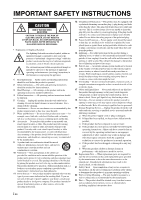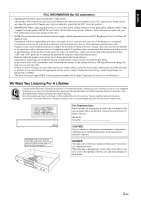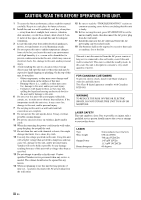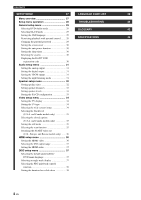Yamaha DVD-S1800 Owner's Manual
Yamaha DVD-S1800 Manual
 |
View all Yamaha DVD-S1800 manuals
Add to My Manuals
Save this manual to your list of manuals |
Yamaha DVD-S1800 manual content summary:
- Yamaha DVD-S1800 | Owner's Manual - Page 1
U DVD AUDIO/VIDEO SA-CD PLAYER LECTEUR DVD AUDIO/VIDEO SA-CD DVD-S1800 STANDBY ON HDMI AUDIO DIRECT - Yamaha DVD-S1800 | Owner's Manual - Page 2
INSTRUCTIONS CAUTION RISK OF ELECTRIC SHOCK DO NOT OPEN CAUTION: TO REDUCE THE RISK OF ELECTRIC SHOCK, DO NOT REMOVE COVER (OR BACK). NO USER-SERVICEABLE PARTS INSIDE. REFER SERVICING TO QUALIFIED SERVICE , heat registers, stoves, or other products (including amplifiers) that produce heat. i En - Yamaha DVD-S1800 | Owner's Manual - Page 3
instructions. Failure to follow instructions could void your FCC authorization to use this product in the USA. 3. NOTE: This product has been tested instructions found in the users manual please try to eliminate the problem by using one of line filter/s. In the case of radio or TV interference Yamaha - Yamaha DVD-S1800 | Owner's Manual - Page 4
manual the user Yamaha service personnel when any service is needed. The cabinet should never be opened for any reason. 14 When not planning to use this unit for long periods of time (i.e., vacation), disconnect the AC power plug from the wall outlet. 15 Be sure to read the "TROUBLESHOOTING - Yamaha DVD-S1800 | Owner's Manual - Page 5
formats 3 DVD region codes 3 Patent information 4 Cleaning discs 4 Supplied accessories 4 FUNCTIONAL OVERVIEW 5 Front panel 5 Front panel display 6 Rear panel 7 Remote control 8 CONNECTIONS 10 General notes on connections 10 Audio connections 10 Connecting a stereo amplifier 10 - Yamaha DVD-S1800 | Owner's Manual - Page 6
CONTENTS SETUP MENU 27 LANGUAGE CODE LIST 39 Menu overview 27 Setup menu operation 28 TROUBLESHOOTING 40 General setup menu 29 Selecting DVD-Audio mode 29 GLOSSARY 42 Selecting SA-CD mode 29 Setting the OSD language 29 Restricting playback with parental control ....... 29 - Yamaha DVD-S1800 | Owner's Manual - Page 7
to support the region management system. Check the regional code number on the DVD disc package. If the number does not match the region code of this unit (see the table below or the back of this unit), this unit may be unable to play the disc. Destination U.S.A. Canada Region code of this - Yamaha DVD-S1800 | Owner's Manual - Page 8
Surround" are registered trademarks of DTS, Inc. DivX, DivX Certified, and associated logos are trademarks of DivX, Inc. and are used under license. Supplied . Reverse engineering or disassembly is prohibited. Remote control POWER DIMMER HDMI AUDIODIRECT STANDBY GROUP PAGE MULTI 2CH PROG - Yamaha DVD-S1800 | Owner's Manual - Page 9
mode is set to on. Lights up orange when no HDMI component is recognized by this unit while the HDMI mode is set to on. 4 AUDIO DIRECT indicator Lights up when you select the AUDIO DIRECT mode by pressing AUDIO DIRECT on the remote control. 7 b/w Searches backward.* Moves to the previous chapter or - Yamaha DVD-S1800 | Owner's Manual - Page 10
MP3 JPEG DVD AUDIO SA-CD DivX 6 D MULTI D.MIX PROG. RANDOM ALL A B 7 1 P.SCAN indicator Lights up when the progressive scan function is activated. 2 Playback mode indicators Display the icon for the selected playback mode. 3 Decoder indicators Display the icon for the selected internal decoder - Yamaha DVD-S1800 | Owner's Manual - Page 11
the optical input jack of your AV receiver. 4 REMOTE CONTROL (RS-232C) terminal (U.S.A., Canada, U.K., Europe, and Russia models only) Use as the composite video input jack of your AV receiver. 0 HDMI jack Connect to the HDMI input jack of your HDMI component. q VIDEO OUT (S VIDEO) jack Connect to - Yamaha DVD-S1800 | Owner's Manual - Page 12
by pressing HDMI on the remote control repeatedly or by using the HDMI Video setup menu. • If you press HDMI on the remote control once, the currently selected resolution setting is displayed in the top left corner of the display and in the front panel display. 3 GROUP Selects the DVD-Audio group - Yamaha DVD-S1800 | Owner's Manual - Page 13
turn on the video output. This function is not available when an HDMI component is recognized by this unit. In the AUDIO DIRECT mode, the setup menu. l ZOOM Enlarges the video image (see page 23). ; ANGLE Selects the DVD camera angle (see page 23). y Two ENTER buttons (w and f) act in the same way - Yamaha DVD-S1800 | Owner's Manual - Page 14
make connections. Possible connections are described below. • Refer to the manuals supplied with your other components as necessary to make the best connections OUT ON OFF RS 232C REMOTE CONTROL HDMI Audio pin cable (supplied) Stereo amplifier CD / DVD RL Left speaker Right speaker - Yamaha DVD-S1800 | Owner's Manual - Page 15
AUDIO OUT OPTICAL DIGITAL OUT ON OFF RS 232C REMOTE CONTROL HDMI This unit (U.K., Europe, and Russia models) CONNECTIONS Video DTS, and MPEG formats, you must connect this unit to an AV receiver that supports these formats. Video pin cable (supplied) VIDEO IN S-VIDEO - Yamaha DVD-S1800 | Owner's Manual - Page 16
the TV set and "DVD" indication on SCART cable REMOTE CONTROL HDMI This unit (U.K., Europe, and Russia models) AV receiver HDMI IN HDMI OUT HDMI HDMI or DVI components. • You need a commercially available HDMI/DVI conversion cable when you connect this unit to other DVI components. In this case - Yamaha DVD-S1800 | Owner's Manual - Page 17
Hz, 720p/50 Hz, 60 Hz, 1080i/50 Hz, 60 Hz, and 1080p/50 Hz, 60 Hz. CONNECTIONS Notes • You need to select one of the HDMI resolution settings by pressing HDMI on the remote control repeatedly or by using the HDMI Video setup menu (see page 36). • Depending on the connected DVI component, black - Yamaha DVD-S1800 | Owner's Manual - Page 18
CONNECTIONS Connecting the power cable After all other connections are complete, plug the supplied power cable into MAINS of this unit and then plug the power cable to an AC outlet. To an AC outlet MAINS 14 En - Yamaha DVD-S1800 | Owner's Manual - Page 19
. 3 Select the appropriate input source of the AV receiver connected to this unit. Refer to the manual supplied with your AV receiver for details. 4 Press STANDBY/ON on the front panel or POWER ( l ) on the remote control to turn on this unit. ➜ The front panel display lights up. 5 Set the TV to - Yamaha DVD-S1800 | Owner's Manual - Page 20
HDMI DISC Move : DVD-Audio mode SA-CD mode OSD Language Parental Rating Caption] are only for U.S.A. and Canada models. *2: [Scart Video Out] Standard setting, ensure that your TV supports the selected TV type system. • HDMI resolution unwantedly. In this case, try the [NTSC] or [PAL] setting. 16 En - Yamaha DVD-S1800 | Owner's Manual - Page 21
GENERAL DVD-Audio mode SA-CD mode OSD Language Parental Rating Parental Password Screen Saver Auto Power Off Sleep Timer Move : 1/2 DVD-Audio SA Language] or [DVD Menu Language]. 2 Press ENTER. 3 Use the numeric buttons (0-9) to enter the 4-digit language code (see "LANGUAGE CODE LIST" on page - Yamaha DVD-S1800 | Owner's Manual - Page 22
are carried out using the supplied remote control. • If the inhibition icon or at the current time. • Depending on the DVD or Video CD disc, some operations may operate Notes • It may not be possible to play certain MP3/JPEG/DivX® discs due to the configuration and characteristics of the disc or the - Yamaha DVD-S1800 | Owner's Manual - Page 23
available. • For VCD, SVCD and DivX®, the slow backward function is not available. MP3, WMA, JPEG, DivX® Track DISC OPERATION Folder OFF All continuously. 3 To exit from the sequence, press A-B. Random playback (except DVD/SA-CD) You can play tracks in random order. PROG RANDOM REPEAT RANDOM - Yamaha DVD-S1800 | Owner's Manual - Page 24
the playback order for tracks stored in the disc. This unit supports a maximum of 20 programmed tracks. GROUP PAGE MULTI 2CH Numeric ) / // ENTER RETURN Using the DVD menu 1 Press MENU. ➜ The DVD menu appears on the TV screen. • Depending on the disc, the DVD menu may appear once you load the - Yamaha DVD-S1800 | Owner's Manual - Page 25
to turn on or off the playback control (PBC) function (see "Selecting the PBC (playback control) function" on page 38). On-screen display (OSD) menu (DVD/VCD/SVCD/SA-CD) The OSD menu shows disc playback information (e.g., the title or chapter number, elapsed playing time or audio/ subtitle language - Yamaha DVD-S1800 | Owner's Manual - Page 26
displayed on the TV screen once you load the disc. ■ To display the album/artist name During playback, press ON SCREEN. Picture Setting menu (DVD/VCD/SVCD) This unit comes with 10 sets of picture color settings that you can define yourself. Adjusting picture settings 1 Press ON SCREEN twice during - Yamaha DVD-S1800 | Owner's Manual - Page 27
If the disc contains sequences recorded from different camera angles, you can view the picture from a number of different angles. SUBTITLE AUDIO ANGLE ZOOM ANGLE Note Viewing angles available for each disc may vary. Refer to the operating instructions in the DVD menu or on its jacket. Press ANGLE - Yamaha DVD-S1800 | Owner's Manual - Page 28
for each disc may vary. Refer to the operating instructions in the disc menu or on its jacket. y You can set default audio/subtitle languages in the setup menu (see "Setting the audio, subtitle and disc menu languages" on page 17). DivX® external subtitle files The font sets listed below are - Yamaha DVD-S1800 | Owner's Manual - Page 29
(DVD-Audio) Some DVD-Audio discs contain bonus groups that require a four-digit password to gain access. In this case, screen. DVD AUDIO Group 01 / 08 Move : Select : Enter 2 Use / or the numeric buttons (0-9) to select a group number. 3 Press ENTER. Selecting a file in a folder (DivX®/MP3 - Yamaha DVD-S1800 | Owner's Manual - Page 30
DivX® and JPEG files on a personally recorded CD-R/RW disc or commercial CD. Notes • Some files cannot be played correctly depending on disc characteristics or recording conditions. • This unit supports DivX® and JPEG, press STOP ( 7 ) during playback to display the data disc menu. Media Player - Yamaha DVD-S1800 | Owner's Manual - Page 31
and Canada models only) Still Mode Component Scart Video Out (U.K., Europe, and Russia models only) HDMI Video DVI Output Range HDMI Audio AUDIO Language Subtitle Language DVD Menu Language Angle Mark PBC Time Interval Initialize Front L, Center, Front R, Surround L, Surround R, Subwoofer Test Tone - Yamaha DVD-S1800 | Owner's Manual - Page 32
the setting item. In this case, press , and then repeat step 3. SPEAKER 1/1 SA-CD Config CUT-OFF Frequency Config 1 100 y • Press RETURN to display SETUP GENERAL AUDIO SPEAKER VIDEO HDMI DISC Move : 1/2 DVD-Audio mode SA-CD mode OSD Language Parental Rating Parental Password Screen Saver Auto - Yamaha DVD-S1800 | Owner's Manual - Page 33
setup menu SETUP GENERAL AUDIO SPEAKER VIDEO HDMI DISC Move : 1/2 DVD-Audio mode SA-CD mode OSD Language Parental Rating Parental Password Screen Saver Auto Power Off Sleep Timer Return Select : Enter Selecting DVD-Audio mode Some DVD-Audio discs contain the DVD-Video content in addition to the - Yamaha DVD-S1800 | Owner's Manual - Page 34
settings, except [Parental Rating] and [Parental Password]. DivX® VOD registration code Yamaha provides you with the DivX® VOD (Video On Demand) registration code that allows you to rent and purchase videos using the DivX® VOD service. For more information, visit at www.divx.com/vod. 1 Select [DivX - Yamaha DVD-S1800 | Owner's Manual - Page 35
MENU Audio setup menu SETUP GENERAL AUDIO SPEAKER VIDEO HDMI DISC Move : 1/1 Analog Output Digital Out LPCM such as the coaxial or optical terminals. Discs are recorded at a certain sampling rate. The higher the sampling rate, the better the sound quality. • Select [LPCM Output] in [AUDIO] menu. - Yamaha DVD-S1800 | Owner's Manual - Page 36
SETUP MENU Speaker setup menu SETUP GENERAL AUDIO SPEAKER VIDEO HDMI DISC Move : 1/1 Size Distance Level SA-CD Return Select : Enter Setting speaker sizes You can set the sizes for individual speakers. • Select [Size] in [SPEAKER] - Yamaha DVD-S1800 | Owner's Manual - Page 37
2 Press / to select [Off], [Manual] or [Auto]. Off Select this to output no test tone. Manual Select this to output the test tone manually. Auto Select this to output the test tone from each speaker automatically. 3 For are sent to the subwoofer. Control range: 60, 80, 100, 120 (Hz) 33 En - Yamaha DVD-S1800 | Owner's Manual - Page 38
HDMI DISC Move : TV Display TV Type Wide Screen Format Black Level*1 Closed Caption*1 Still Mode Component Scart Video Out*2 Return Select : Enter *1: [Black Level] and [Closed Caption] are only for U.S.A. and Canada stretched depending on the TV. In this case, check the screen size and aspect - Yamaha DVD-S1800 | Owner's Manual - Page 39
on page 16). Selecting the closed caption (U.S.A. and Canada models only) Closed captions are data hidden in the information and your TV set also supports this function. • Select [Closed you select this. In this case, select [Yes] and then press progressive scan: • While HDMI video signals are being - Yamaha DVD-S1800 | Owner's Manual - Page 40
. IN CASE OF 525 OR 625 PROGRESSIVE SCAN PICTURE PROBLEMS, IT IS RECOMMENDED THAT THE USER SWITCH THE CONNECTION TO THE "STANDARD DEFINITION" OUTPUT. IF THERE ARE QUESTIONS REGARDING OUR VIDEO MONITOR COMPATIBILITY WITH THIS MODEL 525P AND 625P DVD PLAYER, PLEASE CONTACT OUR CUSTOMER SERVICE CENTER - Yamaha DVD-S1800 | Owner's Manual - Page 41
manual supplied with your monitor to select the appropriate aspect ratio. • You can also select the HDMI resolution by pressing HDMI on the remote menus recorded on the DVD. For details, see display on or off when sequences recorded from different camera angles are played back. • Select [Angle Mark] - Yamaha DVD-S1800 | Owner's Manual - Page 42
] menu. On Select this to display a disc menu. Off Select this not to display a disc menu. y You can also use the MENU button on the remote control to turn on or off the playback control (PBC) function (see "Using the Video CD playback control (PBC) menu (VCD/SVCD)" on page 21 - Yamaha DVD-S1800 | Owner's Manual - Page 43
English LANGUAGE CODE LIST LANGUAGE CODE LIST Abkhazian Afar Afrikaans Albanian Amharic Arabic Armenian Assamese Aymara Azerbaijani Bashkir Basque Bengali; Bangla Bhutani Bihari Breton Bulgarian Burmese Byelorussian Cambodian Catalan Chinese Corsican - Yamaha DVD-S1800 | Owner's Manual - Page 44
TROUBLESHOOTING Refer to the table below when this unit does not function properly. If the problem you are experiencing is not listed below or if the instruction below does not help, turn off this unit, disconnect the power cable, and contact the nearest authorized Yamaha dealer or service - Yamaha DVD-S1800 | Owner's Manual - Page 45
TROUBLESHOOTING Problem Solution No sound or distorted sound No audio at digital output No audio at HDMI output Disc does not play Picture freezes momentarily during playback This unit does not respond to the remote /WMA music tracks. Check the region code of the DVD disc. Check the disc for fingerprints/ - Yamaha DVD-S1800 | Owner's Manual - Page 46
to provide authenticsounding effects. ■ DVD-Audio It has developed for the sole purpose of creating high quality pure sound with Linear PCM and Packed PCM (lossless coding) in up to six audio-channels. Sampling frequencies of 192 kHz/24 bits are supported. ■ HDMI HDMI (High-Definition Multimedia - Yamaha DVD-S1800 | Owner's Manual - Page 47
. GLOSSARY ■ Region code Many DVD discs include a region code so that the copyright owner can control DVD software distribution only to regions where they are ready to distribute. There are six regions codes, which restrict a DVD player to playing a DVD disc with the same region code. ■ S-video - Yamaha DVD-S1800 | Owner's Manual - Page 48
115 dB • Dynamic range (1 kHz 105 dB • DVD fs 96 kHz, 2 Hz-44 kHz fs 48 kHz 61937 for MPEG 1/2, Dolby Digital, DTS) HDMI 1 (Type A) • 2 channel analog output Canada models AC 120 V, 60 Hz U.K. and Europe models AC 230 V, 50 Hz Korea and Taiwan models AC 100-240 V, 50/60 Hz Asia model AC 100 - Yamaha DVD-S1800 | Owner's Manual - Page 49
dynamique (1 kHz 105 dB • DVD fs 96 kHz, 2 Hz- Digital, DTS) HDMI 1 (Type 100-240 V, 50/60 Hz Modèle pour l'Asie CA 100 YAMAHA ELECTRONICS CORPORATION, USA 6660 ORANGETHORPE AVE., BUENA PARK, CALIF. 90620, U.S.A. YAMAHA CANADA MUSIC LTD. 135 MILNER AVE., SCARBOROUGH, ONTARIO M1S 3R1, CANADA YAMAHA

DVD AUDIO/VIDEO SA-CD PLAYER
LECTEUR DVD AUDIO/VIDEO SA-CD
DVD-S1800
U
HDMI
AUDIO DIRECT
STANDBY
ON