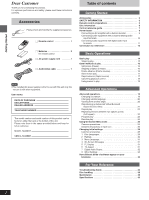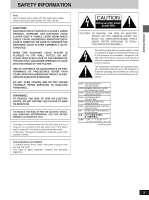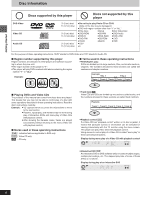Yamaha DVD-S796 Owner's Manual
Yamaha DVD-S796 Manual
 |
View all Yamaha DVD-S796 manuals
Add to My Manuals
Save this manual to your list of manuals |
Yamaha DVD-S796 manual content summary:
- Yamaha DVD-S796 | Owner's Manual - Page 1
U DVD/Video CD/CD Player DVD-S796 Operating Instructions Before connecting, operating or adjusting this product, please read these instructions completely. Please keep this manual for future reference. VQT8677-1 - Yamaha DVD-S796 | Owner's Manual - Page 2
, please read these instructions carefully. Accessories Please check and identify the supplied accessories. ¸ Remote control 1 ¸ Batteries 2 for remote control ¸ AC power supply your television 35 For Your Reference Troubleshooting Guide 36 Disc handling 38 Maintenance 38 Specifications 39 2 - Yamaha DVD-S796 | Owner's Manual - Page 3
BE SURE TO OPERATE THE DVD/VIDEO CD/CD PLAYER CORRECTLY AS INSTRUCTED. WHEN THIS DVD/VIDEO CD/CD PLAYER IS PLUGGED TO THE WALL OUTLET, DO NOT PLACE YOUR EYES CLOSE TO THE OPENING OF THE DISC TRAY AND OTHER OPENINGS TO LOOK INTO THE INSIDE OF THIS PLAYER. USE OF CONTROLS OR ADJUSTMENTS OR PERFORMANCE - Yamaha DVD-S796 | Owner's Manual - Page 4
in the instructions contained in this manual, meets FCC requirements. Modifications not expressly approved by Yamaha may void "OFF" and "ON", please try to eliminate the problem by using one of the following measures: Relocate either this sounds is often undetectable until it is too late, YAMAHA - Yamaha DVD-S796 | Owner's Manual - Page 5
Getting Started A R6/LR6, AA, UM-3 B Remote control signal sensor 30° - Yamaha DVD-S796 | Owner's Manual - Page 6
³CD-G ³Divx Video Disc ³DVD-ROM ³CD-RW ³DVD-Audio ³DVD-R ³DVD-RAM ³DVDiRW ³DVD-RW ³CD-ROM ³CVD ³SVCD ³SACD ³VSD ³CDV etc. For the purpose of these operating instructions, "DVD" stands for DVD-Video and "CD" stands for Audio CD. º Region number supported by this player Region numbers - Yamaha DVD-S796 | Owner's Manual - Page 7
Control reference guide 1 NATURAL SOUND DVD PLAYER STANDBY/ON D I G I T A L 2 3 456 DVD / VIDEO CD / CD 7 f OPEN/CLOSE V.S.S. : SKIP ; C SEARCH D 8 9: ; < => ANGLE DVD PROG. ABC D ? @ 96kHz 24bit EF Buttons such as function in exactly the same way as the buttons on the player - Yamaha DVD-S796 | Owner's Manual - Page 8
channel surround sound AV amplifier instructions before connecting other equipment. ³Ensure that you observe the color coding when connecting audio and video cables. Note ³TV volume may be lower when playing DVDs are needed if you connect the player to a conventional television (4:3). Conserving - Yamaha DVD-S796 | Owner's Manual - Page 9
enjoy the 5.1-channel surround sound found on DVD recorded with Dolby Digital or outlet AC power supply cord (included) Back of the player PCM/Î DIGITAL DTS OPTICAL AUDIO OUT L VIDEO OUT amplifier with a built-in decoder ³Read the instructions for the amplifier and speakers for connection details - Yamaha DVD-S796 | Owner's Manual - Page 10
sound. Read the instructions for the equipment for connection details. ³Turn off V.S.S. (á page 21) and subwoofer output (á item C on page 27). Dolby Pro Logic AUDIO IN or AUX IN SUB WOOFER will not function correctly if they are on. L L R R Audio cable Back of the player - Yamaha DVD-S796 | Owner's Manual - Page 11
Connecting audio equipment with digital audio input terminals Back of the player PCM/Î DIGITAL DTS OPTICAL AUDIO OUT L VIDEO OUT VIDEO S amplifier with digital audio input terminals and speakers ³Read the instructions for the amplifier and speakers or system component for connection details. 11 - Yamaha DVD-S796 | Owner's Manual - Page 12
copy guard. So we strongly recommend you do not connect the player to your video cassette recorder when setting up your home entertainment system. (included) S video cable PCM/Î DIGITAL DTS OPTICAL 12 Back of the player AUDIO OUT L VIDEO OUT VIDEO S VIDEO SUBWOOFER R S video output terminal - Yamaha DVD-S796 | Owner's Manual - Page 13
to a television with component video input terminals Television AUDIO IN L R Audio/video cable (included) PCM/Î DIGITAL DTS OPTICAL Back of the player AUDIO OUT L VIDEO OUT VIDEO S VIDEO SUBWOOFER R COMPONENT VIDEO IN Y PB PR Video cable COMPONENT VIDEO PR PB Y Component video output - Yamaha DVD-S796 | Owner's Manual - Page 14
1 3 24 NATURAL SOUND DVD PLAYER STANDBY/ON D I G I T A L DVD / VIDEO CD / CD f OPEN/CLOSE tray. 3 Place the disc on the disc tray. ³Insert inside the guides. ³Do not load more than one disc. 4 Press [1]. The disc tray CDs. º Other buttons used to operate menus Read the disc's instructions - Yamaha DVD-S796 | Owner's Manual - Page 15
5 TOP MENU MENU 1PLAY A B C NATURAL SOUND DVD PLAYER STANDBY/ON D I G I T A L 1·2 DVD / VIDEO CD / CD f OPEN/CLOSE V.S.S. : SKIP ; C tray while "!" is flashing on the FL display. Note ³The RESUME function works only with titles for which the elapsed playing time appears on the player - Yamaha DVD-S796 | Owner's Manual - Page 16
Basic Operations NATURAL SOUND DVD PLAYER STANDBY/ON D I G I T A L 1; DVD / VIDEO CD / CD f OPEN/CLOSE V.S.S. : SKIP ; C SEARCH D : Forward C Reverse (DVD only) Forward Other methods of play Features on the next few pages are accessed mainly by using the remote control. »A Still picture - Yamaha DVD-S796 | Owner's Manual - Page 17
Basic Operations A 1 NATURAL SOUND DVD PLAYER STANDBY/ON D I G I T A L DVD / VIDEO CD / CD f OPEN/CLOSE V.S.S. : SKIP ; C SEARCH D POWER H/ SLOW/SEARCH] or [6 SEARCH 5] on the player is pressed during menu play of Video CDs with playback control, a menu screen may sometimes be recalled. - Yamaha DVD-S796 | Owner's Manual - Page 18
control [VCD] 1 Press [º STOP] after the menu screen appears (after step 4 on page 14). "PBC" will be cleared from the player player's FL display. »B Using menus to play [DVD] By calling up menus during play, you can start play from a specific operating instructions describe the basic steps. ³Both buttons - Yamaha DVD-S796 | Owner's Manual - Page 19
select languages or sound formats if they DVD Karaoke [2, 1] ³Solo ³Duet -- -: Vocal OFF -- -: Vocal OFF ON: Vocal ON 1r2: Vocal 1, 2 ON V1: Vocal 1 only ON V2: Vocal 2 only ON ³Choose "- - -" for Karaoke. ³Choose "V1" or "V2" to duet with the player. Video CD instructions for details. 19 - Yamaha DVD-S796 | Owner's Manual - Page 20
language is not changed to the selected one immediately. ³When a disc supporting closed captions is played, the subtitles and closed captions may overlap each other by using the disc's menus. »C Viewing from another angle [DVD] Some DVDs allow you to view the same scene from different angles. " - Yamaha DVD-S796 | Owner's Manual - Page 21
NATURAL SOUND DVD PLAYER STANDBY/ON D I G I T A L V.S.S. indicator DVD / VIDEO CD / CD f OPEN/CLOSE V.S.S. : SKIP ; C SEARCH D V.S.S. ON SCREEN RETURN PLAY MODE SUBTITLE AUDIO ANGLE REPEAT 123 A-B 456 V.S.S. 789 SET UP CANCEL 0 S10 A V.S.S. a %7% b %7% c %7% B A Speaker Speaker 3 - Yamaha DVD-S796 | Owner's Manual - Page 22
DVDs. ³Repeat play does not work with an interactive DVD or during menu play of a Video CD with playback control. ³There is no mode for repeating the whole DVD. »B To enjoy program repeat play [VCD] [CD is displayed. »C Repeating sections between two specific points (A-B repeat) 1 Press [A-B] - Yamaha DVD-S796 | Owner's Manual - Page 23
Advanced Operations ∫ STOP Cursor buttons/ ENTER 1 CANCEL POWER H/ I OPEN/CLOSE STOP PAUSE PLAY ∫ ; SKIP :9 1 SLOW/ SEARCH 6 5 TOP MENU MENU ENTER ON SCREEN RETURN PLAY MODE SUBTITLE AUDIO ANGLE REPEAT 123 A-B 456 V.S.S. 789 SET UP CANCEL 0 S10 3 6, 5SLOW/SEARCH 2 1 PLAY MODE 2 - Yamaha DVD-S796 | Owner's Manual - Page 24
123 A-B 456 V.S.S. 789 SET UP CANCEL 0 S10 2 1 PLAY MODE Random Playback Press PLAY to start 2 PLAY 1 Advanced operations Random play [VCD] [CD] The player plays the tracks on the disc in random order. 1 Press [PLAY MODE] while stopped until the illustrated screen appears. ³If "/" appears on - Yamaha DVD-S796 | Owner's Manual - Page 25
Advanced Operations A DVD Î Digital ON 1 30 1:06:37 1 ENG 3/2.1ch 1 ENG 1 OFF OFF N OFF ON p100 µ100 Video CD 1 3:37 PBC L R OFF OFF PRG NF ON p40 µ40 CD 1 3:37 OFF PRG ˎˎˎˎˎ - Yamaha DVD-S796 | Owner's Manual - Page 26
sound only is output from the speakers (L/R). n Playback control [VCD] Shows whether menu play is on or off (cannot be changed here). OFF: Menu play is OFF. ON: Menu play is ON. Note ³The information actually displayed depends on the disc. ³During program and random play of Video CDs and CDs - Yamaha DVD-S796 | Owner's Manual - Page 27
Screen for player information a b c d e f g OFF OFF a A-B repeat play Press [ENTER] during play to [3, 4]. [DVD] OFF: Normal play C: Chapter repeat play T: Title repeat play [VCD] [CD] OFF: Normal play T: Track repeat play A: Disc repeat play c Cinema dialogue [DVD] OFF Select - Yamaha DVD-S796 | Owner's Manual - Page 28
Advanced Operations 2·3 1 POWER H/ I OPEN/CLOSE STOP PAUSE PLAY ∫ ; SKIP :9 1 SLOW/ SEARCH 6 5 TOP MENU MENU ENTER ON SCREEN RETURN PLAY MODE SUBTITLE AUDIO ANGLE REPEAT 123 A-B 456 V.S.S. 789 SET UP CANCEL 0 S10 RETURN Numeric buttons 1 SET UP - Yamaha DVD-S796 | Owner's Manual - Page 29
Advanced Operations 1 Disc Languages [DVD] See page 28 for operation. Disc Languages 1 Audio 2 Subtitle 3 Menus English are cases where the language is recorded but the disc designates another language. Language code list 6565: Afar 6566: Abkhazian 6570: Afrikaans 6577: Ameharic 6582: Arabic - Yamaha DVD-S796 | Owner's Manual - Page 30
Changing initial settings 2 Ratings [DVD] See page 28 for operation. Please set a rating limit - Yamaha DVD-S796 | Owner's Manual - Page 31
Advanced Operations 3 Menu Language See page 28 for operation. Select the language for these Menus. 1 English 2 Français 3 Español Press RETURN to exit 1 English (Factory preset) 2 Français 3 Español Example: If you selected "2 Français" Choisissez la langue des menus du lecteur. 1 English 2 Fran - Yamaha DVD-S796 | Owner's Manual - Page 32
Changing initial settings 7 Digital Audio Output See page 28 for operation. Digital Audio Output - Yamaha DVD-S796 | Owner's Manual - Page 33
is an uncompressed digital audio signal. While a CD is recorded in 44.1 kHz/16 bit, a DVD is recorded in 48 kHz/16 bit up to 96 kHz/ 24 bit. Therefore, the sound reproduced with these signals is potentially better than that found on CDs. This player reproduces linear PCM in two channels. ³Bitstream - Yamaha DVD-S796 | Owner's Manual - Page 34
Advanced Operations Changing initial settings 9 Other Settings See page 28 for operation. Other Settings - Yamaha DVD-S796 | Owner's Manual - Page 35
low. However, there is no blurring on the screen. How different kinds of software appear on your television DVD software is recorded in a variety of picture formats, and how they appear on your TV depends on appear on the screen. Refer to your television's operating instructions for details. 35 - Yamaha DVD-S796 | Owner's Manual - Page 36
if the remedies indicated in the chart do not solve the problem, contact your authorized YAMAHA dealer or service center for instructions. Reference pages are shown as black circled numbers 6. Common Problems No power. The player is automatically switched to the standby mode. Play fails to start - Yamaha DVD-S796 | Owner's Manual - Page 37
only for Video CDs with playback control. 6 Self-diagnosis display function When an error or trouble is detected during operation, a message appears in the FL display. When a message has appeared, check the details given below. Message CHECK THE DISC H stands for a number. Player status Disc is - Yamaha DVD-S796 | Owner's Manual - Page 38
shaped discs, such as heart-shaped. (Discs of the sort can damage the player.) Maintenance To clean this unit, wipe with a soft, dry cloth. If or benzine to clean this unit. ³Before using chemically treated cloth, read the instructions that came with the cloth carefully. º How to hold a disc Do - Yamaha DVD-S796 | Owner's Manual - Page 39
(48 kHz sampling) 2 Hz-44 kHz (96 kHz sampling) ³CD audio: 2 Hz-20 kHz (EIAJ) (2) S/N ratio: ³CD audio: 115 dB (EIAJ) (3) Dynamic range: ³DVD (linear audio): 102 dB ³CD audio: 98 dB (EIAJ) (4) Total harmonic distortion: ³CD audio: 0.0025 % (EIAJ) Digital audio output: Optical digital - Yamaha DVD-S796 | Owner's Manual - Page 40
FRANCE S.A. PA PARIS-EST RUE AMBROISE CROIZAT CROISSY-BEAUBOURG BP70-77312 MARNE LAVALLEE, CEDEX 2 FRANCE YAMAHA ELECTRONICS (UK) LTD. YAMAHA HOUSE, 200 RICKMANSWORTH ROAD WATFORD, HERTS WD1 7JS, ENGLAND YAMAHA SCANDINAVIA A.B. J A WETTERGRENS GATA 1, BOX 30053, 400 43 VÄSTRA FRÖLUNDA, SWEDEN
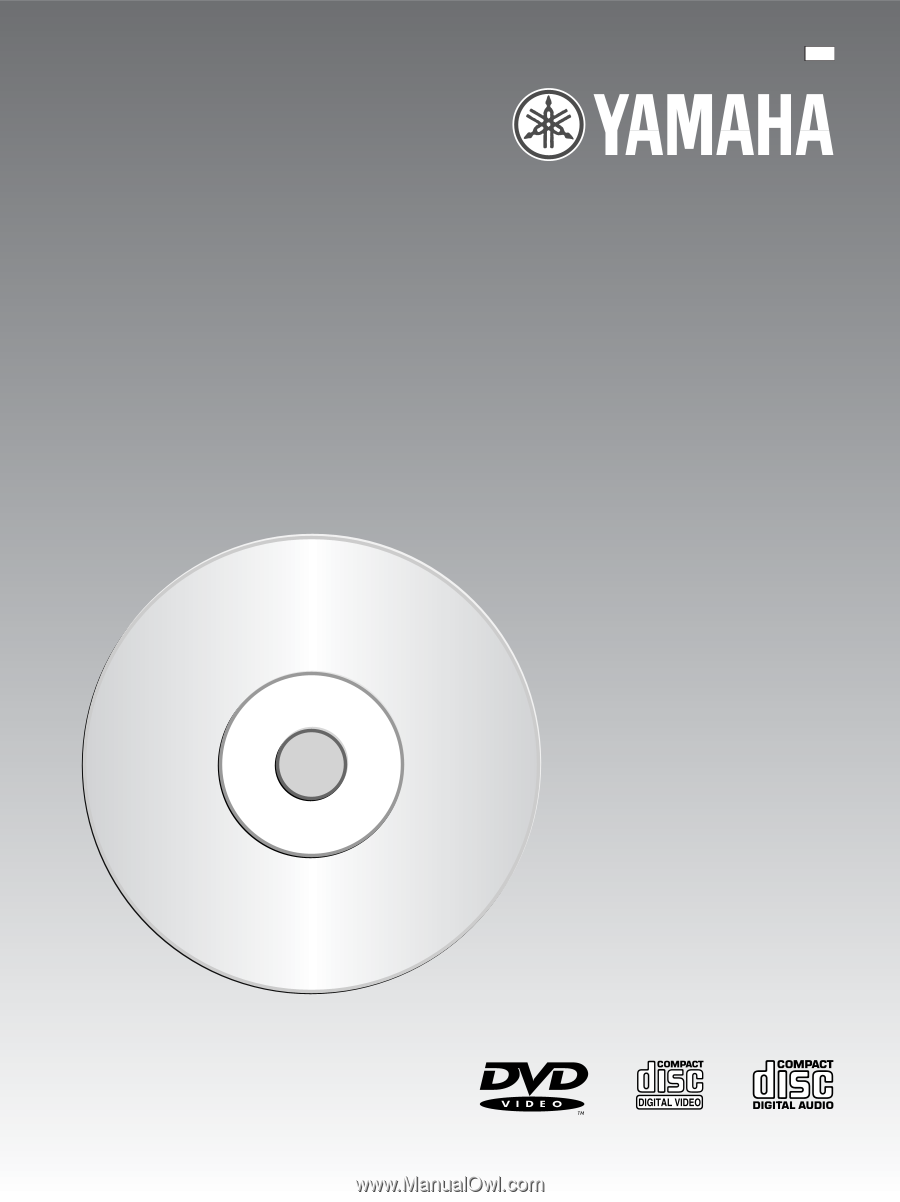
DVD-S796
Operating Instructions
DVD/Video CD/CD Player
Before connecting, operating or adjusting this product,
please read these instructions completely.
Please keep this manual for future reference.
VQT8677-1
U