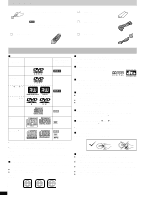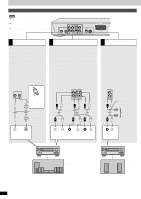Yamaha DVD-S830 Owner's Manual
Yamaha DVD-S830 Manual
 |
View all Yamaha DVD-S830 manuals
Add to My Manuals
Save this manual to your list of manuals |
Yamaha DVD-S830 manual content summary:
- Yamaha DVD-S830 | Owner's Manual - Page 1
DVD-S830 DVD AUDIO/VIDEO PLAYER B DIGITAL VIDEO OWNER'S MANUAL - Yamaha DVD-S830 | Owner's Manual - Page 2
NOT OPEN COVERS AND DO NOT REPAIR YOURSELF. REFER SERVICING TO QUALIFIED is to be fitted please observe the wiring code as stated below. If in any doubt instructions below. Illustrations may differ from actual AC mains plug. 1. Open the fuse cover with a screwdriver. Figure A Figure B Fuse cover - Yamaha DVD-S830 | Owner's Manual - Page 3
qualified YAMAHA service personnel when any service is needed. The cabinet should never be opened for any reason. 15 When not planning to use this unit for long periods of time (i.e., vacation), disconnect the AC power plug from the wall outlet. 16 Be sure to read the "Troubleshooting guide" section - Yamaha DVD-S830 | Owner's Manual - Page 4
-shaped), as these can damage the unit. ∫ Region number supported by this player Region numbers are allocated to DVD players and software according to where they are sold. ≥The region number of this player is "2". ≥The player will play DVD-Video marked with labels containing "2" or "ALL". Example - Yamaha DVD-S830 | Owner's Manual - Page 5
Control reference guide Operations in these instructions are described mainly with the remote control, but you can do the operations on the main unit if the controls are the same. B mode and goes out when the unit is turned on. S Remote control signal sensor T Video off indicator (VIDEO OFF 14 U - Yamaha DVD-S830 | Owner's Manual - Page 6
and read the appropriate operating instructions. A Digital connection Connect an of connection. To obtain maximum performance of DVD-Audio multichannel linear PCM sound, the connections MIXED 2CH) connection Connect these jacks to the AUDIO L and R input jacks of your amplifier using the supplied - Yamaha DVD-S830 | Owner's Manual - Page 7
can output RGB component signals and provides the best quality picture. Connect this jack to your television. ≥Change "Video-AV Output" (➡ page 18). yellow Audio/video cable (included) yellow VIDEO DVD S video cable S VIDEO DVD 21-pin SCART cable VCR Amplifier Video pin cable Television S video - Yamaha DVD-S830 | Owner's Manual - Page 8
≥use batteries if the covering has been peeled off. may cause a fire. Remove if the remote control is not going to be used Use Aim at the sensor (➡ page 5, Control reference guide), avoiding obstacles, at a maximum range of 7 m directly suit the connections to this player. [1] Press [POWER Í/I] to - Yamaha DVD-S830 | Owner's Manual - Page 9
[SUBTITLE] to turn the display on or off. While "!" is flashing, press [1] (PLAY) to start play from where you stopped it. (When playing DVD-Video ➡ Chapter Review below) ≥The position is cleared when the disc tray is opened or the unit is switched to standby. To clear the position Press [∫] before - Yamaha DVD-S830 | Owner's Manual - Page 10
backwards with Video CD during slow-motion and frame-by-frame. ≥Slow-motion and frame-by-frame only work on the moving picture parts of DVD-Audio. ≥When playing Video CDs with playback control Pressing buttons to perform skip, search or slow-motion may take you to a menu screen. RQT6797 10 - Yamaha DVD-S830 | Owner's Manual - Page 11
Using menus to play MP3 discs and CD text [MP3] This unit can play MP3 files recorded on CD-R/RW with a computer. Files are treated as tracks and folders are treated as groups. [CD] (CD text) This unit reads and displays the information on CD text discs. You can display disc titles, artist names - Yamaha DVD-S830 | Owner's Manual - Page 12
). (To enjoy HP-V.S.S., connect the unit to equipment that has a headphone jack.) If you are playing a disc with surround effects recorded on it, the to the picture if desired (➡ page 17, Picture Menu). Dialogue Enhancer [DVD-V] (Dolby Digital, DTS, 3-channel or over, where the dialogue is recorded - Yamaha DVD-S830 | Owner's Manual - Page 13
can also use this button to turn the vocals on and off on karaoke discs. Read the disc's instructions for details. ≥Refer to [B] below for audio signal type details. Subtitles [DVD-A] [DVD-V] You can change the subtitle language and turn the subtitles on and off. During play Press [SUBTITLE]. The - Yamaha DVD-S830 | Owner's Manual - Page 14
will show a menu screen to accept your password. Follow the on-screen instructions. ≥You may have to reenter the password after removing the disc or press the button. PAGE 1 To enjoy even higher quality sound-VIDEO OFF [DVD-A] [DVD-V] [VCD] [CD] [MP3] You can enjoy higher quality audio by stopping - Yamaha DVD-S830 | Owner's Manual - Page 15
play You can select up to 32 items to play in the order you choose. 1 [DVD-A] [DVD-V] [MP3] Press the numbered buttons to select a group ([DVD-A] [MP3]) or a title ([DVD-V]). ≥Some items cannot be selected. [DVD-V] ≥If you select bonus groups, you will have to enter a 4-digit password (➡ page 14 - Yamaha DVD-S830 | Owner's Manual - Page 16
Video 3,4,2, 1 ENTER ON SCREEN RETURN ab c e.g. MP3 disc 23 12 18 a b hi e.g. Video CD de fg 128kbps 44.1kHz c jkf e.g. DVD-Audio CANCEL Numbered buttons [DVD-A] [DVD-V] [VCD] [CD] [MP3] GUI screens are menus that contain information about the disc or unit. These menus allow you to - Yamaha DVD-S830 | Owner's Manual - Page 17
when the disc tray is opened or the unit is switched to standby. Audio Menu a b c d a 4:3 TV Zoom [DVD-A] [DVD-V] (➡ page 13) ON()OFF b Bitrate display [DVD-A] [DVD-V] [VCD] Displays the bitrate (approximate values) and type of picture (➡ page 22, Glossary-I/P/B) ON()OFF To change the - Yamaha DVD-S830 | Owner's Manual - Page 18
ratings (When level 0-7 is selected) Unlock Player Change Password Change Level Temporary Unlock TV Aspect off. Off: DVD-Audio are played as DVD-Audio. On: DVD-Video contents found on DVD-Audio can be played each disc will be selected. §2 Input a code number with the numbered buttons (➡ page 20 - Yamaha DVD-S830 | Owner's Manual - Page 19
that exceeds the ratings limit you set, a message appears on the television. Follow the on-screen instructions. CANCEL Numbered buttons Digital output [DVD-A] [DVD-V] Change the settings when you have connected equipment through this unit's DIGITAL OUT terminal (OPTICAL or COAXIAL). Digital - Yamaha DVD-S830 | Owner's Manual - Page 20
support low-frequency reproduction. If the subwoofer is set to No, the front speakers will automatically be set to Large. Delay time (b) [DVD cannot be adjusted here.) 3. Press [ENTER]. The test signal stops. ≥No signal is output for the in these cases.) Language code list Abkhazian: 6566 Afar: - Yamaha DVD-S830 | Owner's Manual - Page 21
Troubleshooting guide Before requesting service, make the below checks. If you are in doubt about some of the check points, or if the remedies indicated in the chart do not solve the problem, consult your dealer for instructions. Power No power. The unit is automatically switched to the standby - Yamaha DVD-S830 | Owner's Manual - Page 22
Troubleshooting guide DVD-Audio disc, sound will only be output from speakers specified by the disc. Read the disc's instructions dirty: Wipe it clean. ≥Trouble may have occurred. The number service numbers fail to clear, note the service number and contact a qualified service (pulse code modulation) - Yamaha DVD-S830 | Owner's Manual - Page 23
) Discs played [8 cm or 12 cm]: (1) DVD-Audio (2) DVD-Video (3) DVDiRW/DVDiR (4) DVD-R/DVD-RW (DVD-Video compatible) (5) CD-Audio (CD-DA) (6) kHz sampling) 2 Hz-20 kHz 115 dB 102 dB 98 dB 0.0025 % Optical terminal Pin jack 658 nm/790 nm CLASS 2/CLASS 1 AC 220-240 V, 50 Hz 15 W 435 (W)k258 - Yamaha DVD-S830 | Owner's Manual - Page 24
FRANCE S.A. PA PARIS-EST RUE AMBROISE CROIZAT CROISSY-BEAUBOURG BP70-77312 MARNE LAVALLEE, CEDEX 2 FRANCE YAMAHA ELECTRONICS (UK) LTD. YAMAHA HOUSE, 200 RICKMANSWORTH ROAD WATFORD, HERTS WD1 7JS, ENGLAND YAMAHA SCANDINAVIA A.B. J A WETTERGRENS GATA 1, BOX 30053, 400 43 VÄSTRA FRÖLUNDA, SWEDEN

B
DVD-S830
DVD AUDIO/VIDEO PLAYER
OWNER’S MANUAL
DIGITAL VIDEO