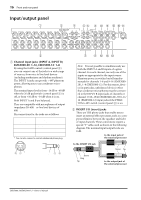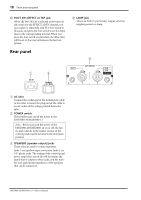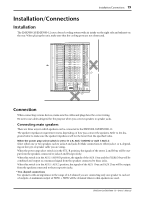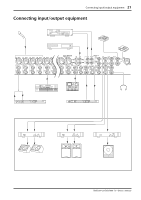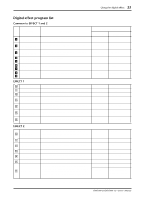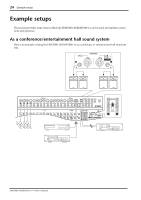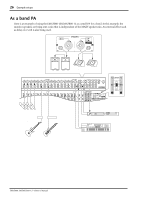Yamaha EMX5000-20 Owner's Manual - Page 23
Connecting input/output equipment
 |
View all Yamaha EMX5000-20 manuals
Add to My Manuals
Save this manual to your list of manuals |
Page 23 highlights
Connecting input/output equipment 21 Connecting input/output equipment Microphone Cassette deck CD player Foot switch (YAMAHA FC5) (EFFECT ON/OFF) Foot switch (YAMAHA FC5) (TAP) Synthesizer Drum machine 88 Effect processor (compressor) 88 Effect processor (reverb) Normally, connect speakers to the jacks on the rear panel. If more speaker outputs are needed, use the ST SUB OUT jacks and the MONO OUT jack. Power amplifier Power amplifier Headphones Power amplifier To add monitor speakers To add main speakers To add a subwoofer Additional/alternative PA system EMX5000-20/EMX5000-12-Owner's Manual
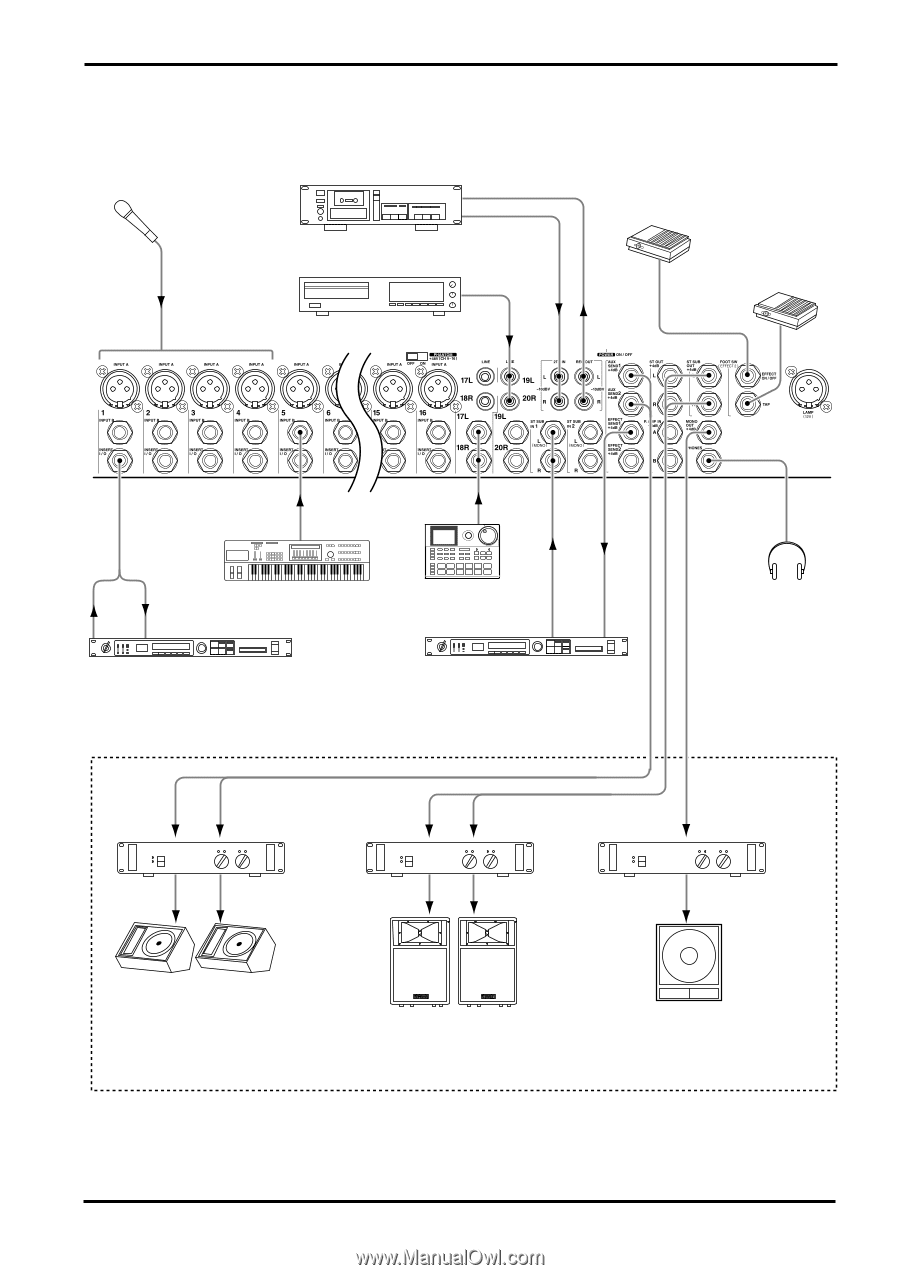
Connecting input/output equipment
21
EMX5000-20/EMX5000-12—Owner’s Manual
Connecting input/output equipment
Cassette deck
Foot switch
(YAMAHA FC5)
(EFFECT ON/OFF)
Foot switch
(YAMAHA FC5)
(TAP)
Microphone
CD player
Headphones
Effect processor (compressor)
Synthesizer
Effect processor (reverb)
Drum machine
Power amplifier
Power amplifier
Power amplifier
Additional/alternative PA system
Normally, connect speakers to the jacks on the rear panel.
If more speaker outputs are needed, use the ST SUB OUT
jacks and the MONO OUT jack.
To add main speakers
To add monitor speakers
To add a subwoofer
88
88