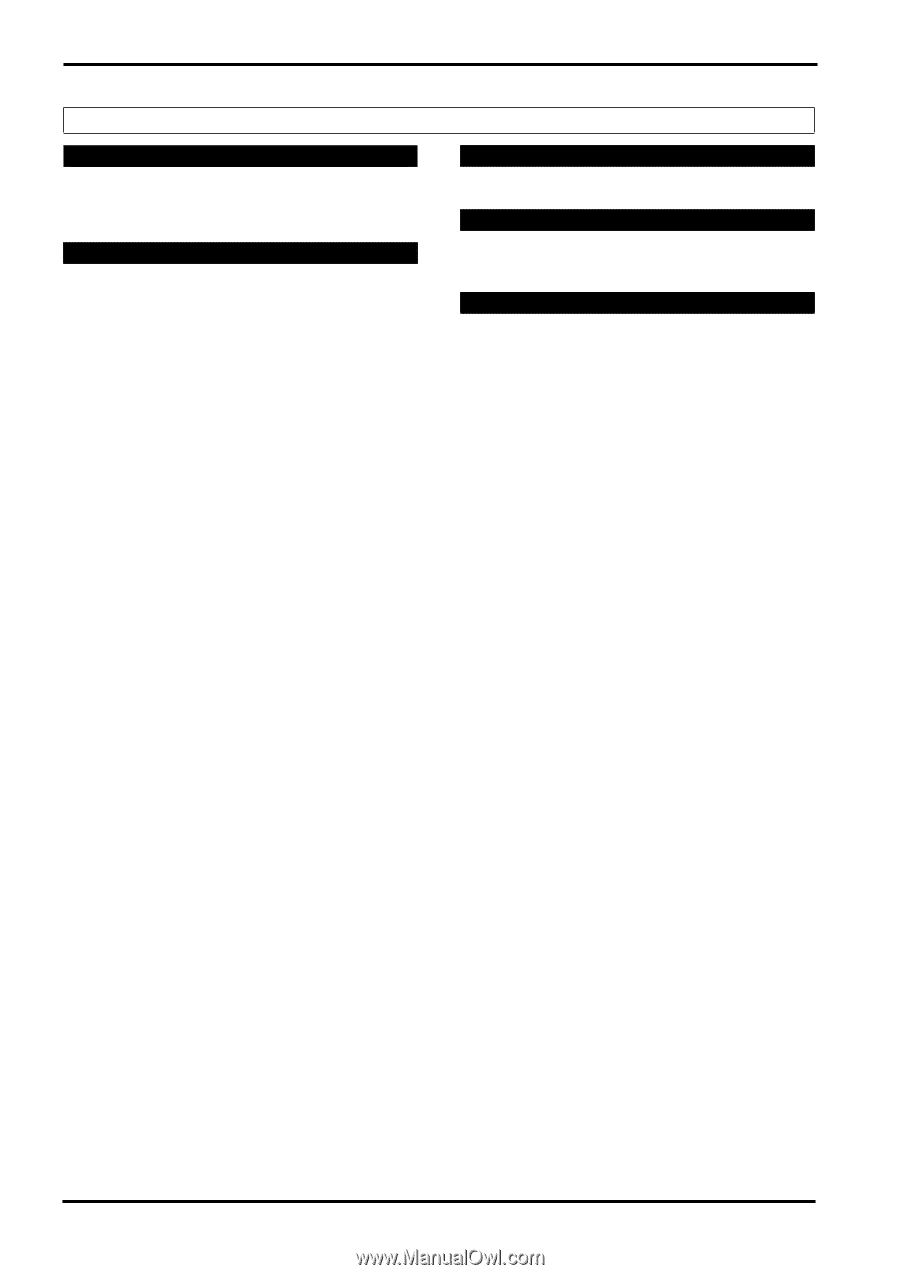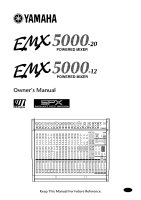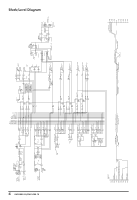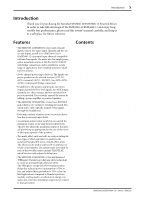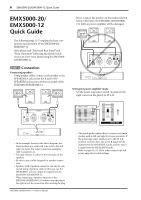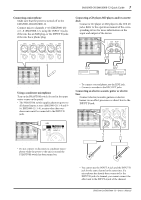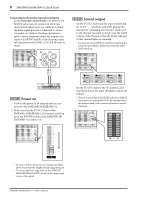Yamaha EMX5000-20 Owner's Manual - Page 6
PRECAUTIONS FOR OPERATION, FOR CORRECT OPERATION, Replacing abrasive parts, Connector pin assignments
 |
View all Yamaha EMX5000-20 manuals
Add to My Manuals
Save this manual to your list of manuals |
Page 6 highlights
4 Precautions PRECAUTIONS FOR OPERATION - FOR CORRECT OPERATION - Connector pin assignments • XLR-type connectors are wired as follows: pin 1: ground, pin 2: hot (+), and pin 3: cold (-). • Insert TRS phone jacks are wired as follows: sleeve: ground, tip: send, and ring: return. Replacing abrasive parts • The performance of components with moving contacts, such switches, rotary controls, faders, and connectors, deteriorates over time. The rate of deterioration depends on the operating environment and is unavoidable. Consult your dealer about replacing defective components. Influence on cell phone usage • Using a cell phone (mobile telephone) near this unit may induce noise. If noise occurs, use the telephone away from the unit. Volume level setting • Do not set all equalizer controls and faders to maximum. Doing so may cause oscillation depending on the condition of the connected unit and speakers, and may damage the speakers. Interference with other electronic devices • The digital circuits of this unit may induce a slight noise into nearby radios and TVs. If noise occurs, relocate the affected equipment. EMX5000-20/EMX5000-12-Owner's Manual