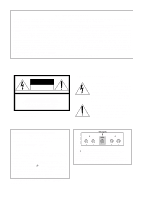Yamaha EMX88S Owner's Manual
Yamaha EMX88S Manual
 |
View all Yamaha EMX88S manuals
Add to My Manuals
Save this manual to your list of manuals |
Yamaha EMX88S manual content summary:
- Yamaha EMX88S | Owner's Manual - Page 1
Owner's Manual Keep This Manual For Future Reference. E - Yamaha EMX88S | Owner's Manual - Page 2
Yamaha EMX88S/EMX68S Powered Mixer. Parts of the EMX88S, EMX68S owner's manual have been revised. Please refer to the following revisions rather than the corresponding sections of the original owner's manual 4Ω load. If you are using the BRIDGE jack, the internal power amplifier will deliver 160W into - Yamaha EMX88S | Owner's Manual - Page 3
■ Block and Level diagram 6 EMX88S/EMX68S CH INPUT (CH1-2) (CH1-4) Low-Z [-50/-20dB] Hi-Z [-40/-10dB] CH INPUT (CH3-4) (CH5-6) Low-Z [-50/-20dB] Super Hi-Z [-30/0dB] PHANTOM OFF +15V - Yamaha EMX88S | Owner's Manual - Page 4
, Buena Park, CA 90620 The above statements apply ONLY to those products distributed by Yamaha Corporation of America or its subsidiaries. CAUTION RISK OF ELECTRIC SHOCK DO NOT OPEN CAUTION: TO REDUCE THE RISK OF ELECTRIC SHOCK, DO NOT REMOVE COVER (OR BACK). NO USER-SERVICEABLE PARTS INSIDE. REFER - Yamaha EMX88S | Owner's Manual - Page 5
noise. If noise occurs, use the telephone away from the unit. Volume level setting • Do not set all equalizer controls and faders to maximum. Doing so may cause oscillation depending on the condition of the connected unit and speakers, and may damage the speakers. EMX88S/EMX68S-Owner's Manual - Yamaha EMX88S | Owner's Manual - Page 6
4 Precautions EMX88S/EMX68S-Owner's Manual - Yamaha EMX88S | Owner's Manual - Page 7
As a conference PA system/installed sound system 22 As a band PA 23 Installing an optional rack mount kit 25 Troubleshooting 26 Specifications 27 General specifications 27 Input specifications 28 Output specifications 28 Dimensions 29 Block and Level diagram 30 EMX88S/EMX68S-Owner's Manual - Yamaha EMX88S | Owner's Manual - Page 8
Be sure to use a cable designed for speaker connection. EMX88S (EMX68S) Setting the power amplifier mode Set the power amp select switch (located on the right corner on the panel) to MAIN L-R. EMX88S (EMX68S) EMX88S/EMX68S-Owner's Manual Power amp select switch • This Quick Guide assumes that two - Yamaha EMX88S | Owner's Manual - Page 9
. • You cannot use the Hi-Z jack and the Low-Z jack for the same channel at the same time. If a microphone has already been connected to the Low-Z jack of a channel, you cannot connect a player to the Hi-Z jack of the channel. • Connect a recorder to the REC OUT jacks. EMX88S/EMX68S-Owner's Manual - Yamaha EMX88S | Owner's Manual - Page 10
EMX68S to turn on the power. EMX88S (EMX68S) Synthesizer, Drum machine, Guitar processor EMX88S/EMX68S-Owner's Manual • Be sure to follow the power up sequence specified above to prevent the speakers from being damaged. • To correct the low range, turn on the YAMAHA SPEAKER PROCESSING switch in the - Yamaha EMX88S | Owner's Manual - Page 11
follow the power off sequence specified above to prevent the speakers from being damaged. • Set the MASTER controls in the MAIN section and the MONITOR section to "0" for use next time (so that a loud noise will not sound the next time you turn on the power to the unit). EMX88S/EMX68S-Owner's Manual - Yamaha EMX88S | Owner's Manual - Page 12
channel. 6 PAD switch (1-6 (EMX88S) only, 1-4 (EMX68S) only) This switch attenuates the input signal by 30 dB. When connecting a line level device to channels 1-6 (EMX88S), 1-4 (EMX68S), or if the mic input is distorted, turn this switch on (the pressed-in position). EMX88S/EMX68S-Owner's Manual - Yamaha EMX88S | Owner's Manual - Page 13
be remembered even if the power is turned off. The LED DIGITAL EFFECT ON switch Use this switch to turn the level of the effect sound is adjusted with the C D A Graphic equalizer The EMX88S/EMX68S has a 7-band graphic equalizer panel 7). B EFFECT RTN control Use this control to adjust the effect - Yamaha EMX88S | Owner's Manual - Page 14
so that the 0 indicator lights occasionally. s PHANTOM switch, indicator L L PHANTOM ON, OFF switch This switch turns the phantom power supply on/ off for the Low-Z XLR type input jacks of channels 1-6 (EMX88S), 1-4 (EMX68S). Turn this switch off if you do not use it. EMX88S/EMX68S-Owner's Manual - Yamaha EMX88S | Owner's Manual - Page 15
indicator Q Q Power ON/OFF switch and indicator This switch turns the power of the EMX88S/ EMX68S on/off. When the switch is turned on, the indicator lights up. Note: Before turning the EMX88S/EMX68S on/ off, turn down the MASTER controls of the MONITOR and MAIN section. EMX88S/EMX68S-Owner's Manual - Yamaha EMX88S | Owner's Manual - Page 16
. Nominal input level is -50 dB for the MIC jacks and -10 dB for the LINE jacks. Note: The MIC and LINE inputs for channel 7 (EMX88S), 5 (EMX68S) can be used simultaneously but their levels cannot be adjusted separately (Same for channel 8 (EMX88S), 6 (EMX68S).) EMX88S/EMX68S-Owner's Manual - Yamaha EMX88S | Owner's Manual - Page 17
adjusted by the EFFECT control of each channel will be sent to the EFFECT bus You can connect a Yamaha FC5 foot switch (sold separately) to this jack and use it to turn the REC OUT jacks, and a playback device such a power amp can be connected to the MONITOR and MAIN ( EMX88S/EMX68S-Owner's Manual - Yamaha EMX88S | Owner's Manual - Page 18
. There are three ways in which speakers can be connected to the EMX88S/EMX68S. • Two-channel connection • Two-channel parallel connection • Bridge connection At this time, use the power amp select switch N on the control panel to select a signal sent to the correct jacks. Refer to the "Connections - Yamaha EMX88S | Owner's Manual - Page 19
connections If you connect two speakers to each set of outputs, use speakers with an impedance in the range of 8-16 ohms. A maximum output of 400W + 400W will be obtained when 8-ohm speakers are used. Power amp select switch or Not used 8Ω-16Ω 8Ω-16Ω 8Ω-16Ω 8Ω-16Ω EMX88S/EMX68S-Owner's Manual - Yamaha EMX88S | Owner's Manual - Page 20
accidentally connected to it when you are using two-channel or two-channel parallel connections. Remove this protective cap only when making a bridge connection. s Connecting a monitor speaker You can connect a powered speaker to the MONITOR jack. VOL Powered monitor EMX88S/EMX68S-Owner's Manual - Yamaha EMX88S | Owner's Manual - Page 21
Electric bass Electric-acoustic guitar * Speakers normally connect to the jacks on the rear panel. When more speaker outputs are needed, use the MAIN (STEREO) jacks are for stereo output and the MONITOR jack is for monaural output. Power amp Monitor Speakers EMX88S/EMX68S-Owner's Manual - Yamaha EMX88S | Owner's Manual - Page 22
to apply the digital effect. 5 Use the MAIN/MONITOR section EFFECT RTN control to adjust the level of the sound processed by the effect. Note: If the effect sound is distorted even if the EFFECT RTN is turned all the way down, lower the EFFECT controls of each channel. EMX88S/EMX68S-Owner's Manual - Yamaha EMX88S | Owner's Manual - Page 23
a richly layered depth to the sound. Adds a sense of pitch to the tone. Effective on sounds that contain numerous overtones. The well-known effect used to distort the sound. This effect sets the delay LED can not blink any faster than an interval of 256 ms (234.3 bpm). EMX88S/EMX68S-Owner's Manual - Yamaha EMX88S | Owner's Manual - Page 24
explains connections and operation. As a conference PA system/installed sound system This example shows the EMX88S/EMX68S used as a conference PA system or sound system. A sound mix different from that of the main speakers can be sent to the powered monitor speakers connected to the MONITOR jack - Yamaha EMX88S | Owner's Manual - Page 25
and footswitch, which is used to turn on and off the built-in digital effects processor, connected to the EMX88S/EMX68S, in practice, only one effects processor, internal or external, will be used at a time, so the footswitch is not required when using external effects. EMX88S/EMX68S-Owner's Manual - Yamaha EMX88S | Owner's Manual - Page 26
channels to which you want the external effect to be applied. 3 Adjust the input level of the external effect so that the sound is not distorted at the input of the external effect. 4 Use the MAIN section AUX IN control to adjust the level of the sound processed by the effect. EMX88S/EMX68S-Owner - Yamaha EMX88S | Owner's Manual - Page 27
install the rack mount. After installation, the unit will project 62 mm from the front surface of the rack. 62 2 Attach one of the rack mount brackets to the side of the EMX88S/EMX68S using three included screws. 3 Attach the other rack mount bracket in the same way. EMX88S/EMX68S-Owner's Manual - Yamaha EMX88S | Owner's Manual - Page 28
control in the MAIN section may not be rotated to right. A: The MONITOR controls for input channels may not have been adjusted. A: You cannot use the Low-Z jack and the Hi-Z jack for the same channel at the same time. A: Yes. Use a speaker with an impedance of 4-8 ohms. EMX88S/EMX68S-Owner's Manual - Yamaha EMX88S | Owner's Manual - Page 29
delay Optional accessories Power requirement/ Power consumption Dimensions (WxHxD) RK-88, FC5 USA and Canada Europe Other 482×305×328 mm 120 V AC 60 Hz/300W 230 V AC 50 Hz/350W 240 V AC 50 Hz/350W Weight 15.5 kg Supplied accessories AC power cord, Owner's Manual EMX88S/EMX68S-Owner's Manual - Yamaha EMX88S | Owner's Manual - Page 30
28 Specifications s Input specifications Input connectors PAD Actual load impedance subject to change without prior notice. For European Model Purchaser/User Information specified in EN55103-1 and EN55103-2. Inrush Current: 75A Conformed Environment: E1, E2, E3 and E4 EMX88S/EMX68S-Owner's Manual - Yamaha EMX88S | Owner's Manual - Page 31
s Dimensions 328 305 Dimensions 29 482 Unit: mm EMX88S/EMX68S-Owner's Manual - Yamaha EMX88S | Owner's Manual - Page 32
30 Specifications s Block and Level diagram EMX88S/EMX68S-Owner's Manual CH INPUT (CH1-2) (CH1-4) Low-Z [-50/-20dB] Hi-Z [-40/-10dB] CH ] MAIN OUT [+4dB] MONITOR OUT [+4dB] EFFECT OUT [+4dB] MAXIMUM OUTPUT POWER [400W/4Ω] SPEAKERS OUT (80W/4Ω) +40dB +30dB +20dB +10dB 0dB -10dB -20dB - Yamaha EMX88S | Owner's Manual - Page 33
- Yamaha EMX88S | Owner's Manual - Page 34
V832100 R0 1 AP 32 NP Printed in Taiwan YAMAHA CORPORATION Pro Audio & Digital Musical Instrument Division P.O. Box 3, Hamamatsu, 430-8651, Japan

Owner’s Manual
E
Keep This Manual For Future Reference.