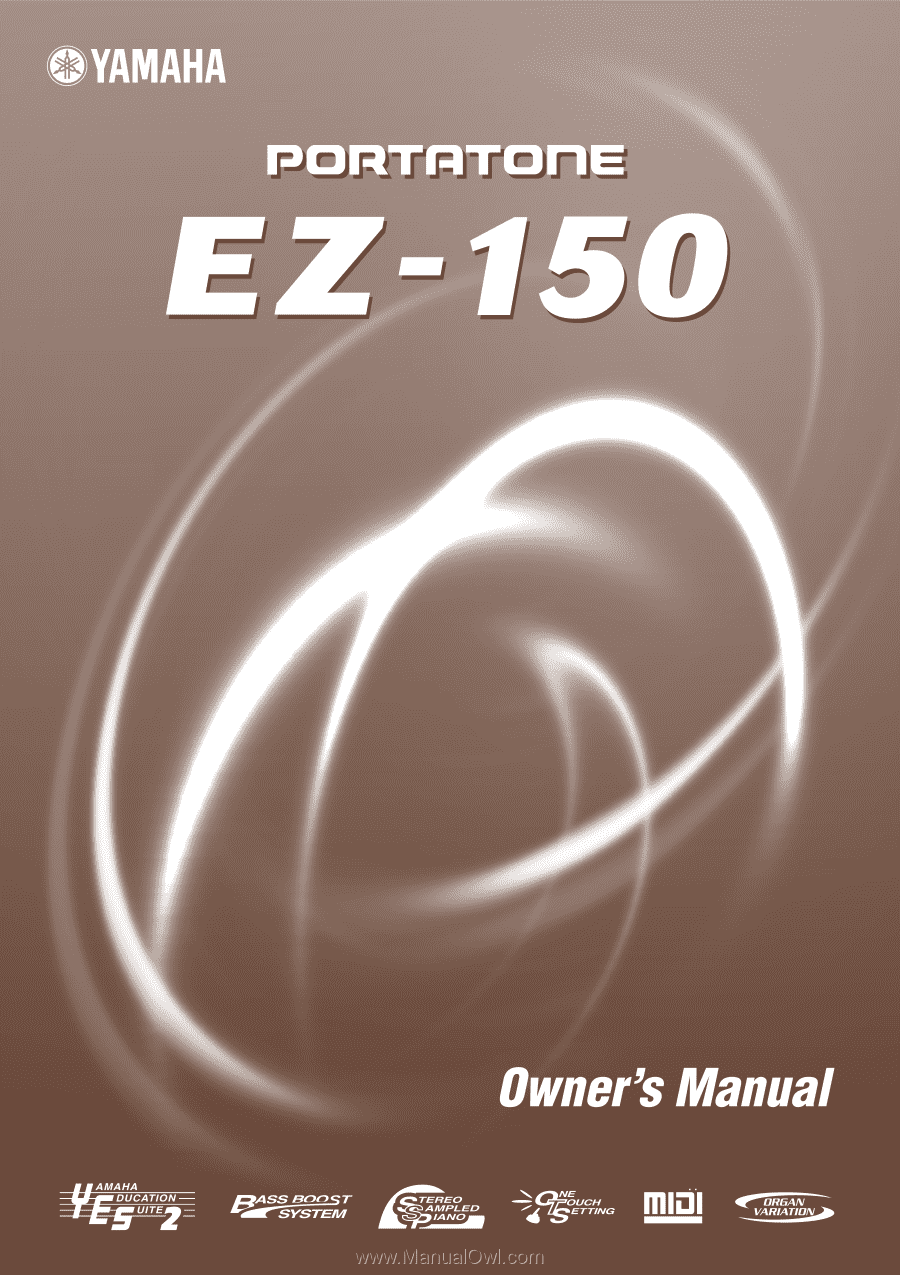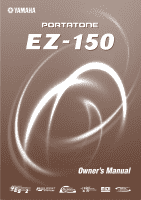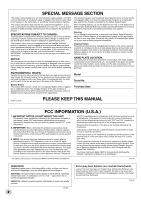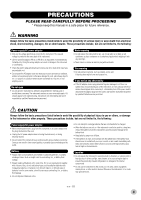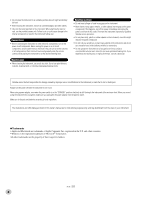Yamaha EZ150 Owner's Manual
Yamaha EZ150 - Portable Keyboard Manual
 |
UPC - 086792278339
View all Yamaha EZ150 manuals
Add to My Manuals
Save this manual to your list of manuals |
Yamaha EZ150 manual content summary:
- Yamaha EZ150 | Owner's Manual - Page 1
- Yamaha EZ150 | Owner's Manual - Page 2
components supplied or; a cart, rack, or stand that is recommended by Yamaha. If a cart, etc., is used, please observe all safety markings and instructions that accompany the accessory product. SPECIFICATIONS SUBJECT TO CHANGE: The information contained in this manual is believed to be correct at - Yamaha EZ150 | Owner's Manual - Page 3
fied Yamaha service personnel. CAUTION Always follow the basic precautions listed below to avoid the possibility of physical injury to you or others, or damage to the instrument or other property. These precautions include, but are not limited to, the following: Power supply/AC power adaptor • When - Yamaha EZ150 | Owner's Manual - Page 4
for a long time, make sure you unplug the AC power adaptor from the wall AC outlet. Make sure to discard used batteries according to local regulations. The illustrations and LED display as shown in this owner's manual are for instructional purposes only, and may be different from the ones on - Yamaha EZ150 | Owner's Manual - Page 5
of the Yamaha EZ-150 PortaTone! You now own a portable keyboard that combines advanced functions, great sound and exceptional ease-of-use in a highly compact package. Its outstanding features also make it a remarkably expressive and versatile instrument. Read this Owner's Manual carefully while - Yamaha EZ150 | Owner's Manual - Page 6
songs (or compositions) included in this keyboard are as follows: Composition Title : An Englishman In New York Composer's Name : Sumner 0590545 Copyright Owner's Name : G M SUMNER LTD Composition Title : Against All Odds Composer's Name : Collins 0007403 Copyright Owner's Name : EMI MUSIC - Yamaha EZ150 | Owner's Manual - Page 7
Terminals 8 Setting Up 10 • Power Requirements 10 • Turning On the Power 10 • Accessory Jacks 11 Quick Guide 12 Step 1 Voices 12 Step 2 Songs 14 Step 3 Style 16 Step 4 Lesson 18 Basic operation and LED Display 20 Portable Grand 22 • Playing the Portable Grand 22 • Using the Metronome - Yamaha EZ150 | Owner's Manual - Page 8
EZ-150. w Power switch ([STANDBY/ON]) e LESSON [L] (Left) and [R] (Right) buttons These call up the Lesson exercises for the corresponding hand (left or right) for the selected song 32.) o [PORTABLE GRAND] button This instantly calls up the Grand Piano voice, plus a special piano song and style. ( - Yamaha EZ150 | Owner's Manual - Page 9
musical phrases. (See page 53.) These are also used to play the DJ GAME. (See page 24.) I Rear Panel @1 @3 @4 @1 MIDI IN, OUT terminals These are for connection to other MIDI instruments and devices. (See pages 11, 54.) @2 SUSTAIN connection to a PA-3C or PA-3B AC power adaptor. (See page 10.) 9 - Yamaha EZ150 | Owner's Manual - Page 10
PA-3B AC Power Adaptor (or other adaptor specifically recommended by Yamaha) to power your instrument from the AC mains. The use of other adaptors may result in irreparable damage to both the adaptor and the EZ-150. • Unplug the AC Power Adaptor when not using the EZ-150, or during electrical storms - Yamaha EZ150 | Owner's Manual - Page 11
the rear panel PHONES/OUTPUT jack on the EZ-150. I Using a Sustain Footswitch This feature lets you use an optional footswitch (Yamaha FC4 or FC5) to sustain the sound of the keyboard voice. This is used in the same way as a damper pedal on an acoustic piano - press and hold down the footswitch as - Yamaha EZ150 | Owner's Manual - Page 12
Guide Step 1 Voices w zx w 01 q zq Playing the Piano Simply by pressing the [PORTABLE GRAND] button, you can automatically reset the entire EZ-150 for piano play. z Press the [PORTABLE GRAND] button. 01 Playing along with the Metronome z Press the [METRONOME] button. x Play the keyboard - Yamaha EZ150 | Owner's Manual - Page 13
Other Voices The EZ-150 has a total of 100 dynamic and realistic instrument voices. Let's try a few of them out now... q Press the [VOICE] button. w Select a voice. 02 01 e Play the keyboard. Want to find out more? See page 25. Playing with the DJ Feature The exciting new DJ feature gives you - Yamaha EZ150 | Owner's Manual - Page 14
Quick Guide Step 2 Songs q z xw 01 c zx Playing the Songs The EZ-150 is packed with 100 songs, including 10 special Demo songs. Playing the Demo songs Demo songs (01 - 10) showcase the sophisticated features and stunning sound of the EZ-150. Let's play the Demo songs now, starting with 01 - Yamaha EZ150 | Owner's Manual - Page 15
(YAMAHA) 91 Ragga (YAMAHA) 92 Digital Rock (YAMAHA) 93 Ambient (YAMAHA) 94 Acid Techno (YAMAHA) 95 Drums & Bass (YAMAHA) 96 Hard Step 8th (YAMAHA) 97 Hype (YAMAHA) 98 Beatbox (YAMAHA) 99 Funked Up (YAMAHA) 00 All That (YAMAHA) For the songs #11 - #85, refer to the included Song Book - Yamaha EZ150 | Owner's Manual - Page 16
Quick Guide Step 3 Style zb x cvm n 01 z Using the Style The powerful yet easy-to-use Style features give you professional instrumental backing for your performances. Simply play chords with your left hand - and the EZ-150 automatically produces appropriate bass, chord and rhythm backing. Use - Yamaha EZ150 | Owner's Manual - Page 17
the chord according to the Light Guide. The "Congratulation" melody plays when the chord is played properly. Chord area The keys light to show you how to chord with your left hand. The style starts as soon as you play the keyboard. For more on chords, see "Looking up Chords in the Dictionary" above. - Yamaha EZ150 | Owner's Manual - Page 18
feature, following the Light Guides. Lesson 1 - Timing This lesson step lets you practice just the timing of the notes. Lesson 2 - Waiting In this lesson step, the EZ-150 waits for you to play the correct notes before continuing playback of the song songs. For instructions on selecting songs, - Yamaha EZ150 | Owner's Manual - Page 19
on the keyboard is unimportant. The EZ-150 checks your timing and how rhythmically "tight" your playing is. measure number 06 Want to find out more? See page 38. Lesson 2 - Waiting In Lesson 2, you practice playing the notes correctly as they are indicated with the Light Guides. The accompaniment - Yamaha EZ150 | Owner's Manual - Page 20
Song/Style/Voice/Function Number or Value indication Currently selected number (Song, Style or Voice) appear here. For example, when song is selected: Song 23 Note that the function number in the LED indicates the selected function (LIGHT ON/OFF, MULTI PAD, etc.) when you select each function. For - Yamaha EZ150 | Owner's Manual - Page 21
indications appear when you press the [VOICE] button in the Song or Style mode. For selecting a voice in the Song mode. For selecting a voice in the Style mode. Entering the numeric buttons [1], [9] in order. • If the first digit is "0," (ex., 07), pressing the [0] button is unnecessary. 21 - Yamaha EZ150 | Owner's Manual - Page 22
Piano" Grand Piano voice. It automatically selects the Song mode, calling up song #11, "Für Elise" - which can be played instantly by pressing the [START/STOP] button. The Portable provide pianoonly accompaniment in a variety of music styles. • When the [PORTABLE GRAND] button is pressed, One Touch - Yamaha EZ150 | Owner's Manual - Page 23
Portable Grand To turn the Metronome off, press the [METRONOME] button again. Setting the Metronome Time Signature The time signature of the Metronome can be set to various quarter-note based meters. • The time signature changes automatically when a style or song of the other EZ-150 sounds. The - Yamaha EZ150 | Owner's Manual - Page 24
can be played. For the other Lesson steps, play the appropriate octave block. Once the song starts playing and the DJ "teacher" says "Go," play the appropriate block as indicated by the lights on the keyboard. (When Talking is on, the blocks are also "announced" in Lesson 2.) 06 measure number - Yamaha EZ150 | Owner's Manual - Page 25
Selecting and Playing Voices The EZ-150 features 100 authentic voices that have been created with Yamaha's sophisticated AWM (Advanced Wave Memory) tone generation system. Many of these voices also have special preset characteristics or embellishments. The voices are divided into various - Yamaha EZ150 | Owner's Manual - Page 26
. I Using the numeric keypad Enter the digits of the voice number as printed on the EZ-150 is polyphonic up to a maximum of 16 notes. (Depending on the voice selected - such as split voices and dual voices - fewer notes may be available.) This includes not only the notes played from the keyboard - Yamaha EZ150 | Owner's Manual - Page 27
a wealth of exciting sounds for playing many of today's popular music styles. The EZ-150 also features special Drum Kit voices - #88 (with Echo) and #00 - that let you play a variety of drum and percussion sounds from the keyboard. (Refer to the Drum Kit Voice Chart below.) Icons representing - Yamaha EZ150 | Owner's Manual - Page 28
One Touch Setting The powerful One Touch Setting (ot) feature lets you instantly and automatically call up an appropriate voice and other settings when you select a style or song. In other words, when One Touch Setting is active, selecting a desired style or song also automatically selects the - Yamaha EZ150 | Owner's Manual - Page 29
main voice and the bass/chord accompaniment of the selected style. It also determines the pitch of the songs and the Multi Pads. This allows you to easily match the pitch of the EZ-150 to other instruments or singers, or play in a different key without changing your fingering. The Transpose settings - Yamaha EZ150 | Owner's Manual - Page 30
the fine pitch setting of both the main voice and the bass/chord accompaniment of the selected style. It also determines the pitch of the songs and the Multi Pads. This allows you to accurately match the tuning with that of other instruments. The Tuning settings can be adjusted over a range - Yamaha EZ150 | Owner's Manual - Page 31
along with them on the keyboard. The songs of the EZ-150 can also be used with the powerful Lesson feature (page 36), a convenient tool that makes learning songs fun and easy. Selecting and Playing a Song 1 Press the [SONG] button. Song number 01 2 Select the desired song number. Use the numeric - Yamaha EZ150 | Owner's Manual - Page 32
Selecting and Playing Songs Melody Voice Change The EZ-150 lets you play a melody on the keyboard along with each of the songs, either with the original melody voice or one of your own selection. The convenient Melody Voice Change feature takes this one step further - it lets you replace the - Yamaha EZ150 | Owner's Manual - Page 33
EZ-150 also has a convenient Tap Tempo function that allows you to "tap" a new tempo in real time. (See page 46.) Resetting the Tempo Value Each song song or style. (The set tempo remains, however, when switching styles during playback except when OTS is on.) When you turn on the power of the EZ-150 - Yamaha EZ150 | Owner's Manual - Page 34
[OVERALL] button, repeatedly if necessary, until "o7" appears in the display. o7 2 Change the value. Use the numeric keypad to set the desired Song Volume value (00 - 99). You can also use the [+]/[-] buttons to increase or decrease the value. Holding down either button continuously increases or - Yamaha EZ150 | Owner's Manual - Page 35
A and point B) and repeat it - while you play or practice along with it. 1 While playing back a song, set point A (the start point). Select and play back the desired song. (See page 31.) Then, while the song is playing back, press the [A-B REPEAT] button once at the start point of the phrase to be - Yamaha EZ150 | Owner's Manual - Page 36
exceptionally fun and easy-to-use way to learn how to play the keyboard. All of the 100 songs of the EZ-150 can be used with these educational features. Lesson lets you practice the left- and right-hand parts of each song independently, step by step, until you've mastered them and are ready to - Yamaha EZ150 | Owner's Manual - Page 37
. 01 • When a DJ song is selected, the left (L) and right (R) lessons are identical. 3 Start the Lesson. The Lesson and song playback start automatically (following a lead button to stop the Lesson. The EZ-150 exits from the Lesson feature automatically when the [START/ STOP] button is pressed. 37 - Yamaha EZ150 | Owner's Manual - Page 38
chord with the song. After the lead-in, the song starts automatically, and the appropriate keys light. In Lesson 1, simply play one note repeatedly in time with the music. Regarding chords and the use of the left hand, the EZ-150 actually has two different types of songs: 1) songs with normal left - Yamaha EZ150 | Owner's Manual - Page 39
you practice one part of the song in rhythm at the proper tempo. The EZ-150 plays back the song with one part muted (either the left part or the right)- letting you play and master the missing part yourself according to the Light Guide. 1 Select one of the songs. 2 Select Lesson 3. Press the [L] or - Yamaha EZ150 | Owner's Manual - Page 40
and [R] buttons simultaneously, so that Lesson 4 is announced. 3 Play both the left- and right-hand parts with the song. After the lead-in, the song starts automatically, and the Light Guide shows you which keys to play. In Lesson 4, both parts (left and right) are muted, letting you play the entire - Yamaha EZ150 | Owner's Manual - Page 41
your practicing of the Lesson songs, and just like a real teacher, it tells you how well you did each exercise. Four grades are assigned, depending on your performance: "OK," "Good," "Very Good," and "Excellent." When the Talking function (page 42) is on, the EZ-150 announces your grade. 1 Select - Yamaha EZ150 | Owner's Manual - Page 42
Talking This feature "talks" to you through the speakers, "announcing" the Grade LESSON OFF • Excellent • Dictionary Turning the Light Guide On and Off You can switch the Light Guide on or off. The Light Guide can be used as a keyboard guide during song playback, while you are using the Lesson - Yamaha EZ150 | Owner's Manual - Page 43
Dictionary feature is essentially a built-in "chord book" that shows you the individual notes of chords. It is ideal when you know the name of a certain chord and want to quickly learn how to play it. 1 Press the [Dict.] button. d1 2 Specify the root of the chord. Press the key on the keyboard - Yamaha EZ150 | Owner's Manual - Page 44
EZ-150 provides dynamic rhythm/accompaniment patterns - as well as voice settings appropriate for each pattern - for various popular music keyboard, at F#2) is for the auto accompaniment function. The EZ-150 also features the numeric keypad. Available styles are listed at the center of the panel. - Yamaha EZ150 | Owner's Manual - Page 45
Selecting and Playing Styles Playing the Accompaniment When the Style mode is active, the panel buttons below the function as style controls. Pressing this button switches between the Main A and Main B sections, automatically adding a fill-in pattern before changing the section. (See page 48.) - Yamaha EZ150 | Owner's Manual - Page 46
Tap Tempo to start This useful feature lets you tap out the speed EZ-150 also has a Sync Start function that allows you to start the rhythm/accompaniment by simply pressing a key on the keyboard. To use Sync Start, first press the [SYNC START] button (the Left dot flashes to indicate Sync Start stand - Yamaha EZ150 | Owner's Manual - Page 47
enable Sync Start, and start the Intro section and style by playing any key in the ACMP area of the keyboard. Left dot flashes 1A 3 Change chords using the auto accompaniment feature. Try playing a few successive chords with your left hand, and notice how the bass and chord accompaniment change with - Yamaha EZ150 | Owner's Manual - Page 48
chord or key in the ACMP area of the keyboard (or any key when accompaniment is off). • Tempo of song (and style) playback can be adjusted over a range of 10 - 60 (40 - 240 bpm). For instructions on Tempo function to change the tempo by "tapping" a new one in real time. (See page 46.) Sections ( - Yamaha EZ150 | Owner's Manual - Page 49
Selecting and Playing Styles About the Fill-in Patterns If you press the [MAIN/AUTO FILL] button before beat 4... ...a fill-in pattern plays immediately until the end of the measure... ...and the Main A or B section begins here. beat 1 1st measure 234 2nd measure 1234 3rd measure 123 If you - Yamaha EZ150 | Owner's Manual - Page 50
of the accompaniment by playing keys in the ACMP area of the keyboard using either the "Single Finger" or "Fingered" method. With Single Cm7 b5 C7sus4 If the chord is inverted (i.e., C-E-G is played as G-C-E), the EZ-150 will still recognize it as a C chord. The chord recognition system also has - Yamaha EZ150 | Owner's Manual - Page 51
up of three notes and are the most basic and common chords in most music. In this triad, the lowest note is the "root." The root is manner. The use of intervals and chords is one of the most important elements in music. A wide variety of emotions and feelings can be created depending on the types - Yamaha EZ150 | Owner's Manual - Page 52
simple to use this shorthand to write out the chords of a song. First, write the root note of the chord in an uppercase keyboard diagram below.) For example, the minor 6th chord includes the 6th note of the scale, the major 7th chord has the 7th note of the scale, etc. The Intervals of the Scale - Yamaha EZ150 | Owner's Manual - Page 53
let you instantly trigger various musical and rhythmic phrases as you play the EZ-150. There are a total continuously increases or decreases the value. For a complete list of the available banks and their contents, see page DJ and Portable Grand features as well. • In the DJ GAME, you can - Yamaha EZ150 | Owner's Manual - Page 54
EZ-150 with other MIDI instruments and devices. Receives MIDI data from the connected sending device. Transmits MIDI data (keyboard performance) to the connected device. I About MIDI MIDI (Musical Instrument Digital Interface) is a worldwide standard that is built into many electronic musical - Yamaha EZ150 | Owner's Manual - Page 55
TRIO FLUTE DUET SPLIT WOOD BASS / PIANO STRINGS / PIANO FINGER BASS / ELECTRIC PIANO HARP / VIOLIN FRENCH HORN / TRUMPET SUSTAIN SUSTAIN PIANO SUSTAIN ELECTRIC PIANO 1 SUSTAIN ELECTRIC PIANO 2 SUS VIBRAPHONE SUSTAIN STRINGS ECHO ECHO PIANO ECHO ELECTRIC PIANO ECHO HARPSICHORD ECHO CELESTA ECHO FOLK - Yamaha EZ150 | Owner's Manual - Page 56
List The following voices cannot be directly selected from the panel controls; they are special voices programmed into the songs of the EZ-150 and are selected automatically in song playback. However, they can be selected by a connected MIDI Lead Sawtooth Piano Concerto Electric Piano Concerto Fairy - Yamaha EZ150 | Owner's Manual - Page 57
note. • The MIDI Note # and Note are actually one octave lower than listed. For example, Electronic Bass Drum Electronic Snare Drum Bass Drum 1 Bass Drum 2 Rim Shot Snare Drum 1 Electronic Floor Tom Snare Drum 2 Floor Tom Hi-hat Closed Electronic Low Tom Hi-Hat Pedal Low Tom Hi-Hat Open Electronic - Yamaha EZ150 | Owner's Manual - Page 58
Epic Ballad 13 Piano Ballad 14 Soul Ballad 15 Slow Rock 16 6/8 Ballad 17 Harp Arpeggio 1 18 Harp Arpeggio 2 19 Harp Arpeggio 3 20 Music Box DANCE 21 58 Tango Continental 59 Jive MARCH & WALTZ 60 March 61 6/8 March 62 Light March 63 Crystal March 64 Polka 65 Standard Waltz 66 German Waltz 67 Viennese - Yamaha EZ150 | Owner's Manual - Page 59
- Yamaha EZ150 | Owner's Manual - Page 60
Implementation Chart 60 YAMAHA [ EZ-150 ] Model EZ-150 MIDI Implementation Chart Date:4-MAR-2003 Version : 1.0 Function... Transmitted Recognized Remarks *2 o o o x o x o x x x x *2 Bank Select LSB,MSB Volume Pan Data Entry Sustain Portamento Cntrl RPN Inc,Dec NRPN LSB,MSB RPN LSB,MSB - Yamaha EZ150 | Owner's Manual - Page 61
voice list. Program change and other like channel messages received will not affect the EZ-150 panel settings or what is being played on the keyboard. *4 < GM System on > F0H,7EH,7FH, 09H, 01H, F7H All data is restored to the default values. *5 MIDI does not function (transmit/receive) in the Song - Yamaha EZ150 | Owner's Manual - Page 62
Troubleshooting Problem When the EZ-150 is turned on or off, a popping sound is temporarily produced. When using a mobile phone, noise is produced. The sound of the voices or rhythms seems unusual or strange. There is no sound even when the keyboard is played or when a Song is being played back. - Yamaha EZ150 | Owner's Manual - Page 63
36 Light Guide 42 M Main A/B 48 Melody Voice Change 32 Metronome 23 MIDI 54 MIDI Implementation Chart 60 MIDI, about 54 Minus One 36, 39 Multi Fingering 50 Multi Pads 53 Music Rest 11 N numeric keypad 26 O One Touch Setting 28 Overall button 23 P PHONES/OUTPUT jack 11 Portable Grand - Yamaha EZ150 | Owner's Manual - Page 64
Memo 64 - Yamaha EZ150 | Owner's Manual - Page 65
(10 Ibs., 6 oz.) Supplied accessories Music Rest, Owner's Manual, Song Book Optional accessories Headphones: HPE-150 AC power adaptor: PA-3C or PA-3B Keyboard stand: L-2L, L-2C * Specifications and descriptions in this owner's manual are for information purposes only. Yamaha Corp. reserves the - Yamaha EZ150 | Owner's Manual - Page 66
products: EZ SERIES OF PORTATONE ELECTRONIC KEYBOARDS If during the first 90 days that immediately follows the purchase date, your new Yamaha product covered the servicing of your unit and provide a tracking system if needed. 4. Your owners manual contains important safety and operating instructions. - Yamaha EZ150 | Owner's Manual - Page 67
, Te Papapa, Auckland, New Zealand Tel: 9-634-0099 COUNTRIES AND TRUST TERRITORIES IN PACIFIC OCEAN Yamaha Corporation, Asia-Pacific Music Marketing Group Nakazawa-cho 10-1, Hamamatsu, Japan 430-8650 Tel: +81-53-460-2312 HEAD OFFICE Yamaha Corporation, Pro Audio & Digital Musical Instrument Division - Yamaha EZ150 | Owner's Manual - Page 68
Yamaha PK CLUB (Portable Keyboard Home Page, English only) http://www.yamahaPKclub.com/ Yamaha Manual Library http://www2.yamaha.co.jp/manual/english/ M.D.G., Pro Audio & Digital Musical Instrument Division, Yamaha Corporation © 2003 Yamaha Corporation WA07090 ???PO???.?-01A0 Printed in China