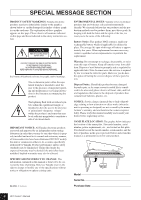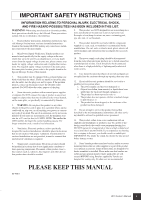Yamaha H01 Owner's Manual
Yamaha H01 Manual
 |
View all Yamaha H01 manuals
Add to My Manuals
Save this manual to your list of manuals |
Yamaha H01 manual content summary:
- Yamaha H01 | Owner's Manual - Page 1
ENGLISH DEUTSCH FRANÇAIS DIGITAL PIANO H01 Owner's Manual Bedienungsanleitung Mode d'emploi Manual de instrucciones EN DE FR EJAS ESPAÑOL - Yamaha H01 | Owner's Manual - Page 2
the safety instruction section. CAUTION servicing) instructions by Yamaha. Product manual is believed to be correct at the time of printing. However, Yamaha record the model number, serial number, and the date of purchase in the spaces provided below and retain this manual as a permanent record - Yamaha H01 | Owner's Manual - Page 3
Instructions found in this manual BEFORE making any connections, including connection to the main supply. 2. Main Power Supply Verification: Yamaha that may exist. 12. Electrical/electronic products should be serviced by a qualified service person when: a. The power supply cord has been damaged - Yamaha H01 | Owner's Manual - Page 4
inspected by qualified Yamaha service personnel. CAUTION Always follow the basic precautions listed below to avoid the possibility the AC outlet you are using is easily accessible. If some trouble or malfunction occurs, immediately turn off the power switch and H01 Owner's Manual (1)B-11 1/2 - Yamaha H01 | Owner's Manual - Page 5
from the AC outlet. Then have the instrument inspected by qualified Yamaha service personnel. • Do not place vinyl, plastic or rubber objects on manual are for instructional purposes only, and may appear somewhat different from those on your instrument. * Copying of the commercially available musical - Yamaha H01 | Owner's Manual - Page 6
ENGLISH Introduction Thank you for purchasing the Yamaha Digital Piano H01! We recommend that you read this manual carefully so that you can fully take advantage of the advanced and convenient functions of the H01. We also recommend that you keep this manual in a safe and handy place for future - Yamaha H01 | Owner's Manual - Page 7
the Pedals...16 Combining Voices (Dual 17 Adding Variations to the Sound - Reverb 18 Transposition...19 Fine tuning of the Pitch 19 Touch Sensitivity ...20 Troubleshooting 21 Keyboard Stand Assembly 22 Appendix Song List...26 Specifications 27 Optional Equipment 27 H01 Owner's Manual 7 - Yamaha H01 | Owner's Manual - Page 8
sound. 3 [BGM] button ...........pages 11, 12, 14, 19 For playing the 50 piano preset songs. 4 [VOICE] button .........pages 14, 15, 17-20 For selecting voices from 10 internal sounds including expressive effects similar to those produced by the pedals on an acoustic piano. 8 H01 Owner's Manual 6 - Yamaha H01 | Owner's Manual - Page 9
result in damage to the instrument. Do not lift the lid any higher than necessary. Before Using the H01 q e w 7 ENGLISH 3. Raise the lid stay and carefully lower the lid so that the end of your fingers (yours or others, especially children's) when opening the cover. w e r H01 Owner's Manual 9 - Yamaha H01 | Owner's Manual - Page 10
Before Using the H01 Turning the Power On still flowing to the instrument at the minimum level. When you are not using the H01 for a long time or during electrical storms, make sure you unplug the AC power listening to the H01 at a high volume level for long periods of time. Stereo mini plug 8 10 - Yamaha H01 | Owner's Manual - Page 11
Piano Preset Songs Listening to the 50 Piano Preset Songs The H01 features a variety of preset songs specially recorded the "Song List" on page 26 for a list of the Music 9. Fantasy 10. Baroque and Pre-romantic Music 11. Pre-romantic (Chopin) 12. Post-romantic 13. Modern French H01 Owner's Manual - Yamaha H01 | Owner's Manual - Page 12
necessarily support all commercially available USB storage devices. Yamaha cannot guarantee operation of USB storage devices that you purchase. Before purchasing USB storage devices, please consult your Yamaha dealer, or an authorized Yamaha distributor (see list at end of the Owner's Manual) for - Yamaha H01 | Owner's Manual - Page 13
by this instrument. USB flash memory Song File Song Folder Song File Can be played. (Root) Song Folder Song File Song Folder Cannot be played. H01 Owner's Manual 13 - Yamaha H01 | Owner's Manual - Page 14
piano songs are generally recorded to tracks 1 and 2 exclusively, the "1+2" setting is best used with only the piano voice. Default setting is "1+2." (ALL) Track 1 Track 2 Track 3 Piano press the C7 key. C7 Keep in mind that songs recorded on other devices may use a variety of voices not - Yamaha H01 | Owner's Manual - Page 15
the following ten voices. Pressing the [VOICE] button automatically calls up the first voice, Grand Piano 1. Key Voice Name Description C1 Grand Piano Recorded samples from a full concert grand piano. Also includes three 1 levels of dynamic sampling, sustain samples, and key-off samples for - Yamaha H01 | Owner's Manual - Page 16
The H01 has three foot pedals: damper (right) pedal, sostenuto (center) pedal, and soft (left) pedal that produce a range of expressive effects similar to those produced by the pedals on an acoustic piano. Damper sound for as long as the sostenuto pedal is depressed. 14 16 H01 Owner's Manual - Yamaha H01 | Owner's Manual - Page 17
[VOICE] button, press one of the C1-A1 keys (or press the [VOICE] button) to exit Dual and return to the normal single-voice play. H01 Owner's Manual 17 - Yamaha H01 | Owner's Manual - Page 18
the depth most suitable for the selected voice. NOTE The default reverb type (including OFF) and depth settings are different for each voice. 16 18 H01 Owner's Manual - Yamaha H01 | Owner's Manual - Page 19
of the entire instrument. This function is useful when you play the instrument along with other instruments or CD music. Setting the Pitch To raise the pitch in about 1cent steps (100 cents = 1 semitone): A-1 B-1 C3 you first turn on the power to the instrument. C0 C1 C2 H01 Owner's Manual 19 - Yamaha H01 | Owner's Manual - Page 20
not change much when you play the keyboard soft or hard. B6 MEDIUM This is the standard piano touch response (default setting). C7 HARD The volume level changes very widely from pianissimo to fortissimo to keyboard dynamics. Default setting: B6 (Medium) ENGLISH 18 20 H01 Owner's Manual - Yamaha H01 | Owner's Manual - Page 21
Troubleshooting Troubleshooting Problem The H01 does not turn on. A click or pop is heard when the power is turned on or off. Noise is heard from the speakers or headphones. The overall volume is low, or no sound is heard. The 50 Piano of the sampling system. 19 ENGLISH H01 Owner's Manual 21 - Yamaha H01 | Owner's Manual - Page 22
right edges of A. 1-2 Place A on top of the pads. CAUTION Do not position the pad under the control panel. A 30 cm pads 30 cm 22 H01 Owner's Manual 20 - Yamaha H01 | Owner's Manual - Page 23
the holes on A with those on C. 4-2 Finger-tighten four short screws (6x20 mm) start- ing with the top hole. D E CAUTION Hold E securely to avoid slippage. H01 Owner's Manual 23 - Yamaha H01 | Owner's Manual - Page 24
of A. 8. Replace the groove covers. 8-1 Insert the pedal cord and power cords into the grooves securely, then attach the groove covers. Correct A Incorrect 22 24 H01 Owner's Manual - Yamaha H01 | Owner's Manual - Page 25
Assembly After completing the assembly, please check the following. • Are there any parts left over? → Review the assembly procedure and correct any errors. • Is the instrument clear of doors and other movable fixtures . • Be careful not to drop the instrument on your foot. H01 Owner's Manual 25 - Yamaha H01 | Owner's Manual - Page 26
Appendix Song List / Song-Liste / Liste des morceaux / Lista de canciones Scene No. Note 1 2 3 4 5 6 7 8 9 10 11 12 13 C0 C#0 D0 D#0 E0 F0 F#0 G0 G#0 A0 A#0 B0 C1 Home Party Morning Upbeat Elegant Relaxing Nighttime Melancholy Mood Music Fantasy Baroque and Pre-romantic Music Pre-romantic ( - Yamaha H01 | Owner's Manual - Page 27
en todos los mercados, solicite información a su distribuidor Yamaha. Optional Equipment / Optionales Zubehör / Equipements en option / Equipo opcional Music Rest / Notenablage / Pupitre / Atril (YMR-01) 91 H01 Owner's Manual / Bedienungsanleitung / Mode d'emploi / Manual de instrucciones 27 - Yamaha H01 | Owner's Manual - Page 28
1. IMPORTANT NOTICE: DO NOT MODIFY THIS UNIT! This product, when installed as indicated in the instructions contained in this manual, meets FCC requirements. Modifications not expressly approved by Yamaha may void your authority, granted by the FCC, to use the product. 2. IMPORTANT: When connecting - Yamaha H01 | Owner's Manual - Page 29
9-634-0099 COUNTRIES AND TRUST TERRITORIES IN PACIFIC OCEAN Yamaha Corporation, Asia-Pacific Music Marketing Group Nakazawa-cho 10-1, Hamamatsu, Japan 430-8650 Tel: +81-53-460-2312 HEAD OFFICE Yamaha Corporation, Pro Audio & Digital Musical Instrument Division Nakazawa-cho 10-1, Hamamatsu, Japan 430 - Yamaha H01 | Owner's Manual - Page 30
Clavinova Web site http://music.yamaha.com/homekeyboard Yamaha Manual Library http://www.yamaha.co.jp/manual/ U.R.G., Pro Audio & Digital Musical Instrument Division, Yamaha Corporation © 2006 Yamaha Corporation WG91890 004POAP?.?-??C0 Printed in Vietnam
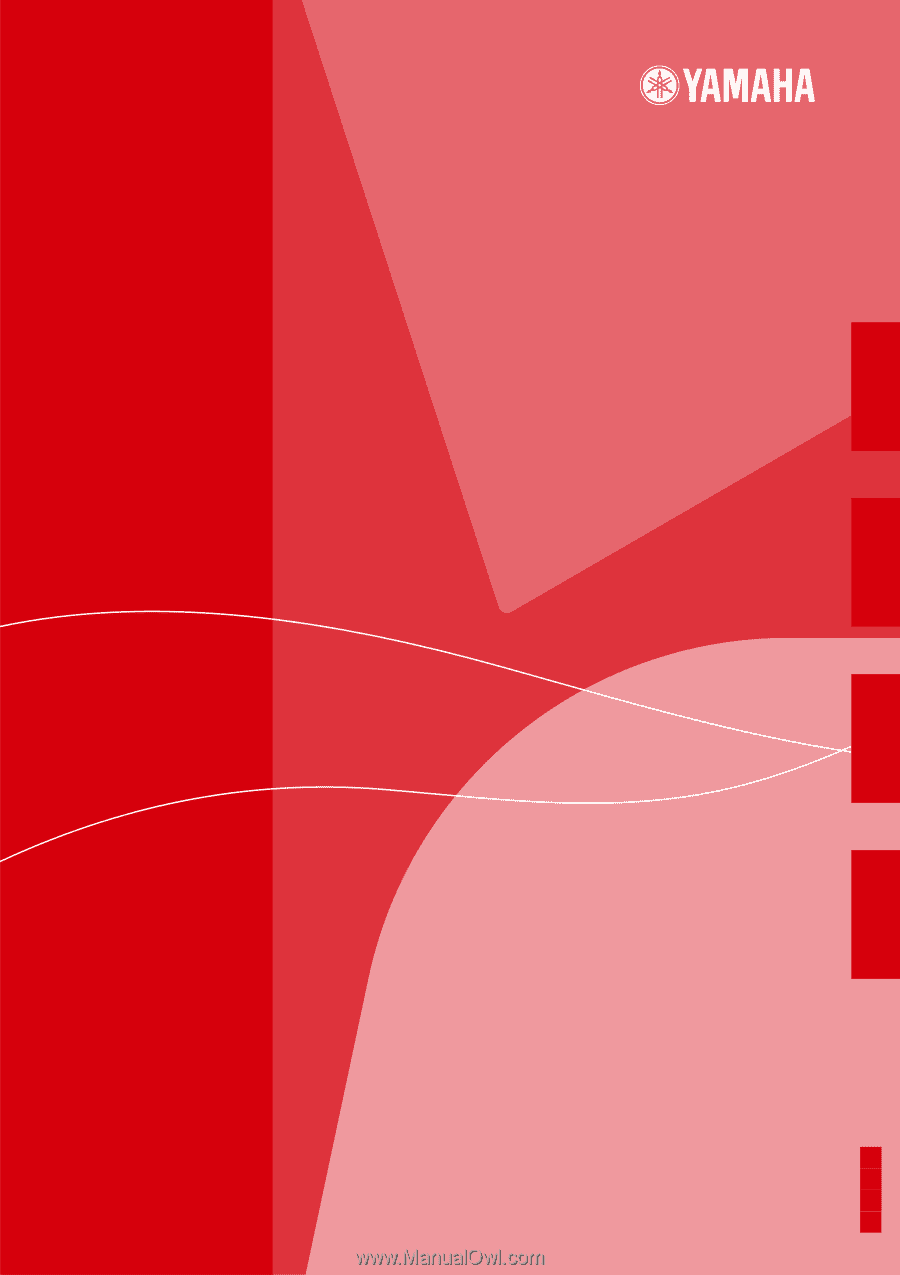
Owner’s Manual
Bedienungsanleitung
Mode d’emploi
Manual de instrucciones
ENGLISH
DEUTSCH
FRANÇAIS
ESPAÑOL
ES
FR
DE
EN
H01
DIGITAL PIANO