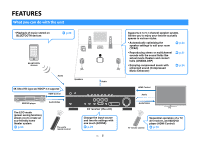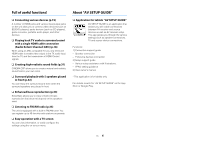Yamaha HTR-3068 HTR-3068 Owners Manual
Yamaha HTR-3068 Manual
 |
View all Yamaha HTR-3068 manuals
Add to My Manuals
Save this manual to your list of manuals |
Yamaha HTR-3068 manual content summary:
- Yamaha HTR-3068 | HTR-3068 Owners Manual - Page 1
AV Receiver Owner's Manual English Read the supplied booklet "Safety Brochure" before using the unit. - Yamaha HTR-3068 | HTR-3068 Owners Manual - Page 2
36 Radio Data System tuning 38 Playing back music stored on a BLUETOOTH device 39 Connecting a BLUETOOTH device (pairing 39 Playback of BLUETOOTH device contents 40 Disconnecting a BLUETOOTH connection 40 Configuring playback settings for different playback sources (Option menu 41 Option - Yamaha HTR-3068 | HTR-3068 Owners Manual - Page 3
Checking the firmware version (VERSION 58 APPENDIX 59 Supported devices 69 Video signal flow 69 Information on HDMI 70 HDMI Control 70 Audio Return Channel (ARC 71 HDMI signal compatibility 72 Trademarks 73 Specifications 74 Index 76 Frequently asked questions 59 Troubleshooting 61 - Yamaha HTR-3068 | HTR-3068 Owners Manual - Page 4
AM antenna … FM antenna Insert the batteries the right way round. Within 6 m (20 ft) 30° 30° … YPAO microphone … CD-ROM (Owner's Manual) … Easy Setup Guide … Safety Brochure *One of the above is supplied depending on the region of purchase. • Some features are not available in certain regions - Yamaha HTR-3068 | HTR-3068 Owners Manual - Page 5
Playback of music stored on BLUETOOTH devices . p.39 BLUETOOTH devices Audio 4K Ultra HD signal and HDCP 2.2 supported HDMI Control Speakers Audio BD AV receiver (the unit) Change the input source and favorite settings with one touch (SCENE) . p.29 En 5 Supports 2- to 5.1-channel speaker - Yamaha HTR-3068 | HTR-3068 Owners Manual - Page 6
such as speaker connections, TV and source device connections. Functions: 1) Connection support guide - Speaker connection - TV/source devices connection 2) Setup support guide - Various setup assistance with illustrations. - YPAO setting guidance 3) View owner's manual * This application is - Yamaha HTR-3068 | HTR-3068 Owners Manual - Page 7
connecting the supplied YPAO microphone (p.24). 3 Remote control sensor Receives remote control signals (p.4). 4 INFO key Selects the information displayed on the front display (p.28). 5 MEMORY (PAIRING) key Registers FM/AM radio stations as preset stations (p.36). Starts pairing with a BLUETOOTH - Yamaha HTR-3068 | HTR-3068 Owners Manual - Page 8
DSP (p.31) is working. 4 STEREO Lights up when the unit is receiving a stereo FM radio signal. TUNED Lights up when the unit is receiving an FM/AM radio station signal. 5 BLUETOOTH indicator Light up while the unit is connecting to a BLUETOOTH device. 6 SLEEP Lights up when the sleep timer is on - Yamaha HTR-3068 | HTR-3068 Owners Manual - Page 9
to video/audio playback devices and inputting video/audio signals (p.19). 6 MONITOR OUT jack For connecting to a TV that supports composite video and outputting video signals (p.18). * The area around the video/audio output jacks is marked in white on the actual product to j prevent - Yamaha HTR-3068 | HTR-3068 Owners Manual - Page 10
CD RADIO STRAIGHT ENHANCER BASS PROGRAM FM INPUT AM BLUETOOTH VOLUME MUTE SETUP ENTER OPTION RETURN TOP MENU HOME 41). • The playback devices must support HDMI Control. However, Yamaha does not assure the operation of all receiver power) key Turns on/off (standby) the unit. En 10 - Yamaha HTR-3068 | HTR-3068 Owners Manual - Page 11
number of speakers that you are using and place them in your room. 2 Connecting speakers (p.15) Connect the speakers to the unit. 3 Connecting a TV (p.18) Connect a TV to the unit. 4 Connecting playback devices (p.19) Connect video devices (such as BD/DVD players) and audio devices (such as CD - Yamaha HTR-3068 | HTR-3068 Owners Manual - Page 12
6 Ω. • Use a subwoofer with built-in amplifier. • Be sure to connect the front left and right speakers. Speaker type Abbr. Function Front (L) Front /left channel sounds. 5 9 Produces LFE (low-frequency effect) channel sounds and reinforces the bass parts of other channels. This channel is counted - Yamaha HTR-3068 | HTR-3068 Owners Manual - Page 13
system). • You can place the subwoofer either in the left or right side. 5.1-channel system (Virtual CINEMA FRONT) 1 2 4 9 3 5 3.1-channel system 1 2 9 3 • To utilize this configuration, set "Virtual CINEMA FRONT" (p.48) in the "Setup" menu to "On". • You can enjoy surround sound even - Yamaha HTR-3068 | HTR-3068 Owners Manual - Page 14
12345678 2.1-channel system 1 9 2 ■ Setting the speaker impedance (U.S.A. and Canada models only) Under its default settings, the unit is configured for 8-ohm speakers. When connecting 6-ohm speakers, set the speaker impedance to "6 Ω MIN". 1 Before connecting speakers, connect the power cable to - Yamaha HTR-3068 | HTR-3068 Owners Manual - Page 15
the speakers placed in your room to the unit. The following diagrams provide connections for a 5.1-channel system as an example. For other systems, connect speakers while referring to the connection diagram for the 5.1-channel system. Caution • Remove the unit's power cable from an AC wall outlet - Yamaha HTR-3068 | HTR-3068 Owners Manual - Page 16
12345678 (Connecting center/surround speakers) a Remove approximately 10 mm (3/8") of insulation from the ends of of the cable into the hole in the terminal. d Release the tab. a ROUND CENTER d b + (red) c - (black) ■ Connecting the subwoofer (with built-in amplifier) Use an audio pin cable to - Yamaha HTR-3068 | HTR-3068 Owners Manual - Page 17
HDMI logo. We recommend using a cable less than 5.0 m (16.4 ft) long to prevent signal quality degradation. • The unit's HDMI jacks support the HDMI Control, Audio Return Channel (ARC), and 3D and 4K Ultra HD video transmission (through output) features. • Use high speed HDMI cables to enjoy 3D or - Yamaha HTR-3068 | HTR-3068 Owners Manual - Page 18
between the TV and the unit in the following cases: - If your TV supports Audio Return Channel (ARC) - If you will receive TV broadcasts only from the set-top box • If you connect a TV that supports HDMI Control to the unit with an HDMI cable, you can control the unit's power and volume with - Yamaha HTR-3068 | HTR-3068 Owners Manual - Page 19
different types of playback devices. For information on how to connect a BLUETOOTH device see the following pages. • Connecting a BLUETOOTH device (p.39) Connecting video devices (such as BD/DVD players) Connect video devices such as BD/DVD players, set-top boxes (STBs) and game consoles to the - Yamaha HTR-3068 | HTR-3068 Owners Manual - Page 20
available on the unit does not match your video device, change its combination according to the output jacks of your device. You can connect a video device that has the following video/audio output jacks. Output jacks on video device Video Audio Digital optical HDMI Digital coaxial Composite - Yamaha HTR-3068 | HTR-3068 Owners Manual - Page 21
CD players and MD players to the unit. Depending on the audio output jacks available on your audio device, choose one of the following connections. Audio output jacks on audio device Digital optical Digital coaxial Analog stereo Audio input jacks on the unit AUDIO 1 (OPTICAL) AV 1 (COAXIAL) AUDIO - Yamaha HTR-3068 | HTR-3068 Owners Manual - Page 22
of the FM antenna to a wall, and place the AM antenna on a flat surface. AM antenna FM antenna The unit (rear) 6 Connecting the power cable Before connecting the power cable (Taiwan and General models only) Set the switch position of VOLTAGE SELECTOR according to your local voltage. Voltages are - Yamaha HTR-3068 | HTR-3068 Owners Manual - Page 23
PROGRAM FM INPUT AM BLUETOOTH VOLUME SETUP MUTE OPTION language Select the desired on-screen menu language. 1 Press z (receiver power) to turn on the unit. 2 Turn on the TV Operations with TV screen are available only when your TV is connected to the unit via HDMI. If not, carry out operations - Yamaha HTR-3068 | HTR-3068 Owners Manual - Page 24
AM BLUETOOTH VOLUME MUTE SETUP ENTER OPTION RETURN TOP MENU HOME DISPLAY POP-UP/MENU RED GREEN YELLOW BLUE MEMORY TUNING PRESET TUNING 8 Optimizing the speaker settings automatically (YPAO) The Yamaha Parametric room Acoustic Optimizer (YPAO) function detects speaker connections - Yamaha HTR-3068 | HTR-3068 Owners Manual - Page 25
CD RADIO STRAIGHT ENHANCER BASS PROGRAM FM INPUT AM BLUETOOTH VOLUME SETUP MUTE OPTION SETUP RETURN TOP MENU ENTER or high temperatures (such as on top of AV equipment). • A speaker with a problem is indicated by blinking of the speaker indicators in the front display. • If multiple - Yamaha HTR-3068 | HTR-3068 Owners Manual - Page 26
any error message is displayed during the measurement, resolve the problem and perform YPAO again. Auto Setup Start Exit ERROR . Connect the YPAO microphone to the YPAO MIC jack firmly and retry YPAO. If this error occurs repeatedly, contact the nearest authorized Yamaha dealer or service center - Yamaha HTR-3068 | HTR-3068 Owners Manual - Page 27
you can still save the measurement results by following on-screen instructions. However, we recommend you perform YPAO again in order to the cable connections (+/-) of the problem speaker. A speaker cable may be connected with the reverse polarity (+/-). If the speaker is connected incorrectly: - Yamaha HTR-3068 | HTR-3068 Owners Manual - Page 28
connected to the unit. 2 Use the input selection keys to select an input source. 3 Start playback on the external device or select a radio station. Refer to the instruction manual source group. Input source group Item HDMI AV AUDIO AUX Bluetooth Input (input source name), DSP Program (sound mode - Yamaha HTR-3068 | HTR-3068 Owners Manual - Page 29
ENHANCER BASS PROGRAM SCENE FM INPUT AM BLUETOOTH VOLUME MUTE SETUP ENTER OPTION RETURN TOP function allows you to automatically turn on the TV or start playback of an external device connected to the unit via HDMI, in conjunction with a scene selection. To enable SCENE link playback - Yamaha HTR-3068 | HTR-3068 Owners Manual - Page 30
"Option" menu (p.41). ❑ I want to enjoy unprocessed sounds in original channels. • Switch to the straight decode mode by pressing STRAIGHT (p.33). ❑ I (p.34). This mode lets you enjoy compressed music stored on a BLUETOOTH device with additional depth and breadth (p.34). • The sound mode can - Yamaha HTR-3068 | HTR-3068 Owners Manual - Page 31
unit is equipped with a variety of sound programs that utilize Yamaha's original DSP technology (CINEMA DSP). It allows you to easily also maintaining the articulation of the sounds and the separation of the channels. Drama Mono Movie Sports Action Game Roleplaying Game This program features - Yamaha HTR-3068 | HTR-3068 Owners Manual - Page 32
you play back multichannel sources, the unit mixes down the source to 2 channels, and then outputs the sound from all speakers. This program creates a (except 2ch Stereo and 5ch Stereo) when no surround speakers are connected, the unit automatically creates the surround sound field using the front- - Yamaha HTR-3068 | HTR-3068 Owners Manual - Page 33
STRAIGHT ENHANCER BASS PROGRAM STRAIGHT PROGRAM FM INPUT AM BLUETOOTH VOLUME MUTE SETUP ENTER OPTION RETURN TOP MENU HOME (surround decoder) The surround decoder enables unprocessed multichannel playback from 2-channel sources. When a multichannel source is input, it works the same - Yamaha HTR-3068 | HTR-3068 Owners Manual - Page 34
BD DVD SLEEP SCENE TV CD RADIO STRAIGHT ENHANCER BASS PROGRAM ENHANCER BASS FM INPUT AM BLUETOOTH VOLUME MUTE SETUP ENTER OPTION Enhancing the bass (Extra Bass) Extra Bass allows you to enjoy enhanced bass sounds, regardless of the size of the - Yamaha HTR-3068 | HTR-3068 Owners Manual - Page 35
CD RADIO STRAIGHT ENHANCER BASS PROGRAM FM INPUT AM BLUETOOTH VOLUME FM AM SETUP MUTE OPTION OPTION ENTER VIRTUAL "TUNED" lights up when a signal is received from a radio station. "STEREO" also lights up when a stereo signal is received. • You can switch between "Stereo" (stereo) - Yamaha HTR-3068 | HTR-3068 Owners Manual - Page 36
CD RADIO STRAIGHT ENHANCER BASS PROGRAM FM INPUT AM BLUETOOTH VOLUME FM AM MUTE SETUP OPTION OPTION RETURN TOP Preset SLEEP MUTE VOL. ADAPTIVE DRC VIRTUAL ■ Registering a radio station manually Select a radio station manually and register it to a preset number. 1 Follow "Selecting a - Yamaha HTR-3068 | HTR-3068 Owners Manual - Page 37
BD DVD SLEEP SCENE TV CD RADIO STRAIGHT ENHANCER BASS PROGRAM FM INPUT AM BLUETOOTH VOLUME FM AM ■ Selecting a preset station Tune into a registered radio station by selecting its preset number. 1 Press FM or AM to select "TUNER" as the - Yamaha HTR-3068 | HTR-3068 Owners Manual - Page 38
CD RADIO STRAIGHT ENHANCER BASS PROGRAM FM INPUT AM BLUETOOTH VOLUME MUTE SETUP OPTION OPTION RETURN TOP MENU used by FM stations in many countries. The unit can receive various types of Radio Data System data, such as "Program Service", "Program Type," "Radio Text" and "Clock Time", - Yamaha HTR-3068 | HTR-3068 Owners Manual - Page 39
the unit. Please also refer to the owner's manual of your BLUETOOTH device. • The BLUETOOTH device must support A2DP. • You cannot play back video files stored on a BLUETOOTH device on the unit. Connecting a BLUETOOTH device (pairing) When connecting a BLUETOOTH device to the unit for the first time - Yamaha HTR-3068 | HTR-3068 Owners Manual - Page 40
MEMORY Playback of BLUETOOTH device contents Connect a paired BLUETOOTH device and start playback. Check the following beforehand: - Pairing has been completed. - BLUETOOTH function on the BLUETOOTH device is turned on. 1 Operate the BLUETOOTH device to establish a BLUETOOTH connection. Select the - Yamaha HTR-3068 | HTR-3068 Owners Manual - Page 41
only) Automatically searches for a traffic information station. 38 Pairing (Pairing) Performs a pairing operation between the unit and your BLUETOOTH device. 39 Connect/Disconnect (Connect/Disconnect) Connects/disconnects the BLUETOOTH device. 40 Input Interlock (Interlock) Sets whether the - Yamaha HTR-3068 | HTR-3068 Owners Manual - Page 42
the selected input source. Choices HDMI 1-4, AUDIO 1-2, AV 1-3, TUNER, Bluetooth, AUX ■ Tone Control (Tone Control) Adjusts the high-frequency range ( you set an extreme value, sounds may not match those from other channels. ■ DSP/Surround (DSP/Surround) Configures the sound field program and - Yamaha HTR-3068 | HTR-3068 Owners Manual - Page 43
channels in the input signal (front/surround/ Channel (CHANNEL) LFE) For example, "3/2/0.1" means 3 front channels, 2 surround channels the following cases. • Connecting a playback device that supports HDMI video output, but radio. Input sources AUDIO, TUNER, Bluetooth, AUX Settings Off (Off) HDMI - Yamaha HTR-3068 | HTR-3068 Owners Manual - Page 44
can configure the unit's various function with the menu displayed on the TV screen. • Operations with TV screen are available only when your TV is connected to the unit via HDMI. If not, carry out operations while viewing the front display. 1 Press SETUP. 2 Use the cursor keys to select a menu and - Yamaha HTR-3068 | HTR-3068 Owners Manual - Page 45
connected and its size. Surround Selects whether or not surround speakers are connected to use the front 5-channel speaker (Virtual CINEMA FRONT between video and audio output manually. Scale Switches the scale Volume Sets the initial volume for when this receiver is turned on. En 45 Page 47 47 - Yamaha HTR-3068 | HTR-3068 Owners Manual - Page 46
Menu ECO Function Language Item Auto Power Standby ECO Mode Input Rename Input Skip Dimmer Memory Guard Remote Color Key Function Set the amount of time for the auto-standby function. Enables/disables the eco mode (power saving mode). Changes the input source name displayed on the front display. - Yamaha HTR-3068 | HTR-3068 Owners Manual - Page 47
Speaker Configures the speaker settings manually. • Default settings are underlined. ■ Configuration Configures the output of the surround channel frequency components. Select this option when no surround speakers are connected. The front speakers will produce surround channel audio. Virtual CINEMA - Yamaha HTR-3068 | HTR-3068 Owners Manual - Page 48
channel speaker (Virtual CINEMA FRONT) configuration. Settings Off Disables the front 5-channel speaker configuration. On Enables the front 5-channel Select this option when you want to adjust the equalizer manually. For details, see "Manual equalizer adjustment". Does not use the equalizer. • - Yamaha HTR-3068 | HTR-3068 Owners Manual - Page 49
■ Manual equalizer adjustment 1 Set "EQ Select" to "GEQ". 2 Use the cursor keys (q/w) to select "Channel" and the cursor keys (e/r) to select the desired speaker channel. 3 Use the cursor keys (q/w) to select the desired band (frequency) and the cursor keys (e/r) to adjust the gain. Setting range - Yamaha HTR-3068 | HTR-3068 Owners Manual - Page 50
to standby mode when the TV is turned off only when the unit is receiving TV audio or HDMI signals. • This setting is available only when " case noises are produced from the speakers connected to the unit because TV audio signals input to the unit via ARC are not supported by the unit, set "ARC" to - Yamaha HTR-3068 | HTR-3068 Owners Manual - Page 51
SCENE Enables/disable SCENE link playback when "HDMI Control" is set to "On". When SCENE link playback is enabled, HDMI Control-compatible devices connected to the unit via HDMI automatically works as follows, with a scene selection. • TV: turning on and displaying video from the playback device • - Yamaha HTR-3068 | HTR-3068 Owners Manual - Page 52
function is enabled, you can wrap front right/left channel sounds around the field and generate a spacious sound manually. Adjust the audio output timing in "Adjustment". Adjusts the delay between video and audio output automatically when a TV that supports an automatic lipsync function is connected - Yamaha HTR-3068 | HTR-3068 Owners Manual - Page 53
. Setting range -30.0 dB to +15.0 dB (5.0 dB increments), +16.5 dB [50.0 to 95.0 (5.0 increments), 97.0] Initial Volume Sets the initial volume when the receiver is turned on. Settings Off Sets the level to the volume level of the unit when it last entered standby mode. Mute Sets the unit - Yamaha HTR-3068 | HTR-3068 Owners Manual - Page 54
ECO Configures the power supply settings. • Default settings are underlined. ■ Auto Power Standby Set the amount of time for the auto-standby function. Settings Off 20 minutes 2 hours, 4 hours, 8 hours, 12 hours Does not set the unit to standby mode automatically. Sets the unit to standby mode - Yamaha HTR-3068 | HTR-3068 Owners Manual - Page 55
created name is saved even after the device connection is terminated. To reset to the default setting, switch the setting to "Manual" at once and then set it again sources. Input sources HDMI 1-4, AUDIO 1-2, AV 1-3, TUNER, Bluetooth, AUX Settings Off Does not skip the selected input source. On - Yamaha HTR-3068 | HTR-3068 Owners Manual - Page 56
control. Settings Default Input Program Assigns the functions of playback devices connected to the unit with an HDMI cable. Assigns the unit's sources can be set separately. Input sources HDMI 1-4, AUDIO 1-2, AV 1-3, TUNER, Bluetooth, AUX Default RED: HDMI 2, GREEN: HDMI 4, YELLOW: AV 2, BLUE: - Yamaha HTR-3068 | HTR-3068 Owners Manual - Page 57
type of HDMI output. Restores the default settings. Checks the version of firmware currently installed on the unit. Page 57 58 58 58 58 58 Changing depending on the impedance of the speakers connected. Settings 6 Ω MIN 8 Ω MIN Select this option when you connect 6-ohm speakers to the unit. - Yamaha HTR-3068 | HTR-3068 Owners Manual - Page 58
ID1). When using multiple Yamaha AV receivers, you can set each remote control with a unique remote control ID for its corresponding receiver. Settings ID1, ID2 ■ the unit. Does not perform an initialization. Checking the firmware version (VERSION) CHARGE ENHANCER STEREO TUNED SLEEP MUTE OUT - Yamaha HTR-3068 | HTR-3068 Owners Manual - Page 59
volume to be applied when the receiver is turned on (p.53). I want Yamaha product as well as the unit... When using multiple Yamaha products, the remote control may work on another Yamaha link setup (p.70). After connecting HDMI Control-compatible devices to the instruction manuals for each device - Yamaha HTR-3068 | HTR-3068 Owners Manual - Page 60
I want to hear audio from the TV speakers... Use "Audio Output" in the "Setup" menu to select the output destination of signals input into the unit (p.50). Your TV speakers may be selected as an output destination. I want to change the on-screen menu language... Use "Language" in the "Setup" menu to - Yamaha HTR-3068 | HTR-3068 Owners Manual - Page 61
Troubleshooting Refer to the table below when the unit does not function properly. If the problem you are experiencing is not listed below or if the instructions below do not help, turn off the unit, disconnect the power cable, and contact the nearest authorized Yamaha dealer or service center. - Yamaha HTR-3068 | HTR-3068 Owners Manual - Page 62
the subwoofer or adjust its sensitivity level. The TV does not support HDCP (High-bandwidth Digital Content Protection). Refer to the instruction manuals for the TV and check the TV's specifications. No sound from the playback device (connected to The unit is set not to output audio input through - Yamaha HTR-3068 | HTR-3068 Owners Manual - Page 63
match the actual connection. (If you are trying to use ARC) ARC is disabled on the unit or TV. The playback device is set to output 2-channel audio (such about video signals supported by the TV, refer to the instruction manuals for the TV. If there is no problem with the connection, replace with - Yamaha HTR-3068 | HTR-3068 Owners Manual - Page 64
FM/AM radio Problem FM radio reception is weak or noisy. AM radio reception is an outdoor AM antenna. Select the station manually (p.35). Use an outdoor antenna. Adjust the AM antenna orientation. Select the station manually (p.35). Use an outdoor AM antenna. Connect it to the ANTENNA (AM) jack - Yamaha HTR-3068 | HTR-3068 Owners Manual - Page 65
-frequency signals. The BLUETOOTH device does not support A2DP. Perform pairing with a device which supports A2DP. Another BLUETOOTH device is connected. Terminate current BLUETOOTH connection, then establish a BLUETOOTH connection with that device again. The BLUETOOTH function of the device - Yamaha HTR-3068 | HTR-3068 Owners Manual - Page 66
the cables firmly and connect to the unit and speakers properly. Contact the nearest authorized Yamaha dealer or service center. Select a folder that contains files supported by the unit. - Place the BLUETOOTH device within 10 m (32 ft) of the BLUETOOTH receiver. - Perform pairing again. Change the - Yamaha HTR-3068 | HTR-3068 Owners Manual - Page 67
. DTS Express DTS Express is a compressed digital audio format that supports 5.1-channel audio and allows a higher compression rate than the DTS Digital Surround format developed by DTS, Inc. This technology is developed for audio streaming services on the Internet and secondary audio on BD (Blu-ray - Yamaha HTR-3068 | HTR-3068 Owners Manual - Page 68
channel is added to the channels for all bands with Dolby Digital or DTS to enhance low frequency audio effects. This channel the HDMI specification supports. It is a Yamaha Parametric room Acoustic Optimizer) The Yamaha Parametric room Acoustic Optimizer (YPAO) function detects speaker connections - Yamaha HTR-3068 | HTR-3068 Owners Manual - Page 69
Supported devices ■ Supported devices ❑ BLUETOOTH devices • BLUETOOTH devices that support A2DP can be used. • Yamaha does not assure the connections of all BLUETOOTH devices. Video signal flow Video signals input from a video device to the unit are output to a TV as shown below. Video device - Yamaha HTR-3068 | HTR-3068 Owners Manual - Page 70
allows you to operate external devices via HDMI. If you connect a TV that supports HDMI Control to the unit with an HDMI cable, you HDMI Control link setup after connecting the TV and playback devices. For details on settings and operating your TV, refer to the instruction manual for the TV. • This - Yamaha HTR-3068 | HTR-3068 Owners Manual - Page 71
. Audio Return Channel (ARC) ARC instruction manual for the TV. • If the audio is interrupted while using ARC, set "ARC" (p.50) in the "Setup" menu to "Off" and use a digital optical cable to input TV audio to the unit (p.18). • When using ARC, connect a TV with an HDMI cable that supports - Yamaha HTR-3068 | HTR-3068 Owners Manual - Page 72
on the type of the DVD player. • The unit is not compatible with HDCP-incompatible HDMI or DVI devices. For details, refer to the instruction manual for each device. • To decode audio bitstream signals on the unit, set the input source device appropriately so that the device outputs the bitstream - Yamaha HTR-3068 | HTR-3068 Owners Manual - Page 73
and logos are registered trademarks owned by Bluetooth SIG, Inc. and any use of such marks by Yamaha Corporation is under license. iPad, iPhone, and iPod touch are trademarks of Apple Inc., registered in the U.S. and other countries. App Store is a service mark of Apple Inc. Android™ is a trademark - Yamaha HTR-3068 | HTR-3068 Owners Manual - Page 74
MIC x 1 HDMI • HDMI Features: Deep Color, "x.v.Color," Auto Lip Sync, ARC (Audio Return Channel), 3D, 4K Ultra HD • Video Format (Repeater Mode) - VGA - 480i/60 Hz - 576i En 74 BLUETOOTH BLUETOOTH version Ver. 2.1+EDR Supported profile A2DP Supported codec SBC Wireless output BLUETOOTH Class 2 - Yamaha HTR-3068 | HTR-3068 Owners Manual - Page 75
Noise Ratio (IHF-A Network) AV 2 etc. (Input 1 kΩ Shorted, Speaker Out 110 dB or more • Residual Noise (IHF-A Network) Front L/R (Speaker Out 150 µV or less • Channel Separation AV 2 etc. (Input 1 kΩ Shorted, 1 kHz/10 kHz 70 dB/50 dB or more • Volume Control Range MUTE, -80 dB to +16.5 dB Step - Yamaha HTR-3068 | HTR-3068 Owners Manual - Page 76
Info, Option menu) 43 Bitstream 72 Bluetooth 39 C Channel (Signal Info, Option menu) 43 Check (Low Frequency Effects) 68 Lipsync 43, 52, 68 M Manual station preset (FM/AM radio) 36 Max Volume (Volume, error indication) 66 O Option menu 41 P Pairing (Bluetooth) 39 PEQ (Equalizer, Setup menu) 48 - Yamaha HTR-3068 | HTR-3068 Owners Manual - Page 77
combination 20 Virtual CINEMA DSP 32 Virtual CINEMA FRONT 32, 48 Voltage selection 22 Volume (Sound, Setup menu) 53 Volume Trim (Option menu) 42 Y YPAO (Yamaha Parametric room Acoustic Optimizer) 24 YPAO error message 26 En 77 - Yamaha HTR-3068 | HTR-3068 Owners Manual - Page 78
© 2015 Yamaha Corporation YG903A0/EN2

AV Receiver
Owner’s Manual
Read the supplied booklet “Safety Brochure” before using the unit.
English