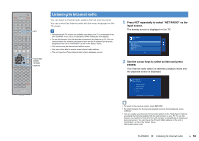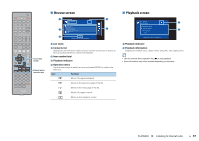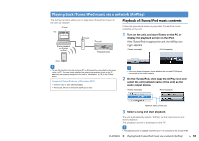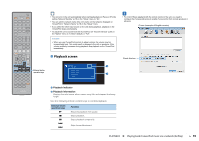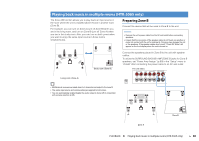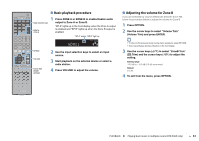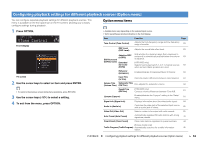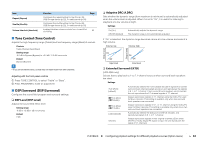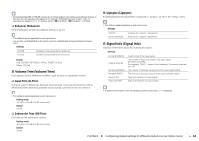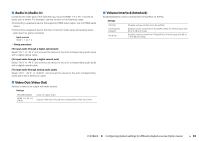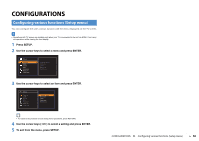Yamaha HTR-4065 Owners Manual - Page 61
Basic playback procedure, Adjusting the volume for Zone B, output to Zone A or Zone B.
 |
View all Yamaha HTR-4065 manuals
Add to My Manuals
Save this manual to your list of manuals |
Page 61 highlights
CODE SET SOURCE RECEIVER HDMI 1 2 3 4 AV 1 2 3 4 5 6 AUDIO A V-AUX USB TUNER NET B ZONE FM AM PRESET TUNING INFO MEMORY MOVIE SLEEP BD DVD SUR. DECODE STRAIGHT MUSIC ENHANCER DIRECT SCENE TV NET RADIO SETUP OPTION ENTER VOLUME RETURN DISPLAY TOP MENU MODE POP-UP MUTE MENU 1 2 3 4 5 6 7 8 9 INPUT MUTE 0 10 TV TV VOL TV CH ENT ■ Basic playback procedure Input selection keys ZONE A ZONE B 1 Press ZONE A or ZONE B to enable/disable audio output to Zone A or Zone B. "SP A" lights up in the front display when the Zone A output is enabled and "SP B" lights up when the Zone B output is enabled. "SP A" and/or "SP B" light up SP A SP B HDMI1 VOL. SW L CR SL SR OPTION VOLUME Cursor keys ENTER RETURN 2 Use the input selection keys to select an input source. 3 Start playback on the external device or select a radio station. 4 Press VOLUME to adjust the volume. ■ Adjusting the volume for Zone B If you are bothered by volume differences between Zone A/B, follow the procedure below to adjust the volume for Zone B. 1 Press OPTION. 2 Use the cursor keys to select "Volume Trim" (Volume Trim) and press ENTER. • To return to the previous screen during menu operations, press RETURN. • Text in parentheses denotes indicators on the front display. 3 Use the cursor keys (q/w) to select "ZoneB Trim" (ZB.Trim) and the cursor keys (e/r) to adjust the setting. Setting range -10.0 dB to +10.0 dB (0.5 dB increments) Default 0.0 dB 4 To exit from the menu, press OPTION. PLAYBACK ➤ Playing back music in multiple rooms (HTR-5065 only) En 61