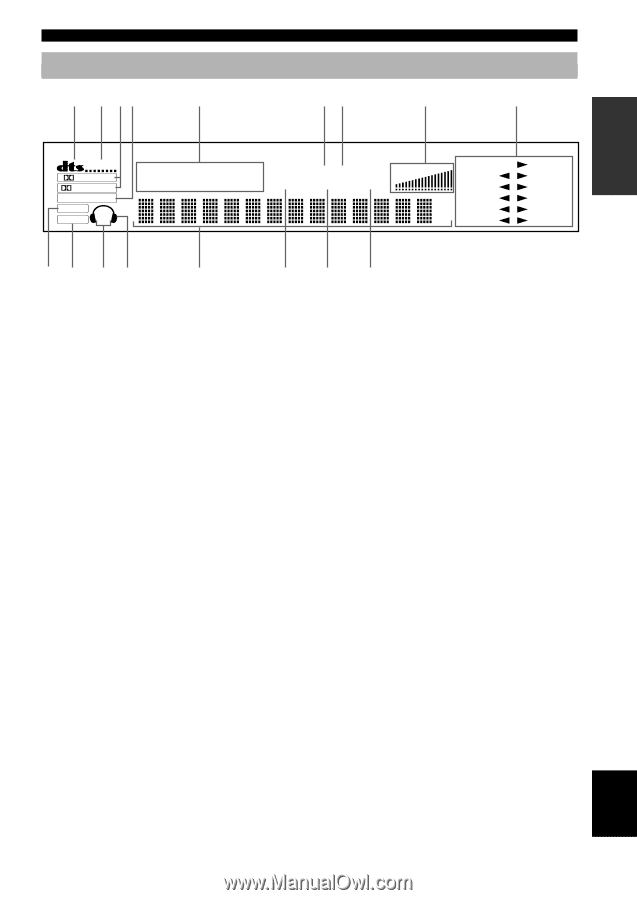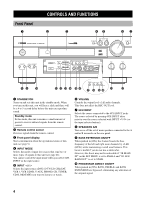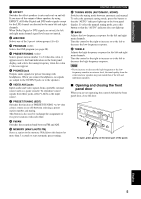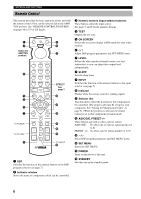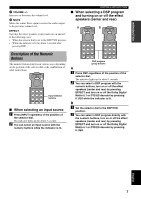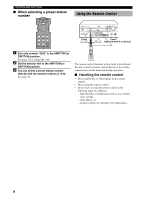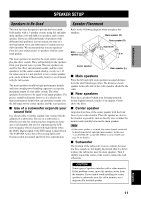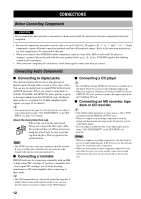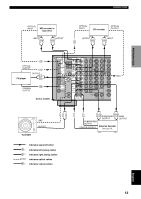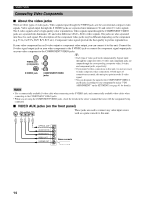Yamaha HTR-5280 Owner's Manual - Page 13
Front Panel Display
 |
UPC - 072874307073
View all Yamaha HTR-5280 manuals
Add to My Manuals
Save this manual to your list of manuals |
Page 13 highlights
INTRODUCTION PREPARATION BASIC OPERAIONT Front Panel Display 1 2 34 5 67 CONTROLS AND FUNCTIONS 8 9 VIRTUAL DIGITAL PRO LOGIC DSP 6.1/ES SP PCM AB PS PTY RT CT DTS MOVIE THEATER 1 2 PTY HOLD EON STEREO AUTO DOLBY DIGITAL NEWS INFO AFFAIRS SPORT PRO LOGIC ENTERTAINMENT MEMORY TUNED SLEEP VOLUME dB ms D-TV/LD CBL/SAT VCR 1 VCR2/DVR V-AUX DVD MD/TAPE CD-R TUNER CD PHONO 0q we r ty u 1 t indicator Lights up when the built-in DTS decoder is on. 2 VIRTUAL indicator Lights up when using Virtual CINEMA DSP (see page 29). 3 g and o indicators Light up according to the type of Dolby signals this unit is reproducing. " g " lights up when the builtin Dolby Digital decoder is on. " o " lights up when the built-in Dolby Pro Logic decoder is on. 4 x indicator Lights up when you select a DSP program. 5 DSP program indicators The name of the selected DSP program lights up when the ENTERTAINMENT, MOVIE THEATER 1, MOVIE THEATER 2 or V/DTS SURROUND DSP program is selected. 6 STEREO indicator Lights up when the unit is receiving a strong signal for an FM stereo broadcast while the "AUTO" indicator is lit. 7 AUTO indicator Shows that this unit is in the automatic tuning mode. 8 VOLUME level indicator Indicates the volume level. 9 Input source indicator Shows the current input source with the arrow-shaped cursor. 0 c indicator Lights up when the built-in Dolby Digital Matrix 6.1 or DTS ES decoder is on. q v indicator Lights up when this unit is reproducing PCM (pulse code modulation) digital audio signals. w SP A/B indicator Lights up according to which set of main speakers is selected. Both indicators light up when both sets of speakers are selected. e Headphones indicator Lights up when headphones are connected. r Multi-information display Shows the current DSP program name and other information when adjusting or changing settings. t MEMORY indicator Flashes to show a station can be stored. y TUNED indicator Lights up when this unit tunes in to a station. u SLEEP indicator Lights up while the sleep timer is on. ADVANCED OPERATION ADDITIONAL INFORMATION APPENDIX English 9