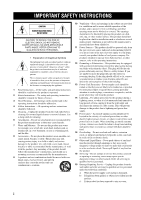Yamaha HTR-5750SL Owners Manual
Yamaha HTR-5750SL - 6.1 Channel Digital Home Theater Receiver Manual
 |
UPC - 027108919027
View all Yamaha HTR-5750SL manuals
Add to My Manuals
Save this manual to your list of manuals |
Yamaha HTR-5750SL manual content summary:
- Yamaha HTR-5750SL | Owners Manual - Page 1
U HTR-5750/HTR-5740 AV Receiver OWNER'S MANUAL - Yamaha HTR-5750SL | Owners Manual - Page 2
of important operating and maintenance (servicing) instructions in the literature accompanying the appliance. 1 Read Instructions - All the safety and operating instructions should be read before the product is operated. 2 Retain Instructions - The safety and operating instructions should be - Yamaha HTR-5750SL | Owners Manual - Page 3
SERVICE EQUIPMENT NEC - NATIONAL ELECTRICAL CODE ANTENNA LEAD IN WIRE ANTENNA DISCHARGE UNIT (NEC SECTION 810-20) GROUNDING CONDUCTORS (NEC SECTION 810-21) GROUND CLAMPS POWER SERVICE GROUNDING ELECTRODE SYSTEM instructions found in the users manual, may cause interference harmful to the operation - Yamaha HTR-5750SL | Owners Manual - Page 4
the wall outlet. 16 Be sure to read the "TROUBLESHOOTING" section on common operating errors before concluding that this unit is faulty. 17 Before moving this unit, press STANDBY/ON to set this unit in the standby mode, and disconnect the AC power plug from the wall outlet. WARNING TO REDUCE THE - Yamaha HTR-5750SL | Owners Manual - Page 5
OPERATION ADVANCED OPERATIONS 42 Using the sleep timer 42 Manually adjusting speaker levels 43 Using the test tone 43 SET MENU 44 Using SET MENU 45 1 SOUND MENU 46 2 INPUT MENU 48 3 OPTION MENU 49 REMOTE CONTROL FEATURES 51 Control area 51 Setting manufacturer codes 52 Controlling - Yamaha HTR-5750SL | Owners Manual - Page 6
night listening modes ◆ Remote control with preset manufacturer codes [ HTR-5750 only ] ◆ S-Video signal input/output capability ◆ Video signal conversion (Composite video ↔ S-Video) capability for monitor out • This document is the owner's manual for both HTR-5750 and HTR-5740. Model names are - Yamaha HTR-5750SL | Owners Manual - Page 7
INTRODUCTION GETTING STARTED GETTING STARTED Supplied accessories Please check that you received all of the following parts. Remote control CODE SET TRANSMIT POWER TV POWER AV STANDBY CD MD/CD-R TUNER SYSTEM POWER SLEEP DVD DTV/CBL V-AUX MULTI CH IN VCR AMP Batteries (4) (AAA, R03, - Yamaha HTR-5750SL | Owners Manual - Page 8
sets it to the standby mode. When you turn on this unit, you will hear a click and there will be a 4 to 5-second delay before this unit can reproduce sound. Note In standby mode, this unit consumes a small amount of power in order to receive infrared-signals from the remote control. 2 Remote control - Yamaha HTR-5750SL | Owners Manual - Page 9
adjust the bass/treble balance for the front left and right speakers (in conjunction with CONTROL). G PROGRAM l / h Use to select sound field programs (see page 26). H INPUT MODE Sets the priority (AUTO, DTS, ANALOG) for the type of signals received when one component is connected to two or more of - Yamaha HTR-5750SL | Owners Manual - Page 10
. To operate other components, see "REMOTE CONTROL FEATURES" on page 51. 1 2 3 CODE SET TRANSMIT POWER TV POWER AV STANDBY CD MD/CD-R TUNER SYSTEM POWER SLEEP DVD DTV/CBL V-AUX MULTI CH IN VCR AMP TV VOL TV CH VOLUME 9 0 A B C D E 4 5 6 7 8 TV MUTE TV INPUT MUTE STEREO 1 HALL - Yamaha HTR-5750SL | Owners Manual - Page 11
NEXT l PRESET/TUNING h LEVEL STRAIGHT EFFECT CONTROL l PROGRAM h BASS/TREBLE INPUT MODE MEMORY MAN'L/AUTO FM INPUT TUNING MODE AUTO/MAN'L MONO MULTI CH INPUT VOLUME VIDEO AUX VIDEO L AUDIO R 30 30 CODE SET TRANSMIT SYSTEM POWER POWER STANDBY POWER TV AV CD MD/CD-R TUNER SLEEP DVD - Yamaha HTR-5750SL | Owners Manual - Page 12
the current sound field program name and other information when adjusting or changing settings. J 96/24 indicator Lights up when a DTS 96/24 signal is input to this unit. K LFE indicator Lights up when the input signal contains the LFE signal. L Input channel indicators/speaker indicators Indicate - Yamaha HTR-5750SL | Owners Manual - Page 13
CONTROLS AND FUNCTIONS 12 3 4 (HTR-5750 U.S.A. model) MULTI CH INPUT R L FRONT DIGITAL INPUT COAXIAL CD SURROUND CENTER - - SURROUND BACK + AC OUTLETS SWITCHED IMPEDANCE SELECTOR 56 7 8 9 0 1 DIGITAL INPUT jacks [ HTR-5750 ] CD5, DTV/CBL4, DVD3, MD/CD-R2 [ HTR-5740 ] CD3, DTV - Yamaha HTR-5750SL | Owners Manual - Page 14
the standard ITU-R speaker setting. You can use it to enjoy CINEMA DSP and multi-channel audio sources. FL C FR 30˚ SL SR 60˚ SL 80˚ SR SB Surround speakers (SR and SL) The surround speakers are used for effect and surround sounds. Place these speakers behind your listening position - Yamaha HTR-5750SL | Owners Manual - Page 15
, the sound will be unnatural and lack bass. CAUTION • If you will use 6 ohm speakers, be sure to set this unit's speaker impedance setting to 6 ohms before using (see page 20). • Before connecting the speakers, make sure that the power of this unit is off. • Do not let the bare speaker wires touch - Yamaha HTR-5750SL | Owners Manual - Page 16
SPEAKER SETUP Subwoofer system 1 Front speakers (A) Right Left Surround speakers Right Left 2 3 6 7 (HTR-5750 U.S.A. model) SUB WOOFER OUTPUT SPEAKERS + R - FRONT - L + + R - SURROUND - L + A B + - - + + CENTER - - SURROUND BACK + Front speakers (B) 4 Center speaker - Yamaha HTR-5750SL | Owners Manual - Page 17
the mains power until all HTR-5750 ] This unit has three types of video jacks. Connection depends on the availability of input jacks on your monitor. The signals input through the S VIDEO jacks on this unit are automatically converted for output through the VIDEO jacks. When V CONV. is set - Yamaha HTR-5750SL | Owners Manual - Page 18
CONNECTIONS Signal flow inside this unit (HTR-5750) Input Output (MONITOR OUT) COMPONENT VIDEO S VIDEO VIDEO Only when V CONV. is set to ON (see page 49). Signal flow inside this unit (HTR-5740) Input Output (MONITOR OUT) COMPONENT VIDEO VIDEO Connecting video components ■ Connections - Yamaha HTR-5750SL | Owners Manual - Page 19
surround channels. (HTR-5750 U.S.A. model) R L FRONT SURROUND SUB WOOFER CENTER RL Subwoofer out RL Center out Multi-format player/ Front External decoder Surround out out Notes • When you select MULTI CH INPUT as the input source, this unit automatically turns off the digital sound - Yamaha HTR-5750SL | Owners Manual - Page 20
CONNECTIONS ■ Connections for other video components Optical out Cable TV or Video out satellite tuner Audio out O RL (HTR-5750 U.S.A. model) DIGITAL INPUT COAXIAL CD OPTICAL DTV/CBL AUDIO R L COMPONENT VIDEO PR PB Y VIDEO VIDEO S VIDEO DTV /CBL DTV /CBL IN VCR OUT RL RL Audio - Yamaha HTR-5750SL | Owners Manual - Page 21
PREPARATION Connecting audio components ■ Connections for audio components (HTR-5750 U.S.A. model) CD player Coaxial out C Audio out L R DIGITAL INPUT COAXIAL CD OPTICAL CD MD/CD-R MD/CD-R OPTICAL IN (PLAY) MD /CD-R (REC) R L AUDIO DIGITAL OUTPUT O O RL Audio out RL Audio in - Yamaha HTR-5750SL | Owners Manual - Page 22
HTR-5750 U.S.A. model) Ground (GND terminal) For maximum safety and minimum interference, connect the antenna GND terminal to a good earth ground. A good earth ground is a metal stake driven into moist earth. ■ Connecting the AM loop antenna 1 Set authorized YAMAHA dealer or service center about - Yamaha HTR-5750SL | Owners Manual - Page 23
your other components to this unit. Power to the AC OUTLET(S) is controlled by this unit's STANDBY/ON (or SYSTEM POWER and STANDBY). The outlet(s) supply power to any connected component whenever this unit is turned on. The maximum power (total power consumption of components) that can be connected - Yamaha HTR-5750SL | Owners Manual - Page 24
to the impedance of the speakers in your system. IMPEDANCE SELECTOR SET BEFORE POWER ON IMPEDANCE SELECTOR switch Switch position Left Right Speaker Front Center, Surround, Surround back Front Center, Surround, Surround back Impedance level If you use one set (A or B), the impedance of each - Yamaha HTR-5750SL | Owners Manual - Page 25
1 CODE SET TRANSMIT POWER TV POWER AV STANDBY CD MD/CD-R TUNER SYSTEM POWER SLEEP DVD DTV/CBL V-AUX MULTI CH IN VCR AMP 1 TV VOL TV CH VOLUME TV MUTE TV INPUT 1 Press STANDBY/ON (SYSTEM POWER on the remote control) to turn on the power of this unit. STANDBY /ON SYSTEM POWER or - Yamaha HTR-5750SL | Owners Manual - Page 26
the main speakers you want to use. • Make sure you disconnect your headphones from this unit. 1 CODE SET TRANSMIT POWER TV POWER AV STANDBY CD MD/CD-R TUNER SYSTEM POWER SLEEP DVD DTV/CBL V-AUX MULTI CH IN VCR AMP TV VOL TV CH VOLUME TV MUTE TV INPUT 1 2 3 4 MUSIC ENTERTAIN - Yamaha HTR-5750SL | Owners Manual - Page 27
selected SET, you hear a test tone from each speaker in turn. "CHECK:Test Tone" appears in the front panel display for a few seconds, then "CHECK: OK?". CHECK:TestTone Choices 2spk 3spk 4spk 5spk 6spk Display L CR SL SB SR Front L/R Speakers Front L/R, Center L CR SL SB SR Front L/R, Surround - Yamaha HTR-5750SL | Owners Manual - Page 28
q DIGITAL SP A B NIGHT ZONE2 SLEEP q EX q PL q PL q PL x PCM HiFi DSP PTY HOLD AUTO TUNED STEREO MEMORY MUTE VOLUME PS PTY RT CT EON dB 96/24 ft L CR mS dB LFE SL SB SR The unit outputs the test tone from the selected speaker and the left front (or left surround) speaker in turn. The - Yamaha HTR-5750SL | Owners Manual - Page 29
/TUNING h LEVEL STRAIGHT EFFECT CONTROL l PROGRAM h BASS/TREBLE INPUT MODE MEMORY MAN'L/AUTO FM INPUT TUNING MODE AUTO/MAN'L MONO MULTI CH INPUT VIDEO AUX VIDEO L AUDIO R 13 74 6 1 4 7 CODE SET TRANSMIT POWER TV POWER AV STANDBY CD MD/CD-R TUNER SYSTEM POWER SLEEP DVD DTV/CBL - Yamaha HTR-5750SL | Owners Manual - Page 30
an extreme level, the tonal quality of the surround speakers may not match that of the front left and right speakers. • CONTROL is not effective with the Direct Stereo program (page 30) or MULTI CH INPUT. To mute the sound Press MUTE on the remote control. The MUTE indicator blinks in the front - Yamaha HTR-5750SL | Owners Manual - Page 31
INPUT MULTI CH IN or Front panel Remote control MULTI CH INPUT PLAYBACK Selecting sound field programs ■ Front panel operation STANDBY /ON PHONES SPEAKERS VIRTUAL q DIGITAL SP A B NIGHT ZONE2 SLEEP q EX q PL q PL q PL x PCM HiFi DSP PTY HOLD AUTO TUNED STEREO MEMORY MUTE VOLUME - Yamaha HTR-5750SL | Owners Manual - Page 32
PLAYBACK ■ Remote control operation AMP CODE SET TRANSMIT POWER TV POWER AV STANDBY CD MD/CD-R TUNER SYSTEM POWER SLEEP DVD DTV/CBL V-AUX MULTI CH IN VCR AMP TV VOL TV CH VOLUME TV MUTE TV INPUT TV VOL TV CH VOLUME TV MUTE TV INPUT MUTE STEREO 1 HALL 2 JAZZ 3 ROCK 4 - Yamaha HTR-5750SL | Owners Manual - Page 33
played. - When the source being played does not contain surround left and right channel signals. - When a Dolby Digital KARAOKE source is being played. - When "2ch Stereo" or "Direct Stereo" is selected. • When the power of this unit is turned off, the input mode will be reset to AUTO. • When the - Yamaha HTR-5750SL | Owners Manual - Page 34
EFFECT Remote control Direct Stereo Notes • To avoid unexpected noise, do not play DTS-encoded CDs in this mode. • When multi-channel signals (Dolby Digital and DTS) are input, this unit automatically switches to the corresponding analog input. (When DTS is selected as an input mode, no sound will - Yamaha HTR-5750SL | Owners Manual - Page 35
EFFECT Remote control STRAIGHT Press STRAIGHT (EFFECT) again so that "STRAIGHT" disappears from the display when you want to turn the sound effect back on. ■ Virtual CINEMA DSP Virtual CINEMA DSP allows you to enjoy the CINEMA DSP programs without surround speakers. It creates virtual speakers to - Yamaha HTR-5750SL | Owners Manual - Page 36
complete. To manually release the DTS mode, press INPUT MODE to reselect AUTO. - The DTS decoding mode may be released if search or skip operations are performed input. Number of source channels in the input signal. For example, a multi-channel soundtrack with 3 front channels, 2 surround channels - Yamaha HTR-5750SL | Owners Manual - Page 37
no interference. ■ Automatic tuning (U.S.A. model) STANDBY /ON PHONES SPEAKERS A B SILENT CINEMA PRESET/TUNING EDIT FM/AM A/B/C/D/E NEXT l PRESET/TUNING h LEVEL STRAIGHT EFFECT CONTROL l PROGRAM h BASS/TREBLE INPUT MODE MEMORY MAN'L/AUTO FM INPUT TUNING MODE AUTO/MAN'L MONO MULTI CH - Yamaha HTR-5750SL | Owners Manual - Page 38
the preset station number. STANDBY /ON PHONES SPEAKERS A B SILENT CINEMA (U.S.A. model) VOLUME PRESET/TUNING EDIT FM/AM A/B/C/D/E NEXT l PRESET/TUNING h LEVEL STRAIGHT EFFECT CONTROL l PROGRAM h BASS/TREBLE INPUT MODE MEMORY MAN'L/AUTO FM INPUT TUNING MODE AUTO/MAN'L MONO MULTI CH - Yamaha HTR-5750SL | Owners Manual - Page 39
40 stations (8 stations x 5 groups) manually. (U.S.A. model) VOLUME STANDBY /ON PHONES SPEAKERS A B SILENT CINEMA PRESET/TUNING EDIT FM/AM A/B/C/D/E NEXT l PRESET/TUNING h LEVEL STRAIGHT EFFECT CONTROL l PROGRAM h BASS/TREBLE INPUT MODE MEMORY MAN'L/AUTO FM INPUT TUNING MODE AUTO/MAN - Yamaha HTR-5750SL | Owners Manual - Page 40
MONO MULTI CH INPUT VIDEO AUX VIDEO L AUDIO R 12 q/DTS 9 LEVEL TITLE TEST RETURN NIGHT 0 EX/ES 10 PRESET/CH STRAIGHT ENTER EFFECT SET MENU MENU A/B/C/D/E SELECT DISPLAY REC AUDIO 1 2 When performing this operation with the remote control, first press TUNER to set the remote to tuner - Yamaha HTR-5750SL | Owners Manual - Page 41
PHONES SPEAKERS A B SILENT CINEMA PRESET/TUNING EDIT FM/AM A/B/C/D/E NEXT l PRESET/TUNING h LEVEL STRAIGHT EFFECT CONTROL l PROGRAM h BASS/TREBLE INPUT MODE MEMORY MAN'L/AUTO FM INPUT CD SILENT CINEMA VIRTUAL SP A B NIGHT ZONE2 SLEEP HiFi DSP PTY HOLD AUTO TUNED STEREO MEMORY M PS - Yamaha HTR-5750SL | Owners Manual - Page 42
other components connected to this unit. • The setting of CONTROL, VOLUME, "SP LEVEL" (page 47) and the sound field programs does not affect recorded material. • A source connected to the MULTI CH INPUT jacks of this unit cannot be recorded. • [ HTR-5750 only ] S-Video and composite video signals - Yamaha HTR-5750SL | Owners Manual - Page 43
. y The YAMAHA CINEMA DSP modes are compatible with all Dolby Digital, DTS, and Dolby Surround sources. Set the input mode to AUTO (see page 31) to enable this unit to automatically switch to the appropriate digital decoder according to the input signal. Notes • This unit's DSP sound field programs - Yamaha HTR-5750SL | Owners Manual - Page 44
SOUND FIELD PROGRAM DESCRIPTIONS Program DOLBY DIGITAL: SUR. STANDARD DOLBY channel processing (DTS-ES Discrete) for DTS sources. CINEMA DSP enhanced processing (DTS-ES Discrete) for DTS sources. Standard processing for Dolby Surround sources. CINEMA DSP enhanced processing for Dolby Surround - Yamaha HTR-5750SL | Owners Manual - Page 45
Logic IIx processing for music sources. 2-channel (left and right) playback. Use to output stereo sources to only the front left and right speakers without any processing. Use to increase the output stereo sources (in stereo) from all speakers. This provides a larger sound field and is ideal for - Yamaha HTR-5750SL | Owners Manual - Page 46
this unit is playing or recording a source. The sleep timer also automatically turns off any external components connected to the AC OUTLET(S). ■ Setting the sleep timer CODE SET TRANSMIT POWER TV POWER AV STANDBY CD MD/CD-R TUNER SYSTEM POWER SLEEP DVD DTV/CBL V-AUX MULTI CH IN VCR AMP - Yamaha HTR-5750SL | Owners Manual - Page 47
use the test tone feature to manually balance your speaker levels. Please note that this operation will override the level adjustments made in "BASIC SETUP" (page 22), "SP LEVEL" (page 47) and "Manually adjusting speaker levels" (page 43). Use the test tone to set speaker levels so that the volume - Yamaha HTR-5750SL | Owners Manual - Page 48
way this unit operates. Change the initial settings (indicated in bold under each parameter) to reflect the needs of your listening environment. ■ BASIC SETUP Use to quickly setup basic system parameters (see page 22). ■ MANUAL SETUP Use to adjust speaker and system settings. 1 SOUND MENU Use to - Yamaha HTR-5750SL | Owners Manual - Page 49
SET MENU Use the remote control to access and adjust each parameter. VCR AMP 1 TV VOL TV CH VOLUME TV MUTE TV INPUT MUTE STEREO 1 HALL 2 JAZZ 3 ROCK 4 MUSIC ENTERTAIN TV THTR 5 6 7 MOVIE 8 q/DTS 9 LEVEL TITLE TEST RETURN NIGHT 0 EX/ES 10 STRAIGHT ENTER PRESET/CH EFFECT SET - Yamaha HTR-5750SL | Owners Manual - Page 50
directs all of the surround back channel signal to the surround left and right speakers. Bass out BASS OUT Low-frequency (bass) signals can be directed to the subwoofer and/or the front left and right speakers according to the characteristics of your system. This setting also determines the routing - Yamaha HTR-5750SL | Owners Manual - Page 51
surround right speakers. • SWFR adjusts the balance of the front left speaker and subwoofer. y To calibrate, use the test tone feature (see page 43). ■ Speaker distance C)SP DISTANCE Use this feature to manually input the distance of each speaker and adjust the delay applied to respective channel - Yamaha HTR-5750SL | Owners Manual - Page 52
reassigned, you can select the corresponding component by using INPUT on the front panel or the input selector buttons on the remote control. For COMPONENT VIDEO jacks A (C.V[A]) and B (C.V[B]) Choices: DVD, V-AUX, DTV/CBL, VCR [ HTR-5750 ] For OPTICAL OUTPUT jack 1 (OUT(1)) Choices: MD/CD-R, CD - Yamaha HTR-5750SL | Owners Manual - Page 53
to DSP program parameter values and other system settings. Choices: ON, OFF Select ON to protect: • DSP program parameters • All SET MENU items • All speaker levels When "MEMORY GUARD" is set to ON, you cannot use the test tone or select any other SET MENU items. ADVANCED OPERATION English 49 - Yamaha HTR-5750SL | Owners Manual - Page 54
set in another room. If SPEAKERS A is turned OFF and SPEAKERS B is turned ON, all the speakers including the subwoofer in the main room are muted and the unit outputs sound from SPEAKERS B only. Notes • If you connect headphones to the PHONES jack on the unit when "SP B" is set to ZONE B, the sound - Yamaha HTR-5750SL | Owners Manual - Page 55
be used to control this unit when the AMP mode is selected. Press AMP to activate the AMP mode. CODE SET TRANSMIT POWER TV POWER AV STANDBY CD MD/CD-R TUNER SYSTEM POWER SLEEP DVD DTV/CBL V-AUX MULTI CH IN VCR AMP TV VOL TV CH VOLUME TV MUTE TV INPUT MUTE STEREO 1 HALL 2 JAZZ - Yamaha HTR-5750SL | Owners Manual - Page 56
indicator on the remote control flashes twice. CODE SET TRANSMIT 3 Press the numeric buttons to enter the four digit manufacturer's code for the component to be used. Refer to "LIST OF MANUFACTURER CODES" at the end of this manual. Note You may not be able to operate your YAMAHA component even - Yamaha HTR-5750SL | Owners Manual - Page 57
. Use the input selector buttons to select the component you want to operate. The remote control automatically switches to the appropriate control mode for that component. REMOTE CONTROL FEATURES 1 2 CODE SET TRANSMIT POWER TV POWER AV STANDBY CD MD/CD-R TUNER SYSTEM POWER SLEEP DVD DTV - Yamaha HTR-5750SL | Owners Manual - Page 58
control 1 Press an input selector button or / to select the component control for which you want to clear the manufacturer code. CD MD/CD-R TUNER SLEEP DVD DTV/CBL V-AUX MULTI CH IN VCR AMP 2 Press CODE SET using a ballpoint pen or similar object. The TRANSMIT indicator on the remote control - Yamaha HTR-5750SL | Owners Manual - Page 59
parameters to better suit the input source or your listening room. 1 CODE SET TRANSMIT POWER TV POWER AV STANDBY CD MD/CD-R TUNER SYSTEM POWER SLEEP DVD DTV/CBL V-AUX MULTI CH IN VCR AMP TV VOL TV CH VOLUME TV MUTE TV INPUT MUTE STEREO 1 HALL 2 JAZZ 3 ROCK 4 MUSIC ENTERTAIN - Yamaha HTR-5750SL | Owners Manual - Page 60
circuit prevents the stored data from being lost even if this unit is set in the standby mode, the power cord is disconnected from the AC outlet, or the power supply is temporarily cut due to power failure. However, if the power is cut for more than one week, the parameter values will return to - Yamaha HTR-5750SL | Owners Manual - Page 61
DELAY Time Sound Source DELAY Time DELAY Time Reflection Face Small value = 1 ms Large value = 99 ms For 6ch Stereo Function: These parameter adjusts the volume level for each channel in 6-channel stereo mode. Control Range: 0 - 100% ■ CT LEVEL (Center level) ■ SL LEVEL (Surround left - Yamaha HTR-5750SL | Owners Manual - Page 62
■ PANORAMA Function: Extends the front stereo image to include the surround speakers for wraparound effect. Choices: OFF/ON, initial setting is OFF. ■ DIMENSION Function: Gradually adjusts the sound field either towards the front or towards the rear. Control range: -3 (towards the rear) to - Yamaha HTR-5750SL | Owners Manual - Page 63
not listed below or if the instruction below does not help, set this unit to the standby mode, disconnect the power cord, and contact the nearest authorized YAMAHA dealer or service center. ■ General Problem This unit fails to turn on when STANDBY/ ON (or SYSTEM POWER) is pressed, or enters in the - Yamaha HTR-5750SL | Owners Manual - Page 64
the problem persists, 11 the cables may be defective. Incorrect balance settings in SET MENU. Adjust the SP LEVEL settings. 47 When playing a monaural source with a CINEMA DSP program, the source signal is directed to the center channel, and the front and surround speakers output effect sounds - Yamaha HTR-5750SL | Owners Manual - Page 65
from the outlet and - operate properly. frozen by an external electric shock (such then plug it in again after about 30 seconds. as lightning or excessive static electricity) or by a power supply with low voltage. "CHECK SP WIRES" appears in the front panel display. Speaker cables are short - Yamaha HTR-5750SL | Owners Manual - Page 66
is striking the remote control sensor of this unit. The batteries are weak. Replace all batteries. 3 The manufacturer code was not correctly Set the manufacturer code correctly using the "LIST 52 set. OF MANUFACTURER CODES" at the end of this manual. Try to set another code for the same - Yamaha HTR-5750SL | Owners Manual - Page 67
including the SET MENU, level, assign and tuner presets. Be sure this unit is in standby mode. (U.S.A. model) STANDBY /ON PHONES SPEAKERS A B SILENT CINEMA PRESET/TUNING EDIT FM/AM A/B/C/D/E NEXT l PRESET/TUNING h LEVEL STRAIGHT EFFECT CONTROL l PROGRAM h BASS/TREBLE INPUT MODE MEMORY - Yamaha HTR-5750SL | Owners Manual - Page 68
LFE (low frequency effect), the system has a total of 5.1-channels (LFE is counted as 0.1 channel). By using 2-channel stereo for the surround speakers, more accurate moving sound effects and surround sound environment are possible than with Dolby Surround. The wide dynamic range (from maximum - Yamaha HTR-5750SL | Owners Manual - Page 69
. ■ Virtual CINEMA DSP YAMAHA has developed a Virtual CINEMA DSP algorithm that allows you to enjoy DSP sound field surround effects even without any surround speakers by using virtual surround speakers. It is even possible to enjoy Virtual CINEMA DSP using a minimal two-speaker system that does not - Yamaha HTR-5750SL | Owners Manual - Page 70
because the luminance signal is subtracted from the color signal. A monitor with component input jacks is required in order to use the component signal for output. ■ Composite video signal With the composite video signal system, the video signal is composed of three basic elements of a video picture - Yamaha HTR-5750SL | Owners Manual - Page 71
SPECIFICATIONS SPECIFICATIONS AUDIO SECTION • Minimum RMS Output Power for Front, Center, Surround, Surround back 20 Hz to 20 kHz, 0.06% THD, 8 Ω (HTR-5750 90 W (HTR-5740 85 W • Maximum Power (EIAJ) [China and Korea models] 1 kHz, 10% THD, 8 Ω (HTR-5750 130 W (HTR-5740 125 W • Dynamic Power ( - Yamaha HTR-5750SL | Owners Manual - Page 72
LIST OF MANUFACTURER CODES TV A TANDY 0941 ABEX 1151 ADMIRA 1141 ADVENTURA 1131 AIKO 1121 AIWA 1481 AKAI 0331, 1101, 1111 ALBA 0431 ALLERON 1091 AMBASSADOR 1081 AMSTRAD 0481, - Yamaha HTR-5750SL | Owners Manual - Page 73
1091, 1111, 1771 WATSON 1001 XOGEGO 1611, 1621, 1661, 1741, 1761 YAMAHA 0361, 1031, 1111 YOKO 1001 ZENITH 0011, 0041, 0891, 0991, 1771 ELECTUS 0266 GE 0116, 0126 GEC CABLE SYSTEM 0196 HAMLIN H5 0676 HAMLIN H6 0666 HAMLIN 8650 0566 SIGNAL 0276 SL MARX 0276 SPECTAVISION 0236 - Yamaha HTR-5750SL | Owners Manual - Page 74
RESEARCH 0202, 0432, 0632 VIDEO CONCEPTS 0202, 0432, 0632, 0952 WARDS 0322, 0402, 0472, 0482, 0602, 0712, 0842, 0852, 0922, 0932, 0992 YAMAHA ZENITH 0202, 0632 0042, 0362, 0512, 0672 DVD PLAYER AKAI 0058 AIWA 0218 DENON 0188 HITACHI 0198 JVC (VICTOR) 0088, 0178 KENWOOD 0148 LG - Yamaha HTR-5750SL | Owners Manual - Page 75
, 0104, 0114, 0164, 0174, 0264 CD RECORDER HITACHI 0474 JVC (VICTOR) 0504 MARANTZ 0484, 0494 PHILIPS 0444 PIONEER 0454 YAMAHA 0414 MD RECORDER KENWOOD PIONEER SHARP SONY YAMAHA 0384 0424 0434 0394 0024, 0394, 0404, 0514 TAPE DECK AIWA 0094, 0214, 0224 AKAI 0184 CARVER 0094 DENON - Yamaha HTR-5750SL | Owners Manual - Page 76
ELECTRONIQUE FRANCE S.A. RUE AMBROISE CROIZAT BP70 CROISSY-BEAUBOURG 77312 MARNE-LA-VALLEE CEDEX02, FRANCE YAMAHA ELECTRONICS (UK) LTD. YAMAHA HOUSE, 200 RICKMANSWORTH ROAD WATFORD, HERTS WD18 7GQ, ENGLAND YAMAHA SCANDINAVIA A.B. J A WETTERGRENS GATA 1, BOX 30053, 400 43 VÄSTRA FRÖLUNDA, SWEDEN

HTR-5750/HTR-5740
AV Receiver
OWNER'S MANUAL
U