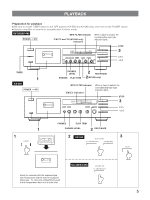Yamaha KX-580 Owner's Manual
Yamaha KX-580 Manual
 |
View all Yamaha KX-580 manuals
Add to My Manuals
Save this manual to your list of manuals |
Yamaha KX-580 manual content summary:
- Yamaha KX-580 | Owner's Manual - Page 1
s KX- 580 KX -480 KX- 380 Natural Sound Stereo Cassette Deck Í OWNER'S MANUAL IMPORTANT Please record the serial number of your unit in the space below. Model: Serial No: The serial number is located on the rear of the unit. Retain this Owner's Manual in a safe place for future reference. 1 - Yamaha KX-580 | Owner's Manual - Page 2
Thank you for purchasing the YAMAHA stereo cassette deck. SAFETY INSTRUCTIONS CAUTION RISK OF ELECTRIC SHOCK DO NOT OPEN CAUTION: TO REDUCE THE RISK OF ELECTRIC SHOCK, DO NOT REMOVE COVER (OR BACK). NO USER-SERVICEABLE PARTS INSIDE. REFER SERVICING TO QUALIFIED SERVICE PERSONNEL. ÷ Explanation of - Yamaha KX-580 | Owner's Manual - Page 3
instructions contained in this manual, meets FCC requirements. Modifications not expressly approved by Yamaha the problem using cassette deck. To ensure proper operation for the best possible performance, please read this manual manual. 9. Be sure to read the "Troubleshooting" section of this manual - Yamaha KX-580 | Owner's Manual - Page 4
This owner's manual covers 3 models of YAMAHA cassette deck KX-580, KX-480 and KX-380. Please check which model you have purchased and read the descriptions concerned. There may be some unnecessary items, so please skip them accordingly. TABLE OF CONTENTS FEATURES 4 CONNECTIONS 4 PLAYBACK 5 - Yamaha KX-580 | Owner's Manual - Page 5
sure to set the TIMER switch to the OFF position (KX-580 and KX-480 only), then turn on the POWER switch. ÷ Set your amplifier or receiver to cassette deck function mode. KX-580/KX-480 POWER = ON MPX FILTER indicator ŸB/ŸC and ŸS (KX-580 only) indicators When a tape is loaded, the corresponding - Yamaha KX-580 | Owner's Manual - Page 6
: Use the volume control of the amplifier or receiver. To use headphones for private listening: Insert the a tape recorded with DOLBY NR OFF No indicator lights. KX-580 only DOLBY NR (OFF/ŸS/MPX) button For a tape playing a tape recorded on another cassette deck, adjust the high frequency response - Yamaha KX-580 | Owner's Manual - Page 7
INTRO indicator INTRO SCAN @ PLAY INTRO SCAN # ⁄ ! MUTE/SEARCH SELECTION SEARCH - To play back a desired selection by searching for the beginning of the selection To search for the next selection ⁄ MUTE/SEARCH + To search for the beginning of the current selection ! MUTE/SEARCH + To - Yamaha KX-580 | Owner's Manual - Page 8
and KX-480 only) 0-M (a section) repeat With this function, a desired section can be played repeatedly up to 8 times. 1 Press the REPEAT OFF/0-M/FULL button so that the REPEAT 0-M indicator lights. REPEAT OFF/0-M/FULL Full repeat With this function, the cassette side being played can be repeated - Yamaha KX-580 | Owner's Manual - Page 9
RECORDING Preparation for recording ÷ Be sure to set the TIMER switch to the OFF position (KX-580 and KX-480 only), then turn on the POWER switch. ÷ Set your amplifier or receiver to cassette deck function mode. KX-580/KX-480 PEAK level MPX FILTER REC indicator Tape counter meters indicator - Yamaha KX-580 | Owner's Manual - Page 10
∞ OFF Recording with no noise reduction No indicator lights. KX-580 only DOLBY NR (OFF/ŸS/MPX) button Each time this AUTO TAPE TUNING button once again, or load any cassette tape of different type. * When recording on the permitting critical adjustment of the deck's recording bias and sensitivity - Yamaha KX-580 | Owner's Manual - Page 11
Synchronized recording function When operating this unit in combinaton with the YAMAHA CD Player which has SYNCHRO button on its remote control transmitter transmitter of the CD Player. (Regarding the operation, refer to the manual of the CD Player.) SYNCHRO indicator of this unit lights when the - Yamaha KX-580 | Owner's Manual - Page 12
KX-580/KX-480 Tape counter (KX-580 only) ! KX-380 Tape counter ! RESET button MUTE/SEARCH RESET button MUTE/SEARCH REC MUTE operation - Inserting a blank space during recording During recording MUTE/SEARCH A 4-second blank interval is automatically recorded on the tape, and then the deck - Yamaha KX-580 | Owner's Manual - Page 13
( KX-580 and KX-480 only) With a commercially available audio timer it is possible to make recordings and initiate playback automatically at any time. Make sure that all power cord connections between the timer and amplifier/receiver are properly made. TIMER For details, refer to the instructions - Yamaha KX-580 | Owner's Manual - Page 14
each require specific tape deck adjustments for optimum performance. * YAMAHA does not recommend the use of 120 minute length cassettes since the extreme thinness of the tape makes them susceptible to mechanical and recording problems. PROTECTING YOUR RECORDINGS All cassette tapes are provided with - Yamaha KX-580 | Owner's Manual - Page 15
THE SUB PANEL ( KX-580 and KX-480 only) To open the sub panel To close the sub panel OPTIONAL REMOTE CONTROL TRANSMITTER With the optional remote control transmitter RS-KX1, you can operate this unit at your listening position. For details, refer to the instruction manual supplied with the - Yamaha KX-580 | Owner's Manual - Page 16
TROUBLESHOOTING If your cassette deck fails to operate normally, check the following table. It lists common operating errors and simple measures which you can take to correct the problem. If it cannot be corrected, or the symptom is not listed, disconnect the deck's power cord and contact your local - Yamaha KX-580 | Owner's Manual - Page 17
heads and carry out demagnetization with head demagnetizer. ÷ Basic levels are different for different cassette decks. ÷ This is not a fault. ÷ Protective tabs on cassette have been broken off. ÷ Replace cassette tape, or cover tab holes with tape, etc. ÷ The batteries are exhausted. ÷ The - Yamaha KX-580 | Owner's Manual - Page 18
CAMPANULES, LOGNES 77321 MARNE LA VALLEE CEDEX 2 FRANCE YAMAHA ELECTRONICS (UK) LTD. YAMAHA HOUSE, 200 RICKMANSWORTH ROAD WATFORD, HERTS WD1 7JS, ENGLAND YAMAHA SCANDINAVIA A.B. J A WETTERGRENS GATA 1, BOX 30053, 400 43 VASTRA FRÖLUNDA, SWEDEN YAMAHA MUSIC AUSTRALIA PTY, LTD. 17-33 MARKET ST., SOUTH

OWNER’S MANUAL
IMPORTANT
Please record the serial number of your unit in the space below.
Model:
Serial No:
The serial number is located on the rear of the unit.
Retain this Owner’s Manual in a safe place for future reference.
Í
Natural Sound Stereo Cassette Deck
s
KX 580
KX 480
KX 380
–
–
–