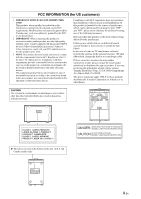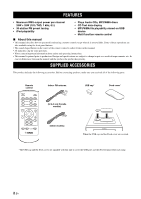Yamaha MCR-330 Owners Manual
Yamaha MCR-330 Manual
 |
UPC - 027108106274
View all Yamaha MCR-330 manuals
Add to My Manuals
Save this manual to your list of manuals |
Yamaha MCR-330 manual content summary:
- Yamaha MCR-330 | Owners Manual - Page 1
UA CD RECEIVER AMPLI-TUNER CD OWNER'S MANUAL MODE D'EMPLOI - Yamaha MCR-330 | Owners Manual - Page 2
INSTRUCTIONS CAUTION RISK OF ELECTRIC SHOCK DO NOT OPEN CAUTION: TO REDUCE THE RISK OF ELECTRIC SHOCK, DO NOT REMOVE COVER (OR BACK). NO USER-SERVICEABLE PARTS INSIDE. REFER SERVICING TO QUALIFIED SERVICE Want You Listening For A Lifetime Yamaha and the Electronic Industries Association's Consumer - Yamaha MCR-330 | Owners Manual - Page 3
as indicated in the instructions contained in this manual, meets FCC requirements. Modifications not expressly approved by Yamaha may void your authority, turning the unit "OFF" and "ON", please try to eliminate the problem by using one of the following measures: Relocate either this product or - Yamaha MCR-330 | Owners Manual - Page 4
manual , motors, Yamaha service personnel when any service is needed. The cabinet should never be opened for any reasons. 15 When not planning to use this unit for long periods of time (i.e. vacation), disconnect the AC power plug from the wall outlet. 16 Be sure to read the "TROUBLESHOOTING - Yamaha MCR-330 | Owners Manual - Page 5
iPod 12 OTHER OPERATIONS CONTROLLING iPod 20 Using iPod 20 ADDITIONAL INFORMATION TROUBLESHOOTING 22 General 22 Radio reception 22 iPod 23 USB 23 Disc FM TUNING 18 Automatic tuning 18 Manual tuning 18 Automatic preset tuning 18 Manual preset tuning 19 Selecting preset stations - Yamaha MCR-330 | Owners Manual - Page 6
. • Notes contain important information about safety and operating instructions. • This manual is printed prior to production. Design and specifications are subject to change in part as a result of improvements, etc. In case of differences between the manual and the product, the product has priority - Yamaha MCR-330 | Owners Manual - Page 7
INTRODUCTION Front panel CONTROLS AND FUNCTIONS A USB IPod 1 2 3 B Top view 4 STANDBY ON PHONES VOLUME INPUT 5 6 1 STANDBY/ON Turns this unit on or sets it to the standby mode. 2 Disc Tray Loads a disc to be played back. 3 Front panel display Shows the various information such as the - Yamaha MCR-330 | Owners Manual - Page 8
indicator Lights up when this unit is tuned into a station. 0 MEMORY indicator Lights up when you preset radio stations automatically or manually. A Multi information indicator Light up the menu currently selected (see page 20). B Operation indicators Show operable cursor keys when operating with - Yamaha MCR-330 | Owners Manual - Page 9
INTRODUCTION Remote control STANDBY ON SLEEP CD iPod FM USB PRESET FM TUNING MEMORY FUNCTION MENU ■ Common functions 1 2 3 STANDBY ON SLEEP CD iPod FM USB PRESET FM TUNING MEMORY FUNCTION 4 MENU 5 DISPLAY FOLDER SHUFFLE REPEAT 6 MUTE VOLUME CONTROLS AND FUNCTIONS - Yamaha MCR-330 | Owners Manual - Page 10
in FM mode The following operations are available for this unit when the FM mode is selected. 1 TUNING / Press TUNING / hold TUNING / to Manual tuning and press and to Automatic tuning. 2 PRESET / Press PRESET / page 18). to select a preset station (see 3 MEMORY Starts preset memory mode - Yamaha MCR-330 | Owners Manual - Page 11
INTRODUCTION ■ iPod mode 1 2 3 4 5 6 STANDBY ON SLEEP CD iPod FM USB PRESET FM TUNING MEMORY FUNCTION MENU DISPLAY FOLDER SHUFFLE REPEAT MUTE VOLUME 7 8 9 0 iPod Remote Control CONTROLS AND FUNCTIONS Operations available in iPod mode The following operations are available for - Yamaha MCR-330 | Owners Manual - Page 12
CONTROLS AND FUNCTIONS ■ Preparing the remote control The remote control comes with the battery already installed. Before using the remote control for the very first time, pull out the insulation sheet, as shown. ■ Using the remote control Use the remote control within 6 m (20 feet) of the - Yamaha MCR-330 | Owners Manual - Page 13
to this unit. For information on your speakers, refer to the owner's manual supplied for the speakers. CAUTION Do not connect the power cable of let the bare speaker wires touch each other or do not let them touch any metal part of this unit. This could damage this unit and/ or the speakers. • Use - Yamaha MCR-330 | Owners Manual - Page 14
CONNECTING SPEAKERS 1 Remove approximately 10 mm (3/8 in) of insulation from the end of each speaker cable and then twist the exposed wires of the cable together to prevent short circuits. 10 mm (3/8 in) Connecting a subwoofer The low frequency range of the left channel and the right channel are - Yamaha MCR-330 | Owners Manual - Page 15
the supplied FM antenna to the designated terminals. If there is a problem of weak radio wave reception in your area or you want to available outdoor antennas. For details, consult the nearest authorized Yamaha dealer or service center. Indoor FM antenna (supplied) Connecting the FM antenna - Yamaha MCR-330 | Owners Manual - Page 16
, refer to the owner's manual supplied with the component. Connecting USB mass storages class devices. • Yamaha and suppliers accept no liability for the , iPod mini, and iPod touch are supported. • Do not connect any iPod accessories , see the iPod section in "TROUBLESHOOTING" on page 23. • Your - Yamaha MCR-330 | Owners Manual - Page 17
BASIC OPERATIONS BASIC RECEIVER OPERATIONS BASIC RECEIVER OPERATIONS Follow the procedure below to select an input source and adjust the sound settings on this unit. 4 Press (down) / (up) to adjust the volume to the desired output level. STANDBY ON PHONES VOLUME INPUT STANDBY/ON VOLUME - Yamaha MCR-330 | Owners Manual - Page 18
SETTING THE SLEEP TIMER SETTING THE SLEEP TIMER The sleep timer sets this unit to the standby mode after the specified time elapses. STANDBY ON SLEEP CD iPod FM USB PRESET FM TUNING MEMORY FUNCTION MENU DISPLAY FOLDER SHUFFLE REPEAT SLEEP MUTE VOLUME Press SLEEP repeatedly to select - Yamaha MCR-330 | Owners Manual - Page 19
BASIC OPERATIONS BASIC PLAYBACK OPERATIONS FOR DISCS AND USB DEVICES BASIC PLAYBACK OPERATIONS FOR DISCS AND USB DEVICES You can enjoy playback your audio CDs, USB devices, and MP3 or WMA files recorded on a disc/USB device. Some operations may be different or restricted depending on the disc/USB - Yamaha MCR-330 | Owners Manual - Page 20
BASIC PLAYBACK OPERATIONS FOR DISCS AND USB DEVICES Switching the playback information display You can switch the disc playback information shown in the front panel display of this unit. Available information differs depending on the type of the disc/USB device. PRESET FM Press DISPLAY - Yamaha MCR-330 | Owners Manual - Page 21
BASIC OPERATIONS BASIC PLAYBACK OPERATIONS FOR DISCS AND USB DEVICES Repeating playback (Repeat Play) You can repeat the playback of the selected item in your disc/USB device. STANDBY ON SLEEP CD iPod FM USB PRESET FM TUNING MEMORY FUNCTION MENU DISPLAY FOLDER SHUFFLE REPEAT MUTE - Yamaha MCR-330 | Owners Manual - Page 22
are strong and there is no interference. If the signal from the station you want to select is weak, tune into it manually. You can also use the automatic and manual preset tuning features to store up to 30 stations. Automatic tuning Automatic tuning is effective when station signals are strong and - Yamaha MCR-330 | Owners Manual - Page 23
VOLUME 1 Tune into a radio station you want to preset. See page 18 for tuning instructions. 2 Press MEMORY. The MEMORY and PRESET indicators light up in the front panel display until you cancel manual preset. To cancel, press MEMORY. 3 Press / repeatedly to select a preset station number. 4 Press - Yamaha MCR-330 | Owners Manual - Page 24
iPod (Click and Wheel), iPod nano, iPod mini, and iPod touch are supported. • Some features may not be compatible depending on the model or the appear in the front panel display, refer to the "iPod™" section in "TROUBLESHOOTING" (see page 23). ■ Simple remote mode iPod STANDBY ON CD iPod SLEEP - Yamaha MCR-330 | Owners Manual - Page 25
■ Menu browse mode In the menu browse mode, you can operate the iPod menu using the front panel display. Note There are some characters that cannot be displayed in the front panel display of this unit. Those characters are replaced with underscore "_". iPod menu CONTROLLING iPod™ 3 Repeat step 2 - Yamaha MCR-330 | Owners Manual - Page 26
TROUBLESHOOTING Refer to the table below when this unit does not function properly. If the problem you are experiencing is not listed below or if the instruction below does not help, turn off this unit, disconnect the power cable, and contact the nearest authorized Yamaha dealer or service manual tuning - Yamaha MCR-330 | Owners Manual - Page 27
iPod™ TROUBLESHOOTING Note In case of a transmission error without a status message appearing in of acquiring song lists from your iPod. There is a problem with the signal path from your iPod to this unit. The iPod being used is not supported by this unit. Your iPod is properly stationed in an - Yamaha MCR-330 | Owners Manual - Page 28
TROUBLESHOOTING Disc Playback Problem Power turns on but immediately shuts off. Cause Remedy The Disc playback does not start. USB playback does not start. The sampling rate of a MP3 or WMA file Check the sampling rate and bit rate of an MP3 or may not be compatible with this unit. WMA file - Yamaha MCR-330 | Owners Manual - Page 29
digital audio files similar to MP3 though can compress files at a higher rate than MP3. The playable formats are: • Version 8 • Version 9 (Standard and variable bitrates are supported. Professional and Lossless are not supported.) • High Profile Bitrate*: 32-320 kbps Sampling frequency: 48/44.1/32 - Yamaha MCR-330 | Owners Manual - Page 30
NOTES ABOUT DISCS/MP3, WMA FILES ■ Notes about handling compact discs • Always handle a disc with care so that its surface is not scratched. To play back an 8-cm (3-inch) CD Place it in the inner recessed area of the disc tray. Do not put a normal (12-cm) CD on top of an 8-cm (3-inch) CD. • - Yamaha MCR-330 | Owners Manual - Page 31
Layer-3) One of the audio compression methods used by MPEG. It employs the irreversible compression method, which achieves a high compression rate by thinning out the data of hardly audible part to the human ears. It is said to be capable of compressing the data quantity by about 1/11 (128 kbps - Yamaha MCR-330 | Owners Manual - Page 32
© 2008 Yamaha Corporation All rights reserved. Printed in Malaysia WQ57120-1

OWNER'S MANUAL
MODE D'EMPLOI
UA
AMPLI-TUNER CD
CD RECEIVER