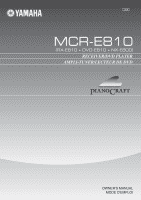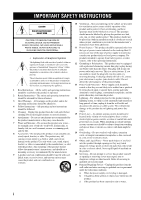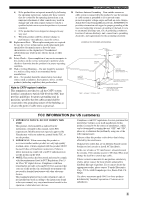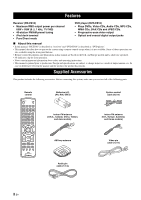Yamaha MCR E810 Owner's Manual
Yamaha MCR E810 - PianoCraft Micro System Manual
 |
UPC - 027108104751
View all Yamaha MCR E810 manuals
Add to My Manuals
Save this manual to your list of manuals |
Yamaha MCR E810 manual content summary:
- Yamaha MCR E810 | Owner's Manual - Page 1
UCA RECEIVER/DVD PLAYER AMPLI-TUNER/LECTEUR DE DVD OWNER'S MANUAL MODE D'EMPLOI - Yamaha MCR E810 | Owner's Manual - Page 2
INSTRUCTIONS IMPORTANT SAFETY INSTRUCTIONS CAUTION RISK OF ELECTRIC SHOCK DO NOT OPEN CAUTION: TO REDUCE THE RISK OF ELECTRIC SHOCK, DO NOT REMOVE COVER (OR BACK). NO USER-SERVICEABLE PARTS INSIDE. REFER SERVICING TO QUALIFIED SERVICE installing an outside antenna system, extreme care should be - Yamaha MCR E810 | Owner's Manual - Page 3
SERVICE GROUNDING ELECTRODE SYSTEM (NEC ART 250. PART H) FCC INFORMATION (for US customers) 1 IMPORTANT NOTICE: DO NOT MODIFY THIS UNIT! This product, when installed as indicated in the instructions contained in this manual, meets FCC requirements. Modifications not expressly approved by Yamaha - Yamaha MCR E810 | Owner's Manual - Page 4
below. MODEL: Serial No.: The serial number is located on the rear of the unit. Retain this Owner's Manual in a safe place for future reference. We Want You Listening For A Lifetime YAMAHA and the Electronic Industries Association's Consumer Electronics Group want you to get the most out of your - Yamaha MCR E810 | Owner's Manual - Page 5
INFORMATION Language Codes 57 Troubleshooting 58 Receiver (RX-E810 58 DVD player (DVD-E810 61 Remote control 62 Notes on Discs 63 Disc information 63 Handling a disc 64 Glossary 65 Audio information 65 Video information 66 Copyright and logo marks 66 Specifications 67 TUNER OPERATIONS - Yamaha MCR E810 | Owner's Manual - Page 6
manual • In this manual, "RX-E810" is described as "receiver" and "DVD-E810" is described as "DVD player". • This manual describes how to operate the system using a remote control safety and operating instructions. • This manual is printed prior to production. Design and specifications are subject to - Yamaha MCR E810 | Owner's Manual - Page 7
RX-E810 PURE DIRECT TIMER STANDBY/ON PHONES DISPLAY MEMORY AUTO/MAN'L PRESET/BAND PRESET/TUNING BASS TIME ADJ TIMER TREBLE HOUR BALANCE MIN INPUT L R VOLUME MIN MAX 0A B C D E F 1 STANDBY/ON Turns the receiver on or sets it to the standby mode (see page 19). 2 Remote control - Yamaha MCR E810 | Owner's Manual - Page 8
Controls and Functions ■ Rear panel 1 2 3 DOCK DVD/CD ANTENNA 75 UNBAL. FM GND IN TAPE/MD OUT AM SPEAKERS 6 MIN / SPEAKER R L SUBWOOFER OUT TO DVD-E810 AUX R L (Europe model) MAINS AC OUTLETS SWITCHED 100W MAX. TOTAL 45 6 78 9 1 DOCK terminal Use to connect a YAMAHA iPod - Yamaha MCR E810 | Owner's Manual - Page 9
Controls manually YAMAHA iPod universal dock (such as YDS-10 sold separately) connected to the DOCK terminal of the receiver (see page 17). 6 SHUFFLE indicator Lights up when you set your iPod in shuffle mode. 7 REPEAT indicator Lights up when you set your iPod in repeat mode. 8 Radio Data System - Yamaha MCR E810 | Owner's Manual - Page 10
Controls and Functions DVD player (DVD-E810) ■ Front panel 1 23 4 NATURAL SOUND DVD PLAYER DVD-E810 STANDBY/ON PROGRESSIVE 5 6 7 8 panel display Shows the current status of the DVD player. 8 Remote control sensor Receives signals from the remote control. 9 b/w Skips to the begining of the - Yamaha MCR E810 | Owner's Manual - Page 11
Rear panel MAINS Controls and Functions 1 (U.K. and Europe models only) AV VIDEO OUT COMPONENT PR Y DIGITAL OUT AUDIO OUT L COAXIAL OPTICAL TO RX-E810 S VIDEO page 12 for connection information. 8 System connector (TO RX-E810) jack See page 12 for connection information. English 7 En - Yamaha MCR E810 | Owner's Manual - Page 12
mode: Press DVD/CD. • TUNER mode: Press TUNER. y You can also operate the TV and other components (such as an iPod) connected to the receiver using the remote control. For details, see "Controlling External Components" on page 46. Note Remote control descriptions and illustrations in this manual are - Yamaha MCR E810 | Owner's Manual - Page 13
BAND TAPE/MD AUX/TV DOCK SUBTITLE ANGLE ZOOM AUDIO H I Operations available in DVD/CD mode The following operations are available for the DVD player. y Press DVD/CD to set the remote control to the DVD/CD mode before carrying out the following operations. 1 REPEAT Selects the Repeat Play mode - Yamaha MCR E810 | Owner's Manual - Page 14
tuning keys (U.K. and Europe models only) FREQ/TEXT Switches the Radio Data System display between the PS mode, PTY mode, RT mode, CT mode (if the station offers the corresponding data services) and the frequency display (see page 41). PTY SEEK MODE Sets the receiver to the PTY SEEK mode (see page - Yamaha MCR E810 | Owner's Manual - Page 15
the batteries in the remote control Press Controls and Functions ■ Using the remote control Use the remote control within 6 m (20 feet) of the component you want to control and point it toward its remote control sensor (see pages 3 and 6). NATURAL SOUND STEREO RECEIVER RX-E810 PURE DIRECT Within - Yamaha MCR E810 | Owner's Manual - Page 16
set (NX-E800). See page 13 for details. y • The system control connection is used to synchronize the specific operations between the receiver and the DVD player. • If you want to connect an amplifier with a digital input instead of the RX-E810, use the DIGITAL OUT (COAXIAL or OPTICAL) jacks of the - Yamaha MCR E810 | Owner's Manual - Page 17
magnetically shielded. In case the magnetically shielded speakers interfere with the monitor, place the speakers away from the monitor. Connecting the System 4 Tighten the knob to secure the wire. Red: positive (+) Black: negative (-) 1 Remove approximately 10 mm (3/8 in) of insulation from the - Yamaha MCR E810 | Owner's Manual - Page 18
TV, refer to the owner's manual supplied with it. Note Do not connect the power cable of the receiver, DVD player, or other components OUT AUDIO OUT L COAXIAL OPTICAL TO RX-E810 S VIDEO VIDEO PB R DVD player Connect the VIDEO jack of the DVD player to the video input jack of your TV - Yamaha MCR E810 | Owner's Manual - Page 19
to the designated terminals. If there is a problem of weak radio wave reception in your area or you want to improve radio reception, we recommend that you use optional outdoor antennas. For details, consult the nearest authorized YAMAHA dealer or service center. Note Be sure to set the tuner - Yamaha MCR E810 | Owner's Manual - Page 20
as an MD player, a tape deck or a YAMAHA iPod universal dock to the receiver. Also you can connect an MD recorder or a CD recorder to the DVD player using the DIGITAL OUT jacks. For information on your external component, refer to the owner's manual supplied with each component. Note Do not connect - Yamaha MCR E810 | Owner's Manual - Page 21
(Click and Wheel), iPod nano, and iPod mini are supported. • You need a YAMAHA iPod universal dock (such as YDS-10 sold separately) and its dedicated cable compatible with the DOCK terminal of the receiver. • Do not connect any iPod accessories (such as headphones, a wired remote control, or an FM - Yamaha MCR E810 | Owner's Manual - Page 22
. DOCK DVD/CD ANTENNA 75 UNBAL. FM GND IN TAPE/MD OUT AM SPEAKERS 6 MIN / SPEAKER R L SUBWOOFER OUT TO DVD-E810 AUX R COAXIAL OPTICAL TO RX-E810 S VIDEO VIDEO PB R DVD player ■ AC OUTLET(S) (SWITCHED) U.K. and Australia models 1 outlet Korea Specifications" on page 67. 18 En - Yamaha MCR E810 | Owner's Manual - Page 23
TV and then press STANDBY/ ON to turn on the receiver. If the DVD player is connected to the receiver with the system control cable, the DVD player turns on automatically. Otherwise, press STANDBY/ON on the front panel of the DVD player to turn on it. The front panel display of each component lights - Yamaha MCR E810 | Owner's Manual - Page 24
Setting the System 5 Press TIME ADJ once again to confirm the clock setting. "Adjusted" display. Step 3: Set the aspect ratio Follow the procedure below to configure the aspect ratio setting of the DVD player. (The default setting is "4:3 PAN SCAN".) SET UP ON SCREEN INFO. A-E SET UP PRESET - Yamaha MCR E810 | Owner's Manual - Page 25
PREPARATION Setting the System Step 5: Set the the default audio, subtitle, and disc menu languages If you set the default audio, subtitle, and disc menu languages, the DVD player automatically switches to the selected language when a disc is loaded. If the selected language is not available on - Yamaha MCR E810 | Owner's Manual - Page 26
receiver. PHONES BALANCE PURE DIRECT NATURAL SOUND STEREO RECEIVER RX-E810 PURE DIRECT TIMER STANDBY/ON PHONES DISPLAY MEMORY AUTO/MAN'L turn on the receiver. If the DVD player is connected to the receiver with the system control cable, the DVD player turns on automatically. The front panel - Yamaha MCR E810 | Owner's Manual - Page 27
). ■ To dim the display You can dim the front panel display of the receiver. The front panel display of the DVD player also dims if it is connected to the receiver using a system control connection (see page 12). (The default setting is "DIMMER OFF".) Press DIMMER to select "DIMMER ON". To return to - Yamaha MCR E810 | Owner's Manual - Page 28
Disc Types You can enjoy movie or music discs with the DVD player. Since some disc operations are limited to specific disc types, the supported disc types are indicated using the icons shown below. Each means that the operations is limited to the corresponding disc type. Operations with no - Yamaha MCR E810 | Owner's Manual - Page 29
holding down it, the speed increases (decreases). To slow reverse or slow forward DVD VCD To slow reverse press . To slow forward, press . Each time To start playback Load the disc (press on the front panel of the DVD player to open/close the disc tray). y • This unit automatically starts playback - Yamaha MCR E810 | Owner's Manual - Page 30
(track) with A-B Repeat. Notes • Repeat Play may not work depending on DVD disc types. • Repeat Play does not work while playing back a VCD or Repeat Play mode. Each time you press the key, the mode changes as follows. DVD ↓ REPEAT OFF (Normal playback) ↓ CHAPTER (Repeat Play by chapter) ↓ TITLE ( - Yamaha MCR E810 | Owner's Manual - Page 31
select "SHUFFLE OFF". Specifying an elapsed time for playback (Time Search) DVD VCD You can specify an elapsed time where you want playback to start UP PRESET ENTER MENU A-E TOP MENU /RETURN Cursor keys ■ Time Search on DVD 1 While playing back a disc, press ON SCREEN. The OSD menu appears on - Yamaha MCR E810 | Owner's Manual - Page 32
select "TRACK INTERVAL" during VCD playback when the PBC menu (see page 31) is turned off. • CHAPTER DIGEST and CHAPTER INTERVAL are not available for DVD-VR discs. 3 Use the cursor keys to select the desired preview picture or number keys to input the picture number. Pressing b or a switches the - Yamaha MCR E810 | Owner's Manual - Page 33
/RETURN PROG Cursor keys, ENTER 1 While the disc is loaded into the DVD player, press PROG. The program list appears on the TV screen. 2 switches the program list to the previous/next page. 3 To program the order for a DVD disc, use the number keys and ENTER to enter a title number, and then enter - Yamaha MCR E810 | Owner's Manual - Page 34
refer to the operating instructions in the disc's menu or on its jacket. SUBTITLE TV VOL DISPLAY VOLUME SLEEP DVD/CD TUNER BAND TAPE UP PRESET ENTER MENU A-E TOP MENU /RETURN TV VOL DISPLAY VOLUME SLEEP DVD/CD TUNER BAND TAPE/MD AUX/TV DOCK SUBTITLE ANGLE ZOOM AUDIO Cursor keys - Yamaha MCR E810 | Owner's Manual - Page 35
instructions in the disc's menu or on its jacket. TV VOL DISPLAY VOLUME Operating the disc menu Many DVDs and VCDs (SVCDs) include original navigational menus called "DVD menu" and "Playback Control TV screen. To operate the menu with the remote control, use the following keys. Number keys or b - Yamaha MCR E810 | Owner's Manual - Page 36
-R/RW. Also you can view JPEG files in the commercially available JPEG discs (such as KODAK Picture CDs) or recorded on a CD-R/RW, DVD+R/RW, and DVD-R/RW. Notes • This unit cannot display special characters such as double-byte characters used for folder and file names. • Depending on the disc format - Yamaha MCR E810 | Owner's Manual - Page 37
interactive features such as interactive menus, alternate audio and subtitles. Follow the procedure below to operate the interactive menu. 1 Load a disc into the DVD player. The interactive menu appears on the TV screen. 2 Use the cursor keys to select a chapter. 3 Press ENTER or p to start playback - Yamaha MCR E810 | Owner's Manual - Page 38
numbers or time, use the number keys. y To return to the previous menu, press menu, press ON SCREEN. . To exit from the OSD Items for DVD TITLE CHAPTER AUDIO SUBTITLE ANGLE TT TIME CH TIME REPEAT TIME DISP. Description The current title and the number of titles in the disc The - Yamaha MCR E810 | Owner's Manual - Page 39
control level). For information on the parental control level of each disc, refer to the instruction on its jacket. 3 Press or to select a parental control level, and then press ENTER. 1 to 7: Users only when no disc is loaded or the DVD player is in the Stop mode (see page 25). English 35 En - Yamaha MCR E810 | Owner's Manual - Page 40
Locking a disc You can prevent up to 40 specific discs from playback by locking the discs. Changing the "PASSWORD", then press . Note "PREFERENCE PAGE" is available only when no disc is loaded or the DVD player is in the Stop mode (see page 25). 3 Press ENTER to display the Password change screen - Yamaha MCR E810 | Owner's Manual - Page 41
If the signal received from the station you want to select is weak, tune into it manually. AUTO/MAN'L PRESET/TUNING u / d AUTO/MAN'L PRESET/TUNING u / d NATURAL SOUND STEREO RECEIVER RX-E810 PURE DIRECT TIMER STANDBY/ON PHONES DISPLAY MEMORY AUTO/MAN'L PRESET/BAND PRESET/TUNING BASS TIME - Yamaha MCR E810 | Owner's Manual - Page 42
3 To confirm the setting, press STANDBY/ON. NATURAL SOUND STEREO RECEIVER RX-E810 PURE DIRECT TIMER STANDBY/ON PHONES DISPLAY MEMORY AUTO/MAN'L PRESET/BAND PRESET/TUNING models only) Only Radio Data System broadcasting stations and AM stations are stored automatically by automatic preset tuning. - Yamaha MCR E810 | Owner's Manual - Page 43
the 5 preset station groups) manually. FM/AM Tuning Selecting preset STEREO RECEIVER RX-E810 PURE DIRECT TIMER to preset. See page 37 for tuning instructions. 2 Press MEMORY. The MEMORY indicator flashes also use the remote control to select preset stations. While the remote control is in the TUNER - Yamaha MCR E810 | Owner's Manual - Page 44
System function is carried out among the network stations. This unit can receive various Radio Data System data such as PS (program service VOLUME DRAMA Drama SLEEP DVD/CD TUNER BAND TAPE/ the "FM" tuning mode. See page 37 for tuning instructions. 2 Press PTY SEEK MODE to set the receiver to - Yamaha MCR E810 | Owner's Manual - Page 45
Radio Data System information Use this feature to display the 4 types of the Radio Data System information: PS (program service), PTY ( DVD/CD TUNER BAND TAPE/MD AUX/TV DOCK TUNER While tuning into a Radio Data System station, press FREQ/TEXT repeatedly to select the desired Radio Data System - Yamaha MCR E810 | Owner's Manual - Page 46
UP PRESET ENTER MENU A-E TOP MENU /RETURN TV VOL DISPLAY VOLUME SLEEP DVD/CD TUNER BAND TAPE/MD AUX/TV DOCK SUBTITLE ANGLE ZOOM AUDIO FREQ/ "ON" if you want to apply CT information received from the Radio Data System stations to the built-in clock of the receiver. (The default setting is - Yamaha MCR E810 | Owner's Manual - Page 47
The DVD player also turns on or sets to the standby mode automatically if it is connected to the receiver using a system control connection display reappears. TIMER LED TIMER PRESET/BAND NATURAL SOUND STEREO RECEIVER RX-E810 PURE DIRECT 5 Press DISPLAY again to select "OFF Time", and then - Yamaha MCR E810 | Owner's Manual - Page 48
timer sets the receiver to the standby mode after the specified time elapses. A-E SET UP ENTER A-E TOP MENU /RETURN TV VOL DISPLAY VOLUME SLEEP DVD/CD TUNER BAND TAPE/MD AUX/TV DOCK SUBTITLE ANGLE ZOOM AUDIO SLEEP Press SLEEP repeatedly to select the desired duration. Each time you - Yamaha MCR E810 | Owner's Manual - Page 49
you connect the receiver and the DVD player properly with the supplied system control cable (see page 12), this feature does not function for the system. • This feature does not function for the system during playback. u / d NATURAL SOUND STEREO RECEIVER RX-E810 PURE DIRECT TIMER STANDBY/ON - Yamaha MCR E810 | Owner's Manual - Page 50
In addition to controlling the receiver (RX-E810) and DVD player (DVD-E810), you can operate the specific functions for external components made by YAMAHA or an iPod connected with a YAMAHA iPod universal dock (such as YDS-10 sold separately) using the supplied remote control. To control a TV made - Yamaha MCR E810 | Owner's Manual - Page 51
in DOCK mode The following operations are available for the iPod connected with a YAMAHA iPod universal dock (such as YDS-10 sold separately). For details on iPod operations, see "Using iPod" on page 49. y Press DOCK to set the remote control to the DOCK mode before carrying out the following - Yamaha MCR E810 | Owner's Manual - Page 52
VOLUME SLEEP DVD/CD TUNER BAND TAPE/MD AUX/TV DOCK SUBTITLE ANGLE ZOOM AUDIO AUX/TV 1 Press AUX/TV to set the remote control to the number keys to enter the three-digit remote control code (refer to "LIST OF REMOTE CONTROL CODES" at the end of this manual) for the manufacturer of your TV. - Yamaha MCR E810 | Owner's Manual - Page 53
it (simple remote mode). Notes • Only iPod (Click and Wheel), iPod nano, and iPod mini are supported. • Some features may not be compatible depending on the model or the software version of your iPod. y • For a complete list of the remote control functions used to control your iPod, refer to - Yamaha MCR E810 | Owner's Manual - Page 54
Controlling External Components ■ Menu browse mode In the menu browse mode, you can operate the iPod menu using the receiver's in the front panel display of the receiver. Those characters are replaced with underscore "_". iPod menu 2 Press or to select the menu, and then press or ENTER to enter - Yamaha MCR E810 | Owner's Manual - Page 55
STANDBY/ON POWER TV 1 2 3 4 5 6 7 8 SCAN DIMMER 9 0 TV CH TV INPUT REPEAT A-B FREQ/TEXT PROG MODE PTY SEEK START SHUFFLE 1 Press DVD/CD to set the remote control to the DVD/CD mode. 2 Press SET UP. The setup menu appears on the TV screen. 3 Press or to select "GENERAL SETUP PAGE - Yamaha MCR E810 | Owner's Manual - Page 56
the setup menu items of the DVD player. For instructions on operating the setup menu, see "Configuring the DVD Player Settings (Setup Menu)" on code that allows you to rent or purchase videos using the DivX® VOD service. For more information, visit the website at www.divx.com/vod.® AUDIO ANALOG - Yamaha MCR E810 | Owner's Manual - Page 57
to adjust the delay time and then press ENTER to confirm adjustment.) (Default: 00 ms) You can set the color system of the DVD player according to the TV. (Default: NTSC for U.S.A. and Canada models, MULTI for Korea model, and PAL for other models) PAL: Select this if the TV connected to the - Yamaha MCR E810 | Owner's Manual - Page 58
DVD player to a progressive scan compatible TV using a component video connection, you can enjoy high-quality DVD Canada models only) Closed captions are data hidden in the video signals of specific and your TV set also supports this funcion. (Default: OFF remote control and then press ANGLE. 54 En - Yamaha MCR E810 | Owner's Manual - Page 59
problems, it is recommended that the user switches the connection to the "Standard Definition" output. If there are questions regarding your video monitor compatibility with this DVD player, please contact our customer service center. • The DVD player is compatible with the complete line of YAMAHA - Yamaha MCR E810 | Owner's Manual - Page 60
/CD TUNER BAND TAPE/MD AUX/TV DOCK SUBTITLE ANGLE ZOOM AUDIO Cursor keys, ENTER 1 Press DVD/CD to set the remote control to the DVD/CD mode. 2 Press SET UP. The setup menu appears on the TV screen. 3 Press or to select "PREFERENCE PAGE". Note "PREFERENCE PAGE" is available only - Yamaha MCR E810 | Owner's Manual - Page 61
Language Codes If your desired language for "AUDIO", "SUBTITLE" and "DISC MENU" is not listed in the setup menu (see page 21), select "OTHERS", then enter the 4-digit language code for your desired language. Abkhazian Afar Afrikaans Albanian Amharic Arabic Armenian Assamese Avestan Aymara - Yamaha MCR E810 | Owner's Manual - Page 62
Troubleshooting Refer to the table below when this unit does not function properly. If the problem you are experiencing is not listed below or if the instruction below does not help, turn off this unit, disconnect the power cable, and contact the nearest authorized YAMAHA dealer or service - Yamaha MCR E810 | Owner's Manual - Page 63
■ Tuner Troubleshooting Problem Cause Remedy FM stereo reception is noisy. There is distortion, and stations Tighten the AM loop antenna connections and orient it for the best reception. Use the manual tuning method. Use an outdoor antenna and a ground wire. This will help somewhat, but it - Yamaha MCR E810 | Owner's Manual - Page 64
to the DOCK terminal of the receiver. Try resetting your iPod. The iPod being used is not supported by the receiver. Only iPod (Click and Wheel), iPod nano, and iPod mini are supported. Your iPod is properly stationed in a YAMAHA iPod universal dock (such as YDS-10 sold separately) connected to - Yamaha MCR E810 | Owner's Manual - Page 65
DVD player (DVD-E810) Troubleshooting Problem Cause Remedy Power turns on but The power cable is not connected or the immediately shuts off. plug is not completely inserted. Connect the power - Yamaha MCR E810 | Owner's Manual - Page 66
not be supported with movie playback the DVD player. See page - - - - 63 63 64 64 54 Remote control Problem The remote control does . Reposition this system. Replace all batteries. Set the remote control code correctly using "LIST OF REMOTE CONTROL CODES" at the end of this manual. Try setting - Yamaha MCR E810 | Owner's Manual - Page 67
players and DVD video discs. The DVD player supports the discs with the region codes shown in the table below. For details, read the information on the disc jacket. Destination Region code of DVD player Playable discs U.S.A. Canada 1 1 ALL U.K. Europe 2 2 ALL Australia 4 4 ALL Korea - Yamaha MCR E810 | Owner's Manual - Page 68
Notes on Discs Handling a disc • Do not touch the surface of the disc. Hold a disc by its edge and center hole. • Do not leave a disc in the tray when you are not playing it. • Do not write on the disc with a pencil or other marker. • Do not stick tape, seals or other attachments to a disc, - Yamaha MCR E810 | Owner's Manual - Page 69
channel especially for bass effects, called LFE (low frequency effect), the system has a total of 5.1-channels (LFE is counted as 0.1 channel). quantized bit rate, the finer the sound that can be reproduced. ■ Title, Chapter (DVD) DVD video lets you divide a disc in a big way by titles or a small way - Yamaha MCR E810 | Owner's Manual - Page 70
more faithfully with this system because each of these Australia, New Zealand, and other Pacific island countries. ■ Pan & Scan and Letterbox In general, DVD Pan & Scan and Letterbox, deal with this problem. • Pan & Scan cuts off the left other rights owners. Use . iPod® "iPod" is a trademark of - Yamaha MCR E810 | Owner's Manual - Page 71
Canada, and Taiwan models 115 W Other models 130 W • Standby Power consumption 0.1 W • AC Outlets U.K. and Australia models 1 (Total 100 W max.) Korea model None Other models 2 (Total 100 W max.) • Dimensions (W x H x D 215 x 108 x 363 mm • Weight 5.7 kg ■ DVD-E810 PLAYBACK SYSTEM • DVD - Yamaha MCR E810 | Owner's Manual - Page 72
WHEN OPEN LASER Type Wave length Output Power Beam divergence Semiconductor laser GaAlAs 650 nm (DVD) 780 nm (VCD/CD) 7 mW (DVD) 10 mW (VCD/CD) 60 degrees CAUTION Use of controls or adjustments or performance of procedures other than those specified herein may result in hazardous radiation - Yamaha MCR E810 | Owner's Manual - Page 73
LIST OF REMOTE CONTROL CODES LISTE DES CODES DE COMMANDE TV Admiral 292/293/216 RCA SABA Sampo Samsung Sanyo Schneider Scott Sharp Siemens Signature Sony Sylvania Symphonic Telefunken Thomson Toshiba Videch Wards Yamaha Zenith 226/235/254/255/ 268 297/256 293/221 297/250/260/270 234/235 299/293 - Yamaha MCR E810 | Owner's Manual - Page 74
-BEAUBOURG 77312 MARNE-LA-VALLEE CEDEX02, FRANCE YAMAHA ELECTRONICS (UK) LTD. YAMAHA HOUSE, 200 RICKMANSWORTH ROAD WATFORD, HERTS WD18 7GQ, ENGLAND YAMAHA SCANDINAVIA A.B. J A WETTERGRENS GATA 1, BOX 30053, 400 43 VÄSTRA FRÖLUNDA, SWEDEN YAMAHA MUSIC AUSTRALIA PTY, LTD. 17-33 MARKET ST., SOUTH

OWNER'S MANUAL
MODE D'EMPLOI
UCA
AMPLI-TUNER/LECTEUR DE DVD
RECEIVER/DVD PLAYER