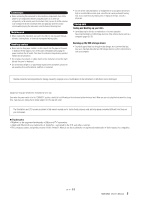Yamaha MM6 Owner's Manual
Yamaha MM6 Manual
 |
UPC - 086792858098
View all Yamaha MM6 manuals
Add to My Manuals
Save this manual to your list of manuals |
Yamaha MM6 manual content summary:
- Yamaha MM6 | Owner's Manual - Page 1
Owner's Manual EN - Yamaha MM6 | Owner's Manual - Page 2
to how a function or effect works (when the unit is operating as designed) are not covered by the manufacturer's warranty, and are therefore the owners responsibility. Please study this manual carefully and consult your dealer before requesting service. ENVIRONMENTAL ISSUES: Yamaha strives to - Yamaha MM6 | Owner's Manual - Page 3
coloured RED. Making sure that neither core is connected to the earth terminal of the three pin plug. • This applies only to products distributed by Yamaha Music U.K. Ltd. (2 wires) MM6/MM8 Owner's Manual 3 - Yamaha MM6 | Owner's Manual - Page 4
qualified Yamaha service personnel. CAUTION Always follow the basic precautions listed below to avoid the possibility of physical injury to you or others, or damage to the instrument or other property. These precautions include, but are not limited to, the following: Power supply/AC power adaptor - Yamaha MM6 | Owner's Manual - Page 5
keyboard. If this happens, turn off the power immediately and unplug the power cord from the AC outlet. Then have the instrument inspected by qualified Yamaha service power adaptor from the wall AC outlet. The illustrations and LCD screens as shown in this owner's manual are for instructional - Yamaha MM6 | Owner's Manual - Page 6
programs and contents in which Yamaha owns copyrights or with respect to which it has license to use others' copyrights. Such copyrighted materials include, without limitation, all computer software, style files, MIDI files, WAVE data, musical scores and sound recordings. Any unauthorized use of - Yamaha MM6 | Owner's Manual - Page 7
that you have them all. • Owner's Manual • Supplied Disk (supplied DAW software) • AC Power Adaptor (May not be included depending on the region in which you purchased the product. Please check with your Yamaha dealer.) Since the MM6 and MM8 have the same control layout and input/output configuration - Yamaha MM6 | Owner's Manual - Page 8
(many based on the Motif Series voices), ranging from acoustic musical instruments to unique synthesizer sounds. Use the Category Search function to quickly call up the sounds you want, based on their instrument type. The MM8 features an 88-key "Graded Hammer" keyboard with action that is virtually - Yamaha MM6 | Owner's Manual - Page 9
Support 80 Appendix Troubleshooting 82 Messages 83 Voice List 84 Drum Kit List 90 Performance List 96 Pattern List 98 Master EQ List 99 Effect Type List 100 Arpeggio Type List 104 MIDI Implementation Chart 106 MIDI Data Format 108 Specifications 109 Index 110 MM6/MM8 Owner's Manual - Yamaha MM6 | Owner's Manual - Page 10
.yamaha.com/download/usb_midi/ Refer to the instructions included with the USB-MIDI Driver download package for the USB-MIDI Driver installation procedure. NOTE • USB cables can be purchased at some musical instrument stores, com- puter stores, and similar retail outlets. 10 MM6/MM8 Owner's Manual - Yamaha MM6 | Owner's Manual - Page 11
the MM6/MM8 and external playback equipment volume controls to appropriate levels. If necessary, adjust the legibility of the LCD display by using the LCD Contrast Control. [MASTER VOLUME] Control Adjustment Contrast Adjustment Backup data is loaded from the internal flash memory when the power is - Yamaha MM6 | Owner's Manual - Page 12
REC] button page 30 [ ] (PAUSE) button page 27 [>/■] (START/STOP) button........pages 27, 37 !4 Display page 38 !5 Dial page 37 !6 [INC/YES], [DEC/NO] buttons page 37 !7 [EXIT] button page 38 !8 LCD CONTRAST knob page 11 !9 CATEGORY [INC], [DEC] buttons .... page 37 12 MM6/MM8 Owner's Manual - Yamaha MM6 | Owner's Manual - Page 13
[STANDBY/ON] switch page 14 #2 DC IN jack page 10 #3 PHONES jack page 10 #4 OUTPUT R, L/MONO jacks page 73 #5 FOOT CONTROLLER jack page 41 #6 SUSTAIN jack page 41 #7 MIDI IN, OUT terminals page 73 #8 USB TO DEVICE, TO HOST terminals page 73 #9 Cable clip page 10 MM6/MM8 Owner's Manual 13 - Yamaha MM6 | Owner's Manual - Page 14
to the instrument to set the desired listening level. The Demo Song will play again from the beginning when the end is reached. 3 Press the [START/STOP] button to stop Demo playback. The Main display will reappear. NOTE • The demo songs will not be transmitted via MIDI. 14 MM6/MM8 Owner's Manual - Yamaha MM6 | Owner's Manual - Page 15
voices will be selected and displayed in sequence. The voice selected here becomes the Main voice. For this example try selecting the "004 Early70's". 3 Play the keyboard. Try selecting and playing a variety of Voices. Press the [EXIT] button to return to the MAIN display. MM6/MM8 Owner's Manual - Yamaha MM6 | Owner's Manual - Page 16
selection display The currently selected category Hold for longer than a second The currently selected Dual Voice 3 Select and press the desired category button in the CATEGORY SEARCH section. NOTE • To change the Voice category, press another category search button. 16 MM6/MM8 Owner's Manual - Yamaha MM6 | Owner's Manual - Page 17
split point is known as the "split voice". The split point setting can be changed as required (page 52). Split point Split Voice Main Voice and Dual Voice 1 Press the [SPLIT] button. The currently selected split voice will sound to the left of the keyboard split point. MM6/MM8 Owner's Manual 17 - Yamaha MM6 | Owner's Manual - Page 18
voices will be selected and displayed in sequence. The voice selected here becomes the Split voice. For this example try selecting the "002 Symphony Strings". 5 Play the keyboard. Try playing the selected Split Voice. Press the [EXIT] button to return to the MAIN display. 18 MM6/MM8 Owner's Manual - Yamaha MM6 | Owner's Manual - Page 19
instruments. 1 Press the [DRUM/PERC/SE] button. The DRUM Kit category will appear in the display. Play the Instrument 2 Use the dial to select the Drum Kit you want to play (001- 023). 3 Play each key and enjoy the Drum Kit. NOTE • See the Drum Kit List on page 90. MM6/MM8 Owner's Manual 19 - Yamaha MM6 | Owner's Manual - Page 20
function can only be applied to the main and dual voices. When Keyboard Out is set to ON (page 78), arpeggios will be transmitted via MIDI channel 1. When Dual Voice is used arpeggios will be transmitted via MIDI function, press the [ARPEGGIO ON/OFF] button to turn it off. 20 MM6/MM8 Owner's Manual - Yamaha MM6 | Owner's Manual - Page 21
according to the number of notes you play and the area of the keyboard you play in. You can save the instrument's settings at this point and then recall them at any time you want to repeat your performance (page 59). You can also record your performance (page 29). MM6/MM8 Owner's Manual 21 - Yamaha MM6 | Owner's Manual - Page 22
Guide to the Pattern List on page 98). display will appear. The currently selected category name, voice number and name will be highlighted. NOTE • To change the pattern category, use the CATEGORY [DEC]/ [INC] buttons. Pattern selection display displayed in sequence. Refer to the Pattern list - Yamaha MM6 | Owner's Manual - Page 23
the MAIN display screen. 2 function is turned on. When sync start is on, the bass and chord accompaniment included in a pattern will start playing as soon as you play a note to left of the keyboard split point. Press the button a second time to turn the sync start function off. MM6/MM8 Owner's Manual - Yamaha MM6 | Owner's Manual - Page 24
pattern. If you don't yet know how to play any chords, try playing anything you like on the keyboard. Refer to page 25 for information about playing chords. The accompaniment will change according to the left-hand notes . Refer to "Pattern Variations (Sections)" on page 51. 24 MM6/MM8 Owner's Manual - Yamaha MM6 | Owner's Manual - Page 25
types. This function is known as Multi Fingering. The keyboard to the with the nearest white and black keys to the left of it (three keys altogether). ■Standard Chords This method Keyboard: This let you play the accompaniment chords freely from anywhere on the keyboard. MM6/MM8 Owner's Manual 25 - Yamaha MM6 | Owner's Manual - Page 26
for playing these types of songs is exactly the same as for playing the internal songs. PRESET USER USB Internal songs (three songs) User songs (songs you have recorded yourself; page 29) Songs stored on a USB storage device connected to the instrument (page 67) 26 MM6/MM8 Owner's Manual - Yamaha MM6 | Owner's Manual - Page 27
. Song start Using Songs Song Fast Forward, Fast Reverse, and Pause These are just like the transport controls on a CD player, letting you fast forward [f], reverse [r] and pause [ ] playback of the song in the song. [ ] Pause Press the pause button to pause playback. MM6/MM8 Owner's Manual 27 - Yamaha MM6 | Owner's Manual - Page 28
three songs built into the instrument. PRESET Your Own Performance Record (page 29) USB Storage Device Songs Connect USB TO DEVICE terminal and Save/Load (page 75) User Songs (001-005) Songs SMF conversion Save/Load as User Files USER USB Songs (001-) Songs USB Play 28 MM6/MM8 Owner's Manual - Yamaha MM6 | Owner's Manual - Page 29
(Standard MIDI File) format files and saved to USB storage device (page 70). ■ Recordable data Eight tracks of keyboard performance Keyboard Parts Chord Parts Specify Track(s) and Record Track 1 Track 2 Track 3 Track 4 Track 5 Track 6 Track 7 Track 8 Pattern Track MM6/MM8 Owner's Manual - Yamaha MM6 | Owner's Manual - Page 30
after selecting a user song number, and the track and part you want to record. 1 From the MAIN display press the [USER] button, then use the dial to select the user song number (001-005) you want or off once you have started recording. Track 1 will be highlighted. 30 MM6/MM8 Owner's Manual - Yamaha MM6 | Owner's Manual - Page 31
EXIT] button. 4 Recording will start when you play on the keyboard. You can also start recording by pressing the [START/STOP] automatically. Use the song clear or track clear function (page 33) to delete unwanted data and make display will appear with a frame around them. MM6/MM8 Owner's Manual 31 - Yamaha MM6 | Owner's Manual - Page 32
(displayed with USB storage device (See page 70) The following data is recorded before the beginning of the Song. Even if you change the data while recording is in progress, the data is not recorded. • Reverb type, Chorus type, Time signature, Pattern number, Pattern volume 32 MM6/MM8 Owner's Manual - Yamaha MM6 | Owner's Manual - Page 33
Clear function press the [INC/YES] button. The clear-in-progress message will appear briefly on the display while the song is being cleared. NOTE • To execute the Song Clear function, press the [INC/YES] button. Press [DEC/NO] button to cancel the Song Clear operation. MM6/MM8 Owner's Manual 33 - Yamaha MM6 | Owner's Manual - Page 34
Clear function press the [INC/YES] button. The clear-in-progress message will appear briefly on the display while the track is being cleared. NOTE • To execute the Track Clear function, press the [INC/YES] button. Press [DEC/NO] button to cancel the Track Clear operation. 34 MM6/MM8 Owner's Manual - Yamaha MM6 | Owner's Manual - Page 35
UTILITY/EDIT display Split point, Touch sensitivity, Pattern volume, Song volume, Metronome volume, Demo cancel, power on by pressing the [STANDBY/ ON] switch while holding the highest white key on the keyboard. The backed up data will be erased and the default values restored. MM6/MM8 Owner's Manual - Yamaha MM6 | Owner's Manual - Page 36
control is based on the following simple operations. 1 Press a button to select a basic function. 2 Use the dial to select an item. 3 Start/Stop a function. 1 Song Category 3 Display (page 38, 39) 2 1 Voice Category ● Volume Adjustment Adjust the volume of the sound heard from the speakers - Yamaha MM6 | Owner's Manual - Page 37
category. These buttons can be used to step through the categories in sequence. Basic Operation and Displays Example: Voice Selection Display Previous Category Next Category 2 Use the dial to select an item. When a basic function is selected, the category name will appear near the top of the - Yamaha MM6 | Owner's Manual - Page 38
from the 46 items available. Press the CATEGORY [DEC]/[INC] button(s) as many times as necessary until the required function appears. You can then use the dial or [INC/YES] or [DEC/NO] buttons to adjust the value of the function as required. UTILITY/ EDIT item Value 38 MM6/MM8 Owner's Manual - Yamaha MM6 | Owner's Manual - Page 39
DEVICE terminal (page 67). Chord Display (page 25) Performance Memory Status (page 59) Song Track Status Displays the user song playback track (page 58) Main Voice (page 15) Dual Voice (page 16) Split Voice (page 17) Pattern (page 22) Song (page 26) Arpeggio (page 20) MM6/MM8 Owner's Manual 39 - Yamaha MM6 | Owner's Manual - Page 40
■Modulation wheel This controller is used to apply vibrato to the keyboard sound. The more you move this wheel up, the greater the effect that is applied to the sound. Try out the Modulation wheel with various Preset Voices while playing the keyboard. Maximum Minimum 40 MM6/MM8 Owner's Manual - Yamaha MM6 | Owner's Manual - Page 41
release time of the sound. Turning the knob to the right increases the release time and (depending on the voice) lets the sound sustain after the key is released. To produce a sharp release, in which the sound abruptly cuts off, set a short release time. External Controllers Rear Panel FC7 FC4 - Yamaha MM6 | Owner's Manual - Page 42
Reverb Type Refer to the Effect Type List on page 100 for information about the available reverb types. Reverb Type Item ● Adjusting the Reverb Send Level You can individually adjust the amount of reverb that is applied to the main, dual, and split voices. (page 63) 42 MM6/MM8 Owner's Manual - Yamaha MM6 | Owner's Manual - Page 43
Type Item The Selected Chorus Type Refer to the Effect Type List on page 100 for information about the available chorus types. ● Adjusting the Chorus Send Level You can individually adjust the amount of chorus that is applied to the main, dual, and split voices. (page 63) MM6/MM8 Owner's Manual 43 - Yamaha MM6 | Owner's Manual - Page 44
a DSP type. You can check how the selected chorus type sounds by playing on the keyboard. Refer to the DSP Type List on page 101 for the available DSP types. 3 Use the dial to set the DSP ON or OFF as required. 44 MM6/MM8 Owner's Manual The Selected DSP Type Press the [INC/YES] and - Yamaha MM6 | Owner's Manual - Page 45
and the music you are the tempo of the metronome sound. 1 Press the TEMPO [+] display. Press the TEMPO [+] or [-] button as many times as necessary to set the desired tempo. You can also hold either of the TEMPO buttons to continuously change the tempo value over large ranges. MM6/MM8 Owner's Manual - Yamaha MM6 | Owner's Manual - Page 46
Use the dial to select the number of beats per measure. A chime will sound on the first beat of each measure while the other beats will click. the UTILITY display. 2 Press the [DEC] / [INC] category button until the "Metronome Volume" item appears on the display. 46 MM6/MM8 Owner's Manual Metronome - Yamaha MM6 | Owner's Manual - Page 47
appear in the display. Use the TEMPO keyboard dynamics- i.e. greater sensitivity. When touch sensitivity is set to 4 (Off), all notes will be played at the same volume no matter how hard or softly you play the keys. NOTE • The initial default touch sensitivity setting is "2". MM6/MM8 Owner's Manual - Yamaha MM6 | Owner's Manual - Page 48
The currently selected arpeggio velocity is displayed. The Currently Selected Arpeggio Velocity 3 Use the dial to set the velocity as required. Original .. The selected velocity is used for playback of each arpeggio type. Thru........ The actual keyboard velocity is used. 48 MM6/MM8 Owner's Manual - Yamaha MM6 | Owner's Manual - Page 49
default value. 3 Use the dial to set the tuning value between 415.3 and 466.2Hz as required. NOTE • This setting does not affect Drum Kit Voices. NOTE • Press the [INC/YES][DEC/NO] buttons simultaneously to instantly reset to the default setting. MM6/MM8 Owner's Manual 49 - Yamaha MM6 | Owner's Manual - Page 50
pressing both the OCTAVE [UP] and [DOWN] buttons (both indicators go out). Octave Display ● OCTAVE +1 One octave up ● OCTAVE -1 One octave down NOTE • When a Drum Kit is selected, the percussion voices assigned to the keyboard are shifted in location but not pitch. 50 MM6/MM8 Owner's Manual - Yamaha MM6 | Owner's Manual - Page 51
Ins (AUTO FILL IN) Press the [AUTO FILL IN] button to turn the automatic fill-in function on. When this function is on fill-ins will automatically be added to the pattern rhythm part when the main sections are as you play a chord in the accompaniment range of the keyboard. MM6/MM8 Owner's Manual 51 - Yamaha MM6 | Owner's Manual - Page 52
Split point (54 : F#2) 2 Use the CATEGORY [DEC] / [INC] buttons to select the Split Point item. Split Voice Main Voice NOTE • When you change the split point the auto-accompaniment split point also changes. • The split voice sounds when the split-point key is played. 52 MM6/MM8 Owner's Manual - Yamaha MM6 | Owner's Manual - Page 53
Functions Play a Pattern with Chords but No Rhythm (Stop Accompaniment) After pressing the [FINGER] button to turn auto-accompaniment on, you can play in the left-hand (accompaniment) area of the keyboard MM6/MM8 recognizes keys played in the auto accompaniment section of the keyboard UTILITY display. - Yamaha MM6 | Owner's Manual - Page 54
Functions sions"). The root is the central sound of the chord, which supports and anchors the other chord notes. appropriate inversions (or chord "voicings"). ● Reading Chord Names Chord chord Flatted 5 th 54 MM6/MM8 Owner's Manual 7 th chord Flatted 5 th Minor 7 th chord Flatted 7 th Suspended - Yamaha MM6 | Owner's Manual - Page 55
Functions fourth [7sus4] Suspended second [sus2] Normal Voicing 1 - 3 - 5 1 - 2 - 3 - 5 1 - (3) - 5 - 6 1 - 2 - 3 - (5) - 6 1 - 3 - (5) - 7 1 - 2 - 3 - 3 - #5 - b7 1 - 4 - (5) - b7 1 - 2 - 5 Chord (C) Display C C (9) C6 C(69) CM7 CM(97) CM(#171) C (b5) CM(b57) Csus4 Caug CM7aug keys listed sequence - Yamaha MM6 | Owner's Manual - Page 56
Functions Specify Chords Over the Entire Keyboard Range In "Play Along with a Pattern" on page 23 we described two methods of playing Patterns (Multi, Full Keyboard) in which chords were either detected only to the left of the keyboard split point or over the entire keyboard 56 MM6/MM8 Owner's Manual - Yamaha MM6 | Owner's Manual - Page 57
You can change the song playback tempo as required. Press the TEMPO [+] or [-] button. The tempo display will appear and you can use the dial or the TEMPO [+] / [-] buttons to set to tempo to Pressing and holding either button continuously increases or decreases the tempo. MM6/MM8 Owner's Manual 57 - Yamaha MM6 | Owner's Manual - Page 58
the song-melody, percussion, accompaniment, etc. You can mute individual tracks and play the muted part on the keyboard yourself, or simply mute tracks other than the ones you want to listen to. To mute a track, press number with frame Track contains data and is not muted. 58 MM6/MM8 Owner's Manual - Yamaha MM6 | Owner's Manual - Page 59
controls as required- select a voice, pattern, etc. 2 Press the PERFORMANCE BANK [INC] / [DEC] buttons until the desired bank number is shown on the display a USB storage power while saving settings to the Perfor- mance Memory, otherwise the data may be damaged or lost. MM6/MM8 Owner's Manual 59 - Yamaha MM6 | Owner's Manual - Page 60
shown on the display. You can also use the dial in the PERFORMANCE BANK display. ● Settings panel controls will be instantly set accordingly. Dual Voice setting Dual ON/OFF, Voice Time, Filter Cutoff, Filter resonance Split Voice setting Split ON/OFF, Voice number, Volume, Octave, Pan, Reverb - Yamaha MM6 | Owner's Manual - Page 61
the display while the data is being erased. Bank number. 2 Press and hold the PERFORMANCE MEMORY button ([1]-[8]) corresponding to the Performance you want to clear for longer than a second. A confirmation message will appear on the display. Hold for Longer than a Second MM6/MM8 Owner's Manual 61 - Yamaha MM6 | Owner's Manual - Page 62
parameters. By editing the various parameters available you can create new voices that best suit your musical needs. Select and Edit an Item There are 21 editable parameters. 1 Find the function you want to set in the EDIT display list that begins on page 63. 2 Press the [EDIT] button to enter - Yamaha MM6 | Owner's Manual - Page 63
Voice Editing ■ Edit Display List Group MAIN VOICE DUAL VOICE SPLIT VOICE Function Item Volume Octave Pan Reverb Level Chorus Level DSP Level Dry Level Volume Octave Pan Reverb Level Chorus Level DSP Level Dry Level Volume Octave Pan Reverb Level Chorus Level DSP Level Dry Level Display - Yamaha MM6 | Owner's Manual - Page 64
and effects can be made via the UTILITY screen. Selecting and Setting Functions There are 25 function parameters in all. 1 Find the function you want to set in the UTILITY display list that begins on page 65 group Previous item Next item Currently selected item Parameter 64 MM6/MM8 Owner's Manual - Yamaha MM6 | Owner's Manual - Page 65
Demo Cancel Demo Cancel ON/OFF When ON, demo playback will not start even if the [SONG] and [PATTERN] buttons are pressed simultaneously. * Press the [INC/YES][DEC/NO] buttons simultaneously to instantly recall the default settings (except for initial MIDI setup). MM6/MM8 Owner's Manual - Yamaha MM6 | Owner's Manual - Page 66
not necessarily support all commercially available USB storage devices. Yamaha cannot guarantee operation of USB storage devices that you purchase. Before purchasing a USB storage device, please consult your Yamaha dealer, or an authorized Yamaha distributor (see list at end the Owner's Manual) for - Yamaha MM6 | Owner's Manual - Page 67
FILE CONTROL display is showing. Also, in this state only buttons related to file functions will be active. NOTE • The FILE CONTROL display will not appear in any of the following cases: • During pattern or song playback • While data is being loaded from a USB storage device MM6/MM8 Owner's Manual - Yamaha MM6 | Owner's Manual - Page 68
will appear on the display when the operation is complete. Press the [EXIT] button to return to the MAIN display. NOTE • If the USB storage device has been write-protected, an appropriate message will appear on the display and you will not be able to execute the operation. 68 MM6/MM8 Owner's Manual - Yamaha MM6 | Owner's Manual - Page 69
USER FILES folder in the USB storage device. CAUTION • Once the save-in-progress message appears in the display, the operation cannot be canceled. Never turn off the power or remove the USB the save operation depends on the particular USB storage device you are using. MM6/MM8 Owner's Manual 69 - Yamaha MM6 | Owner's Manual - Page 70
will be highlighted, and a default name will appear for the converted song file. 70 MM6/MM8 Owner's Manual ● To Overwrite an Existing File If you want to overwrite a file that already exists on the USB storage device, use the dial or the [INC/YES] and [DEC/NO] buttons to select the file, then skip - Yamaha MM6 | Owner's Manual - Page 71
on other Yamaha keyboards ("sty" file extension only) can be loaded into MM6/MM8 User Pattern No. 169. Pattern files cannot be created using the MM6/MM8. 4 Use the dial to select the user file or pattern file you want to load. All user files in the USB storage device will be displayed first, followed - Yamaha MM6 | Owner's Manual - Page 72
connected to the instrument's USB TO DEVICE terminal, and that "CONNECT" is showing in the MAIN display. 2 Press the [USB] button. 3 Use the dial to select the SMF you want to play. 4 Press the [START/STOP] button. NOTE • SMF playback will not be transmitted via MIDI. 72 MM6/MM8 Owner's Manual - Yamaha MM6 | Owner's Manual - Page 73
devices. This can be used to control the MM6/MM8 or play it's tone-generator from an external MIDI device. The performance data and control data generated when it's controllers and knobs are operated is transmitted via the MIDI OUT connector. e USB TO DEVICE terminal This terminal allows connection - Yamaha MM6 | Owner's Manual - Page 74
just one powered speaker, connect it to the OUTPUT L/MONO jack on the rear panel. Connecting to External MIDI Devices NOTE • MIDI data can be received and transmitted via the MIDI connectors as well as the USB TO HOST terminal. However, they cannot be used at the same time. ■Controlling an External - Yamaha MM6 | Owner's Manual - Page 75
devices, refer to the owner's manual of the USB device. ● Compatible USB devices • USB storage devices (flash memory, floppy disk drive, hard disk drive, etc.) The instrument does not necessarily support all commercially available USB devices. Yamaha cannot guarantee operation of USB devices that you - Yamaha MM6 | Owner's Manual - Page 76
device. Computer USB Terminal USB Storage Device USB Storage Device Disconnect the USB storage device from the computer and connect it to the instrument. Reading files on the USB storage device from the instrument. USB TO DEVICE Terminal MM6/MM8 USB Storage Device 76 MM6/MM8 Owner's Manual - Yamaha MM6 | Owner's Manual - Page 77
USB-MIDI driver allows sequence software and similar applications on your computer to transmit and receive MIDI data to and from MIDI devices via a USB cable. Computer Sequence software Driver USB cable MM6/MM8 1 Download the proper driver from our website: http://www.global.yamaha.com/download - Yamaha MM6 | Owner's Manual - Page 78
Terminal USB Cable MM6/MM8 ■MIDI settings These settings pertain to performance data transmission and reception. Item Local External Clock Keyboard Out Pattern Out Song Out Range/Settings Description ON/OFF Local control determines whether or not notes played on the instrument are sounded - Yamaha MM6 | Owner's Manual - Page 79
UTILITY display. 3 Press [INC/YES] to send. 2 Use the CATEGORY [DEC] / [INC] buttons to select the Initial Setup item. NOTE • Initial Setup Data consists of 16 MIDI channels. Record the data for each channel on a separate track when recording to an external sequencer. MM6/MM8 Owner's Manual 79 - Yamaha MM6 | Owner's Manual - Page 80
disk is provided by Steinberg on its website at the following address. http://www.steinberg.net You can visit the Steinberg site also via the Help menu of the included DAW software. (The Help menu also includes the PDF manual and other information on the software.) 80 MM6/MM8 Owner's Manual - Yamaha MM6 | Owner's Manual - Page 81
ON YOUR PC-DISPLAY IN YOUR INSTALLING THE "DAW" SOFTWARE IS REPLACED BY THIS services based on the use of the SOFTWARE without permission by Yamaha Corporation Copyrighted data, including but not limited to MIDI data for songs, obtained by means of the SOFTWARE Yamaha. MM6/MM8 Owner's Manual 81 - Yamaha MM6 | Owner's Manual - Page 82
upper-right area of the MAIN display and the USB device does not respond. Communication with the USB device has been shut down because of the overcurrent to the USB device. Disconnect the device from the [USB TO DEVICE] terminal, then turn on the power of the instrument. 82 MM6/MM8 Owner's Manual - Yamaha MM6 | Owner's Manual - Page 83
before use. Indicates that data cannot be saved because the total number of files exceeds the maximum capacity. Indicates that the designated function is not available because the instrument is executing another job. NOTE • Not all messages are listed in the table. MM6/MM8 Owner's Manual 83 - Yamaha MM6 | Owner's Manual - Page 84
Numbers differ by a value of 1. Remember to take this into consideration. • Some voices may sound continuously or have a long decay after the notes have been released while the sustain pedal (footswitch) is held. ● Panel Voice List Voice No. 1 2 3 4 5 6 7 8 9 10 11 12 13 14 15 16 17 18 19 20 - Yamaha MM6 | Owner's Manual - Page 85
18 19 20 21 22 23 24 25 26 27 28 29 30 31 32 33 34 35 Bank Select MIDI Program MSB LSB Change (0-127) (0-127) (1-128) 0 0 8 0 0 17 0 0 18 0 GM Tinkle Bell GM Music Box GM Vibraphone 58 59 60 61 62 63 64 One Voice 40 Mini Sub Synth Bass 1 40 GM Synth Bass 2 MM6/MM8 Owner's Manual 85 - Yamaha MM6 | Owner's Manual - Page 86
Kustom 80's Brass Techno Brass Synth Brass Hard Saw Brass Syn Saw Brass Sweet! Trumpet Trumpet 86 MM6/MM8 Owner's Manual Voice No. 251 252 253 254 56 57 58 59 60 61 62 63 64 65 66 67 68 69 1 2 3 4 5 6 7 8 Bank Select MIDI Program MSB LSB Change (0-127) (0-127) (1-128) Voice Name 0 112 60 - Yamaha MM6 | Owner's Manual - Page 87
Voice List Voice 58 59 60 61 62 63 64 0 113 0 114 0 114 0 114 MIDI Program Change (1-128) 85 84 81 88 Voice Name Simple Oct1 Simple Oct2 Prog Lead Galaga Reso Lead Cosmeter Gus Lead Dancy Hook W Phaser Big Lead Faaat Dance Power Lead Fargo Mr.Finger Mini Sound Track MM6/MM8 Owner's Manual 87 - Yamaha MM6 | Owner's Manual - Page 88
88 MM6/MM8 Owner's Manual Voice No. 61 Voice Name 104 Warp Alert 128 Whale Dreams 121 Strange Hit 121 Noise Perc 122 Noise Fx 123 El Perc 1 124 El Perc 2 124 Elec Samba 125 Mini Blips 126 Hi Q 1 127 Hi Q 2 128 Radio Nz 1 Cutting Noise 2 Cutting Noise 2 4 String Slap 17 Flute Key - Yamaha MM6 | Owner's Manual - Page 89
95 96 97 1 2 3 4 5 6 7 8 9 10 11 12 13 14 15 16 17 18 19 20 21 22 23 24 25 26 27 Bank Select MIDI Program MSB LSB Change (0-127) (0-127) (1-128) 0 0 120 0 0 121 0 0 122 0 0 123 0 0 124 0 0 125 0 0 126 0 GM Bagpipe GM Fiddle GM Shanai Voice List MM6/MM8 Owner's Manual 89 - Yamaha MM6 | Owner's Manual - Page 90
• Each percussion voice uses one note. • The MIDI Note # and Note are actually one octave lower than keyboard Note # and Note. For example, in "128: Standard Kit 1", the "Seq Click H" (Note# 36/Note C1) corresponds to (Note# 24/Note C0). • Key Off: Keys marked "O" stop sounding the instant they - Yamaha MM6 | Owner's Manual - Page 91
Voice No. 12 5 6 7 8 MSB(0-127)/LSB(0-127)/PC(1-128) 127/000/001 127/000/085 126/000/041 126/000/044 127/000/028 Keyboard Note No. Note MIDI Note No. Note GM Standard Kit 1 Key off Alternate Group Hip Hop Kit Key Hat Pedal 1 Hi-Hat Pedal Hip Analog 5 61 C# MM6/MM8 Owner's Manual 91 - Yamaha MM6 | Owner's Manual - Page 92
Voice No. 12 9 10 11 13 MSB(0-127)/LSB(0-127)/PC(1-128) 127/000/001 126/000/037 126/000/040 127/000/128 127/000/002 Keyboard MIDI Note No. Note Note No. Note GM Standard Kit 1 Key off Alternate Group Arab.Kit Key F# 5 Madal-F#3 103 G 6 91 G 5 Madal-G3 92 MM6/MM8 Owner's Manual - Yamaha MM6 | Owner's Manual - Page 93
Voice No. 12 14 15 16 17 MSB(0-127)/LSB(0-127)/PC(1-128) 127/000/001 127/000/009 127/000/017 127/000/025 127/000/026 Keyboard Note No. Note MIDI Note No. Note GM Standard Kit 1 Key off Alternate Group Room Kit Key 1 Hi-Hat Pedal 1 1 1 Analog 5 61 C# 3 MM6/MM8 Owner's Manual 93 - Yamaha MM6 | Owner's Manual - Page 94
Voice No. 12 18 19 20 MSB(0-127)/LSB(0-127)/PC(1-128) 127/000/001 127/000/113 127/000/033 127/000/041 Keyboard MIDI Note No. Note Note No. Note GM Standard Kit 1 Key off Alternate Group Dance Kit2 Key Alternate off Group Jazz Kit Key Hat Pedal 1 5 61 C# MM6/MM8 Owner's Manual - Yamaha MM6 | Owner's Manual - Page 95
Voice No. 12 21 22 23 MSB(0-127)/LSB(0-127)/PC(1-128) 127/000/001 127/000/049 126/000/001 126/000/002 Keyboard MIDI Note No. Note Note No. Note GM Standard Kit 1 Key off Alternate Group Symphony Kit Key Alternate off Group SFX Kit 1 Key 6 91 G 5 Maou O MM6/MM8 Owner's Manual 95 - Yamaha MM6 | Owner's Manual - Page 96
List ● MM6 Voice Power Mini Soft Sforzando Brass Long Spit Thai Bells - Split Voice Over The Top Laser Beam Finger Bass U.F.O. Takeoff Big Comp Wurli Amped Rock Vibrato Live! Steel Guitar U.F.O. Takeoff Aggressive Live! Steel Guitar Wurli Tremolo CP 80 Vintage Case Keyboard MM6/MM8 Owner's Manual - Yamaha MM6 | Owner's Manual - Page 97
Performance List ● MM8 Bank 1 2 3 4 5 6 7 8 Performance 1 2 3 4 5 6 7 Voice Power Grand Sweetness Touch Clavi Progressy Mega Steel Guitar Live! Allegro Back Pad Live! Pop Brass Power Grand Cool! Suitcase EP Sky Walk Dancy Hook Haunted GM Atmosphere Dynamic Mini Case Keyboard MM6/MM8 Owner's Manual 97 - Yamaha MM6 | Owner's Manual - Page 98
Pattern List Pattern No. Pattern Name HipHop 1 SouthernRap1 2 SouthernRap2 3 SouthernRap1D,B 58 SouthernRap2D,B 59 EastcoastRap D,B 60 WestcoastRap1D,B 61 WestcoastRap2D,B 62 AmbientRapD,B 63 HipHopPopD,B R&B D,B 64 Drums," and "B" means "Bass." 98 MM6/MM8 Owner's Manual - Yamaha MM6 | Owner's Manual - Page 99
Pass Description Flat frequency response. This setting emphasis attack for a crisp sound. The bass is boosted for extra punch. The reproduction range is reduced to produce an AM radio type sound. The low and mid frequencies are reduced so that the highs are prominent. MM6/MM8 Owner's Manual 99 - Yamaha MM6 | Owner's Manual - Page 100
Effect Type List ● Reverb Types No . Cyclically modulates the phase to add modulation to the sound. Chorus effect without modulation, created by adding a slightly pitch-shifted sound. Simulates a rotary speaker. No effect. MSB 1 1 1 1 1 1 1 0 7 16 0 0 8 17 18 16 0 18 0 100 MM6/MM8 Owner's Manual - Yamaha MM6 | Owner's Manual - Page 101
EQ 59 ST 3BAND EQ2 60 FLANGER1 61 FLANGER2 62 FLANGER3 63 FLANGER4 64 disco music. Equalizer effect that cuts both high and low frequencies, to simulate the sound heard through 2 0 1 8 3 4 5 6 7 0 2 16 0 0 0 1 2 0 1 0 0 16 17 0 0 19 16 0 18 20 8 16 17 1 0 7 0 16 0 0 0 0 0 MM6/MM8 Owner's Manual 101 - Yamaha MM6 | Owner's Manual - Page 102
Effect Type List No. Type of the sound to add spatial width. Adds a vowel sound to the input signal. Degrades the audio quality of the input signal. Dynamically controlled filter. Controls the level 1 3 16 17 18 19 20 21 0 0 0 0 0 0 0 0 0 0 8 17 18 16 0 16 0 1 102 MM6/MM8 Owner's Manual - Yamaha MM6 | Owner's Manual - Page 103
List speaker connected in series. Amp simulator and rotary speaker connected in series. Amp simulator and 2-way rotary speaker connected in series. Rotary speaker simulation. Several panning effects that automatically shift the sound 0 8 20 16 1 17 2 18 21 19 22 16 0 17 1 0 MM6/MM8 Owner's Manual 103 - Yamaha MM6 | Owner's Manual - Page 104
Synth Lead Synth Lead Synth Lead Synth Lead Synth Lead Synth Lead Synth Lead Synth Lead Synth Lead Synth Lead Synth Lead Synth Lead Synth Lead Synth Lead Synth Lead Synth Lead A.Piano/E.Piano A.Piano/E.Piano A.Piano/E.Piano A.Piano/E.Piano A.Piano/E.Piano A.Piano/E.Piano 104 MM6/MM8 Owner's Manual - Yamaha MM6 | Owner's Manual - Page 105
/ 4 2 93 4 / 4 2 140 4 / 4 4 140 4 / 4 Voice Type Mega Clean Guitar Mega Clean Guitar Mega Clean Guitar Mega Clean Guitar Mega Clean Guitar Synth Bass Synth Bass Synth Bass Synth Bass Synth Bass Synth Bass Synth Bass Synth Bass Synth Bass Synth Bass Synth Bass Synth MM6/MM8 Owner's Manual 105 - Yamaha MM6 | Owner's Manual - Page 106
Chart 106 MM6/MM8 Owner's Manual YAMAHA [ MUSIC SYNTHESIZER ] Model MM6/MM8 MIDI Implementation Chart Function... Transmitted Recognized Basic Default Channel Changed 1 - 16 x 1 - 16 x Mode Default 3 3 Messages x x Altered x Note 0 - 127 Number : True voice 0 - 127 - Yamaha MM6 | Owner's Manual - Page 107
These Control Changes are not transmitted by the panel operation. However, they may be transmitted while performing Pattern or the Song. Mode 1 : OMNI ON , POLY Mode 3 : OMNI OFF, POLY Mode 2 : OMNI ON ,MONO Mode 4 : OMNI OFF,MONO o : Yes x : No MIDI Implementation Chart MM6/MM8 Owner's Manual - Yamaha MM6 | Owner's Manual - Page 108
functions as a 16-channel multi-timbral tone generator, and incoming data does not affect the panel voices or panel settings. However, the MIDI messages listed below do affect the panel voices, auto accompaniment, and songs. • MIDI OFF> Bn, 7A, 00 Value for "n" is ignored. 108 MM6/MM8 Owner's Manual - Yamaha MM6 | Owner's Manual - Page 109
FOOT CONTROLLER, SUSTAIN, MIDI IN/OUT, USB (TO HOST, TO DEVICE), DC INLET 12W MM8: 1,340(W) x 445(D) x 157(H)mm, 15.6kg MM6: 949(W) x 374(D) x 123(H)mm, 5.0kg AC Power Adaptor, Owner's Manual (this book), Supplied Disk (supplied DAW software) * Specifications and descriptions in this owner's manual - Yamaha MM6 | Owner's Manual - Page 110
USB Storage Device 72 Demo 14 Demo Cancel 65 Demonstration Song 14 Dial 12, 37 Display 12, 38 Drum Kit 19 Drum Kit List 90 [DRUM/PERC/SE] button 19 DSP 44 DSP On/Off 65 DSP Type 44, 65 110 MM6/MM8 Owner's Manual DSP Type List 101 Dual 16 [DUAL] button 13, 16 Dual Voice 16 Dual Voice - Yamaha MM6 | Owner's Manual - Page 111
26 USB Song 28 USB Storage Device 66, 75 USB TO DEVICE terminal ...........13, 73 USB TO HOST terminal 13, 73 USB-MIDI Driver 77 [USER] button 12, 26, 30 User Pattern 71 User Song 28, 29 [UTILITY] button 12, 64 UTILITY display 38 V Voice 15 Voice List 84 Index MM6/MM8 Owner's Manual 111 - Yamaha MM6 | Owner's Manual - Page 112
you have purchased in the spaces provided below. Model Serial Sales Slip Purchased from Date Retailer) YAMAHA CORPORATION OF AMERICA Electronic Service Division 6600 Orangethorpe Avenue Buena Park, CA 90620 KEEP THIS DOCUMENT FOR YOUR RECORDS. DO NOT MAIL! 112 MM6/MM8 Owner's Manual - Yamaha MM6 | Owner's Manual - Page 113
SY44 THE NETHERLANDS/ BELGIUM/LUXEMBOURG Yamaha Music Central Europe GmbH, Branch Benelux Clarissenhof 5-b, 4133 AB Vianen, The Netherlands Tel: 0347-358 040 FRANCE Yamaha Musique France BP 70-77312 Marne-la-Vallée Cedex 2, France Tel: 01-64-61-4000 ITALY Yamaha Musica Italia S.P.A. Combo Division - Yamaha MM6 | Owner's Manual - Page 114
Yamaha Web Site (English only) http://www.yamahasynth.com/ Yamaha Manual Library http://www.yamaha.co.jp/manual/ U.R.G., Pro Audio & Digital Musical Instrument Division, Yamaha Corporation © 2008 Yamaha Corporation WM52900 803POTYX.X-01B0 Printed in China

EN
Owner’s Manual