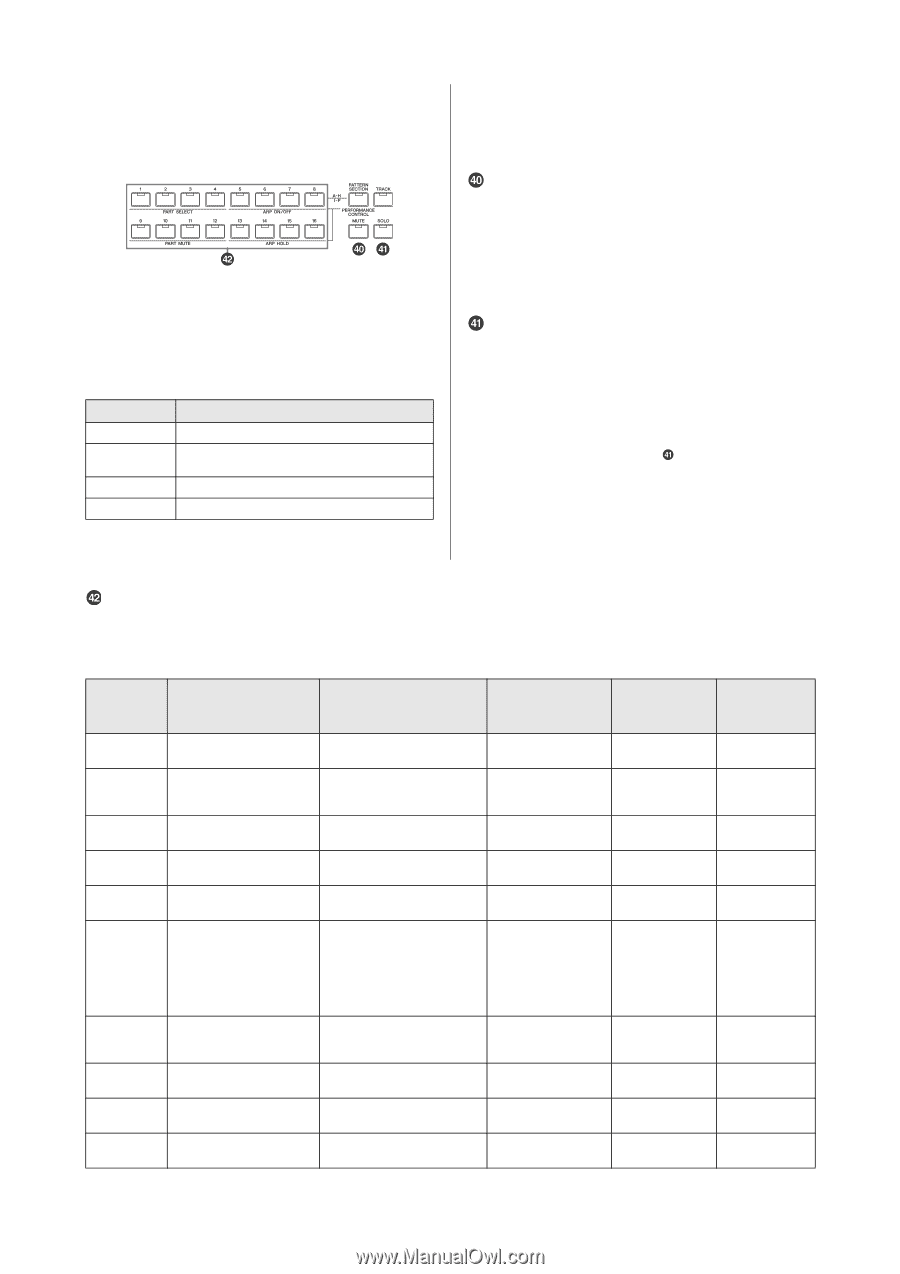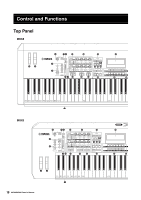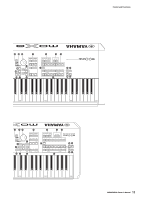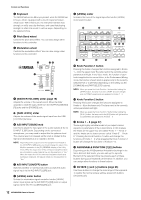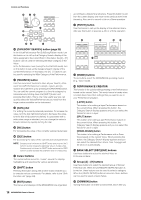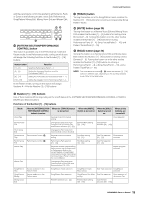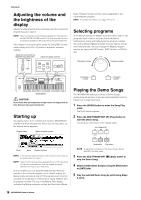Yamaha MOX8 Owner's Manual - Page 15
PATTERN PERFORMANCE, CONTROL] button, TRACK] button, MUTE] button - parts song
 |
UPC - 086792950907
View all Yamaha MOX8 manuals
Add to My Manuals
Save this manual to your list of manuals |
Page 15 highlights
edit the parameters commonly applied to all Elements, Parts or Zones in the following modes: Voice Edit, Performance, Song/Pattern Mixing Edit, Mixing Voice Edit and Master Edit. 45 4 [PATTERN SECTION/PERFORMANCE CONTROL] button This button is available only in the Performance mode and Pattern mode. In the Performance mode, turning on this button will assign the following functions to the Number [1] - [16] buttons. Number button Function [1] - [4] Selecting Performance Parts 1 - 4. [5] - [8] Setting the Arpeggio Switch to on/off for Performance Parts 1 - 4. [9] - [12] Setting the mute status for Performance Parts 1 - 4. [13] - [16] Setting the Arpeggio Hold for Performance Parts 1 - 4. In the Pattern mode, turning on this button will assign Sections A - H to the Number [1] - [16] buttons. Control and Functions 5 [TRACK] button Turning this button on in the Song/Pattern mode enables the Number [1] - [16] buttons for selecting corresponding Song/ Pattern Tracks. [MUTE] button (page 38) Turning this button on in Normal Voice Edit and Mixing Voice Edit enables the Number [1] - [8] buttons for muting Voice Elements (1 - 8). Turning this button on in the other modes enables the Number [1] - [16] buttons for muting Performance Parts (1 - 4), Song Tracks/Parts (1 - 16), and Pattern Tracks/Parts (1 - 16). [SOLO] button (page 38) Turning this button on in Normal Voice Edit and Mixing Voice Edit enables the Number [1] - [8] buttons for soloing a Voice Element (1 - 8). Turning this button on in the other modes enables the Number [1] - [16] buttons for soloing a Performance Part (1 - 4), a Song Track/Part (1 - 16), and a Pattern Track/Part (1 - 16). NOTE The on/off status of buttons 5 - affects the Number [1] - [16] buttons in different ways, depending on the currently selected mode. Refer to the table below. Number [1] - [16] buttons Use of these buttons differs depending on the on/off status of the [PATTERN SECTION/PERFORMANCE CONTROL], [TRACK], [MUTE] and [SOLO] buttons. Functions of the Number [1] - [16] buttons Mode Voice Play Normal Voice Edit Drum Voice Edit Performance Play Performance Edit Master Play Master Edit Song/Pattern Play Song/Pattern Mixing Mixing Voice Edit When the [PATTERN SECTION/ When the [TRACK] button When the [MUTE] When the [SOLO] PERFORMANCE CONTROL] is turned on: button is turned on: button is turned button is turned on: on: When all the buttons are turned off: - Keyboard transmit channel - setting - Voice selection - Changes the Edit mode from Element Mute setting Solo Element - Common Edit to Element Edit ([9] - [16]) selection ([9] - [16]) and Element selection ([1] -[8]). - Changes the Edit mode from - Common Edit to Drum Key Edit - - Performance Control (4) Keyboard transmit channel setting Part Mute setting ([1] - [4]) Solo Part selection Performance ([1] - [4]) selection Performance Control (4) Performance Part selection Part Mute setting Solo Part selection - ([1] - [4]) ([1] - [4]) ([1] - [4]) - Keyboard transmit channel setting - (when memorizing the Voice mode or Performance mode to the current Master) or Song/Pattern Track selection (when memorizing the Song mode or Pattern mode to the current Master) - Master program selection - Changes the Edit mode from - Common Edit to Zone Edit and Zone selection ([1] - [8]) - - Section selection in the Pattern mode Song/Pattern Track selection Song/Pattern Track Mute setting Solo Track selection Song/Pattern selection Section selection in the Pattern mode Song/Pattern Part selection Song/Pattern Part Mute Solo Part selection Voice selection of setting the current Part - Element selection ([1] - [8]) Element Mute setting Solo Element - ([9] - [16]) selection ([9] - [16]) 15 MOX6/MOX8 Owner's Manual