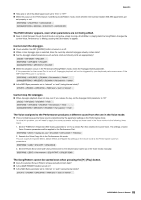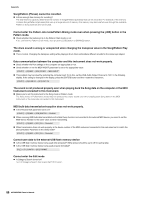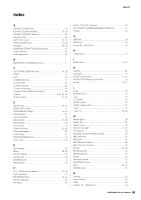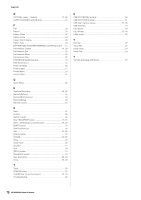Yamaha MOX8 Owner's Manual - Page 66
The sound is not produced properly even when playing back the Song data on the computer or the MIDI
 |
UPC - 086792950907
View all Yamaha MOX8 manuals
Add to My Manuals
Save this manual to your list of manuals |
Page 66 highlights
Appendix Song/Pattern (Phrase) cannot be recorded. Is there enough free memory for recording? The total memory capacity determines the number of Songs/Patterns (phrases) that can be recorded. For example, if the memory contains Songs/Patterns (phrases) that use up a large amount of memory, the memory may become full even though the available Pattern or Song numbers are not all used. Cannot enter the Pattern Job mode/Pattern Mixing mode even when pressing the [JOB] button in the Pattern mode. Check whether the instrument is in the Pattern Chain mode or not. If so, exit from the Pattern Chain mode, then press the [JOB] button or [MIXING] button. The drum sound is wrong or unexpected when changing the transpose value in the Song/Pattern Play mode. This is normal. Changing the transpose setting while playing a Drum Voice will produce different sounds for the same keys played. Data communication between the computer and this instrument does not work properly. Check whether the Port settings on the computer are appropriate or not. Check whether or not the MIDI IN/OUT parameter is set to the appropriate value. [UTILITY] [F6] MIDI [SF4] OTHER "MIDI IN/OUT" This problem may be solved by reducing the computer load. To do this, set the USB Audio Output Channel to "2ch" in the following display. If the setting is changed in the display, press the [ENTER] button and then restart the instrument. [UTILITY] [F5] USB I/O [SF1] OUT CH The sound is not produced properly even when playing back the Song data on the computer or the MIDI instrument connected to this instrument. Make sure to set this instrument to the Song mode or Pattern mode. The Voice mode or Performance mode may not produce the proper sound even when playing back Song data on the MIDI instrument or the computer connected to this instrument. MIDI bulk data transmission/reception does not work properly. Is the Receive Bulk parameter set to on? [UTILITY] [F6] MIDI [SF2] SWITCH "RcvBulk" When receiving MIDI bulk data transmitted via the Bulk Dump function and recorded to the external MIDI device, you need to set the MIDI Device Number to the same value as when transmitting. [UTILITY] [F5] MIDI [SF1] CH "DeviceNo" When transmission does not work properly, is the device number of the MIDI instrument connected to this instrument set to match the Device Number Parameter in the Utility mode? [UTILITY] [F5] MIDI [SF1] CH "DeviceNo" Cannot save data to the external USB flash memory device Is the USB flash memory device being used write protected? (Write-protect should be set to off for saving data.) Is the USB flash memory device being used properly formatted? [FILE] [F1] CONFIG [SF2] FORMAT Cannot enter the Edit mode Is Category Search turned on? Turn off Category Search then press the [EDIT] button. 66 MOX6/MOX8 Owner's Manual