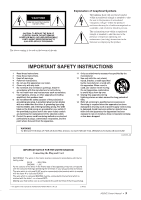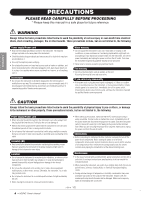Yamaha N3 N3/N2 Owners Manual
Yamaha N3 Manual
 |
View all Yamaha N3 manuals
Add to My Manuals
Save this manual to your list of manuals |
Yamaha N3 manual content summary:
- Yamaha N3 | N3/N2 Owners Manual - Page 1
Owner's Manual Bedienungsanleitung Mode d'emploi Manual de instrucciones Before using this instrument, be sure to read "PRECAUTIONS" on pages 6 - 7. N3: When assembling or transporting the unit, consult a qualified AvantGrand dealer. (Refer to page 41 for the assembly instructions.) Achten Sie - Yamaha N3 | N3/N2 Owners Manual - Page 2
and maintenance (servicing) instructions in the that when it is properly installed and used in its normal and customary manner, manual is believed to be correct at the time of printing. However, Yamaha manual as a permanent record of your purchase. N3 N2 Model Serial No. Purchase Date 2 • N3 - Yamaha N3 | N3/N2 Owners Manual - Page 3
servicing) instructions in the literature accompanying the product. IMPORTANT SAFETY INSTRUCTIONS 1 Read these instructions. 2 Keep these instructions. 3 Heed all warnings. 4 Follow all instructions. 5 Do not use products distributed by Yamaha Music U.K. Ltd. (2 wires) N3/N2 Owner's Manual • 3 1 - Yamaha N3 | N3/N2 Owners Manual - Page 4
beyond any existing digital piano. The Realistic Ambience of Grand Piano Voice The N3/N2 features Yamaha's original brand new four-channel Multi Sampling tone-generation sampling technology for the grand vibration of real acoustic grand piano even when using headphones. 4 • N3/N2 Owner's Manual 2 - Yamaha N3 | N3/N2 Owners Manual - Page 5
information. Message List 39 Troubleshooting 40 N3: Assembling the Unit 41 Specifications 43 Index 44 Quick Operation Guide 47 Accessories Owner's Manual AC Power Cord Cord Holders (3 pcs.) Felt Key Cover Bench* * Included or optional depending on locale. My Yamaha Product User Registration - Yamaha N3 | N3/N2 Owners Manual - Page 6
serviceable parts. If it should appear to be malfunctioning, discontinue use immediately and have it inspected by qualified Yamaha service personnel. Water warning • Do not expose the instrument to rain, use you are using is easily accessible. If some trouble or malfunction N2 Owner's Manual 4 - Yamaha N3 | N3/N2 Owners Manual - Page 7
the instrument inspected by qualified Yamaha service personnel. • Do not place vinyl initially shipped. To change the setting use a "minus" screwdriver to rotate the strips. For details, refer to the instructions supplied with the felt strips. Hold Yamaha dealer. (1)B-13 2/2 N3/N2 Owner's Manual • 7 - Yamaha N3 | N3/N2 Owners Manual - Page 8
reverse from your perspective in front of the instrument. Make sure when using these to carefully check the names as printed on the panel before making (page 9) Jacks and Terminals (page 9) 8 • N3/N2 Owner's Manual Control panel (page 9) Pedals (page 14) Fallboard (pages 11, 13) [AC IN] - Yamaha N3 | N3/N2 Owners Manual - Page 9
the bottom left of the instrument. Slide the panel out to use it. CAUTION Do not pull on the [MASTER VOLUME] control to the instructions on each function. The message list (page 39) is also available for your reference. *Song : In this manual, performance jacks page 36 N3/N2 Owner's Manual • 9 - Yamaha N3 | N3/N2 Owners Manual - Page 10
. If the supplied power cord is lost or damaged and needs to be replaced, contact your Yamaha dealer. The use of an inappropriate replacement can pose a fire and shock hazard! WARNING The type of AC power outlet, have a proper outlet installed by a qualified electrician. 10 • N3/N2 Owner's Manual 8 - Yamaha N3 | N3/N2 Owners Manual - Page 11
AC outlet. Then have the instrument inspected by qualified Yamaha service personnel. CAUTION Be careful to avoid catching your fingers when longer stay, use the inner recess, and for the shorter stay, use the outer recess to support the lid. CAUTION Do not use the outer recess N2 Owner's Manual • 11 - Yamaha N3 | N3/N2 Owners Manual - Page 12
the Keyboard N2 CAUTION Be careful Adjusting the volume While playing the keyboard, adjust the volume level by using the [MASTER VOLUME] control located at the left of the panel. set to the minimum. CAUTION Do not use this instrument at a high volume level for a long period of time, or - Yamaha N3 | N3/N2 Owners Manual - Page 13
remains even after the power switch is turned off. If you plan not to use the instrument for a long period of time, be sure to unplug the instrument from stay. 7-3 Carefully lower the lid. Hold here. Do not hold here. N2 Slightly raise the lid, then lower it gently. 8 Closing the fallboard Grip - Yamaha N3 | N3/N2 Owners Manual - Page 14
pedal is pressed. The soft pedal will not affect notes that are already playing when it is pressed. Using Headphones (option) Connect a pair of headphones to one of the [PHONES] jacks located on the bottom heard to some degree even when the headphones are connected. 14 • N3/N2 Owner's Manual 12 - Yamaha N3 | N3/N2 Owners Manual - Page 15
until it is all the way down. N2 To raise the music rest: 1 Pull the supports (at the rear of the music rest). 3 Gently lower the music rest backward until it is all the way down. CAUTION Do not try to use the music rest in a half-raised position. Playing the Keyboard N3/N2 Owner's Manual - Yamaha N3 | N3/N2 Owners Manual - Page 16
. Press the [PLAY/STOP] button to stop playback. Song: In this manual, performance data is called a "Song." This includes preset songs and demo songs press the [+] or [-] button to change the song tempo. If you are using the metronome (page 20) during preset song playback, press the [+] or [-] - Yamaha N3 | N3/N2 Owners Manual - Page 17
P09 G#2 Valse, op.69-2 P10 A2 Consolation No.3 Composer F. F. Chopin F. Liszt F. F. Chopin J. S. Bach C. A. Debussy D. Scarlatti L. v. Beethoven W. A. Mozart F. F. Chopin F. Liszt Listening to the Preset Songs N3/N2 Owner's Manual • 17 - Yamaha N3 | N3/N2 Owners Manual - Page 18
ENGLISH Basic Operations and More The following instructions provide all you need to know about the piano sound created by FM synthesis. Good for popular music. The sound of an electric piano using hammer-struck metallic "tines." Soft tone when played lightly, and an aggressive tone when played - Yamaha N3 | N3/N2 Owners Manual - Page 19
or [-] button to change the song tempo. If you are using the metronome (page 20) during demo song playback, press the [+] compositions. The other demo songs are Yamaha's original pieces (©2009 Yamaha Corporation). Display Key Voice Name d01 F. Liszt - - - J. S. Bach N3/N2 Owner's Manual • 19 - Yamaha N3 | N3/N2 Owners Manual - Page 20
ENGLISH Basic Operations and More Using the Metronome This instrument features a built-in metronome (a device that keeps an accurate tempo) that is convenient for practicing. metronome is stopped, press the [METRONOME], [+] and [-] buttons simultaneously. B4 C5 D5 18 20 • N3/N2 Owner's Manual - Yamaha N3 | N3/N2 Owners Manual - Page 21
The metronome volume setting is retained even when the power is turned off. C1 G2 The volume level increases as you press higher keys. N3/N2 Owner's Manual • 21 - Yamaha N3 | N3/N2 Owners Manual - Page 22
pianissimo to fortissimo to facilitate dynamic and dramatic expression. Normal setting: 2 (Medium) This setting does not change the weight of the keyboard. 20 22 • N3/N2 Owner's Manual - Yamaha N3 | N3/N2 Owners Manual - Page 23
on the display while both controls are held. Setting range: 1-20 Normal setting: 5 To display the reverb depth setting, press just the [REVERB] button. N3/N2 Owner's Manual • 23 - Yamaha N3 | N3/N2 Owners Manual - Page 24
of the C#3-F#3 keys while holding the [FUNCTION] button. ● To initialize the normal pitch: Press the C3 key while holding the [FUNCTION] button. 22 24 • N3/N2 Owner's Manual - Yamaha N3 | N3/N2 Owners Manual - Page 25
Fine-tuning the Pitch You can fine-tune the pitch of the entire instrument. This function is useful when you play this instrument along with other instruments or CD music. ● To tune up (in about Setting range: 414.8-466.8Hz (=A3) Normal setting: 440.0Hz (=A3) 23 ENGLISH N3/N2 Owner's Manual • 25 - Yamaha N3 | N3/N2 Owners Manual - Page 26
twelve parts, with each half-step evenly spaced in pitch. This is the most commonly used tuning in music today. These tunings preserve the pure mathematical intervals of each scale, especially G Ab (Followed by a high bar if sharp) (Followed by a low bar if flat) 26 • N3/N2 Owner's Manual 24 - Yamaha N3 | N3/N2 Owners Manual - Page 27
, press the [+] or [-] button to select the desired voice (page 18). Use the [MASTER VOLUME] control to adjust the volume to a comfortable listening level. using a USB flash memory device, be sure to read "Precautions when using the USB [TO DEVICE] terminal" on page 30. N3/N2 Owner's Manual • 27 - Yamaha N3 | N3/N2 Owners Manual - Page 28
recorded to a USB flash memory device can be erased by using a computer. CAUTION Do not turn off the power to the You can play back the song recorded to the instrument using the Record function (page 27). You can also play In this manual, the performance data recorded to this instrument is called a "User song". - Yamaha N3 | N3/N2 Owners Manual - Page 29
song data on this instrument can be saved to a USB flash memory device. Before using a USB flash memory device, be sure to read "Precautions when using the USB [TO DEVICE] terminal" on page 30. 1, 2 1 1 Engage , all data, including the data being saved, will be lost. N3/N2 Owner's Manual • 29 - Yamaha N3 | N3/N2 Owners Manual - Page 30
The instrument does not necessarily support all commercially available USB devices. Yamaha cannot guarantee operation of USB devices that you purchase. Before purchasing a USB device for use with this instrument, please visit corrupt the data on either or both devices. 28 30 • N3/N2 Owner's Manual - Yamaha N3 | N3/N2 Owners Manual - Page 31
down the [METRONOME] button and press the [+] or [-] button to change the song tempo. If you are using the metronome (page 20) during USB song playback, press the [+] or [-] button to change the song tempo. [FUNCTION] and [METRONOME] buttons. Normal setting: International N3/N2 Owner's Manual • 31 - Yamaha N3 | N3/N2 Owners Manual - Page 32
File) format is one of the most common and widely compatible sequence formats used for storing sequence data. There are two variations: Format 0 and Format sure to save it by using SMF Format 0 and Format 1. Keep in mind that songs recorded on other devices may use a variety of voices not available - Yamaha N3 | N3/N2 Owners Manual - Page 33
that already contains data, all of the data will be erased. Be careful not to erase important data when using the format function. 12 2 1 1 Engage the Format mode. After connecting the USB flash memory device to Exit from the Format mode. Press any one of the buttons. N3/N2 Owner's Manual • 33 - Yamaha N3 | N3/N2 Owners Manual - Page 34
not turn off the power to this instrument while it is initializing the data in its internal memory (while "CLr" is displayed). 32 34 • N3/N2 Owner's Manual - Yamaha N3 | N3/N2 Owners Manual - Page 35
stereo headphones can be plugged in here for private practice. Refer to "Using Headphones (option)" on page 14 for more information. w USB [TO DEVICE , refer to "Precautions when using the USB [TO DEVICE] terminal" on page 30. e MIDI [IN] [OUT] connectors Use MIDI cables to connect external MIDI - Yamaha N3 | N3/N2 Owners Manual - Page 36
N2's speakers. Refer to the diagram below and use audio cables to make the connections. Use to the diagram below and use audio cables to make the you turn the power off. Instrument Use audio cables and adaptor plugs with excessively loud and may cause noise. Use only the AUX OUT [L/L+R] jacks for - Yamaha N3 | N3/N2 Owners Manual - Page 37
support Yamaha UX16) to connect this instrument's MIDI connectors to the computer's USB port. You also need to install the USB-MIDI driver on the computer correctly to use the interface. For more information, refer to the user's manual that came with the USB interface device. N3/N2 Owner's Manual - Yamaha N3 | N3/N2 Owners Manual - Page 38
. While holding down the [FUNCTION] button, press the C6 key. Pressing the C6 key repeatedly toggles between Local Control On and Off. C6 38 • N3/N2 Owner's Manual 36 - Yamaha N3 | N3/N2 Owners Manual - Page 39
again to the USB [TO DEVICE] terminal. If this message appears repeatedly, use another USB flash memory device or media. Indicates that the song data cannot the keyboard. E 5 4 → Please contact your nearest Yamaha dealer or authorized distributor. E n d Displayed when the . N3/N2 Owner's Manual • 39 - Yamaha N3 | N3/N2 Owners Manual - Page 40
ENGLISH Troubleshooting Problem Possible Cause and Solution The flash memory is not compatible with the instrument. Only use the USB flash memory device whose compatibility has been confirmed by Yamaha (page 30). * The message list (page 39) purchased the instrument. 38 40 • N3/N2 Owner's Manual - Yamaha N3 | N3/N2 Owners Manual - Page 41
5 Front (L) Rear Front (R) Screws x 4 Pedal brace rods x 2 AC power cord Cord holders x 3 Wrench (Used to tighten bolts) 1-2 Set the larger box upright with the right side up. 1-3 Cut the bands. 1-4 Remove the covers position. 3 Set a blanket at the left corner. N3/N2 Owner's Manual • 41 - Yamaha N3 | N3/N2 Owners Manual - Page 42
. 8-2 Insert the pedal cord plug into the pedal jack. x 6 CAUTION Do not hold the control panel. Using excessive force on the panel can result in damage to the instrument. 6 Attach the pedal brace rods. Find the refer to the assembly diagrams and retighten all screws. 42 • N3/N2 Owner's Manual 40 - Yamaha N3 | N3/N2 Owners Manual - Page 43
fications at any time without prior notice. Since specifications, equipment or options may not be the same in every locale, please check with your Yamaha dealer. Optional Accessories Headphones USB-MIDI Interface HPE-160 UX16 N3/N2 Owner's Manual • 43 - Yamaha N3 | N3/N2 Owners Manual - Page 44
20 Time signature 21 Touch Sensitivity 22 Transposition 24 Troubleshooting 40 TRS 23 Tuning 25 U USB song 31 USB storage device 30 USB TO DEVICE 35 User song 28 V Vibration ➝ TRS 23 Voice 18 Voice demo 19 Volume Master Volume 12 Metronome Volume 21 42 44 • N3/N2 Owner's Manual - Yamaha N3 | N3/N2 Owners Manual - Page 45
the products, packaging, and/or accompanying documents means that used electrical and electronic products should not be mixed with general old products, please contact your local municipality, your waste disposal service or the point of sale where you purchased the items. [ N3/N2 Owner's Manual • 45 - Yamaha N3 | N3/N2 Owners Manual - Page 46
THIS UNIT! This product, when installed as indicated in the instructions contained in this manual, meets FCC requirements. Modifications not expressly approved by Yamaha may void your authority, granted by the FCC, to use the product. 2. IMPORTANT: When connecting this product to accessories and - Yamaha N3 | N3/N2 Owners Manual - Page 47
171 Quick Operation Guide / Übersicht über die Kurzbefehle While holding down the button on the control panel, press one of the corresponding keys shown below to select songs, or - Yamaha N3 | N3/N2 Owners Manual - Page 48
Madrid), Spain Tel: 91-639-8888 GREECE Philippos Nakas S.A. The Music House 147 Skiathou Street, 112-55 Athens, Greece Tel: 01-228 2160 SWEDEN Yamaha Scandinavia AB J. A. Wettergrens Gata 1, Box 30053 S-400 43 Göteborg, Sweden Tel: 031 89 34 00 DENMARK YS Copenhagen Liaison Office Generatorvej 6A, DK - Yamaha N3 | N3/N2 Owners Manual - Page 49
Yamaha Home Keyboards Home Page http://music.yamaha.com/homekeyboard/ Yamaha Manual Library http://www.yamaha.co.jp/manual/ U.R.G., Pro Audio & Digital Musical Instrument Division, Yamaha Corporation © 2009 Yamaha Corporation WT79330 907PODHX.X-XXC0 Printed in Japan

Before using this instrument, be sure to read “PRECAUTIONS”
on pages 6 – 7.
N3:
When assembling or transporting the unit, consult a
qualified AvantGrand dealer. (Refer to page 41 for the assembly
instructions.)
Achten Sie darauf, vor Einsatz dieses Instruments die
„VORSICHTSMASSNAHMEN“ auf Seiten 6-7 durchzulesen.
N3:
Wenden Sie sich bezüglich Zusammenbau und Transport
des Gerätes an einen qualifizierten AvantGrand-Händler. (Lesen
Sie auf Seite 41 für Anweisungen zur Montage.)
Avant d'utiliser cet instrument, lisez attentivement la section
« PRÉCAUTIONS D'USAGE » aux pages 6-7.
N3:
Lors de l'assemblage ou du transport de l'unité, consultez un
revendeur qualifié AvantGrand. (Reportez-vous à la page 41
pour obtenir des instructions sur le montage.)
Antes de utilizar el instrumento, lea la sección
“PRECAUCIONES”, en las páginas
6-7.
N3:
Al montar o transportar la unidad, consulte a un distribuidor
cualificado de AvantGrand. (Consulte las instrucciones de
montaje en la página 41.)
ES
FR
DE
EN
Owner’s Manual
Bedienungsanleitung
Mode d’emploi
Manual de instrucciones
ENGLISH
DEUTSCH
FRANÇAIS
ESPAÑOL