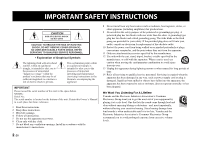Yamaha NX-B150 NX-B150 Owners Manual
Yamaha NX-B150 Manual
 |
View all Yamaha NX-B150 manuals
Add to My Manuals
Save this manual to your list of manuals |
Yamaha NX-B150 manual content summary:
- Yamaha NX-B150 | NX-B150 Owners Manual - Page 1
ULV OWNER'S MANUAL MODE D'EMPLOI MANUAL DE INSTRUCCIONES - Yamaha NX-B150 | NX-B150 Owners Manual - Page 2
and maintenance (servicing) instructions in the literature Manual in a safe place for future reference. 1 Read these instructions. 2 Keep these instructions. 3 Heed all warnings. 4 Follow all instructions We Want You Listening For A Lifetime Yamaha and the Electronic Industries Association's Consumer - Yamaha NX-B150 | NX-B150 Owners Manual - Page 3
the instructions contained in this manual, meets FCC requirements. Modifications not expressly approved by Yamaha OFF" and "ON", please try to eliminate the problem by using one of the following measures: Relocate operation. NOTICE This equipment has been tested and found to comply with the limits - Yamaha NX-B150 | NX-B150 Owners Manual - Page 4
the finest performance, please read this manual carefully. Keep it in a safe modify or fix this unit. Contact qualified Yamaha service personnel when any service is needed. The cabinet should never . Yamaha is not liable for accidents caused by improper placement or installation of speakers. - Yamaha NX-B150 | NX-B150 Owners Manual - Page 5
11 Bluetooth connection and music playback 12 Troubleshooting 14 Specifications 16 Please check that you received all of the following items. • Power cable × 1 • 3.5 mm stereo mini plug cable (3 m) × 1 About this manual • On the illustrations The illustrations in this manual are for instructional - Yamaha NX-B150 | NX-B150 Owners Manual - Page 6
Operation panel Controls and functions Satellite speaker (Right) Rear panel (Red) Bass unit Satellite speaker (Left) (White) 6 En - Yamaha NX-B150 | NX-B150 Owners Manual - Page 7
TV, etc., with the supplied 3.5 mm stereo mini plug cable. Multi-Source Mix If you play a device connected to AUX and a device connected via a Bluetooth connection at the same time, the sound will be mixed and output from the speakers. For example, you can listen to news while playing music. 7 En - Yamaha NX-B150 | NX-B150 Owners Manual - Page 8
cables, and then connect the power cable to a wall outlet. Placing the speakers Place the satellite speaker (Left) on the left side and the satellite speaker (Right) on the right side correctly as shown below to obtain appropriate sound at the listening position. The bass unit can be placed at - Yamaha NX-B150 | NX-B150 Owners Manual - Page 9
. Depending on the mounting direction, you can adjust angles of the satellite speakers vertically or horizontally. Wall/ wall 5 mm (13/64 in.) support 41 mm (full scale) Min. 20 mm (1-3/16 in.) Bottom side of the satellite speaker foot Make sure that the screws are securely caught by the narrow - Yamaha NX-B150 | NX-B150 Owners Manual - Page 10
(supplied) To a wall outlet (Left) (White) Speaker cable 1 Connect the speaker cables matching the plug color to the corresponding jack color. on connections, see the owner's manual supplied with the external device. Using a Bluetooth connection See "Bluetooth connection and music playback" (☞ - Yamaha NX-B150 | NX-B150 Owners Manual - Page 11
English Turning on/off the power Press p (power) to turn on/off the power. When the power is on, p (power) lights white. On (white) Using the AUTO STANDBY switch Use the AUTO STANDBY switch to turn on/off the function. (Default setting: ON) Power ■ Auto-standby function This unit is equipped with - Yamaha NX-B150 | NX-B150 Owners Manual - Page 12
the connection device, select "NX-B150 Yamaha" from the device list to start pairing. When pairing completes, (Bluetooth) will stop flashing and light up. • If you are prompted to input a passkey, input "0000". • For details on connections, see the owner's manual supplied with the connection device - Yamaha NX-B150 | NX-B150 Owners Manual - Page 13
automatically. In such a case, proceed to step 3. 2 Operate the connection device paired with this unit to establish a Bluetooth connection. When a Bluetooth connection establishes, (Bluetooth) lights blue. 3 Play music on the connection device. 4 Adjust the volume using -/+ (volume) on this unit - Yamaha NX-B150 | NX-B150 Owners Manual - Page 14
Troubleshooting Refer to the table below if this unit does not operate properly. If your problem is not listed below, or if the problem persists, turn off this unit, disconnect the power cable, and contact the nearest authorized Yamaha dealer or service center. ■ General Problem No sound is output - Yamaha NX-B150 | NX-B150 Owners Manual - Page 15
English Troubleshooting ■ Bluetooth Problem Cannot make this unit pair with the connection device, or on the after pressing and holding (Bluetooth). connection device. (☞ page 12) The connection device does not support A2DP. Pair with a device that supports A2DP. There is a device (microwave - Yamaha NX-B150 | NX-B150 Owners Manual - Page 16
■ Bluetooth Bluetooth version ...Ver. 3.0 Supported profile ...A2DP Supported audio codec SBC, AAC RF output power Bluetooth Class when powered off 0.5 W or less Weight Bass unit ...3.7 kg (8.2 lbs.) Satellite speakers (including the 4-meter cable 0.5 kg (1.0 lbs.) × 2 Dimensions 286 mm (11 - Yamaha NX-B150 | NX-B150 Owners Manual - Page 17
band, a band which can be used without a license. • Bluetooth is a registered trademark of the Bluetooth SIG and is used by Yamaha in accordance with a license agreement. Handling Bluetooth communications • The 2.4 GHz band used by Bluetooth compatible devices is a radio band shared by many types of - Yamaha NX-B150 | NX-B150 Owners Manual - Page 18
ailettes de ventilation. Installer l'appareil selon les instructions du fabricant. 8 Ne pas installer près 12 Utiliser seulement le chariot, socle, trépied, support ou meuble spécifié par le fabricant ou vendu terme, lorsqu'il est trop tard, Yamaha et le Groupe des Entreprises Électroniques Grand - Yamaha NX-B150 | NX-B150 Owners Manual - Page 19
il est installé selon les instructions du mode d'emploi. Toute modification non approuvée expressément par Yamaha peut invalider l'autorisation, accordée notamment celles pouvant entraîner un dysfonctionnement. REMARQUE Cet appareil a été testé et il s'est avéré être conforme aux limites déterminées - Yamaha NX-B150 | NX-B150 Owners Manual - Page 20
ou de réparer cet appareil. Pour tout contrôle, contactez un service après-vente agréé Yamaha. Le boîtier ne doit être ouvert sous aucun prétexte. conclure à une défectuosité de l'appareil, reportez-vous à la section « Guide de dépannage » pour ce qui concerne les problème de fonctionnement courants. - Yamaha NX-B150 | NX-B150 Owners Manual - Page 21
des graves, même à faibles niveaux d'écoute. Commandes et fonctions 6 Disposition/raccordement des enceintes 8 Alimentation 11 Connexion Bluetooth et lecture de musique 12 Guide de dépannage 14 Spécifications 16 Vérifiez que vos avez reçu tous les éléments suivants. • Câble d'alimentation - Yamaha NX-B150 | NX-B150 Owners Manual - Page 22
Panneau de commande Commandes et fonctions Enceinte satellite (Droite) Panneau arrière (Rouge) Caisson de graves Enceinte satellite (Gauche) (Blanc) 6 Fr - Yamaha NX-B150 | NX-B150 Owners Manual - Page 23
graves) Nécessite un tournevis à tête plate pour les réglages. 7 TO SPEAKER (prises d'enceinte) Raccordez les câbles des enceintes. (☞ page 10) 8 à la prise AUX et sur un périphérique connecté via une connexion Bluetooth, le son sera mélangé et émis par les enceintes. Vous pouvez, par exemple, - Yamaha NX-B150 | NX-B150 Owners Manual - Page 24
Disposition/raccordement des enceintes Installez toutes les enceintes avant de procéder à leur raccordement. Vous pouvez également fixer les enceintes satellites sur le mur. (☞ page 9) Raccordez les câbles des enceintes, puis raccordez le câble d'alimentation à une prise murale. Disposition des - Yamaha NX-B150 | NX-B150 Owners Manual - Page 25
pouvez ajuster verticalement ou horizontalement les angles des enceintes satellites. Mur/ support mural 5 mm 41 mm (grandeur réelle) 20 mm min. d'une installation convenable relève de la responsabilité du propriétaire. Yamaha ne saurait être tenu pour responsable en cas d'accident provoqué par - Yamaha NX-B150 | NX-B150 Owners Manual - Page 26
plus de détails sur les connexions, consultez le manuel d'utilisation fourni avec le périphérique externe. Utilisation d'une connexion Bluetooth Reportez-vous à « Connexion Bluetooth et lecture de musique » (☞ page 12). Câble minifiche stéréo 3,5 mm (fourni) Vers la prise de sortie du périphérique - Yamaha NX-B150 | NX-B150 Owners Manual - Page 27
Français Alimentation Mise sous tension/hors tension Appuyez sur p (alimentation) pour mettre l'appareil sous tension/hors tension. Lorsque l'appareil est sous tension, p (alimentation) s'allume en blanc. ■ Fonction de mise en veille automatique Cet appareil est équipé d'une fonction de mise en - Yamaha NX-B150 | NX-B150 Owners Manual - Page 28
activée Marche Au bout de 5 minutes environ (blanc) 5 Sur l'appareil de connexion, sélectionnez « NX-B150 Yamaha » dans la liste des périphériques pour commencer l'appariement. Lorsque l'appariement se termine, (Bluetooth) arrête de clignoter et s'allume. • Si l'on vous demande de saisir un code - Yamaha NX-B150 | NX-B150 Owners Manual - Page 29
cas, passez à l'étape 3. 2 Utilisez le périphérique de connexion apparié avec cet appareil pour établir une connexion Bluetooth. Lorsqu'une connexion Bluetooth s'établit, (Bluetooth) s'allume en bleu. 3 Lecture de musique sur le périphérique de connexion. 4 Ajustez le volume en utilisant -/+ (volume - Yamaha NX-B150 | NX-B150 Owners Manual - Page 30
branchez le câble d'alimentation et prenez contact avec le revendeur ou le service après-vente agréé Yamaha le plus proche. ■ Généralités Problème Aucun son n'est é . (☞ page 10) Vous pouvez aussi établir à nouveau une connexion Bluetooth. (☞ page 13) Augmentez le volume en appuyant sur + (volume). - Yamaha NX-B150 | NX-B150 Owners Manual - Page 31
Français Guide de dépannage ■ Bluetooth Problème Impossible d'apparier cet appareil avec le Cause Aucune opération d'appariement n'a été entreprise dans les 5 minutes après un appui prolongé sur (Bluetooth). Le périphérique de connexion ne prend pas en charge A2DP. Un périphérique (four à micro - Yamaha NX-B150 | NX-B150 Owners Manual - Page 32
version ...Ver. 3.0 Profil pris en charge ...A2DP Codec audio pris en charge SBC, AAC Puissance de sortie RF Bluetooth Classe 2 Portée maximale des communications 10 m sans interférences ■ AUX Prise d'entrée AUX Mini-prise stéréo 3,5 mm ■ GÉNÉRALITÉS Tension/fréquence d'alimentation 100 - Yamaha NX-B150 | NX-B150 Owners Manual - Page 33
fréquence de 2,4 GHz qui peut être utilisée sans licence. • Bluetooth est une marque déposée de Bluetooth SIG utilisée sous licence par Yamaha. Communications Bluetooth • La bande de 2,4 GHz utilisée par les périphériques Bluetooth est une bande radio partagée par de nombreux types d'appareils. Les - Yamaha NX-B150 | NX-B150 Owners Manual - Page 34
se encuentra en la parte inferior de la unidad. Guarde este Manual de instrucciones en un lugar seguro para su futura referencia. 1 Lea funcione normalmente o cuando se haya caído. Queremos que escuche toda la vida Yamaha y el Grupo de Electrónica de Consumo de la Asociación de Industrias Electr - Yamaha NX-B150 | NX-B150 Owners Manual - Page 35
UNIDAD! Este producto, cuando se instale según se indica en las instrucciones que contiene este manual, satisface los requisitos de la FCC. Las modificaciones no aprobadas expresamente por Yamaha podrían invalidar la autoridad del usuario, concedida por la FCC, para usar el producto. 2 IMPORTANTE - Yamaha NX-B150 | NX-B150 Owners Manual - Page 36
Para garantizar el mejor rendimiento posible de su unidad, lea cuidadosamente este manual. Y guárdelo en un lugar seguro para poder consultarlo en el causar un incendio, daños en la unidad y/o lesiones a personas. Yamaha no asumirá ninguna responsabilidad por cualquier daño que resulte del uso de - Yamaha NX-B150 | NX-B150 Owners Manual - Page 37
sonido de alta calidad La reproducción inalámbrica mediante una conexión Bluetooth y la conexión del cable minitoma estéreo de 3,5 mm de 3,5 mm (3 m) × 1 Acerca de este manual • Sobre las ilustraciones Las ilustraciones de este manual son con fines instructivos y pueden ser ligeramente distintas de - Yamaha NX-B150 | NX-B150 Owners Manual - Page 38
Panel de funcionamiento Controles y funciones Altavoz satélite (Derecho) Panel trasero (Rojo) Unidad de graves Altavoz satélite (Izquierdo) (Blanco) 6 Es - Yamaha NX-B150 | NX-B150 Owners Manual - Page 39
en curso pulsando y manteniéndolo pulsado (Bluetooth) ■ Panel trasero 5 Toma AC IN Conecte el cable de alimentación suministrado. 6 BASS LEVEL (control de nivel de graves) Necesita un destornillador de cabeza plana para los ajustes. 7 TO SPEAKER (tomas para altavoces) Conecte los cables de - Yamaha NX-B150 | NX-B150 Owners Manual - Page 40
Colocación de altavoces/conexiones Coloque todos los altavoces antes de realizar las conexiones. También puede montar altavoces satélites en la pared. (☞ página 9) Conecte los cables de los altavoces y, a continuación, conecte el cable de alimentación al enchufe de la pared. Colocación de los - Yamaha NX-B150 | NX-B150 Owners Manual - Page 41
resulten de tropezarse con cables de los altavoces sueltos, fije los cables. • El propietario es el responsable de que la instalación sea segura. Yamaha no se responsabilizará de ningún accidente provocado por una instalación inadecuada. • Si no está seguro sobre la resistencia de la pared, consulte - Yamaha NX-B150 | NX-B150 Owners Manual - Page 42
4 Conecte los dispositivos externos. Conexión con el cable suministrado Uso de una conexión Bluetooth Para obtener información sobre las conexiones, Consulte "Conexión Bluetooth consulte el manual de instrucciones y reproducción de música" suministrado con el dispositivo externo. (☞ página 12 - Yamaha NX-B150 | NX-B150 Owners Manual - Page 43
Encendido Encendiendo/apagando la alimentación Pulse p (encendido) para encender/apagar la alimentación. Cuando la alimentación está en encendida, p (encendido) se ilumina en blanco. Encendido ■ Función standby automático Esta unidad está equipada con la función de standby automático que ajusta - Yamaha NX-B150 | NX-B150 Owners Manual - Page 44
ón, seleccione "NX-B150 Yamaha" de la lista de dispositivos para iniciar el emparejamiento. Cuando se finaliza el emparejamiento, (Bluetooth) dejará de parpadear y se encenderá. • Si le pide una contraseña, introduzca "0000". • Para obtener información sobre las conexiones, consulte el manual del - Yamaha NX-B150 | NX-B150 Owners Manual - Page 45
caso, continúe al paso 3. 2 Maneje el dispositivo de conexión emparejado con esta unidad para establecer una conexión Bluetooth. Cuando se establece una conexión Bluetooth, (Bluetooth) se ilumina en azul. 3 Reproduzca música en el dispositivo de conexión. 4 Ajuste el volumen usando -/+ (volumen) de - Yamaha NX-B150 | NX-B150 Owners Manual - Page 46
alimentación y póngase en contacto con el centro de servicio o distribuidor Yamaha autorizado más cercano. ■ General Problema No sale sonido de cada uno o están conectados correctamente. (☞ página 10) O restablezca una conexión Bluetooth. (☞ página 13) El volumen de esta unidad es demasiado bajo. - Yamaha NX-B150 | NX-B150 Owners Manual - Page 47
o no puede establecer una conexión. Causa No se realizó el proceso de emparejamiento antes de los 5 minutos después de pulsar y mantener pulsado (Bluetooth). El dispositivo de conexión no es compatible con A2DP. Hay un dispositivo cerca (horno microondas, LAN inalámbrica, etc.) que emite señales - Yamaha NX-B150 | NX-B150 Owners Manual - Page 48
versión ...Ver. 3.0 Perfil compatible ...A2DP Codec audio compatible SBC, AAC Alimentación salida RF Bluetooth Clase 2 Rango máximo de comunicaciones 10 m sin interferencias ■ AUX Toma de entrada AUX 3,5 mm minitoma estéreo ■ General Voltaje/frecuencia alimentación CA 100 a 240 V, 50/ - Yamaha NX-B150 | NX-B150 Owners Manual - Page 49
2,4 GHz, una banda que puede usarse sin licencia. • Bluetooth es una marca registrada de Bluetooth SIG, y Yamaha la usa según un convenio de licencia. Manejo de las comunicaciones Bluetooth • La banda de 2,4 GHz usada por aparatos compatibles con Bluetooth es una banda de radio compartida por muchos - Yamaha NX-B150 | NX-B150 Owners Manual - Page 50
© 2014 Yamaha Corporation Printed in Vietnam VQX1A1841Z

MANUAL DE INSTRUCCIONES
OWNER’S MANUAL
MODE D’EMPLOI
ULV