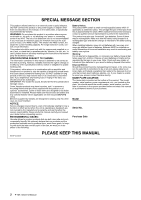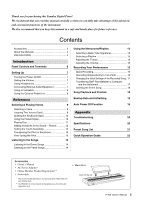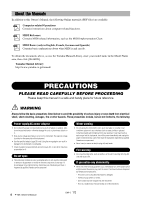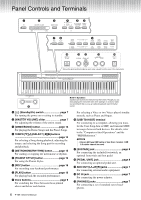Yamaha P-105 Owner's Manual
Yamaha P-105 Manual
 |
View all Yamaha P-105 manuals
Add to My Manuals
Save this manual to your list of manuals |
Yamaha P-105 manual content summary:
- Yamaha P-105 | Owner's Manual - Page 1
DIGITAL PIANO P-105 Owner's Manual EN - Yamaha P-105 | Owner's Manual - Page 2
only with the components supplied or; a cart, rack, or stand that is recommended by Yamaha. If a cart, etc., is used, please observe all safety markings and instructions that accompany the accessory product. SPECIFICATIONS SUBJECT TO CHANGE: The information contained in this manual is believed to be - Yamaha P-105 | Owner's Manual - Page 3
Practice 18 Backup Data and Initializing 19 Auto Power Off Function 19 Appendix Troubleshooting 20 Specifications 20 Preset Song List 21 Quick Operation Guide 22 Accessories • Owner's Manual • AC Power Adaptor* • Online Member Product Registration** • Footswitch * May not be included - Yamaha P-105 | Owner's Manual - Page 4
as candles, on the unit. A burning item may fall over and cause a fire. If you notice any abnormality • When one of the following problems occur, immediately turn off the power switch and disconnect the electric plug from the outlet. Then have the device inspected by Yamaha service personnel. - The - Yamaha P-105 | Owner's Manual - Page 5
OR USE ILLEGAL COPIES. About functions/data bundled with the instrument • Some of the preset songs have been edited for length or arrangement, and may not be exactly the same as the original. About this manual • The illustrations and LCD screens as shown in this manual are for instructional - Yamaha P-105 | Owner's Manual - Page 6
, such as Piano and Organ. !0 [USB TO HOST] terminal For connecting to a computer, allowing you transfer the User Song data as SMF, and transmit MIDI messages between both devices. For details, refer to the "Computer-related Operations" and the "MIDI Reference." NOTICE • Use an AB type USB cable of - Yamaha P-105 | Owner's Manual - Page 7
While holding down [DEMO/SONG] and [METRONOME/RHYTHM] simultaneously, press the A#4 key to decrease by one, C5 to increase by one, or B4 to reset to 0 (default). The setting range is from -3 to +3. For details on the key assignments, see "Quick Operation Guide" (page 22). Using Headphones Since this - Yamaha P-105 | Owner's Manual - Page 8
or pedal. Using the Optional Pedal Unit The [PEDAL UNIT] jack is for connecting an optional LP-5A/LP-5AWH pedal unit. When connecting the pedal unit, make sure to also assemble the unit on an optional keyboard stand (L-85/L-85S/L85WH). If you press and hold the damper pedal here, all the notes - Yamaha P-105 | Owner's Manual - Page 9
key-release sound. WOOD BASS An upright bass played fingerstyle. Ideal for jazz and Latin music. E. BASS For a wide range of music styles, jazz, rock, popular, and more. 2 Play the keyboard. NOTE • To familiarize yourself with the characteristics of the voices, listen to the demo songs - Yamaha P-105 | Owner's Manual - Page 10
selected. The keyboard is divided into the two sections with the F#2 key as the Split Point. Using the Pianist Styles key from the E2 - C#3 to select the desired Style. For details on which Pianist Style is assigned to each key, see "Quick Operation Guide" (page 22). C#3 E2 10 P-105 Owner's Manual - Yamaha P-105 | Owner's Manual - Page 11
as follows: • Damper Pedal: Applies Sustain to the right sec- tion. • Sostenuto Pedal: Applies Sustain to both sec- tions. • Soft Pedal: Applies Sustain to the left section. 3 To exit from Duo, press the G6 key while holding [DEMO/SONG] and [METRONOME/RHYTHM] simultaneously. P-105 Owner's Manual 11 - Yamaha P-105 | Owner's Manual - Page 12
expression. You have to hit the keys hard to produce a loud sound. NOTE • The touch sensitivity settings may have little or no effect with JAZZ ORGAN, ROCK ORGAN, PIPE ORGAN and HARPSICHORD-voices that are not normally responsive to keyboard dynamics. F6 G6 (-1) (+1) 12 P-105 Owner's Manual - Yamaha P-105 | Owner's Manual - Page 13
the B-1 key. To set the pitch to A3 = 442 Hz: While holding down [DEMO/SONG] and [METRONOME/RHYTHM], press the C0 key. C#0 (-0.2 Hz) C4 B-1 (440.0 Hz) D0 (+0.2 Hz) C0 (442.0 Hz) NOTE • The setting range is from 427.0 Hz to 453.0 Hz. The default setting is A3 = 440.0 Hz. P-105 Owner's Manual 13 - Yamaha P-105 | Owner's Manual - Page 14
Song from the Preset Song List on page 21, then follow the instructions below. 1 While holding down [DEMO/SONG], press one of the C2 - C#6 keys to start playback. Each of the Preset Songs is assigned to each of these keys. For details on assignment, see "Quick Operation Guide" (page 22). Lamp NOTE - Yamaha P-105 | Owner's Manual - Page 15
While holding down [METRONOME/RHYTHM], press the desired key between the A-1 (left-most key) and F#0 key. The higher the key, the higher the volume. The setting range is from 1 - 10 and the default value is 7. NOTE • Refer to the "VOLUME" section printed above the keys. P-105 Owner's Manual 15 - Yamaha P-105 | Owner's Manual - Page 16
Your Performance You can record your keyboard performance as a User Song in SMF format. Up to two Parts (L and R) can be recorded separately. NOTICE • Note that the Recording operation will replace the already recorded data with the new data, since only one User Song is available. Before recording - Yamaha P-105 | Owner's Manual - Page 17
NOTE • You can use the Metronome/Rhythm while recording; however, the Met- ronome/Rhythm sound will not be recorded. 3 Start recording. Play the keyboard any key. Otherwise User Song memory area of this instrument. For details, refer to the "Computer-related Operations" downloadable from Yamaha Manual - Yamaha P-105 | Owner's Manual - Page 18
key, see "Quick Operation Guide" (page 22). 2 While holding down [PLAY], press [L] or [R] repeatedly to turn the Part on/off. 3 Practice the part which is turned off. 4 Press [PLAY] to stop playback. NOTE • Selecting another Song will cancel the on/off status of the parts. 18 P-105 Owner's Manual - Yamaha P-105 | Owner's Manual - Page 19
off, I.A.Control Depth, User Song To initialize the backup data: While holding down the C7 key (right-most key), turn the power on to initialize the backup data to the factory initial settings. C7 To save the User Song data to a computer: Among the backup data listed above, only the User Song data - Yamaha P-105 | Owner's Manual - Page 20
• Tempo (5 - 280) 20 P-105 Owner's Manual Connectivity • DC IN (12V), PHONES (2), SUSTAIN, PEDAL UNIT, USB TO HOST, AUX OUT Amplifiers •7W+7W Speakers • 12 cm x 2 + 5 cm x 2 Power Supply • AC Power Adaptor PA-150 or an equivalent recommended by Yamaha Power Consumption • 7W (When using PA-150 power - Yamaha P-105 | Owner's Manual - Page 21
Preset Song List No. Title 1 Invention No. 1 2 Invention No. 8 3 Gavotte 4 Prelude (Wohltemperierte Klavier I No.1) 5 Menuett G dur BWV.Anh.114 6 Le Coucou 7 Piano Sonate No.15 K.545 1st mov. 8 Turkish March 9 Menuett G dur 10 Little Serenade 11 Perpetuum mobile 12 Ecossaise 13 Für - Yamaha P-105 | Owner's Manual - Page 22
Guide While holding down the [DEMO/SONG] or [PIANIST STYLE] button, press the highlighted keys shown below to select preset songs, etc. or set parameters. (Refer to diagram 1 / 2 below.) 1 Preset Song Song 2 Song 4 Song 7 Song 9 Song 11 Song 14 Song 16 Song 19 Song 21 Song 23 Song 26 Song 28 Song - Yamaha P-105 | Owner's Manual - Page 23
23 Quick Operation Guide While holding down the [METRONOME/RHYTHM] button, press the highlighted keys shown below to select rhythms, or set parameters. (Refer to diagram 3 below.) While holding down the [DEMO/SONG] and [METRONOME/RHYTHM] buttons, press the highlighted keys shown below to set - Yamaha P-105 | Owner's Manual - Page 24
- Yamaha P-105 | Owner's Manual - Page 25
MEMO - Yamaha P-105 | Owner's Manual - Page 26
cables. Cable/s supplied with this product MUST be used. Follow all installation instructions. Failure to follow instructions could void your FCC authorization to use this product in the USA. 3. NOTE: This product has been tested and found to comply with the requirements listed in FCC Regulations - Yamaha P-105 | Owner's Manual - Page 27
+507-269-5311 EUROPE THE UNITED KINGDOM/IRELAND Yamaha Music Europe GmbH (UK) Sherbourne India Tel: 0124-485-3300 INDONESIA PT. Yamaha Musik Indonesia (Distributor) PT. Nusantik Gedung Yamaha 02-215-2622 OTHER ASIAN COUNTRIES Yamaha Corporation, Asia-Pacific Sales & Marketing Group Nakazawa-cho 10 - Yamaha P-105 | Owner's Manual - Page 28
Yamaha Global Site http://www.yamaha.com/ Yamaha Manual Library http://www.yamaha.co.jp/manual/ U.R.G., Digital Musical Instruments Division © 2012 Yamaha Corporation 205POTY*.*-01A0 Printed in China ZA70840

P
-
10 5
DI GI TAL P IA NO
Owner’s Manual
EN