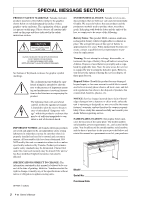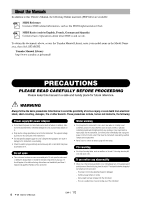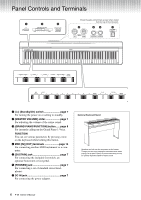Yamaha P-35 Owner's Manual
Yamaha P-35 Manual
 |
View all Yamaha P-35 manuals
Add to My Manuals
Save this manual to your list of manuals |
Yamaha P-35 manual content summary:
- Yamaha P-35 | Owner's Manual - Page 1
DIGITAL PIANO P-35 Owner's Manual EN - Yamaha P-35 | Owner's Manual - Page 2
indicated in the safety instruction section. CAUTION RISK OF ELECTRIC SHOCK DO NOT OPEN CAUTION: TO REDUCE THE RISK OF ELECTRIC SHOCK. DO NOT REMOVE COVER (OR BACK). NO USER-SERVICEABLE PARTS INSIDE. REFER SERVICING TO QUALIFIED SERVICE PERSONNEL. See bottom of Keyboard enclosure for graphic symbol - Yamaha P-35 | Owner's Manual - Page 3
15 MIDI Settings 15 Appendix Troubleshooting 16 Specifications 16 Quick Operation Guide 17 Accessories • Owner's Manual • AC Power Adaptor* • Online Member Product Registration** • Footswitch * May not be included depending on your particular area. Please check with your Yamaha dealer - Yamaha P-35 | Owner's Manual - Page 4
. Then have the device inspected by Yamaha service personnel. - The power cord or plug becomes frayed or damaged. - It emits unusual smells or smoke. - Some object has been dropped into the instrument. - There is a sudden loss of sound during use of the instrument. 4 P-35 Owner's Manual DMI-5 1/2 - Yamaha P-35 | Owner's Manual - Page 5
copyrights • Copying of the commercially available musical data including but not limited to MIDI data and/or audio data is strictly prohibited except for your personal use. • This product incorporates and bundles computer programs and contents in which Yamaha owns copyrights or with respect to - Yamaha P-35 | Owner's Manual - Page 6
page 7 For connecting the power adaptor. Optional Keyboard Stand Speakers are built into the instrument at the bottom. Though you can enjoy playing the instrument even when putting it on a desk or table, we recommend that you use an optional keyboard stand for better sound. 6 P-35 Owner's Manual - Yamaha P-35 | Owner's Manual - Page 7
of the entire keyboard sound. Half Pedal function If you are playing the piano with sustain and want a clearer, less muddled sound (especially in the bass register), let up on your foot from the pedal to half position or higher. NOTE • Do not press the footswitch when turning the power on. Doing - Yamaha P-35 | Owner's Manual - Page 8
Voice List Key Voice Name Description C0 GRAND PIANO 1 Recorded samples from a full concert grand piano. Perfect for classical compositions as well as any other style that requires acoustic piano. C#0 GRAND PIANO 2 Clear piano with bright reverb. Good for popular music. D0 E. PIANO 1 An - Yamaha P-35 | Owner's Manual - Page 9
GRAND PIANO/ FUNCTION], press the D3 key to engage Duo. The keyboard is divided into the two sections with the E3 key as the Split Point. Equivalent to C3 (Center) D3 Split Point (E3) Equivalent to C3 (Center) Adding Variations to the Sound - Reverb This instrument features several Reverb Types - Yamaha P-35 | Owner's Manual - Page 10
transpose the pitch up: While holding down [GRAND PIANO/FUNCTION], press the F#6 key to increase by 1 semitone. To restore the original pitch: While holding down [GRAND PIANO/FUNCTION], press the G6 key. F#6 (+1) F6 (-1) G6 (Original pitch) NOTE • Setting range: -6 - 0 - +6 10 P-35 Owner's Manual - Yamaha P-35 | Owner's Manual - Page 11
], press the A#6 key. To reset the pitch to the default (A3 = 440 Hz): While holding down [GRAND PIANO/FUNCTION], press the B6 key. G#6 (-0.2 Hz) A#6 (442.0 Hz) A6 (+0.2 Hz) B6 (440.0 Hz) NOTE • The setting range is from 427.0 Hz to 453.0 Hz. Selecting & Playing Voices P-35 Owner's Manual 11 - Yamaha P-35 | Owner's Manual - Page 12
your listening pleasure. 1 While holding down [GRAND PIANO/ FUNCTION], press one of the A#1 - G2 keys to start playback. Each of the Preset Songs is assigned to each of these keys. For details on assignment, see below. A#1 C1 A1 NOTE • The keyboard Voice is automatically set to correspond to that - Yamaha P-35 | Owner's Manual - Page 13
. Adjusting the Volume of the Metronome While holding down [GRAND PIANO/FUNCTION], press the F#4 key to decrease the volume of the Metronome, the G4 key to increase the volume, or the G#4 to restore the default volume (10). NOTE • The setting range is from 1 - 20. F#4 G#4 P-35 Owner's Manual 13 - Yamaha P-35 | Owner's Manual - Page 14
is disabled. A-1 To enable Auto Power Off: While holding down [GRAND PIANO/FUNCTION], press the A#-1 key. A#-1 When the instrument is turned on: While holding down [GRAND PIANO/FUNCTION], press the A-1 key (lowest key). A-1 About MIDI The instrument features MIDI IN/OUT terminals, allowing you - Yamaha P-35 | Owner's Manual - Page 15
device (such as the Yamaha UX16). To do this, you need to install the USB-MIDI driver to the computer. For more information, refer to the manual that came with the USBMIDI interface device. NOTICE • When connecting the instrument to a computer, first turn off the power to the instrument, and - Yamaha P-35 | Owner's Manual - Page 16
PHONES, SUSTAIN, MIDI IN/OUT Amplifiers •6W+6W Speakers • 12 cm x 2 Power Supply • AC Power Adaptor PA-150 or an equivalent recommended by Yamaha 16 P-35 Owner's Manual Power Consumption • 6 W (When using PA-150 power adaptor) Included Accessories • Owner's Manual, Music Rest, AC Power Adaptor PA - Yamaha P-35 | Owner's Manual - Page 17
Quick Operation Guide Auto Power Off Disable GRAND PIANO 1 E. PIANO 1 PIPE ORGAN 1 PIPE ORGAN 2 HARPSICHORD 1 VIBRAPHONE Auto Power Off Enable GRAND PIANO 2 E. PIANO 2 STRINGS HARPSICHORD 2 F#0 G#0 A#0 C#1 D#1 F#1 G#1 A#1 C#2 D#2 F#2 G#2 A#2 C#3 D#3 F#3 G#3 A#3 GRAND PIANO 1 E. PIANO 1 PIPE - Yamaha P-35 | Owner's Manual - Page 18
instructions. Failure to follow instructions could void your FCC authorization to use this product in the USA. 3. NOTE: This product has been tested and found to comply with the requirements listed in FCC Regulations, Part 15 for Class "B" digital waste disposal service or the point of sale where you - Yamaha P-35 | Owner's Manual - Page 19
- Yamaha P-35 | Owner's Manual - Page 20
634-0099 COUNTRIES AND TRUST TERRITORIES IN PACIFIC OCEAN Yamaha Corporation, Asia-Paci c Sales & Marketing Group Nakazawa-cho 10-1, Naka-ku, Hamamatsu, Japan 430-8650 Tel: +81-53-460-2313 U.R.G., Digital Musical Instruments Division © 2012 Yamaha Corporation 205POTY*.*-01A0 Printed in China ZA84910

DI GI TAL P IA NO
Owner’s Manual
EN
P
-
35