Yamaha P-85 Owner's Manual
Yamaha P-85 Manual
 |
View all Yamaha P-85 manuals
Add to My Manuals
Save this manual to your list of manuals |
Yamaha P-85 manual content summary:
- Yamaha P-85 | Owner's Manual - Page 1
ENGLISH DEUTSCH FRANÇAIS ESPAÑOL Owner's Manual Bedienungsanleitung Mode d'emploi EN DE Manual de instrucciones FR ES - Yamaha P-85 | Owner's Manual - Page 2
only with the components supplied or; a cart, rack, or stand that is recommended by Yamaha. If a cart, etc., is used, please observe all safety markings and instructions that accompany the accessory product. SPECIFICATIONS SUBJECT TO CHANGE: The information contained in this manual is believed to be - Yamaha P-85 | Owner's Manual - Page 3
. Cable/s supplied with this product MUST be used. Follow all installation instructions. Failure to follow instructions could void your FCC authorization to use this product in the USA. 3. NOTE: This product has been tested and found to comply with the requirements listed in FCC Regulations, Part 15 - Yamaha P-85 | Owner's Manual - Page 4
follow the basic precautions listed below to avoid the possibility of serious injury or even death from electrical shock, short-circuiting, damages, fire or other hazards. These precautions include, but are not limited to, the following: Power supply/AC power adaptor • Only use the voltage specified - Yamaha P-85 | Owner's Manual - Page 5
, turn off the power immediately and unplug the power cord from the AC outlet. Then have the instrument inspected by qualified Yamaha service personnel. • Do not place vinyl, plastic or rubber objects on the instrument, since this might discolor the panel or keyboard. • Do not rest your weight on, or - Yamaha P-85 | Owner's Manual - Page 6
of the P-85/P-85S. We also recommend that you keep this manual in a safe and handy place for future reference. Main Features Graded Hammer Standard Keyboard Thanks to our experience as the world's leading manufacturer of acoustic pianos, we've developed a keyboard with action that's virtually - Yamaha P-85 | Owner's Manual - Page 7
are the trademarks or registered trademarks of their respective companies. Accessories • Owner's Manual This manual contains complete instructions for operating your instrument. • Quick Operation Guide • Music Rest • Pedal (FC5) • AC Power Adaptor (PA-5D, PA-150 or an equivalent*) * May not be - Yamaha P-85 | Owner's Manual - Page 8
this Owner's Manual 7 Accessories 7 Application Index 9 Panel Controls and Terminals 10 Before Using 11 Turning the Power On 11 Setting the Volume ...11 Using the Pedal ...12 Using Headphones ...13 Music Rest...13 Reference Listening to the Demo Songs 14 Listening to the Piano Preset Songs - Yamaha P-85 | Owner's Manual - Page 9
the Demo Songs on page 14 Listening to piano preset songs Listening to the Piano Preset Songs on page 15 Playing Using the sustain pedal ...Using the Pedal on page 12 Changing the key of the P-85 to facilitate playing in difficult/unfamiliar key signatures Transposition on page 21 Fine tuning the - Yamaha P-85 | Owner's Manual - Page 10
recording your keyboard performance. 7 [PLAY] button page 24 For playing back the recorded performance. 10 P-85 Owner's Manual 8 VOICE buttons page 18 For selecting voices from 10 internal sounds including Grand Piano 1 and 2. You can also combine two voices and use them together. 9 [PEDAL UNIT - Yamaha P-85 | Owner's Manual - Page 11
fically recommended by Yamaha) to power your instrument from the AC mains. The use of other adaptors may result in irreparable damage to both the adaptor and the P-85. 2. Adaptor AC outlet CAUTION Unplug the AC Power Adaptor when not using the instrument, or during electrical storms. 3. Press - Yamaha P-85 | Owner's Manual - Page 12
delete the cloudy sound, release the foot from pedal to half position. [PEDAL UNIT] jack This jack is for connecting an optional LP-5 pedal unit. When connecting the pedal unit, make sure to also assemble the unit on an optional keyboard stand (L-85/L-85S). NOTE Make sure that power is OFF when - Yamaha P-85 | Owner's Manual - Page 13
protect your hearing, avoid listening to the P-85 at a high volume level for long periods of time. Before Using Music Rest The P-85 includes a music rest that can be attached to the instrument or table, we recommend that you use an optional keyboard stand for better sound. P-85 Owner's Manual 13 - Yamaha P-85 | Owner's Manual - Page 14
J.S. Bach HARPSICHORD 2 Invention No. 1 J.S. Bach • The demonstration pieces listed above are short rearranged excerpts of the original compositions. • All other songs are original (© 2005 Yamaha Corporation). 4. Press the [DEMO/SONG] button to stop the voice demo. 14 P-85 Owner's Manual 12 - Yamaha P-85 | Owner's Manual - Page 15
TERMINOLOGY Song: On the P-85, performance data is called a "Song." This includes demonstration tunes and piano preset tunes. Preset: Preset Data supplied with the internal memory of the P-85 shipped from the factory. NOTE The Preset Song List appears on page 34. NOTE You can play the keyboard along - Yamaha P-85 | Owner's Manual - Page 16
C1 4/4 C#1 5/4 D1 6/4 TERMINOLOGY Default setting: The "Default setting" refers to the factory setting obtained when you first turn on the power to the P-85. 0/4 2/4 3/4 4/4 5/4 6/4 Adjust the Tempo The tempo of the metronome and song playback can be set from 32 to 280 beats per minute - Yamaha P-85 | Owner's Manual - Page 17
press the D#4 key. Resetting the tempo to default: Using the Metronome 15 ENGLISH While holding down the [METRONOME] button, press both TEMPO [g]/ [h] buttons simultaneously to restore the default tempo. Adjusting the volume You can change the volume of the metronome sound 85 Owner's Manual 17 - Yamaha P-85 | Owner's Manual - Page 18
with the characteristics of the voices, listen to the demo songs for each voice (page 14). TERMINOLOGY Voice: On the P-85, the term "voice" means "instrument sound." NOTE When you select a voice, an appropriate reverb type will be selected automatically (page 20). 16 18 P-85 Owner's Manual - Yamaha P-85 | Owner's Manual - Page 19
play voices simultaneously across the entire range of the keyboard. In this way, you can combine similar voices to create a thicker sound. 1. Press two voice buttons simultaneously to engage Dual one of the voice buttons to exit Dual and return to the normal single-voice play. P-85 Owner's Manual 19 - Yamaha P-85 | Owner's Manual - Page 20
Hall2 For a truly spacious reverb sound, use the HALL 2 setting. This effect simulates the natural reverberation of a large concert hall. B6 Stage Simulates the reverb of a stage environment. C7 Off No effect is OFF) and depth settings are different for each voice. 18 20 P-85 Owner's Manual - Yamaha P-85 | Owner's Manual - Page 21
holding down the [DEMO/SONG] and [METRONOME] buttons, press the C3 key. NOTE Transposition range: F#2 (-6 semitones)- C3 (normal pitch)- F#3 (+6 semitones) Fine tuning of the Pitch You can fine tune the pitch of the entire instrument. This function is useful when you play the P-85 along with other - Yamaha P-85 | Owner's Manual - Page 22
standard piano touch response (default setting). C7 HARD The volume level changes very widely from pianissimo to fortissimo to facilitate dynamic and dramatic expression. You have to hit the keys hard to produce a loud sound. Setting the Touch Sensitivity Type While holding down the [DEMO/SONG - Yamaha P-85 | Owner's Manual - Page 23
you've played on the P-85 keyboard can be an effective practice aid. The P-85's Song Recorder allows the recording of one User song. TERMINOLOGY Recording vs. Saving: recording, but the metronome sound will not be recorded. NOTE For more recording information, see page 24. P-85 Owner's Manual 23 - Yamaha P-85 | Owner's Manual - Page 24
] button, use the TEMPO [g]/[h] but- tons to change the playback tempo. NOTE Pressing the [REC] button to start recording, then pressing the [PLAY] button to stop recording will erase all previously- recorded data. NOTE You cannot re-record in the middle of a song. 22 24 P-85 Owner's Manual - Yamaha P-85 | Owner's Manual - Page 25
will start recording and erase all previously-recorded data on the selected part. 3. Press the [REC] button to exit Record mode. Be careful not to press the [PLAY] button or a key on the keyboard, either of which will start recording and erase all previously-recorded data. P-85 Owner's Manual 25 - Yamaha P-85 | Owner's Manual - Page 26
MIDI [OUT] terminal MIDI [IN] terminal MIDI cables (optional) MIDI [OUT] terminal MIDI [IN] terminal NOTE You cannot transmit the voice demo songs and the piano preset songs from the P-85 to another MIDI device. For MIDI connections, use a standard (optional) MIDI cable, available at most musical - Yamaha P-85 | Owner's Manual - Page 27
are not found on the P-85 will not be played correctly. Use a USB-MIDI interface device to connect the USB port on your computer to the P85's MIDI terminals. You must install the USB-MIDI interface (such as the UX16) driver. For more information, refer to the user's manual that came with the USB - Yamaha P-85 | Owner's Manual - Page 28
and 2 channel song data received from a music computer or sequencer. Program change and other like channel messages received will not affect the P-85's panel settings or the notes you play on the keyboard. Data for the demo song and piano preset songs cannot be transmitted via MIDI. "Local Control - Yamaha P-85 | Owner's Manual - Page 29
or received. • When you specify a program change as a number in the range of 0-127, specify a number that is one less than the program change number listed above. For example, to specify program change number 1, you would specify a value of 0. P-85 Owner's Manual 29 - Yamaha P-85 | Owner's Manual - Page 30
repeatedly toggles between Control Change On and Off. D6 NOTE For information on control changes that can be used with the P-85, refer to the MIDI Data Format section in the Data List, which can be found at the Yamaha website (See page 7). Default setting: ON ENGLISH 28 30 P-85 Owner's Manual - Yamaha P-85 | Owner's Manual - Page 31
pedal cable/plug may not be properly connected. Make sure to securely insert the pedal plug into the SUSTAIN/PEDAL UNIT jack (page 12). Optional Equipment Foot Pedal (FC3/FC4) Keyboard Stand (L-85/L-85S) Pedal Unit (LP-5) USB-MIDI interface (UX16) Headphones (HPE-150/HPE-30) P-85 Owner's Manual - Yamaha P-85 | Owner's Manual - Page 32
15 Specifications 35 [STANDBY/ON] switch 11 Start/stop playback 15 Demo songs 14 Piano Preset Songs 15 [SUSTAIN] jack 12 T TEMPO [g] [h] buttons 14, 15 Touch Sensitivity 22 Transposition 21 Troubleshooting 31 Tuning ➝Fine tuning of the Pitch 21 V Voice 18 Volume 11 30 32 P-85 Owner - Yamaha P-85 | Owner's Manual - Page 33
31 ENGLISH Memo P-85 Owner's Manual 33 - Yamaha P-85 | Owner's Manual - Page 34
Appendix Preset Song List / Liste der voreingestellten Songs / Liste des morceaux prédéfinis / Lista de canciones preseleccionadas No. Title 1 Invention No. 1 2 Invention No. 8 3 Gavotte 4 Prelude (Wohltemperierte Klavier I No.1) 5 Menuett G dur BWV.Anh.114 6 Le Coucou 7 Piano Sonate - Yamaha P-85 | Owner's Manual - Page 35
fiers Speakers Dimensions (W × D × H) Weight Power Supply Power Consumption Accessories 88 keys (A-1-C7) AWM Stereo Sampling 64 10 Reverb Master Volume Dual, Metronome, Transpose, Tuning, Touch (Hard/Medium/Soft/Fixed) SUSTAIN PEDAL* 10 Voice Demo Songs, 50 Piano Preset Songs one song: 65 KB (approx - Yamaha P-85 | Owner's Manual - Page 36
Memo 36 P-85 Owner's Manual / Bedienungsanleitung / Mode d'emploi / Manual de instrucciones 124 - Yamaha P-85 | Owner's Manual - Page 37
COUNTRIES AND TRUST TERRITORIES IN PACIFIC OCEAN Yamaha Corporation, Asia-Pacific Music Marketing Group Nakazawa-cho 10-1, Naka-ku, Hamamatsu, Japan 430-8650 Tel: +81-53-460-2312 HEAD OFFICE Yamaha Corporation, Pro Audio & Digital Musical Instrument Division Nakazawa-cho 10-1, Naka-ku, Hamamatsu - Yamaha P-85 | Owner's Manual - Page 38
Yamaha Home Keyboards Home Page (English Only) http://music.yamaha.com/homekeyboard Yamaha Manual Library http://www.yamaha.co.jp/manual/ U.R.G., Pro Audio & Digital Musical Instrument Division, Yamaha Corporation © 2007 Yamaha Corporation WK66530 004POXXXX.X-XXC0 Printed in China
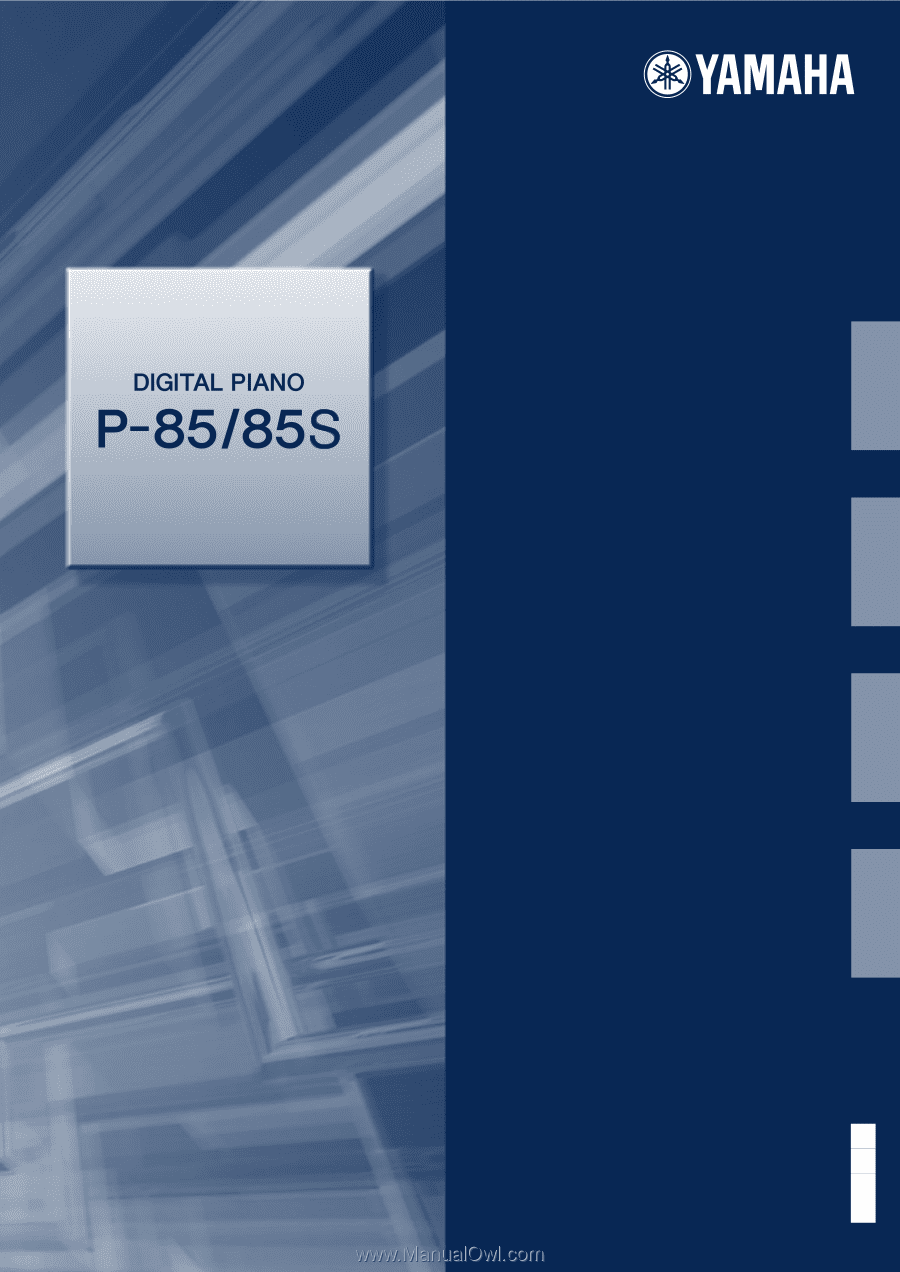
ENGLISH
DEUTSCH
FRANÇAIS
ESPAÑOL
ES
FR
DE
EN
Owner’s Manual
Bedienungsanleitung
Mode d’emploi
Manual de instrucciones









