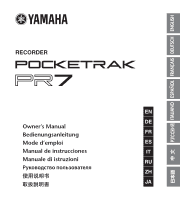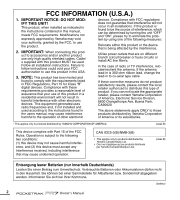Yamaha PR7 Owner's Manual
Yamaha PR7 Manual
 |
View all Yamaha PR7 manuals
Add to My Manuals
Save this manual to your list of manuals |
Yamaha PR7 manual content summary:
- Yamaha PR7 | Owner's Manual - Page 1
RECORDER EN DE Owner's Manual Bedienungsanleitung FR Mode d'emploi ES Manual de instrucciones IT Manuale di istruzioni RU ZH JA - Yamaha PR7 | Owner's Manual - Page 2
used according to the instructions found in the users manual, may cause interference "OFF" and "ON", please try to eliminate the problem by using one of the following measures: Relocate either this retailer, please contact Yamaha Corporation of America, Electronic Service Division, 6600 Orangethorpe - Yamaha PR7 | Owner's Manual - Page 3
including interference that may cause undesired operation. See user manual instructions if interference to radio reception is suspected. * This applies only to products distributed by YAMAHA CORPORATION OF AMERICA. (FCC DoC) IMPORTANT Please record the serial number of this unit in the space - Yamaha PR7 | Owner's Manual - Page 4
READ CAREFULLY BEFORE PROCEEDING * Please keep this manual in a safe place for future reference. DANGER inspected by qualified Yamaha service personnel. Handling caution • Do not use the device or headphones/earphones for a long period of time at a high or uncomfortable volume level, since this - Yamaha PR7 | Owner's Manual - Page 5
ignition, explosion, leakage or ejection of the electrolyte, or overheating. • Insert the battery as instructed. Always make sure the battery is inserted in conformity with the +/- polarity markings. Failure to save important data to an external device such as a computer. (5)-6 2/3 Owner's Manual 5 - Yamaha PR7 | Owner's Manual - Page 6
the card slot may be damaged. • If the recorder does not recognize the installed microSD card when the power About this manual • The illustrations and LCD screens as shown in this manual are for instructional purposes only service or the point of sale where you purchased the items. [For business users - Yamaha PR7 | Owner's Manual - Page 7
a file 24 Connecting the PR7 to a computer 24 Troubleshooting 25 Error messages 26 Main specifications 27 Table of contents Introduction Thank you for purchasing the Yamaha POCKETRAK PR7 recorder. The PR7 is well-suited for numerous musical applications. The PR7 boasts user-friendly operation - Yamaha PR7 | Owner's Manual - Page 8
to edit audio data that was recorded on the PR7. For more information on downloading this software, refer to the Yamaha Pro Audio website: http://www.yamahaproaudio.com/pr7/ About Manuals Owner's Manual (this book) The Owner's Manual includes information primarily about basic operation. Reference - Yamaha PR7 | Owner's Manual - Page 9
[MENU] button (Press and hold down this button to display the Folder screen.) 7 [●] (Record) button 8 [■] (Stop) button (Power on/Power off by pressing and holding down this I microSD card slot J Threaded socket for tripod K Speaker Part names and functions D E 8 7 F 9 G C K H J I Owner's Manual 9 - Yamaha PR7 | Owner's Manual - Page 10
off Press and hold down the [■] (Stop) button for at least 3 (three) seconds while the PR7 is stopped. Setting the date and time Setting the calendar when you power on the unit for the first complete the set- tings, press the [■] (Stop) button. The PR7 displays the HOME screen. 10 Owner's Manual - Yamaha PR7 | Owner's Manual - Page 11
refer to the "Other Functions" section in the Reference Manual for more information. Understanding the information on the LCD screen 36 7 1 2 4 5 8 1 Remaining battery power 2 Menu items 3 Play/Record/Repeat indicators 4 Meter 5 Playback/Recording time, Remain- ing time 6 Folder/File number - Yamaha PR7 | Owner's Manual - Page 12
/Playback Recording 1. Press the [●] (REC) button. The PR7 enters recording standby mode. 2. Press the [REC LEVEL] but- ton. 3. Use the [+] and [-] buttons to adjust the recording level. Make sure that the level meter is not "pinned" all the way to the right. Guideline for Up maximum volume - Yamaha PR7 | Owner's Manual - Page 13
(Play) button. Changing the recording format (sound quality) Supported formats, sound quality, and PR7 calls up the HOME screen. Estimated available recording time (with internal 2GB memory) Recording mode Available recording time (estimated) 96kHz Approx. 55 minutes 88.2kHz Approx. 1 hour 24 - Yamaha PR7 | Owner's Manual - Page 14
recording setting menu, then press the [ ] (Play) button. Selecting the recording recording only) or "MSC" (MUSIC/for playback PR7 calls up the HOME screen. 3. Use the [+] and [-] buttons to select a folder (R1, M1, etc.), then press the [ ] (Play) button. After the setting is confirmed, the PR7 - Yamaha PR7 | Owner's Manual - Page 15
files that were recorded on the unit. • MUSIC folder Stores files that were copied from a computer. PCM, MP3, and WMA files are supported for playback. This folder is used for playback only. You cannot copy or divide files in the MUSIC folder. • MANUAL folder Stores the Reference Manual. This folder - Yamaha PR7 | Owner's Manual - Page 16
[-] but- tons to select "HPF" from the recording setting menu, then press the [ ] (Play 2. Use the [+] and [-] but- tons to select "DYN" from the recording setting menu, then press the [ ] (Play) button. 3. Use the [■] (Stop) button. The PR7 calls up the HOME screen. 4. After the setting process is complete, - Yamaha PR7 | Owner's Manual - Page 17
Press the [+] or [-] button to adjust the recording level. Press the [] button to adjust the playback level. Available presets • OFF (musical instrument) starts. 6. After recording is complete and the PR7 plays the original file to the end, press the [■] (Stop) button. The PR7 calls up the - Yamaha PR7 | Owner's Manual - Page 18
can insert a marker into the file to mark the playback position. 1. Press the [MARK] button. Repeat playback You can repeatedly play back between adjacent markers. 1. Press the [MARK] button. 2. While the PR7 is stopped, playing, or recording, press the [+] button at the location where you want - Yamaha PR7 | Owner's Manual - Page 19
range: 50%-200% 4. After the setting process is complete, press the [■] (Stop) button. The PR7 calls up the HOME screen. NOTE • Pressing the [MENU] button during playback enables you to change only the playback speed. • PCM: With files recorded at sampling rates of 96kHz/88.2kHz, you can set the - Yamaha PR7 | Owner's Manual - Page 20
. 4. Use the [+] and [-] buttons to select "On", then press the [ ] (Play) button. Setting range: 0/4-8/4 8. After the setting process is complete, press the [■] (Stop) button. The PR7 calls up the HOME screen. 20 Owner's Manual - Yamaha PR7 | Owner's Manual - Page 21
file Deleting a file 4. Press the [ - Yamaha PR7 | Owner's Manual - Page 22
playing back the file you wish to divide, press the [ ] (Play) button to pause playback at the point where you want to divide the file, then press the [MENU] button. (Play) button. 5. After the operation is complete, press the [■] (Stop) button. The PR7 calls up the HOME screen. 22 Owner's Manual - Yamaha PR7 | Owner's Manual - Page 23
folder. • You can divide a file while playback is paused or operation is stopped. It can For important details on rules concerning file naming. see page 24. Moving a file You can move a file from one the [■] (Stop) button. The PR7 calls up the HOME screen. NOTE For important details on rules concerning - Yamaha PR7 | Owner's Manual - Page 24
/03." R0/01 R0/02 R0/03 Connecting the PR7 to a computer 1. Use the supplied USB cable to connect the PR7 to your computer. R0/01 R0/02 R0/03 R0 02 R1/03 R1/04 R1/xx 2. After the PR7 is recognized as a USB storage device on the computer, double-click "PR7" (built-in memory) or "PR7SD" (microSD - Yamaha PR7 | Owner's Manual - Page 25
the number of files in each folder. ➔ Up to 99 files Troubleshooting ■ Unable to divide a file. Not enough memory space Delete a file ➔ page 21 ■ Unable to delete a file. The file is read-only. ➔ Connecting the PR7 to a computer page 24 Use the computer to cancel the readonly status. ■ Unable to - Yamaha PR7 | Owner's Manual - Page 26
holding down [REC SET] > "ForMAt" > "Sd" > "y" (Yes) (Reference Manual "System setting menu.") ➔ If the error persists after re-formatting, the unit or the microSD card may be malfunctioning. Select a file in a format that is supported for recording (page 13). Select a file that is longer than two - Yamaha PR7 | Owner's Manual - Page 27
Supported media microSD/SDHC card Supported recording format MP3 (32/64/128/192/320 kbps) PCM (WAV) (96/88.2/48/44.1 kHz, 24/16-bit) Playback format and supported using the PR7. * Specifications and descriptions in this owner's manual are for information purposes only. Yamaha Corp. reserves - Yamaha PR7 | Owner's Manual - Page 28
Owner's Manual 199 - Yamaha PR7 | Owner's Manual - Page 29
200 Owner's Manual - Yamaha PR7 | Owner's Manual - Page 30
, S.A. de C.V. Av. Insurgentes Sur 1647 "Prisma Insurgentes", Col. San José Insurgentes, Del. Benito Juárez, 03900, México, D.F. Tel: 55-5804-0600 BRAZIL Yamaha Musical do Brasil Ltda. Rua Joaquim Floriano, 913 - 4' andar, Itaim Bibi, CEP 04534-013 Sao Paulo, SP. BRAZIL Tel: 011-3704-1377 ARGENTINA - Yamaha PR7 | Owner's Manual - Page 31
. 4, 6, 15 and 16th floor, Siam Motors Building, 891/1 Rama 1 Road, Wangmai, Pathumwan, Bangkok 10330, Thailand Tel: 02-215-2622 OTHER ASIAN COUNTRIES Yamaha Corporation, Asia-Pacific Sales & Marketing Group Nakazawa-cho 10-1, Naka-ku, Hamamatsu, Japan 430-8650 Tel: +81-53-460-2303 OCEANIA AUSTRALIA - Yamaha PR7 | Owner's Manual - Page 32
Yamaha Pro Audio Global Web Site http://www.yamahaproaudio.com/ Yamaha Manual Library http://www.yamaha.co.jp/manual/ C.S.G., Pro Audio Division © 2013 Yamaha Corporation 302IP-A1 VQT4V69-1
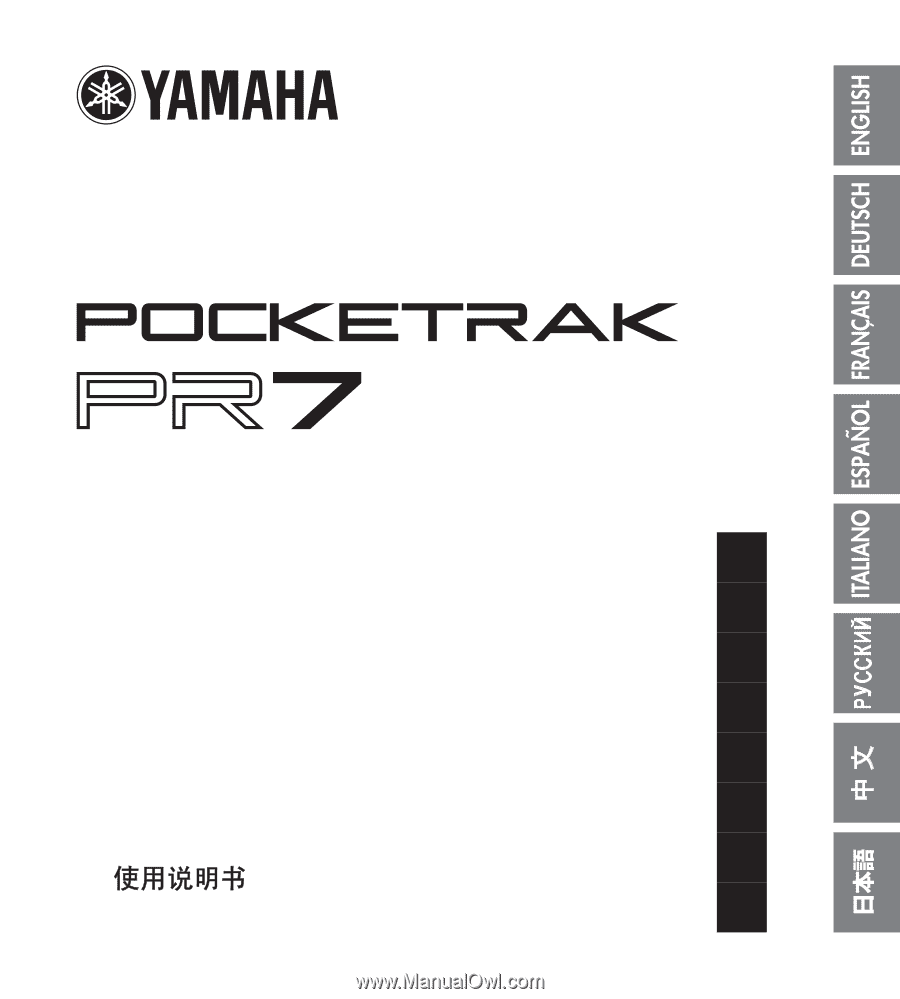
Owner’s Manual
Bedienungsanleitung
Mode d’emploi
Manual de instrucciones
Manuale di istruzioni
Руководство пользователя
取扱説明書
JA
ZH
RU
IT
ES
FR
DE
EN
RECORDER