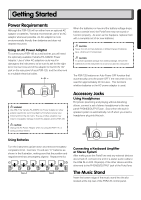Yamaha PSR-125 Owner's Manual
Yamaha PSR-125 Manual
 |
View all Yamaha PSR-125 manuals
Add to My Manuals
Save this manual to your list of manuals |
Yamaha PSR-125 manual content summary:
- Yamaha PSR-125 | Owner's Manual - Page 1
emploi Manual de instrucciones Contents Getting Started 5 Playing Your New PortaTone ....... 6 Voice Mode 8 Style Mode 9 Song Mode 12 Troubleshooting 13 Percussion Assign List (Voices 40 and 00 13 Jam Track Chord Progression List ...14 One Touch Setting List 15 Song Scores 16 Specifications - Yamaha PSR-125 | Owner's Manual - Page 2
power supply (adapter). DO NOT connect this product to any power supply or adapter other than one described in the manual, on the name plate, or specifically recommended by Yamaha the instructions found in the users manual, may cause interference harmful to the operation of other electronic devices. - Yamaha PSR-125 | Owner's Manual - Page 3
any unusual smells or smoke should appear to be caused by it, immediately turn off the power switch, disconnect the adaptor plug from the outlet, and have the instrument inspected by qualified Yamaha service personnel. • Use the specified adaptor (PA-3B, PA-3C, PA-3 or an equivalent recommended by - Yamaha PSR-125 | Owner's Manual - Page 4
of the Yamaha PortaTone You now own a portable keyboard that packs advanced functions and great sound in a highly compact size. Its outstanding features also make it an exceptionally expressive and versatile instrument. Read this Owner's Manual carefully while playing your new PortaTone in order - Yamaha PSR-125 | Owner's Manual - Page 5
12V jack on the rear panel of your PSR-125, and the other end to a suitable electrical outlet. DC IN 12V WARNING Use ONLY the Yamaha PA-3/3B/3C AC Power Adaptor (or other adaptor specifically recommended by Yamaha) to power a Keyboard Amplifier or Stereo System After making sure the PortaTone and - Yamaha PSR-125 | Owner's Manual - Page 6
Playing Your New PortaTone This section briefly shows you how to use the various controls on the panel of the PortaTone. 1 5 11 2 4 3 10 9 6 7 8 12 Turning on the Power Press the STANDBY/ON button 1 to turn on the power of the PortaTone. Whenever the power is turned on, Voice 01 (PIANO) is - Yamaha PSR-125 | Owner's Manual - Page 7
to the default setting when selecting a different Song or Style. (The set tempo remains, however, when switching Styles during playback.) When you turn on the power of the PortaTone, the tempo is automatically set to the default setting of Style 01. 7 - Yamaha PSR-125 | Owner's Manual - Page 8
to the chord progression of the Song or Jam Track. NOTE The PortaTone is polyphonic up to a maximum of 12 notes. (Depending on the Voice selected, fewer notes may be available.) This includes not only the Voices played from the keyboard, but also the notes in a Style pattern, and so on. Thus, if - Yamaha PSR-125 | Owner's Manual - Page 9
the Song mode. 3. You can start the selected rhythm by pressing the START/STOP button. The PortaTone also has a Synchro Start function that allows you to start the rhythm by simply pressing a key on the keyboard. To use Synchro Start, first press the SYNC START/FILL IN button, then press one of - Yamaha PSR-125 | Owner's Manual - Page 10
PortaTone "understands" what chord you indicate and then automatically generates the accompaniment. NOTE Chords played in the AUTO ACCOMPANIMENT SECTION of the keyboard DISPLAY. To switch back to Multi Fingering operation, simply turn the power off and on again. 10 Press the root note together with - Yamaha PSR-125 | Owner's Manual - Page 11
all other inversions are interpreted as suspended 4th. • Augmented 7th and diminished 7th chords are interpreted as simple augmented and diminished. • The PortaTone also has a Chord Cancel function to stop the chord accompaniment but allow the rhythm pattern to continue playing. To use Chord Cancel - Yamaha PSR-125 | Owner's Manual - Page 12
PortaTone. The Songs are generally for your listening enjoyment; however, you can also play along with them on the keyboard. Also, by using the Minus One function, you can "mute" the original melody and play it manually on the keyboard the selected Voice in the middle of the Song or pattern. 12 - Yamaha PSR-125 | Owner's Manual - Page 13
Troubleshooting Problem When the PortaTone is turned on or off, a buzzing sound is temporarily produced. The sound of the voices or rhythms seems unusual or strange. Not all notes are heard when playing a number of notes simultaneously. The sound of the Voice changes from note to note. The power - Yamaha PSR-125 | Owner's Manual - Page 14
C7 F7 C7 G7 C7 33 FUSION Dm7 34 BOSSA NOVA Em7 E 7 35 SAMBA C F G 36 TANGO E7 37 SKA Am 38 COUNTRY C F C F 39 MARCH C 40 NEW AGE C =160 C7 C7 A7 C7 A7 Dm7 G7 =192 G 7 G7 G7 Dm7 =128 =160 D 7 =112 =124 Am =160 Dm =120 C G7 C G7 C =116 G7 - Yamaha PSR-125 | Owner's Manual - Page 15
26 FLUTE 92 09 19 VIBRAPHONE 80 10 05 E ORGAN 68 11 50 E PIANO PAD 112 12 53 JAZZ GUITAR PAD 116 13 55 FANTASY 1 112 14 51 E PNO & VIBES 112 15 52 FOLK GTR PAD 112 16 49 PIANO & VIBES 96 17 24 BRASS ENS 104 18 18 ORCHESTRA HIT 116 19 04 - Yamaha PSR-125 | Owner's Manual - Page 16
Song Scores / Demonstrationsstücke Partition des œuvres / Partituras de canciones V=Voice Number 16 - Yamaha PSR-125 | Owner's Manual - Page 17
17 - Yamaha PSR-125 | Owner's Manual - Page 18
18 - Yamaha PSR-125 | Owner's Manual - Page 19
19 - Yamaha PSR-125 | Owner's Manual - Page 20
20 - Yamaha PSR-125 | Owner's Manual - Page 21
21 - Yamaha PSR-125 | Owner's Manual - Page 22
22 - Yamaha PSR-125 | Owner's Manual - Page 23
23 - Yamaha PSR-125 | Owner's Manual - Page 24
24 - Yamaha PSR-125 | Owner's Manual - Page 25
25 - Yamaha PSR-125 | Owner's Manual - Page 26
SPEAKERS POWER CONSUMPTION POWER SUPPLY DIMENSIONS (W x D x H) WEIGHT OPTIONAL ACCESSORIES 49 Regular C1-C5 AWM 100 12 notes -150 Headphones, PA-3B/3C Power Adaptors, L-2L/L-2C Keyboard Stand • Specifications and descriptions in this owner's manual are for information purposes only. Yamaha Corp - Yamaha PSR-125 | Owner's Manual - Page 27
- Yamaha PSR-125 | Owner's Manual - Page 28
- Yamaha PSR-125 | Owner's Manual - Page 29
Street, Southbank, Victoria 3006, Australia Tel: 3-9693-5111 NEW ZEALAND Music Houses of N.Z. Ltd. 146/148 Captain Springs Road, Te Papapa, Auckland, New Zealand Tel: 9-634-0099 COUNTRIES AND TRUST TERRITORIES IN PACIFIC OCEAN Yamaha Corporation, Asia-Pacific Music Marketing Group Nakazawa-cho 10 - Yamaha PSR-125 | Owner's Manual - Page 30
M.D.G., PA•DMI Division, Yamaha Corporation © 2002 Yamaha Corporation V882970 ???MW???.?-01A0 Printed in China

DEUTSCH
Vorbereitung zum Spiel
...............
Spielen auf Ihrem neuen
PortaTone
.....................................
VOICE-Modus
................................
STYLE-Modus
................................
SONG-Modus
................................
Fehlersuche
..............................
Zuordnungs-Liste der
Perkussionsinstrumente
(Stimmen 40 und 00)
................
Liste der Jam Track-Akkordfolgen.
..
Liste der One Touch Settings
....
Demonstrationsstücke
.............
Technische Daten
.....................
Inhalt
5
6
8
9
12
13
13
14
15
16
26
FRANÇAIS
Pour commencer
.........................
Pour jouer du PortaTone
.............
Le mode Voice
..............................
Le mode Style
...............................
Le mode Song
..............................
Guide de Dépannage
.................
Liste d'attribution des
percussions (sonorités 40 et 00)
.....
Liste des progression d'accord
des motifs de Jam Track
................
Liste des réglages par touche unique...
Partition des œuvres
.................
Caractéristiques techniques
....
5
6
8
9
12
13
13
14
15
16
26
Table des matières
Contents
Getting Started
.............................
Playing Your New PortaTone
.......
Voice Mode
...................................
Style Mode
....................................
Song Mode
....................................
Troubleshooting
.......................
Percussion Assign List
(Voices 40 and 00)
.....................
Jam Track Chord Progression List
...
One Touch Setting List
.............
Song Scores
..............................
Specifications
............................
5
6
8
9
12
13
13
14
15
16
26
ESPAÑOL
Preparativos
.................................
Tocando con el nuevo
PortaTone
.....................................
Modalidad VOICE (voces)
.............
Modalidad STYLE (estilos)
..............
Modalidad SONG (canciones)
........
Corrección de anormalidades ...
Lista de Asignación
de percusión (voces 40 y 00)
.....
Lista de progresión de acorde
JAM TRACK
..................................
Lista de ajuste de un toque
......
Partituras de canciones
.............
Especificaciones
.......................
5
6
8
9
12
13
13
14
15
16
26
Indice
ENGLISH
Owner’s Manual
Bedienungsanleitung
Mode d’emploi
Manual de instrucciones