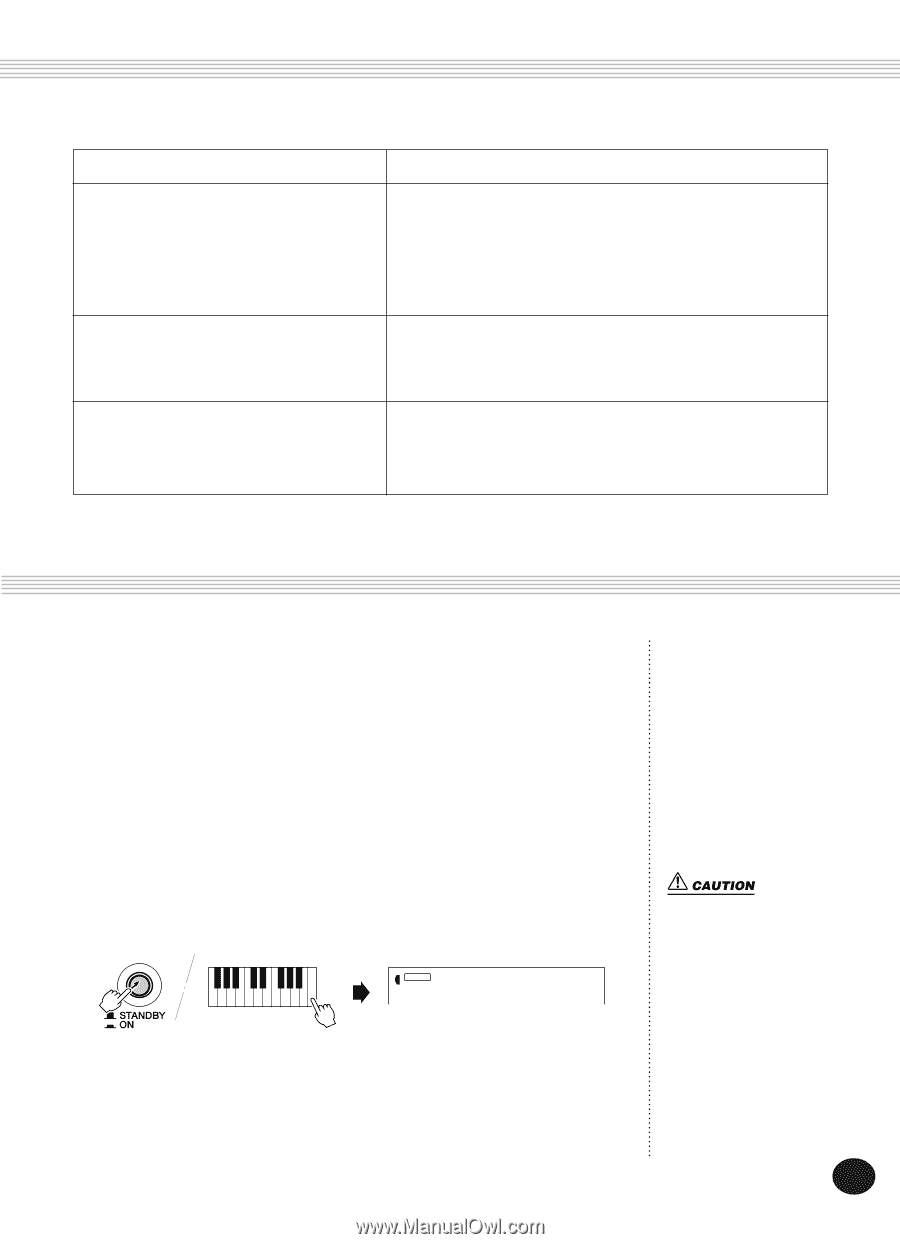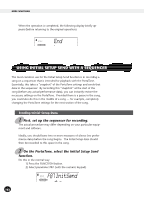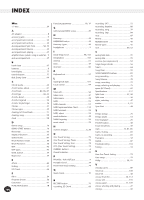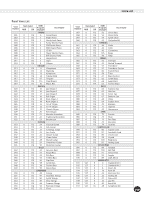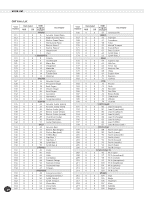Yamaha PSR-225GM Owner's Manual - Page 105
Data Backup & Initialization - owner manual
 |
View all Yamaha PSR-225GM manuals
Add to My Manuals
Save this manual to your list of manuals |
Page 105 highlights
TROUBLESHOOTING Problem A strange "flanging" or "doubling" sound occurs when using the PortaTone with a sequencer. (This may also sound like a "dual" layered sound of two voices, even when Dual is turned off.) The footswitch seems to produce the opposite effect. For example, when using the footswitch for sustain, pressing the footswitch cuts off the sound and releasing it sustains the sounds. The sound of the voice changes from note to note. Possible Cause and Solution • If you are routing the MIDI OUT on the PortaTone to a sequencer and back to the MIDI IN, you may want to set Local Control (page 97) to "off" to avoid MIDI "feedback." • When using the accompaniment with a sequencer, set MIDI Echo (or the relevant control) to "off." (Refer to the owner's manual of your particular device and/or software for details.) The polarity of the footswitch is reversed. Make sure that the footswitch plug is properly connected to the FOOT SWITCH jack before turning on the power. The AWM tone generation method uses multiple recordings (samples) of an instrument across the range of the keyboard; thus, the actual sound of the voice may be slightly different from note to note. DATA BACKUP & INITIALIZATION Except for the data listed below, all PSR-225 panel settings are reset to their initial settings whenever the power is turned on. The data listed below are backed up - i.e. retained in memory - as long as an AC adaptor is connected or a set of batteries is installed. • User Song Data • User One Touch Setting Data • One Touch Setting Bank Number • EZ Chord Data • EZ Chord Bank Number Data • Smart Chord Number • Metronome Volume • Touch On/Off • Touch Sensitivity • Split Point • Accompaniment Split Point • Footswitch Assign Function Data Initialization All data can be initialized and restored to the factory preset condition by turning on the power while holding the highest (rightmost) white key on the keyboard. "CLr Backup" will appear briefly on the display. CLrBackup VOICE STYLE • All one touch setting (user) and song memory data, plus the other settings listed above, will be erased and/or changed when the data initialization procedure is carried out. • Carrying out the data initialization procedure will usually restore normal operation if the PSR-225 freezes or begins to act erratically for any reason. 105