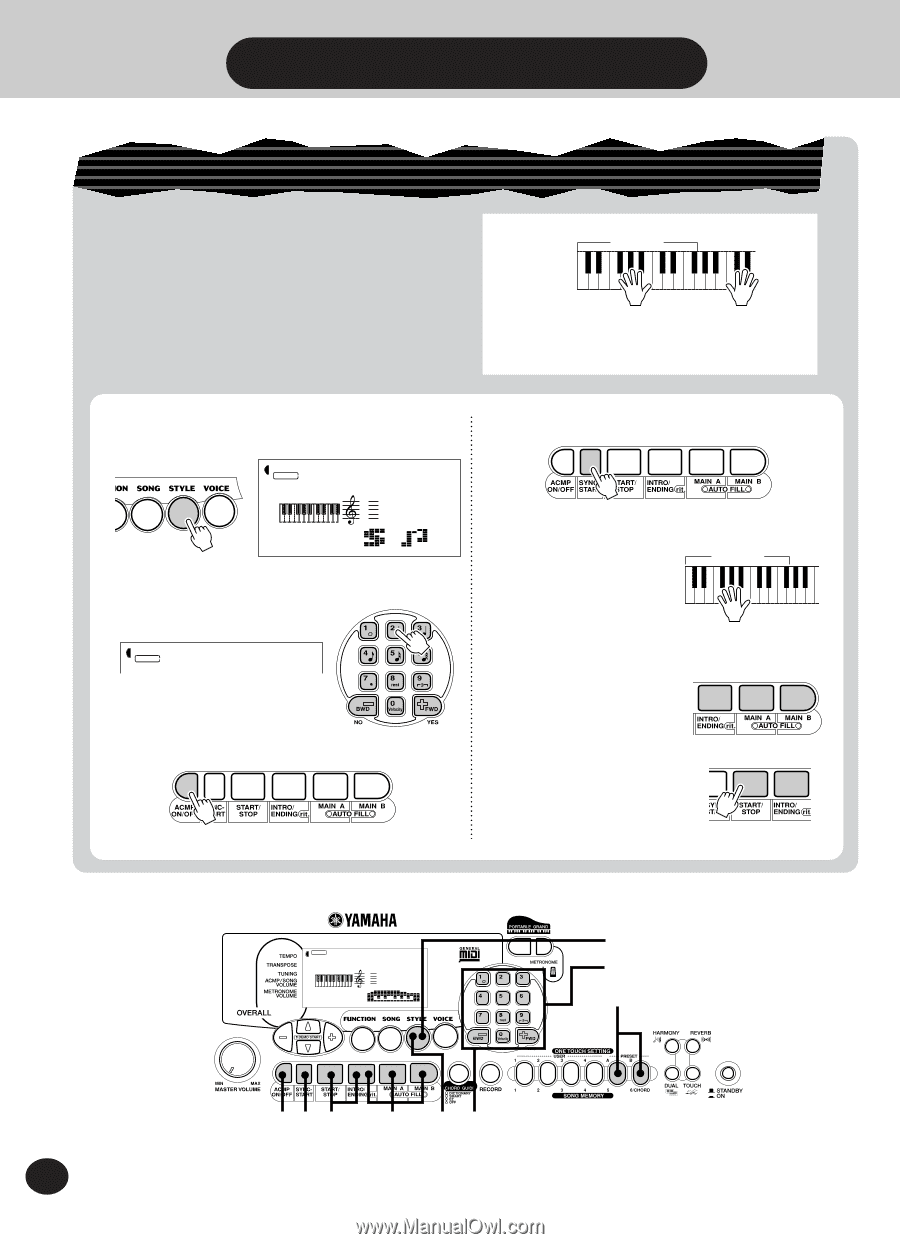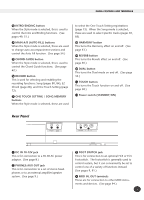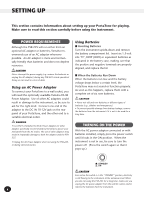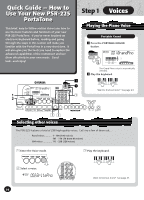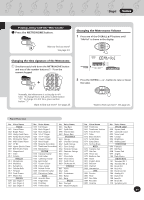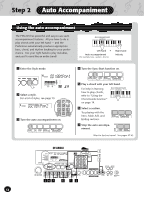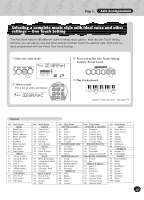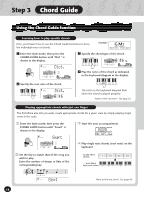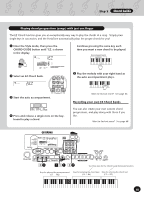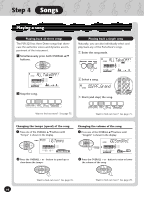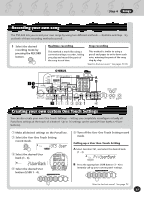Yamaha PSR-225GM Owner's Manual - Page 12
Step2 Auto Accompaniment, Step 2 - 61
 |
View all Yamaha PSR-225GM manuals
Add to My Manuals
Save this manual to your list of manuals |
Page 12 highlights
Step 2 Auto Accompaniment Using the auto accompaniment The PSR-225 has powerful and easy-to-use auto accompaniment features. All you have to do is play chords with your left hand - and the PortaTone automatically produces appropriate bass, chord, and rhythm backing for your performance. Use your right hand to play melodies, and you'll sound like an entire band! Accompaniment section Left hand + Auto accompaniment (for example, bass + guitar + drums) Right hand Melody z Enter the Style mode. STYLE 0018BtPop1 001 116 MEASURE TEMPO x Select a style. For a list of styles, see page 13. STYLE 0028BtPop2 c Turn the auto accompaniment on. v Turn the Sync-Start function on. b Play a chord with your left hand. For help in learning how to play chords, Accompaniment section refer to "Using the Chord Guide function" on page 14. n Select a section. Try playing with the Intro, Main A/B, and Ending sections. m Stop the auto accompa- niment. Want to find out more? See pages 47-61. 001GrandPno VOICE STYLE 001 116 MEASURE TEMPO z x c cv m n z x 12