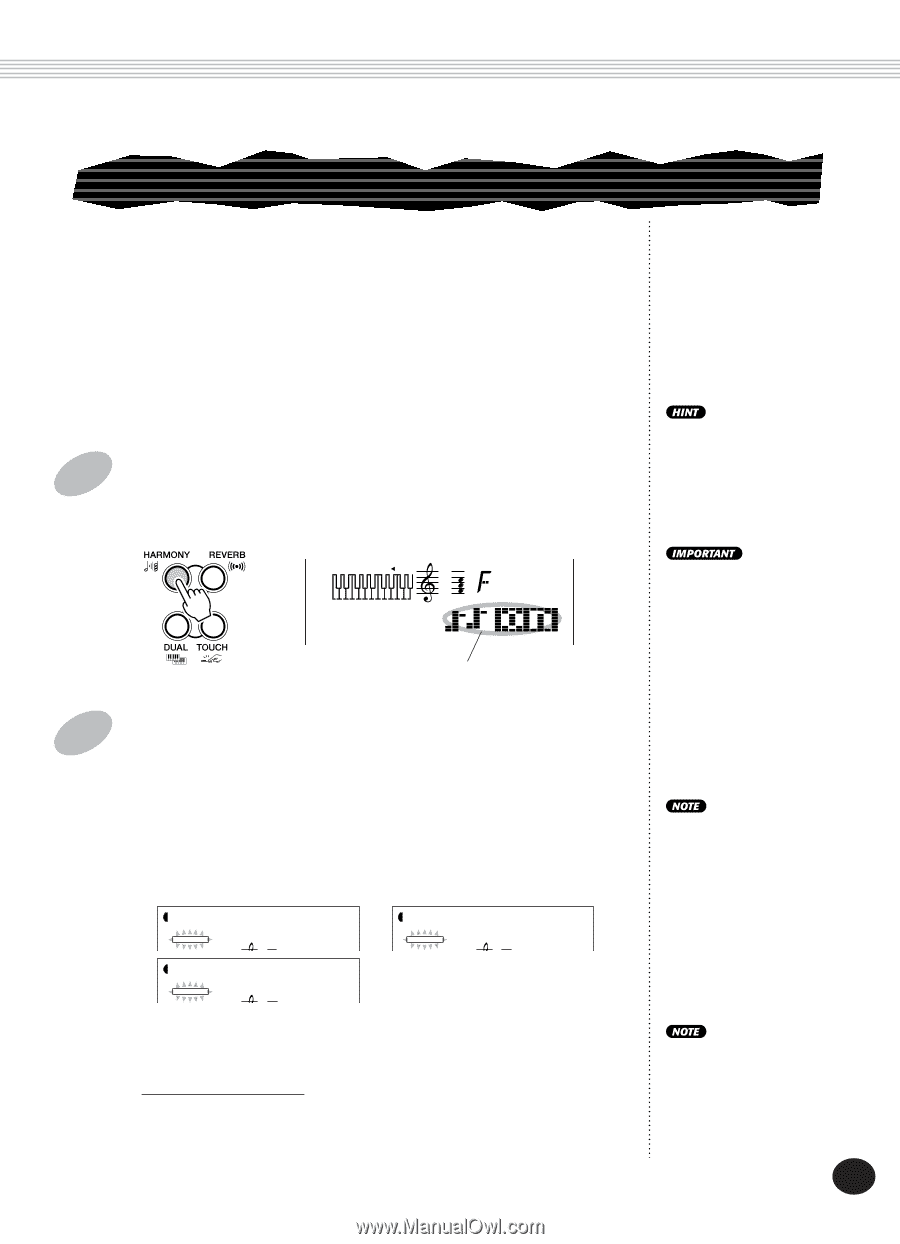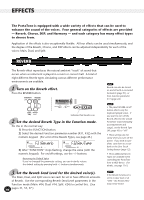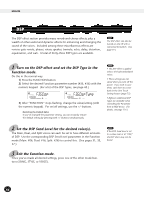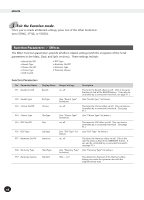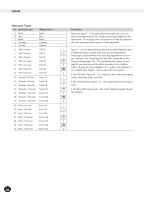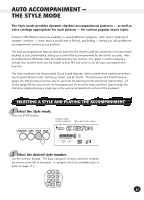Yamaha PSR-225GM Owner's Manual - Page 43
HARMONY, HarmType
 |
View all Yamaha PSR-225GM manuals
Add to My Manuals
Save this manual to your list of manuals |
Page 43 highlights
EFFECTS HARMONY The Harmony section features a variety of performance effects that enhance the melodies you play when using the accompaniment styles of the PortaTone. A total of twenty-six Harmony types are available. Tremolo, Trill and Echo effects can be used even if accompaniment is off. There are five different Harmony Types that automatically create harmony parts (for notes played in the upper section of the keyboard) to match the accompaniment chords. 1 Turn on the Harmony effect. Press the HARMONY button. The Harmony effect can also be turned on and off with a connected footswitch (page 91), or from Function parameter #37 (page 44). ACMP ON 001 116 MEASURE TEMPO Indicates that Harmony is on 2 Set the Harmony Type and desired Harmony Volume in the Function mode. Do this in the normal way: 1) Press the FUNCTION button. 2) Select the desired Function parameter number (#37, #38, #39) with the numeric keypad. (For a list of the Harmony Types, see page 46.) STYLE F37Harmony FUNCTION STYLE F38HarmType FUNCTION STYLE F39HarmVol FUNCTION 3) After "FUNCTION" stops flashing, change the value (with the numeric keypad). For on/off settings, use the +/- buttons. Restoring the Default Value If you've changed the parameter setting, you can instantly restore the default setting by pressing both +/- buttons simultaneously. • For the first five Harmony Types (Duet, Trio, Block, Country, and Octave), chords must be played in the Accompaniment section of the keyboard. • The speed of the Trill, Tremolo, and Echo effects depends on the Tempo setting (page 76). If the Harmony Volume is set to a value near or at "000," the Harmony effect may not be heard. These settings are not saved when you turn off the power. If you wish to save them, save them to a User bank in the One Touch Setting feature (page 72). 43