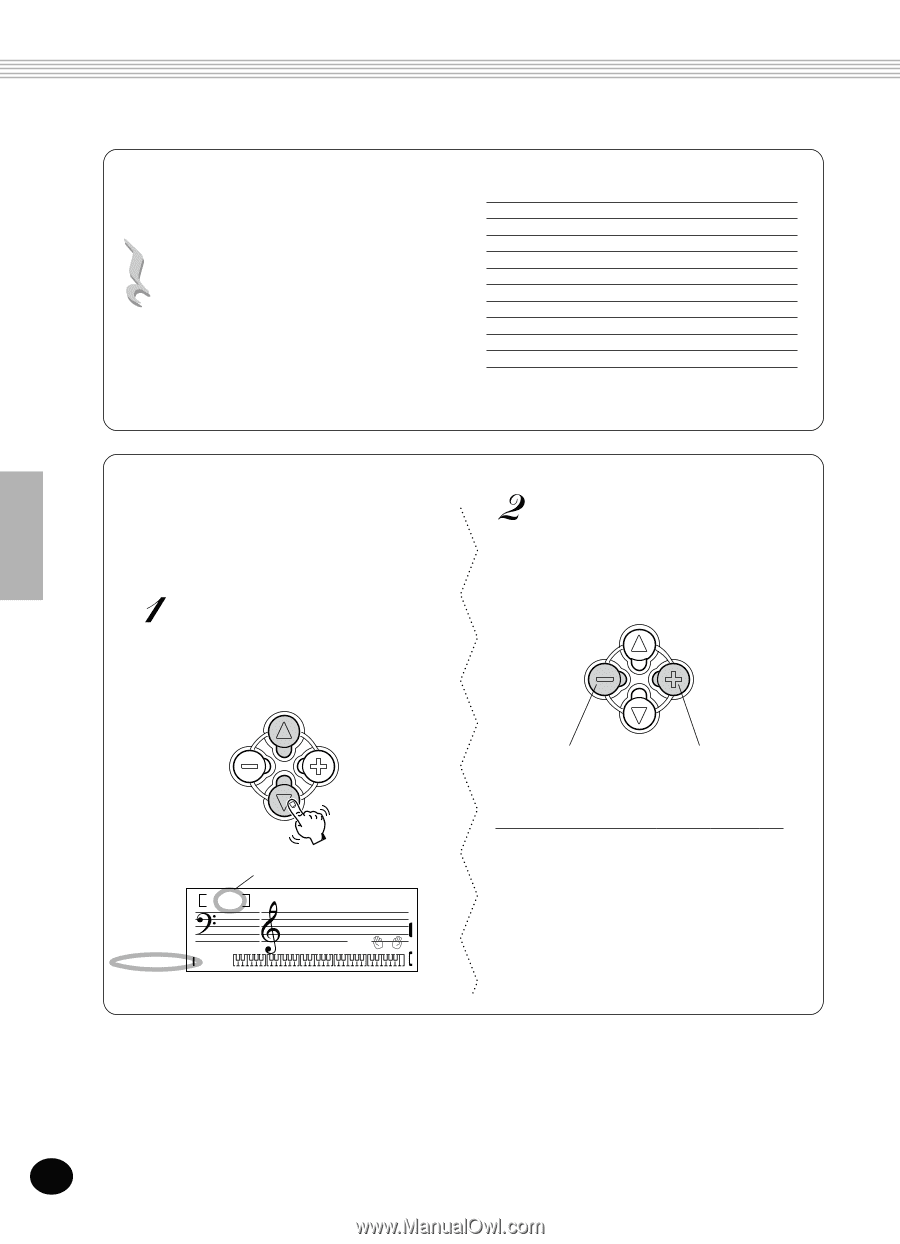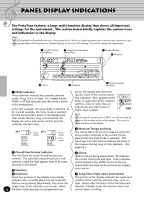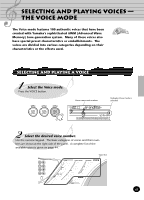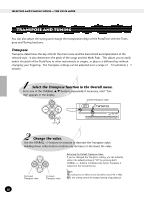Yamaha PSR-248 Owner's Manual - Page 14
Setting the Metronome Time Signature, Adjusting the Metronome Volume - values
 |
View all Yamaha PSR-248 manuals
Add to My Manuals
Save this manual to your list of manuals |
Page 14 highlights
Portable Grand Setting the Metronome Time Signature The time signature of the Metronome can be set to various quarter-note based meters. NOTE: The time signature changes automatically when a style or song is selected. Simultaneously hold down the METRONOME button and press the button on the numeric keypad that corresponds to the desired time signature (see chart at right). Numeric keypad 1 2 3 4 5 6 7 8 9 0 Time signature Plays only "1" beats (all high clicks) 2/4 3/4 4/4 5/4 6/4 7/4 8/4 9/4 Plays no "1" beats (all low clicks) Adjusting the Metronome Volume You can adjust the volume of the Metronome sound independently of the other PortaTone sounds. The volume range is 000 - 127. Select the Metronome Volume function in the Overall menu. Press one of the OVERALL s/t buttons, repeatedly if necessary, until "MtrVol" appears in the display. Change the value. Use the OVERALL +/- buttons to increase or decrease the Metronome Volume value. Holding down either button continuously increases or decreases the value. Current Metronome value 100 MtrVol METRONOME VOL TEMPO 116 Decreases Metronome Volume value Increases Metronome Volume value Restoring the Default Metronome Volume Value To restore the default Metronome Volume value (100), press both OVERALL +/- buttons simultaneously (when Metronome Volume is selected in the Overall menu). 14 12