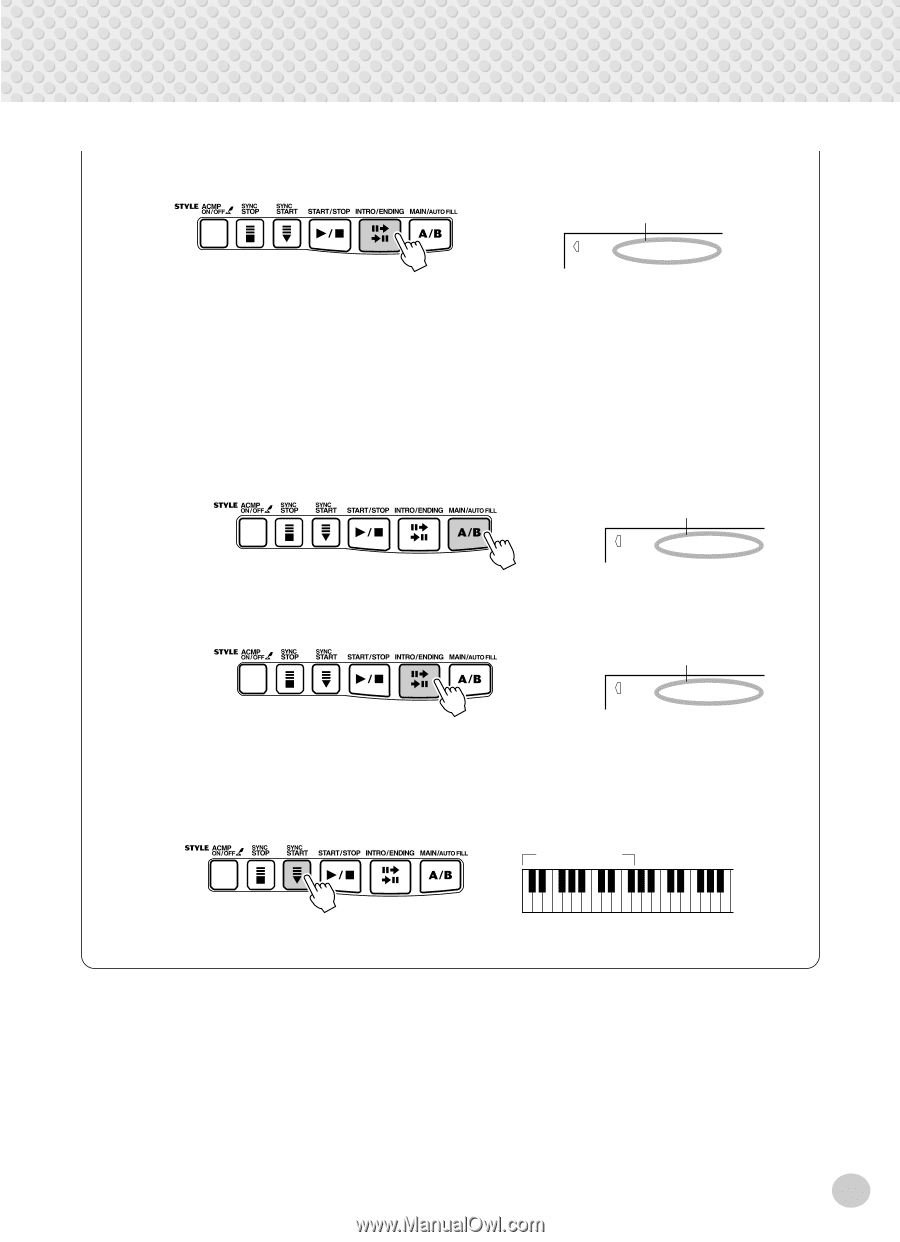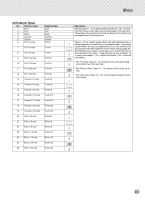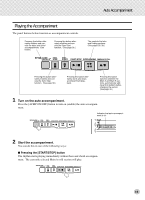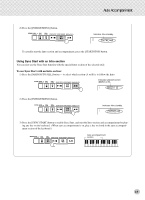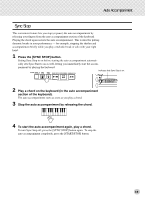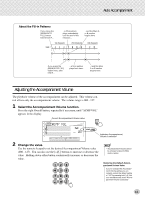Yamaha PSR-280 Owner's Manual - Page 37
INTRO≥A, MAIN A, Using Sync Start with an Intro
 |
View all Yamaha PSR-280 manuals
Add to My Manuals
Save this manual to your list of manuals |
Page 37 highlights
Auto Accompaniment 2) Press the [INTRO/ENDING] button. Indicates Intro standby. INTRO≥A To actually start the Intro section and accompaniment, press the [START/STOP] button. Using Sync Start with an Intro section You can also use the Sync Start function with the special Intro section of the selected style. To use Sync Start with an Intro section: 1) Press the [MAIN/AUTO FILL] button - to select which section (A or B) is to follow the Intro. Indicates selected section (MAIN A or B). MAIN A 2) Press the [INTRO/ENDING] button. Indicates Intro standby. INTRO≥A 3) Press the [SYNC START] button to enable Sync Start, and start the Intro section and accompaniment by playing any key on the keyboard. (When auto accompaniment is on, play a key or chord in the auto accompaniment section of the keyboard.) Auto accompaniment section 37