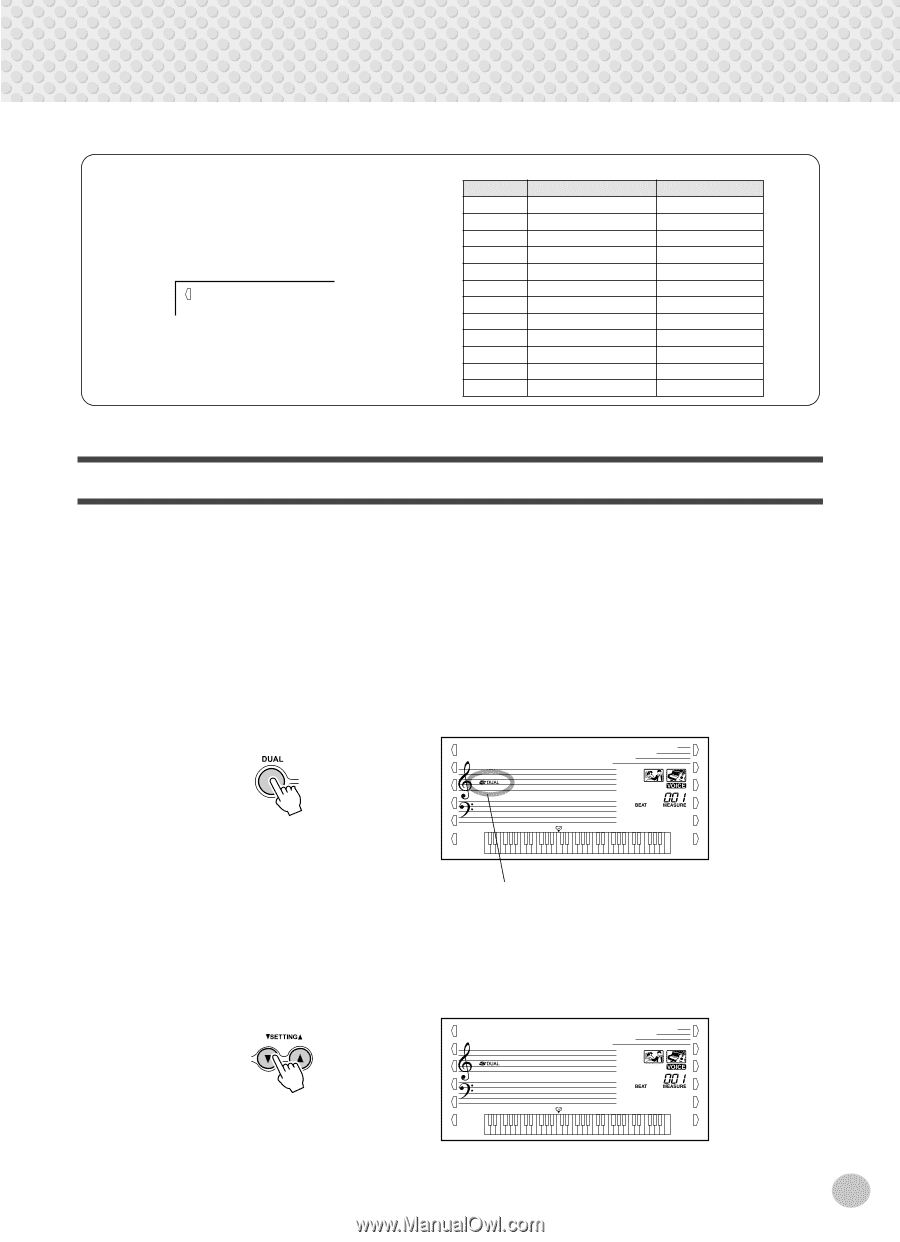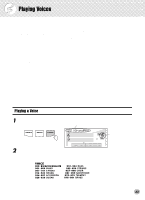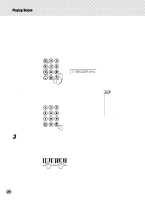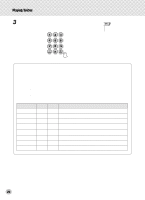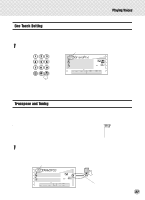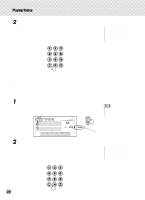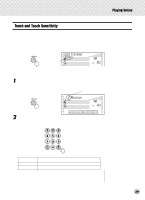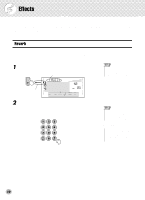Yamaha PSR-350 Owner's Manual - Page 25
Dual Voice, Std.Kit1, GrandPno, M.Volume
 |
View all Yamaha PSR-350 manuals
Add to My Manuals
Save this manual to your list of manuals |
Page 25 highlights
Playing Voices Drum Kit Voice Chart (voices 117 - 128) No. When one of the 12 Drum Kit voices are selected you 117 can play different drums and percussion instruments on 118 the keyboard. 119 120 121 117 Std.Kit1 122 123 124 125 126 127 128 Name Standard Kit 1 Standard Kit 2 Room Kit Rock Kit Electronic Kit Analog Kit Dance Kit Jazz Kit Brush Kit Symphony Kit SFX Kit 1 SFX Kit 2 LCD Std.Kit1 Std.Kit2 Room Kit Rock Kit Elct.Kit AnlogKit DanceKit Jazz Kit BrushKit SymphKit SFX Kit1 SFX Kit2 Dual Voice The Dual Voice function lets you combine two different voices in a layer - one the Main voice, which is selected normally, and the other the Dual voice, which is selected here. You can also set various parameters independently for these voices, such as giving them separate volume, octave, Reverb and DSP settings. This lets you create an optimum mix for the voices, and enhance the way they blend together. 1 Turn the Dual voice on or off. Press the [DUAL] button. 001 GrandPno Indicates Dual is turned on 2 Select one of the parameters for the Main and Dual voices. Press the [SETTING v] or [SETTING w] button, repeatedly if necessary, until the desired parameter's name appears in the display. 104 M.Volume 25