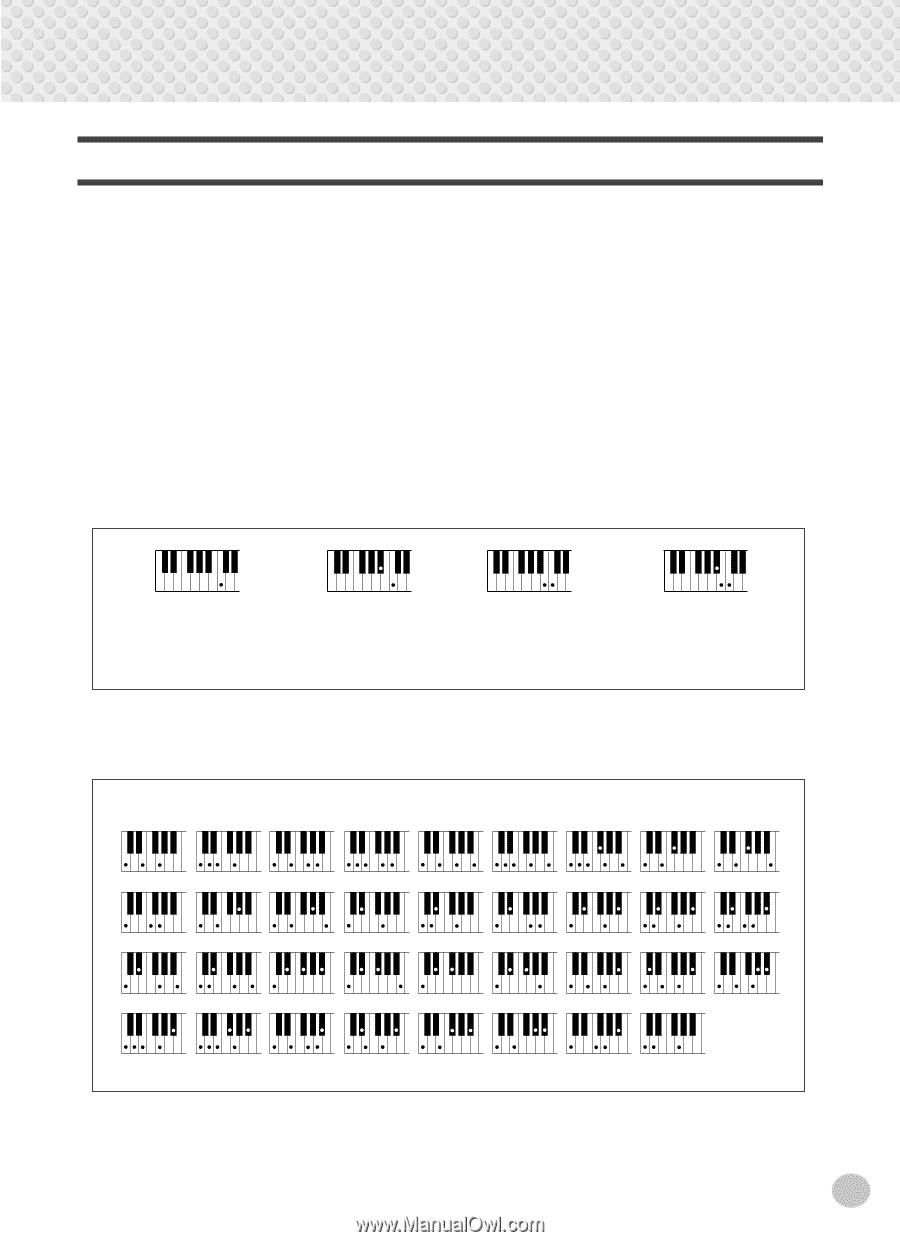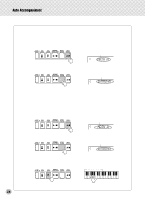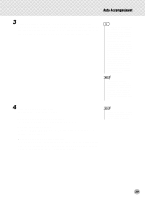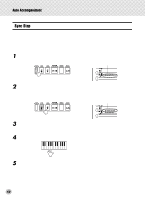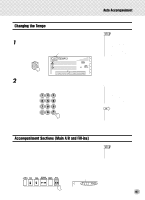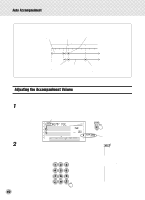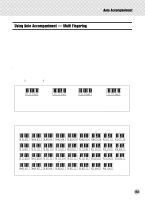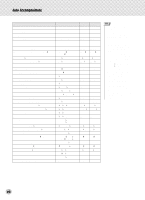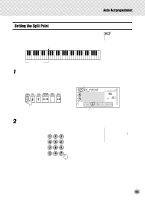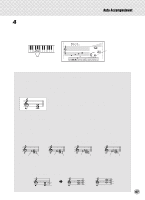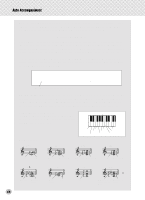Yamaha PSR-350 Owner's Manual - Page 43
Using Auto Accompaniment — Multi Fingering, Single Finger or Fingered method.
 |
View all Yamaha PSR-350 manuals
Add to My Manuals
Save this manual to your list of manuals |
Page 43 highlights
Auto Accompaniment Using Auto Accompaniment - Multi Fingering When it is set to on (page 36), the auto accompaniment function automatically generates bass and chord accompaniment for you to play along with, by using Multi Fingering operation. You can change the chords of the accompaniment by playing keys in the auto accompaniment section of the keyboard using either the "Single Finger" or "Fingered" method. With Single Finger you can simply play a one-, two- or three-finger chord indication (see Single Finger Chords below). The Fingered technique is that of conventionally playing all the notes of the chord. Whichever method you use, the PSR-350 "understands" what chord you indicate and then automatically generates the accompaniment. s Single Finger Chords Chords that can be produced in Single Finger operation are major, minor, seventh and minor seventh. The illustration shows how to produce the four chord types. (The key of C is used here as an example; other keys follow the same rules. For example, Bb7 is played as Bb and A.) C Cm C7 Cm7 To play a major chord: Press the root note of the chord. To play a minor chord: Press the root note together with the nearest black key to the left of it. To play a seventh chord: Press the root note together with the nearest white key to the left of it. To play a minor seventh chord: Press the root note together with the nearest white and black keys to the left of it (three keys altogether). s Fingered Chords Using the key of C as an example, the chart below shows the types of chords that can be recognized in the Fingered mode. q Example for "C" chords C C (9) C6 C 6(9) CM 7 CM7 (9) CM7(#11) C (b5) CM7b5 () () () () () Csus 4 Caug CM7 aug Cm Cm (9) Cm 6 Cm 7 Cm7 (9) Cm 7 (11) () () () () () CmM 7 CmM7 (9) Cm7 b5 CmM7 b5 Cdim Cdim 7 C7 C 7 (b9) C 7 (b13) () () () C 7 (9) C 7 (#11) C 7 (13) C 7 (#9) C 7 b5 C 7 aug C7sus4 C 1+2+5 () () () () () () * Notes enclosed in parentheses are optional; the chords will be recognized without them. 43