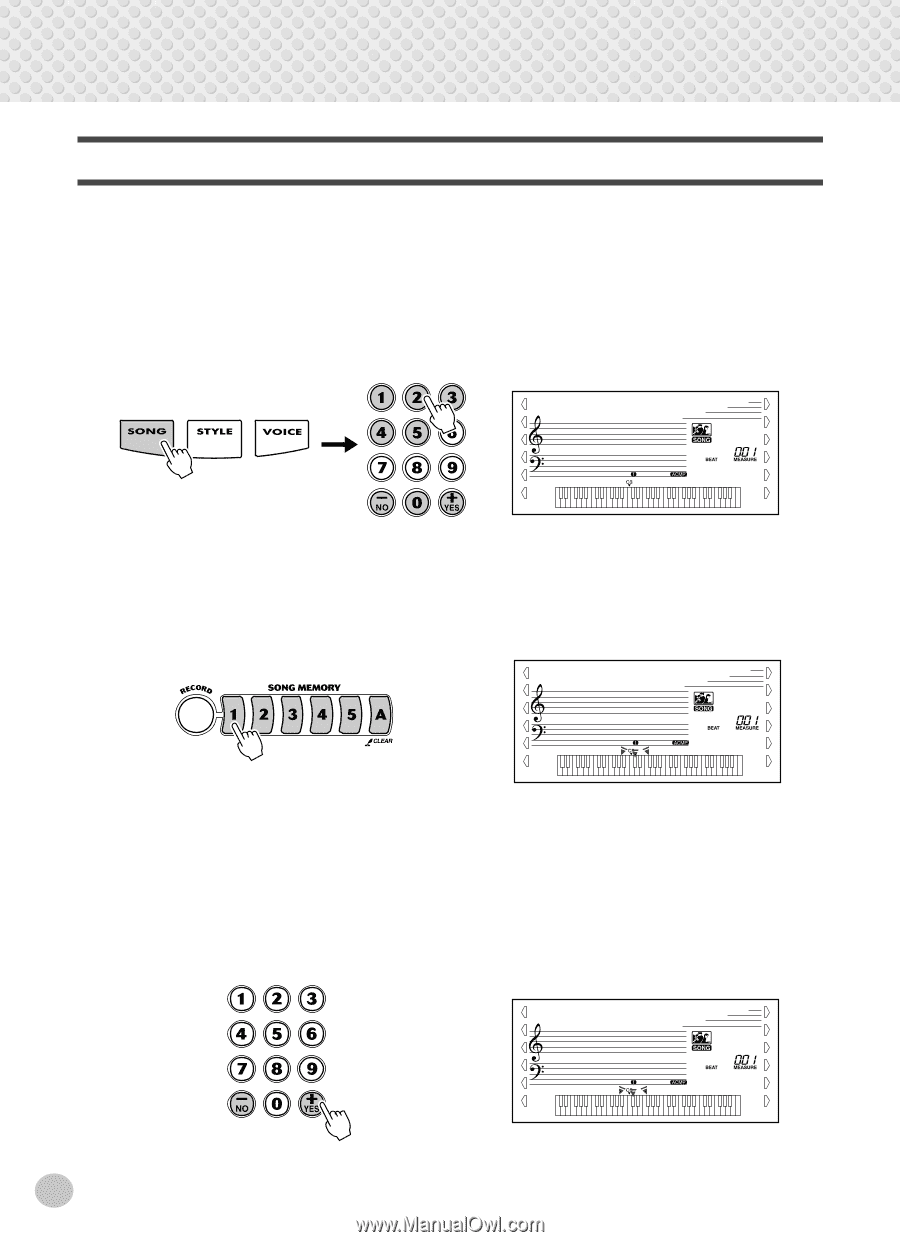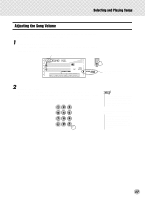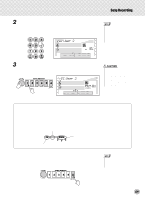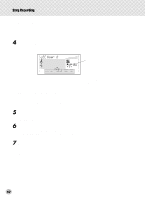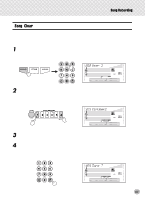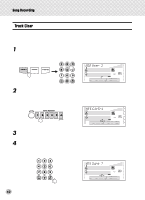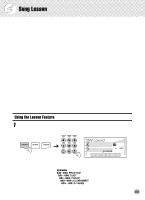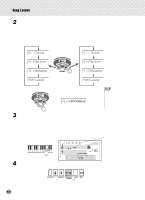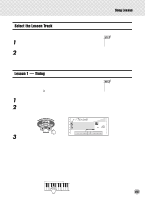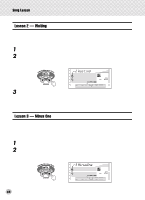Yamaha PSR-350 Owner's Manual - Page 62
Track Clear, User 2, ClrTr1, Sure ?
 |
View all Yamaha PSR-350 manuals
Add to My Manuals
Save this manual to your list of manuals |
Page 62 highlights
Song Recording Track Clear The Track Clear operation completely erases all recorded data on a selected track of a selected User song, leaving the other tracks intact. Use this operation only when you're sure you want to erase a track and record a new one. To erase the data of an entire song, use the Song Clear operation (page 61). 1 Select the desired song. Press the [SONG] button, then use the numeric keypad or [+]/[-] buttons to select the desired song (201 - 205). 202 User 2 2 Press and hold down the button corresponding to the track to be erased. Press and hold down the appropriate SONG MEMORY button ([1] - [5], [A]) for at least one second. YES ClrTr1 3 Press the [+/YES] button. 4 At the "Sure?" prompt, press the [+/YES] button, or press the [-/NO] button to abort. Pressing the [+/YES] button executes the Track Clear operation. Pressing the [-/NO] button aborts. YES Sure ? 62